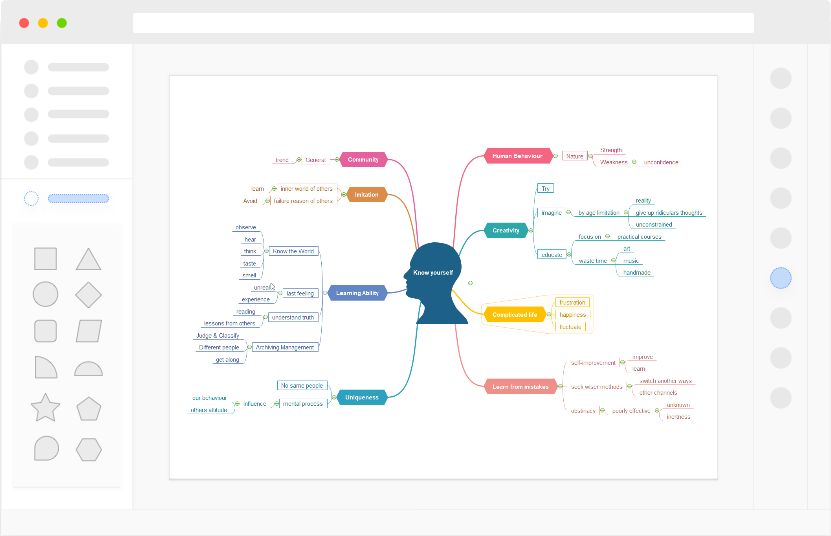
The Real Cross-platform Mind Mapping Software
One of the basic requirements of using FreeMind is in Windows, macOS, or Linux operating systems. Besides, you have to keep Internet connections when you create mind maps. EdrawMind is the real cross-platform software, and you can access your mind maps from any computer, mobile device, or operating system.
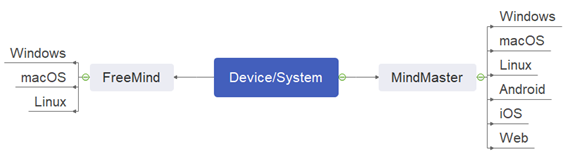
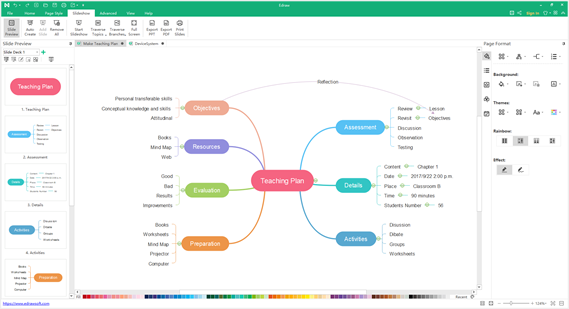
Free for Use and More Advanced Features
When you choose FreeMind, you must value some of its features or functions. FreeMind is free for use and works well in making mind maps, keeping track of your projects, brainstorming your ideas. EdrawMind has more functionalities and lets users transform a mind map into a slide automatically so that they can present their ideas directly to the audience.
Collaborate with Your Team in Real Time
EdrawMind supports users to collaborate with team members in real-time, so they can read, edit, and manage the same document together, as well as add comments, insert hyperlinks, and images. While FreeMind is limited to collaborative functionality, and it is not suitable for business or enterprise users.
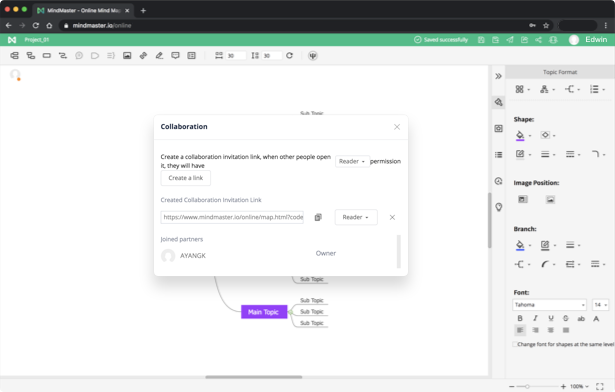
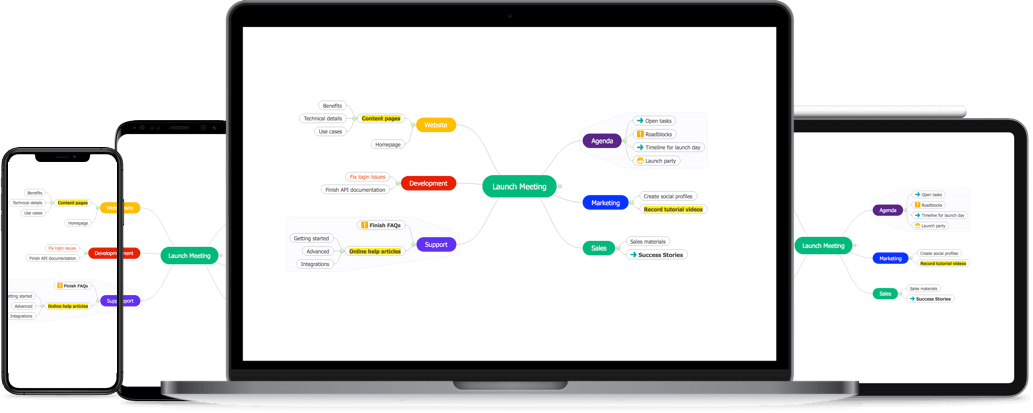
Mobile Support for Unlimited Creation
Not only is EdrawMind available on desktops and browsers, but also its mobile apps for Android and iOS support users access, create, and edit their work at any time and anywhere on any mobile devices. However, You can only see FreeMind on your computer with the necessary Internet connections.
Your Ultimate Mind Mapping Tool
Enjoy making mind maps and brainstorming with this productive tool. Collaborate with your team anytime and anywhere. Try it for free today!