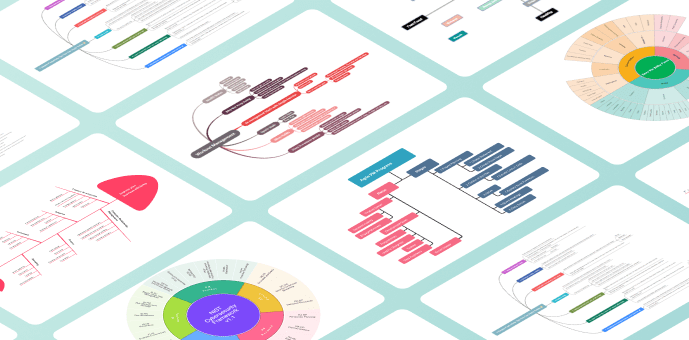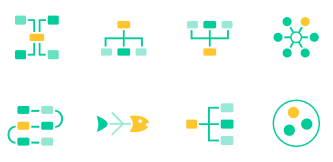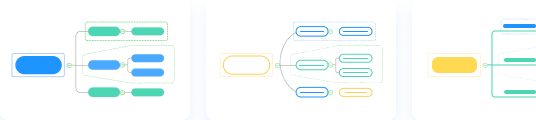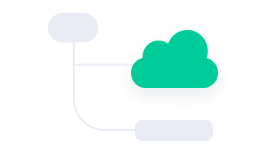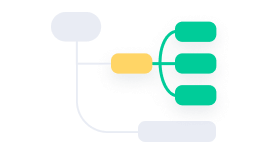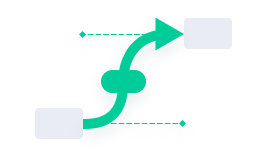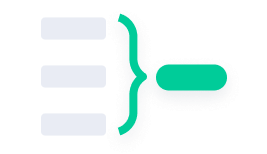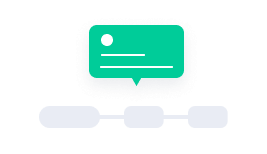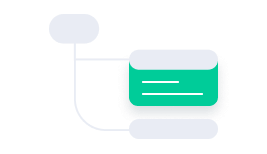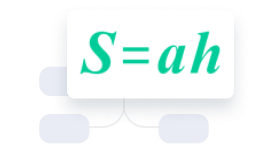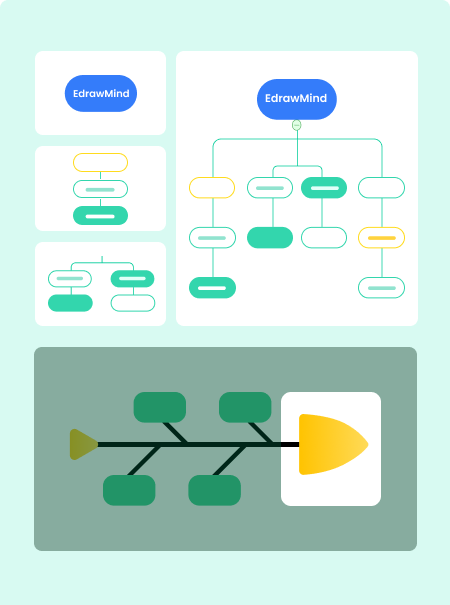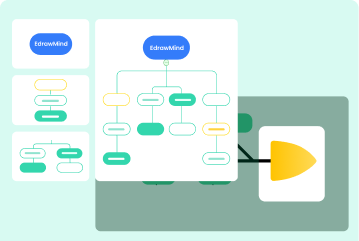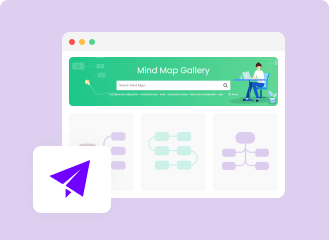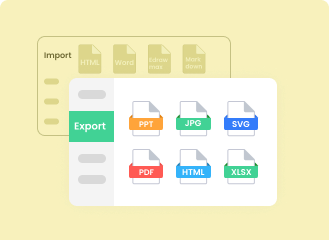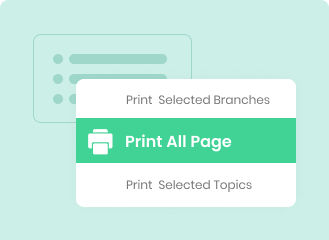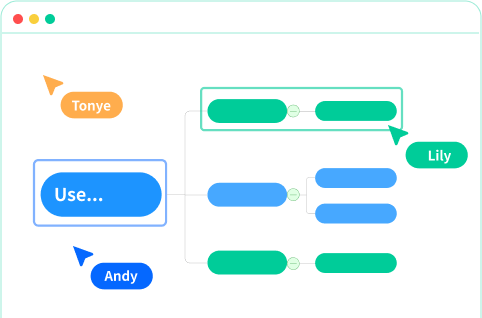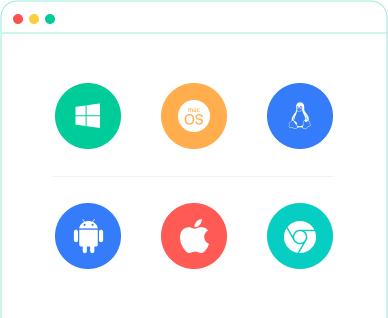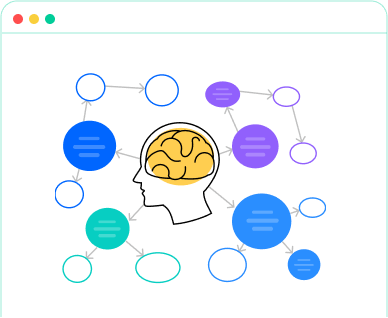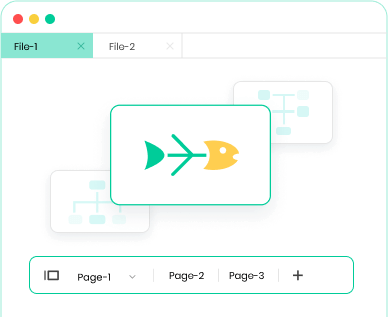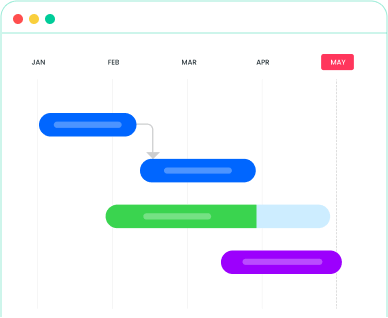Presentation Mode
Your maps can be turned into slide-by-slide presentations
automatically
with
a
single click. Besides, you can also use the Traverse section to present each of your topics.
EdrawMind
offers you different angles to think & create.