How to Make a Concept Map
In this article, we will explore the steps to create a concept map and provide tips for creating an effective map that communicates your ideas clearly.
Edraw Content Team
Create Mind Maps Today!
EdrawMind is a mind mapping tool equipped with 700+ cliparts. This article presents a step-by-step guide to creating a creative mind map to present your idea elegantly. Try EdrawMind and create hundreds of mind maps today!
Concept mapping is a powerful tool that helps to organize ideas and information visually, allowing for a clearer understanding of complex concepts and relationships between them. Concept maps are used in many fields, including education, business, and science, to aid in brainstorming, decision making, and communication. In this article, we will discuss what concept maps are, how to create them using EdrawMind, tips for creating effective concept maps, and the benefits of using a good concept map maker like EdrawMind.
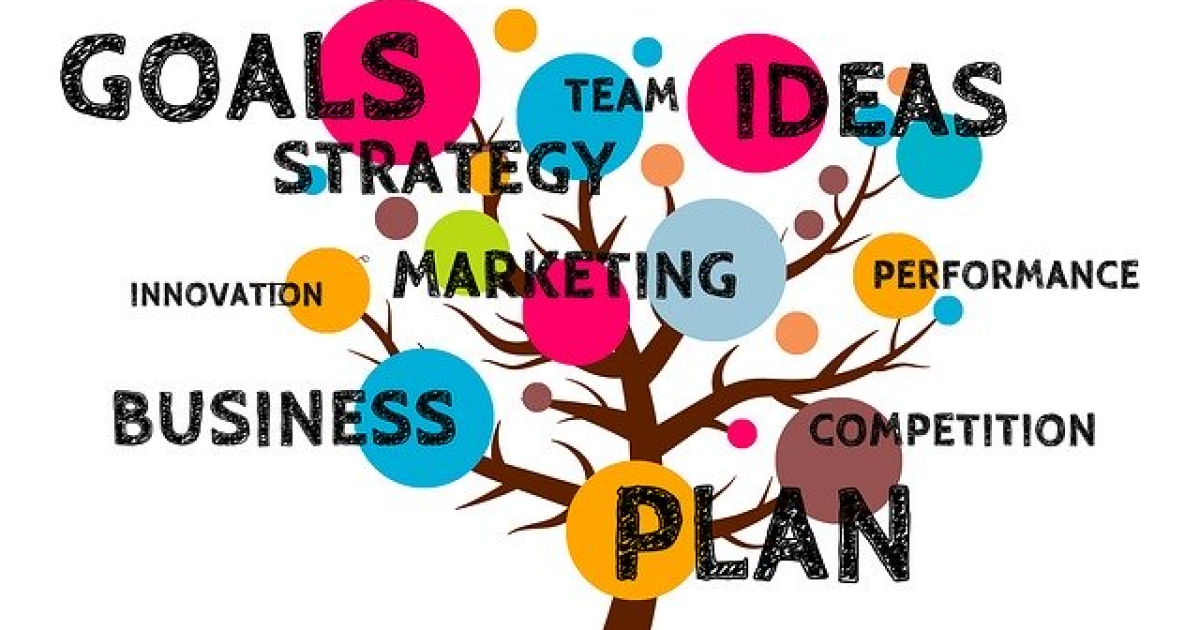
1. What is a Concept Map
A concept map is a visual representation of a complex idea or set of ideas. It consists of a central concept or topic, surrounded by related concepts, ideas, or information, and connected by lines or arrows to show the relationship between them. The concept map is often hierarchical, with the central concept at the top and the subtopics branching out from it.
Concept maps are an effective way to organize information, brainstorm ideas, and make connections between seemingly unrelated concepts. They are useful in many fields, including education, business, and science. In education, concept maps can be used as a learning tool to help students understand and remember complex concepts. In business, concept maps can be used to plan projects or marketing strategies. In science, concept maps can be used to organize research and identify relationships between different scientific concepts.
2. How to Make a Concept Map in EdrawMind
Concept maps offer a range of benefits, including improved organization and understanding of complex ideas, enhanced critical thinking skills, and increased creativity and idea generation. With EdrawMind, you can follow the steps listed below to make a concept map that effectively conveys your ideas:
Step1 Define the Central Idea or Topic
- The first step to creating a concept map is to define the central idea or topic. This should be a brief, concise statement that captures the essence of what you want to convey. Or you can choose a template that best fits your needs and goals. EdrawMind offers a variety of templates to choose from, including templates for education, business, and personal use.
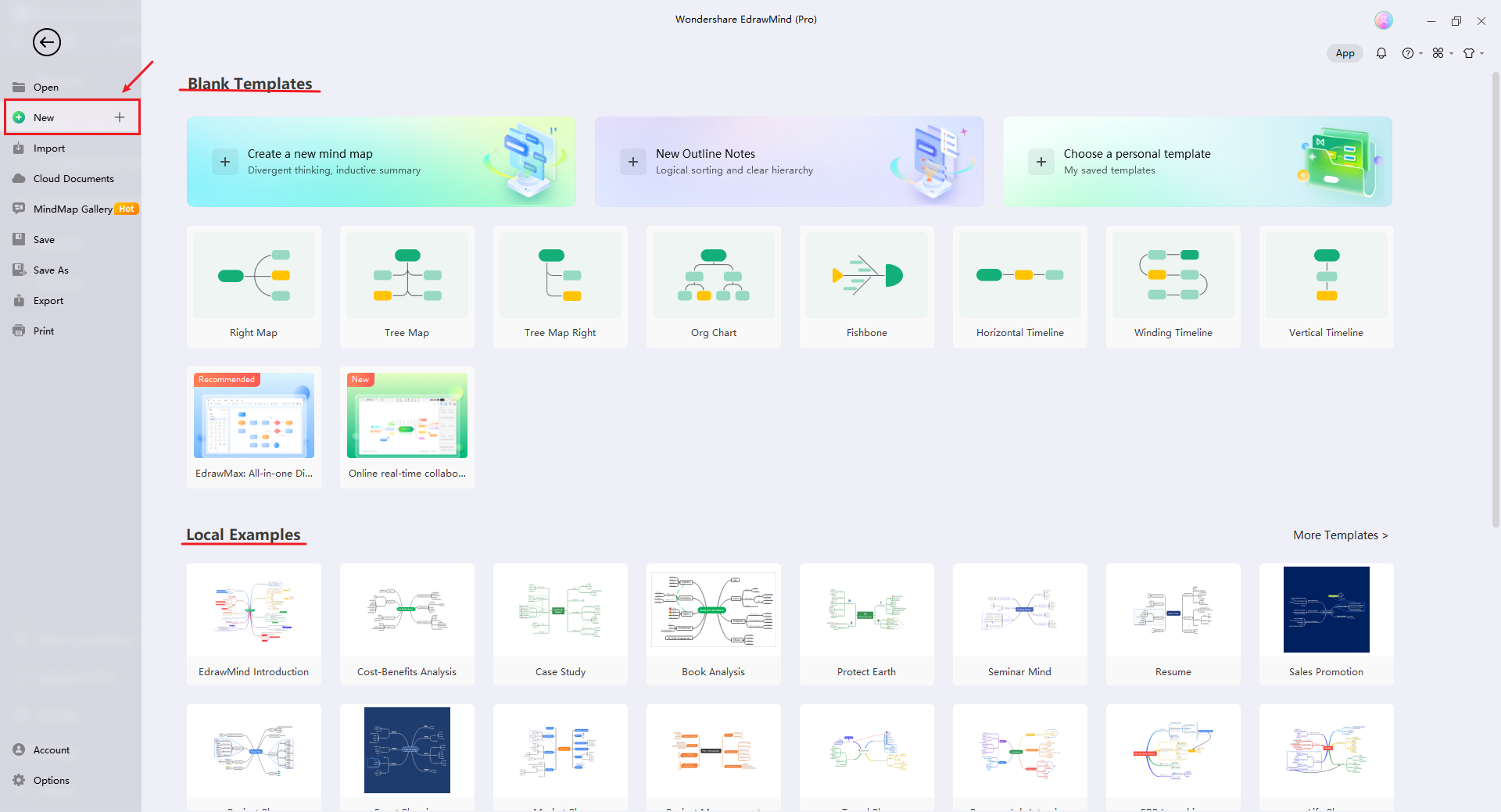
Step2 Identify Key Concepts or Ideas
- Next, identify the key concepts or ideas related to your central idea. These concepts will serve as the main branches of your concept map. For example, if your central idea is "The American Revolution," your key concepts may include "Boston Tea Party," "Declaration of Independence," and "George Washington."
Step3 Add Main Branches
- Next, add main branches to your concept map. These branches should represent the key concepts or ideas related to your central idea. You can use the pre-designed shapes and symbols provided by EdrawMind or customize your own.
Step4 Connect the Key Concepts or Ideas
- Once you have identified your key concepts, connect them to your central idea using lines or arrows. These connections should represent the relationships between the concepts.
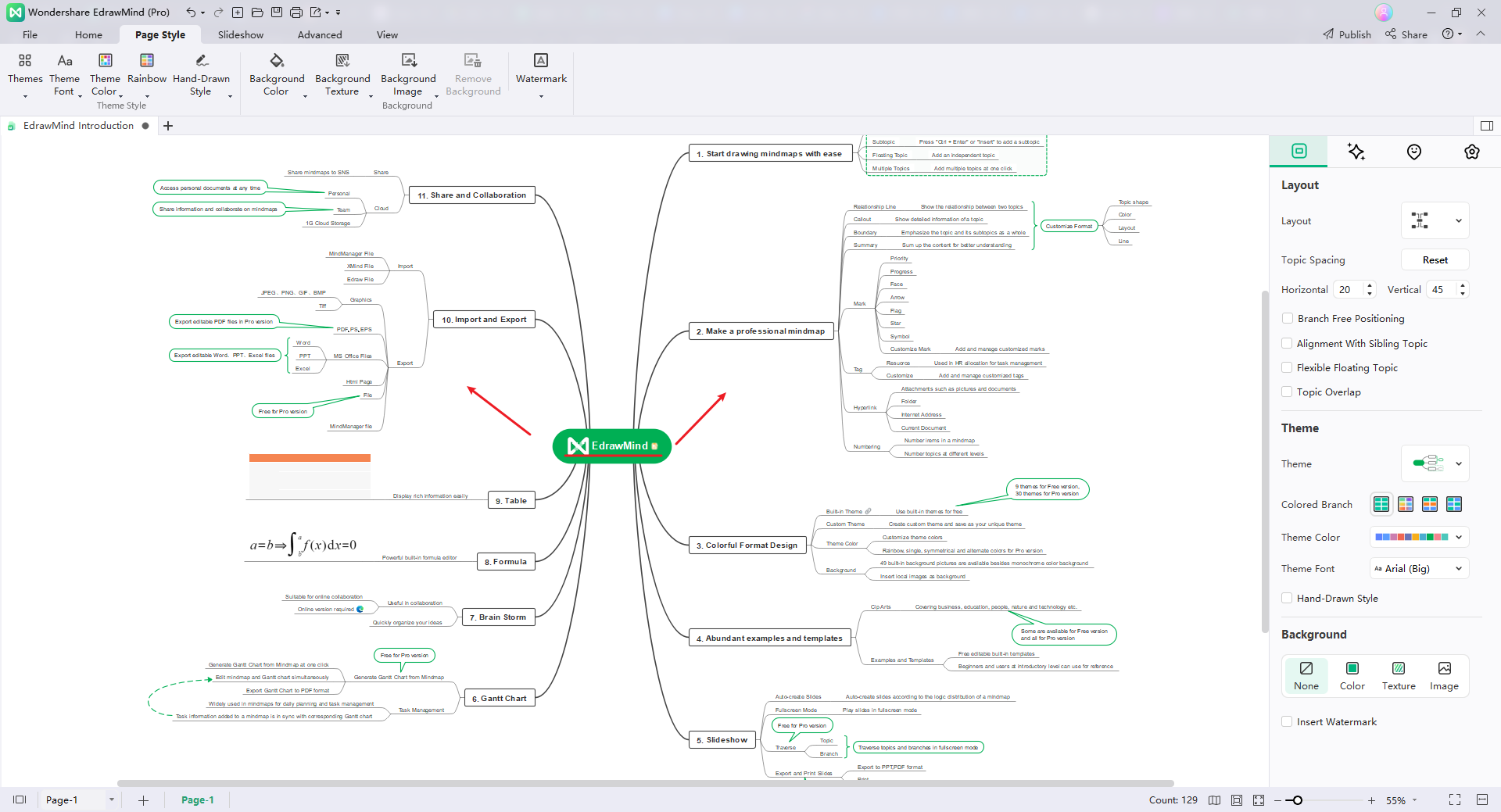
Step5 Add Supporting Details
- Add supporting details to each main branch. These details may include examples, definitions, or additional information related to each concept. You can use text boxes, images, and icons to make your concept map more visually appealing and informative.
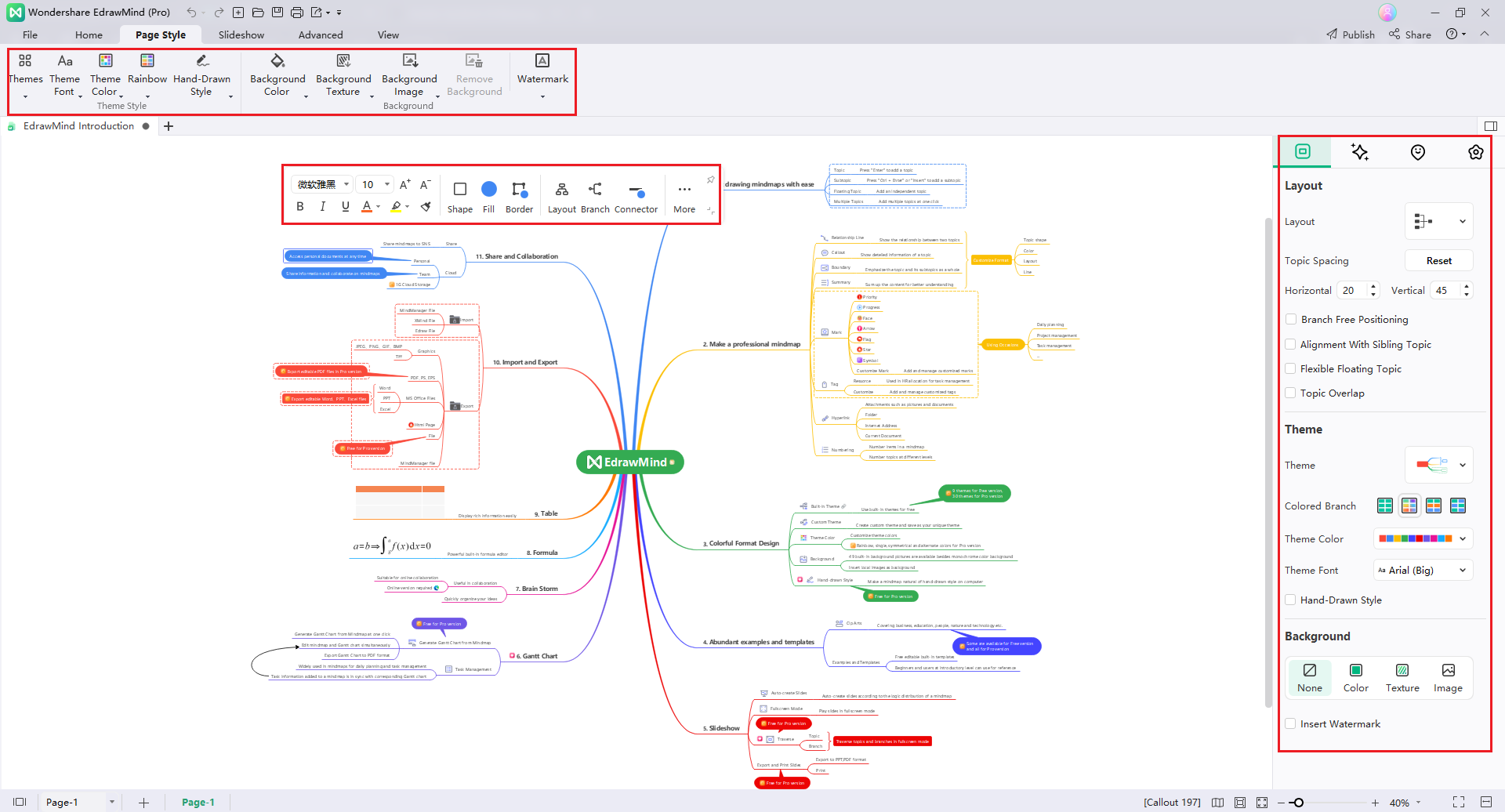
Step6 Review and Refine the Concept Map
- Finally, review your concept map and make any necessary revisions. Ensure that the connections between concepts are clear and that the map is easy to read and understand. You can also use EdrawMind's collaboration features to share your concept map with others for feedback and input.
3. 7 Tips to Create a Mind Map like a Pro
By following these 7 tips to create a mind map like a pro, you'll be able to effectively communicate complex ideas, improve your memory retention, and enhance your critical thinking skills through your concept maps.
- Start with a Clear Central Idea: Before you begin, make sure you have a clear and concise central idea or topic. This will serve as the foundation for your concept map and guide your thinking as you add more details.
- Use Short Phrases or Keywords: Keep your concepts and ideas brief and to the point. Short phrases or keywords will help you stay focused and make it easier to connect related ideas.
- Connect Concepts with Keywords: Use keywords to connect related concepts and ideas. This will help you visualize the relationships between different parts of your concept map and make it easier to see how everything fits together.
- Connect Concepts with Keywords: Use keywords to connect related concepts and ideas. This will help you visualize the relationships between different parts of your concept map and make it easier to see how everything fits together.
- Organize Your Map: Organize your map in a way that makes sense to you. You might use a hierarchy or sequence to show the relationship between different concepts, or group related ideas into categories.
- Review and Revise: Take the time to review and revise your concept map. Look for areas that are unclear or where you need more information. Make sure your map accurately reflects your understanding of the topic.
- Share Your Map: Once you've created your concept map, share it with others. You can use it as a study guide, or share it with classmates or colleagues to get feedback and improve your understanding of the topic.
4. Concept Map Maker - EdrawMind
EdrawMind is a concept map maker that offers a user-friendly and customizable interface, making it easy to create professional-looking concept maps. With a vast collection of concept map templates and clip art, users can quickly start their projects, whether they need a mind map, flowchart, or timeline. EdrawMind also offers a built-in presentation mode that allows users to present their concept maps directly within the software.
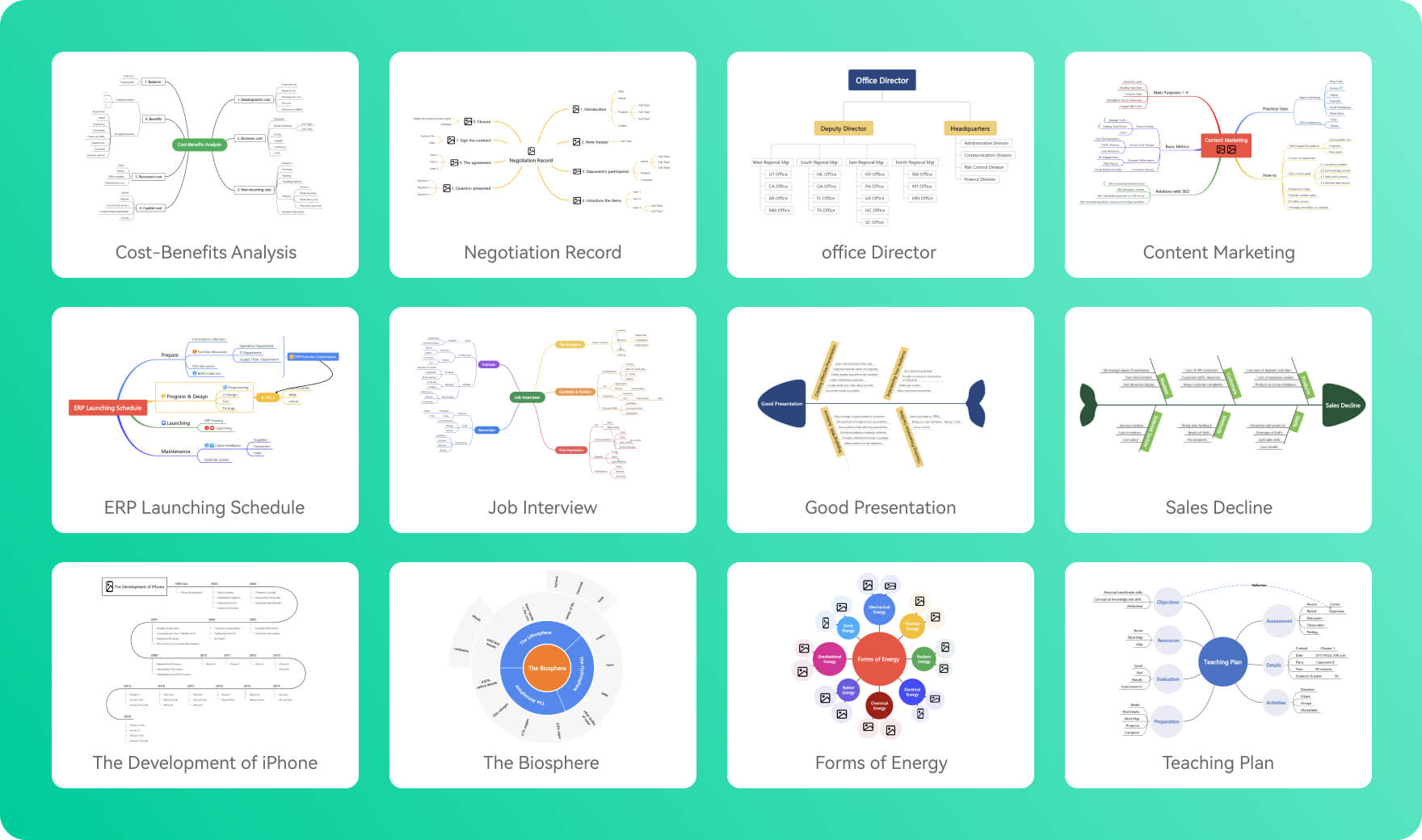
One of the standout features of EdrawMind is its ability to collaborate in real-time. Users can share their concept maps with others, and multiple people can work on the same project simultaneously. Additionally, EdrawMind offers cloud storage for users to store their concept maps, allowing for easy access from any device. Overall, EdrawMind is a comprehensive and versatile concept map maker that can suit the needs of individuals, educators, and businesses alike.
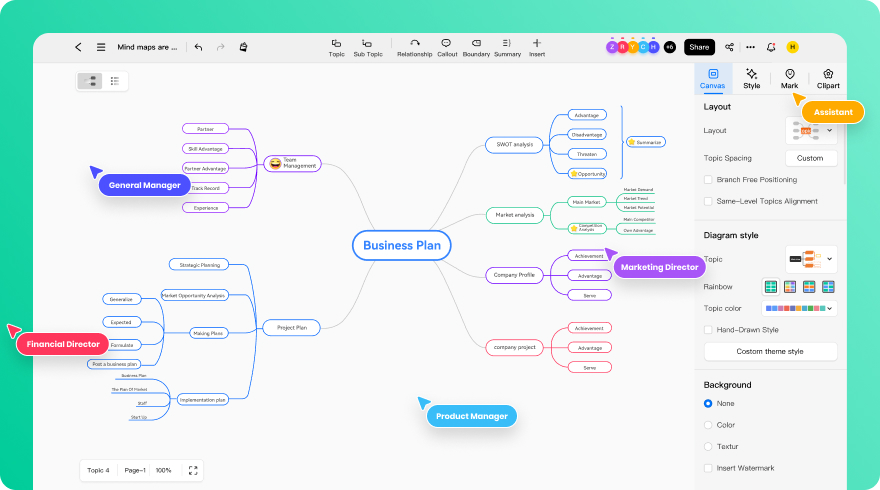
5. Conclusion
In conclusion, making a concept map is a powerful way to improve your understanding and retention of information. By using the seven tips outlined in this article and leveraging the features of a quality concept map maker like EdrawMind, you can create high-quality concept maps that will help you learn more effectively, improve your critical thinking skills, and achieve greater success in your academic or professional endeavors. So start making your own concept maps today and unlock the full potential of your mind!
You May Also Like
How to Make a Mind Map in Word
HOW-TO & TIPS
How to Open and Edit a Mind Map in Office 365
HOW-TO & TIPS
How to Create a OneNote Mind Map
HOW-TO & TIPS
