5 Best Brainstorming Tools for Creative Teams

Brainstorming with a team of people is a perfect way to develop various new and innovative thoughts. However, the difficulty with Brainstorming is that it does not always go to schedule. Some individuals join, others remain as silent as possible, leading to a few individuals quarreling about who first got a good idea.
When you think about Brainstorming, as they think about it, you prefer to think of a group of people gathered in a room discussing thoughts on a whiteboard. Though that can help for some groups and even contribute to brilliant solutions, as they hear about them, some individuals find it better to use visual resources to write down their ideas, instead of being put on the spot.
Primarily, brainstorming platforms are intended to help stimulate and then compile and coordinate thoughts. They open up the capabilities to collaborate with brainstorm remotely while concurrently recording thoughts. Some encourage teams to vote and comment on the suggestions gathered, making it possible for the next steps to be prioritized.
The main challenge for most online marketing initiatives is ideas. Ideas for new website content, strategies for social networking tactics, ideas for ads, and ideas for web PR and sponsored posts.It can be tricky to think of anything which will make you stand out from the rest. Hence, using brainstorming web tools allows you to be innovative in compiling and coordinating thoughts.
To help you create some innovative ideas and unleash your creativity, here are some fantastic brainstorming and teamwork tools:
1. EdrawMind
EdrawMind is one of the best and innovative brainstorming platforms. It is a cross-platform and a multipurpose mind mapping online tool and offers users to create mind maps and charts for various purposes.
With EdrawMind, you can quickly form and share innovative mind maps online with your partners. It has a user-friendly interface and a superior collaboration engine. Wrapped in a sleek-looking design, EdrawMind provides various features designed to help people draw mind maps that look formal.
Cloud collaboration will prove to be a very precious method for people in managing projects. Cloud storage from Edraw helps users store files online so that the development group's participants can view them across the Internet and communicate in real-time.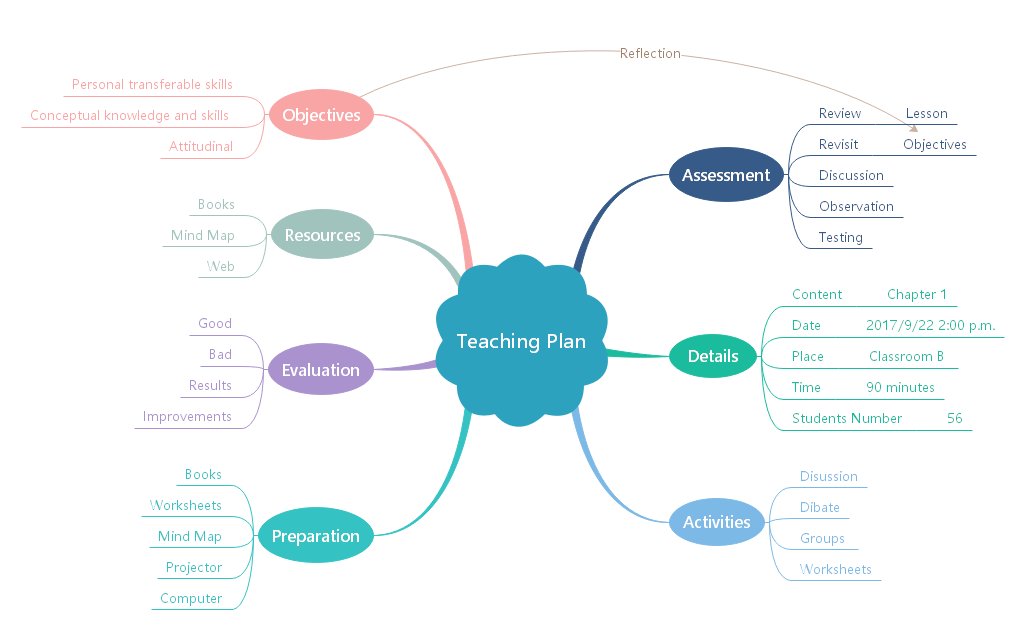
Pros
• Users found it excellent, a useful instrument for describing the mind.
• The software is available for all platform (Windows, Mac, Linux, iOS, Android and Web).
• The cloud processing is so beneficial that users can view Mind Maps from every computer at any time.
• Great displays and high-quality materials are easy to produce.
Cons
• Require unobstructed network connection.
• Custom themes bit confusing.
2. STORMBOARD
Stormboard is a versatile, online notepad that gives you several different colored sticky notes, helping you quickly and effectively communicate with other people.Based on what you are brainstorming, how many phases you need as part of your planning process and your exact method, this tool provides several different models. Stormboard allows text, photos, animations, and documents to be shared and enables users to draw drawings.
On each note pad, the users' names indicate who had that idea or be left confidential. If enough suggestions have been applied to the Stormboard, users will vote about which ideas they believe are the best to ensure a community decision.
Pros
• Provides different kinds of sticky notes
• User friendly and straightforward
• Allows sharing of multiple files
Cons
• Pricing is not satisfactory. Bit expensive
• Limited in case of complex projects
3. Google docs
Google Docs is a document handling Web-based software that can offer a writing medium for users without a text processor. For a range of uses, whether for education, job, or personal reasons, this online word operating system is used. Using Google Docs also promotes teamwork, be it among students and instructors, friends, and customers. For editing, files can be conveniently exchanged since the text is stored in the cloud.
Loss of data is something that users do not need to worry about when documents are held at frequent intervals in Google Docs that are being focused on. Users should be confident of preserving their updates and edits, even though their internet link is not working.
Pros
• User-friendly interface.
• Offers more than users realize.
• Saves files even after lost connection
Cons
• You can't access files if the internet connection is not working.
4. Coggle
Coggle, a mind mapping application, helps groups, medium-sized companies, and big corporations conveniently share their diverse views. It helps you to hone your thoughts accurately and creatively show them. Not only does the app allow you to create your mind maps on a private platform, but it also helps you to connect them with your colleagues and collaborators by publishing them in the shared space.
You and your colleagues can operate together more efficiently by allowing this shift in security settings. Users may also exchange mind maps, particularly between co-workers working remotely, as links for smooth teamwork. Also, to render presentations, mind maps are stored in various formats, such as image files or PDF.
Pros
• Mind mapping application helps groups, medium-sized companies, and big corporations to conveniently share their diverse views.
• Provides a connection between co-workers working remotely.
Cons
• Restricted modification choices
• Limited font colors, font sizes, and shapes
5. PINTEREST
Pinterest is one of the strongest when it comes to online network visual platforms. It is proud to support users by gathering suggestions, links to posts, and, of course, images, to create numerous subject boards.
Like interior decorating ideas, fashion and style, pictures, and recipes, individuals use Pinterest for all types of things. While most people use public boards on Pinterest to post their images with others, Pinterest also encourages users to build private boards.
Private boards are great for Brainstorming since they offer you a place to compile thoughts and articles on a single topic. In the who can pin box, the panels are exchanging with anyone, and as various individuals start pinning down their thoughts, a subject can come to life.
Pros
• Private boards are great for Brainstorming.
• Easy to find all types of decorating ideas.
Cons
• Slow because of the vast database.
• Not easy to find specific business boards.
Brainstorming is an aspect that can be personal expertise. What app is right for you will decide how your brain functions. When Brainstorming, are you usually at your office or do your brilliant creativity come while you're on the highway? Do you work linearly, or do your thoughts fall in a random order? Can you prefer to brainstorm on your behalf or with your group? Think about queries, and before choosing your pick, take the benefit of a free trial on all of the applications.





