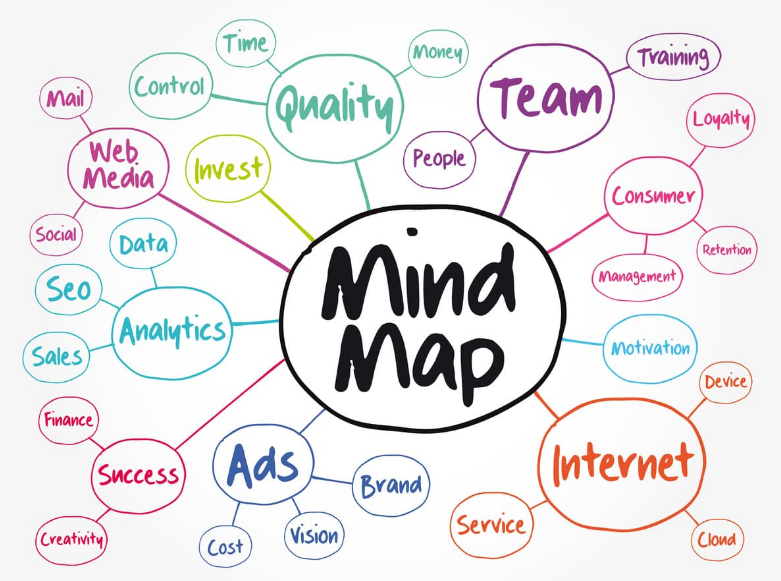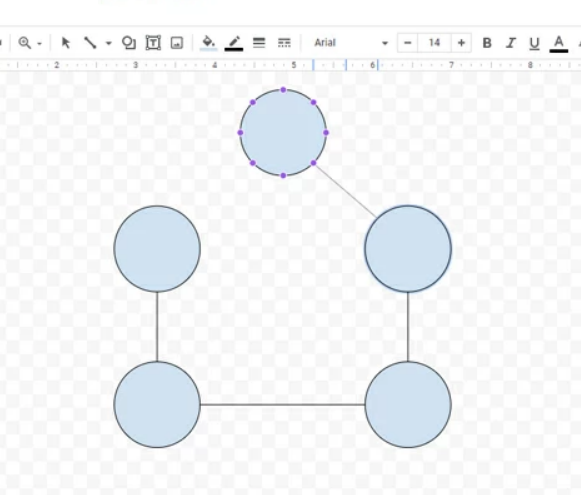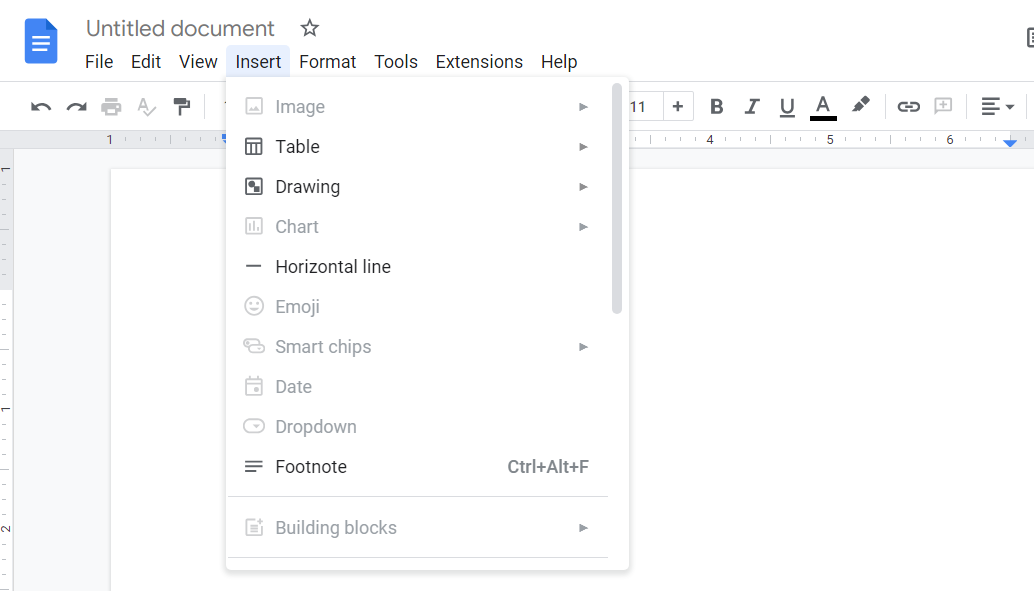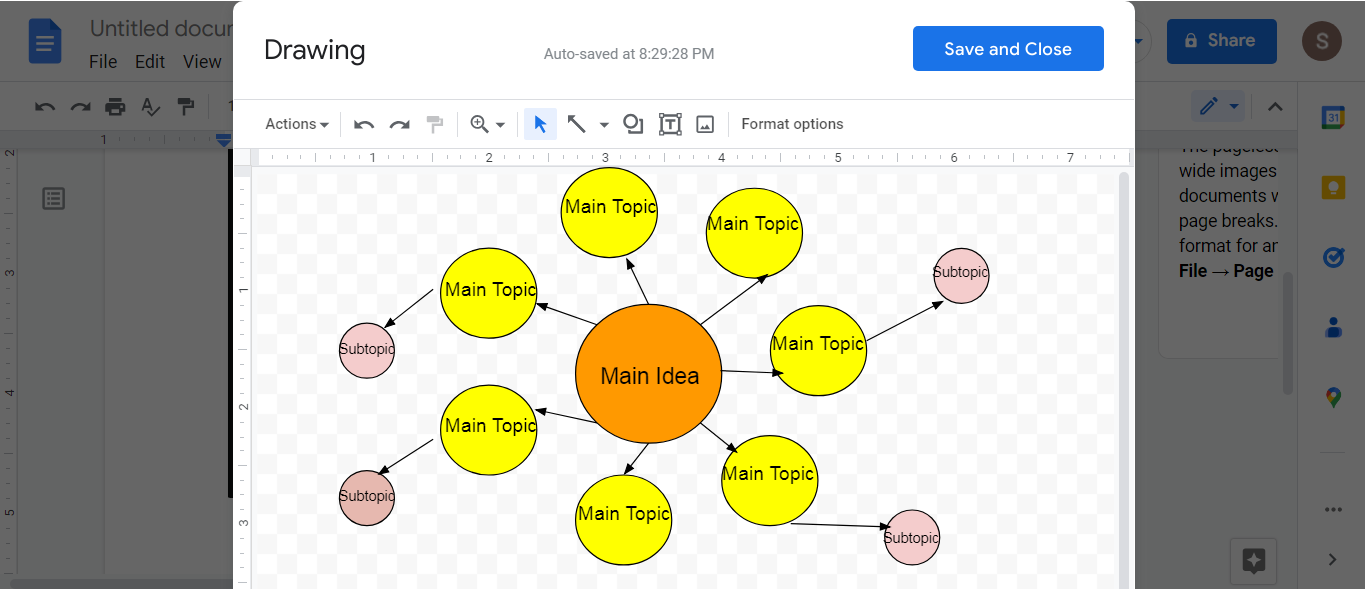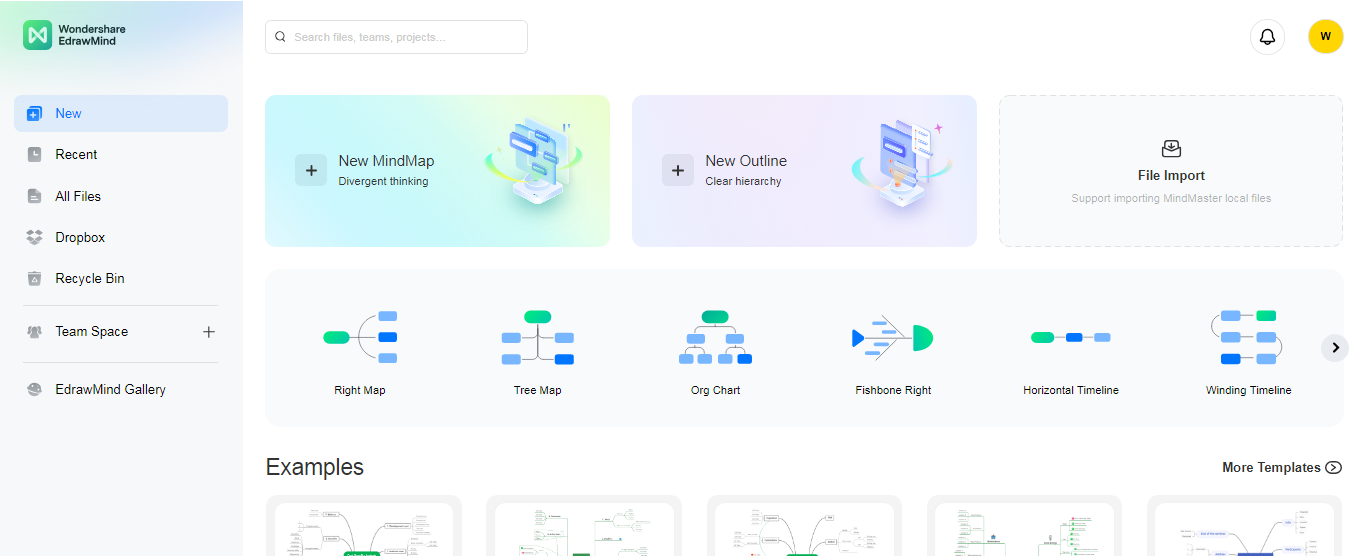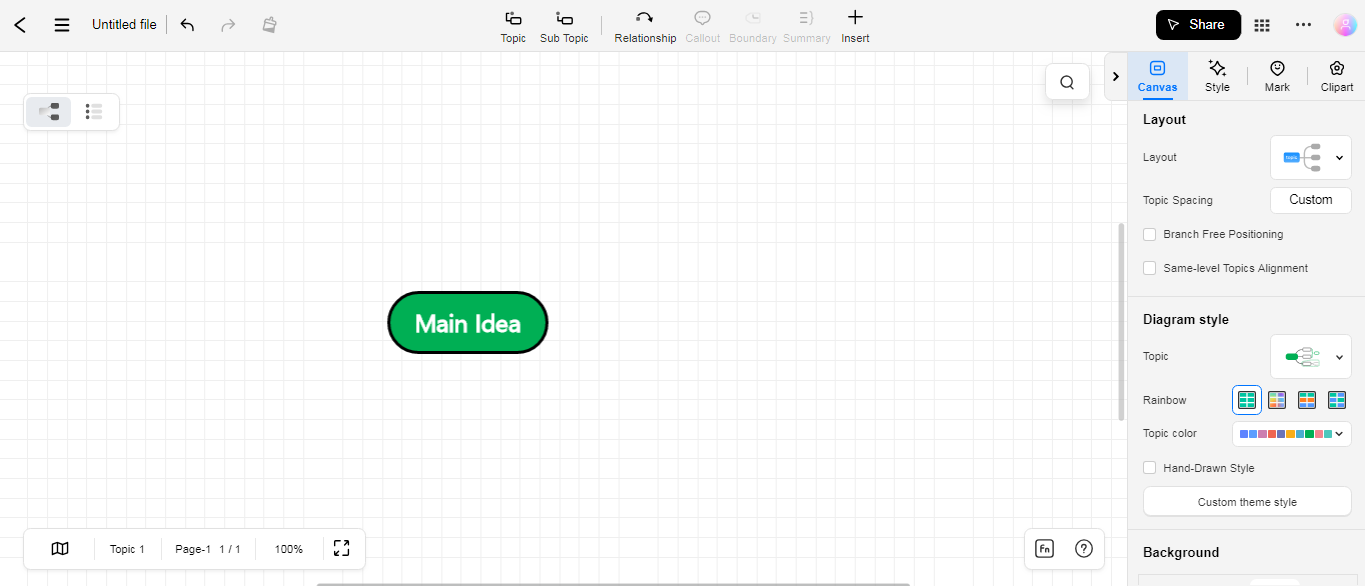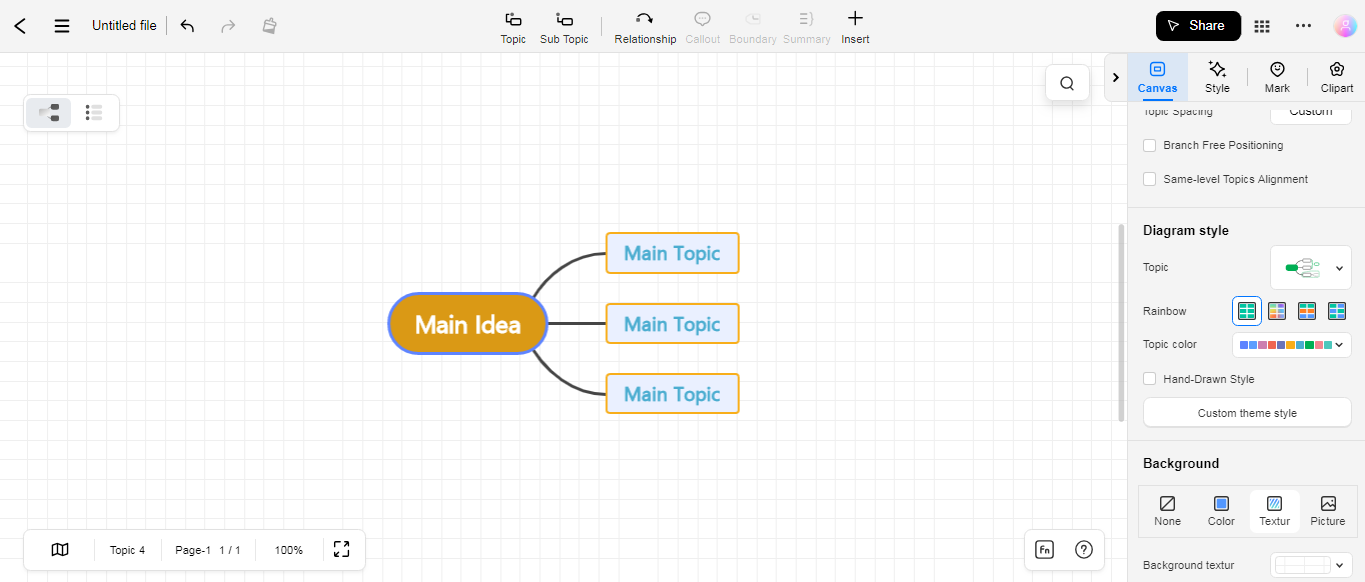How To Make Mind Maps Using Google Mind Map Tool
Edraw Content Team
Create Mind Maps Today!
EdrawMind is a mind mapping tool equipped with 700+ cliparts. Check out EdrawMind's complete guide to understand ways to live a healthy life. Try EdrawMind Online and create hundreds of mind maps today!
Creating a mind map with Google docs is equally efficient as any other mind mapping tool might ensure. Mind mapping experience can be more fun if you opt for a platform you're already familiar with. In this context, Google is the most popular tool. Here we will uncover how Google mind maps can accomplish your swift mind mapping needs pretty effectively.
1. Does Google Have a Mind Map Tool
Though Google has a dedicated mind mapping tool integrated with Google drive, that isn't very effective. Still, it isn't a thing to worry over as Google docs is also excellent at catering to mind mapping needs, but you may find it a surprising fact since it is often perceived as a document-creating & editing tool.
2. How To Create a Mind Map With Google Docs
Google Docs can be conveniently used as a Google mind map tool. You just need to learn the basics regarding mind map creation. Here we have explained how you can create a mind map using Google docs.
Operational Steps:
- Step 1: Launch the Google docs on your system and sign in to your Google docs account.
- Step 2: Select a blank page to create a Google docs mind map.
- Step 3: Click the Insert tab and select the Drawing option from the dropdown menu.
- Step 4: A drawing window will pop up on the screen.
- Step 5: Now, you can use the available drawing tools to create your specific mind map. You can add different shapes to your drawing page and connect them using arrows or lines.
- Step 6: Once you have successfully created your mind map, you can also make it more appealing by adding more details and customizing using different Format options.
3. How To Create a Mind Map More Quickly and Beautifully
Google Docs is quite convenient for mind mapping; still, it can't be considered an ideal choice for high-end mind mapping. So, you must search for a more efficient and feature-enriched mind mapping tool, such as EdrawMind Online. EdrawMind Online is a wonderful platform that facilitates you to turn your brainstorming ideas into visual mind maps creatively.
- Step 1: In the first place, launch the official website of EdrawMind Online.
- Step 2: Sign up on EdrawMind Online and login with your credentials (email & password).
- Step 3: Click on the New Mind Map of the Edraw Mind online interface to initiate the mind mapping.
- Step 4: Enter your main idea in the center of Canvas.
- Step 5: Now, you can derive branches from the main idea to add secondary ideas to your mind map, followed by sub-branches.
- Step 6: The created mind map can also be customized by changing the color scheme, background, layout, theme, etc. Moreover, you can insert images, clipart, marks, emojis, hyperlinks, notes, and much more to make the mind map more exhaustive & vibrant.
Basically, it is simple to create a mindmap in EdrawMind or EdrawMind Online, just grab a template and keep customizing, drag and drop professinal symbols to make your mindmap better.
4. Editable Mind Map Templates
EdrawMind Online presents a vast library of editable mind map templates to ease the mapping process regarding a particular idea. Here you can glance at a few superb templates to get better insights into mind mapping with EdrawMind Online.
#1. Workout Plan Template

If you don't ready to download EdrawMind yet, you could try EdrawMind Online free from
If you don't ready to download EdrawMind yet, you could try EdrawMind Online free from
If you don't ready to download EdrawMind yet, you could try EdrawMind Online free from
#2. Milestone Template
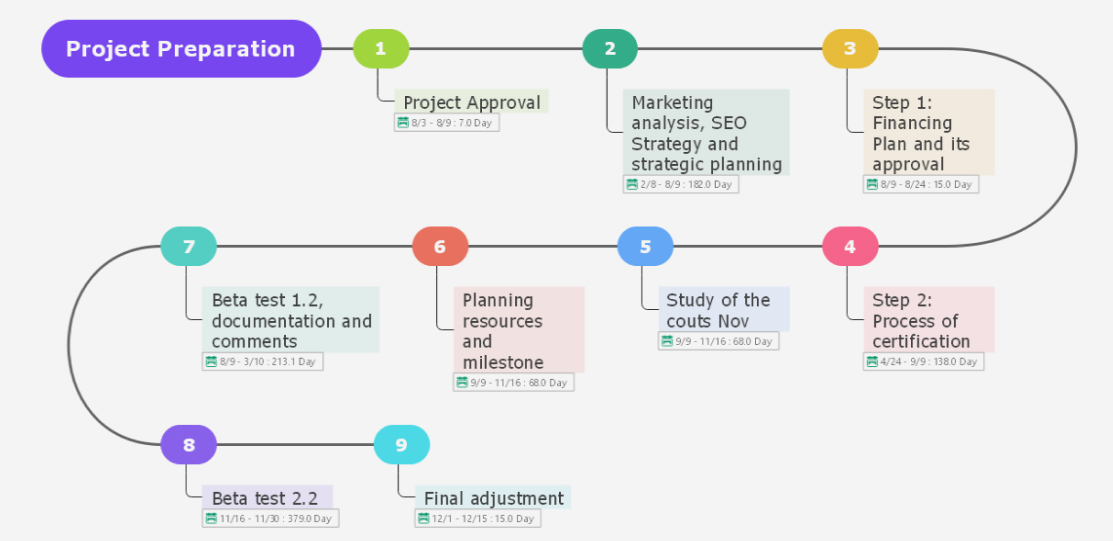
If you don't ready to download EdrawMind yet, you could try EdrawMind Online free from
If you don't ready to download EdrawMind yet, you could try EdrawMind Online free from
If you don't ready to download EdrawMind yet, you could try EdrawMind Online free from
#3. Lesson Plan Template

If you don't ready to download EdrawMind yet, you could try EdrawMind Online free from
If you don't ready to download EdrawMind yet, you could try EdrawMind Online free from
If you don't ready to download EdrawMind yet, you could try EdrawMind Online free from
#4. Product Statement Template

If you don't ready to download EdrawMind yet, you could try EdrawMind Online free from
If you don't ready to download EdrawMind yet, you could try EdrawMind Online free from
If you don't ready to download EdrawMind yet, you could try EdrawMind Online free from
5. FAQs
Q. Is Google Docs Free to use?
A. Yes! Google docs, a web-based application, is totally free to use. You can conveniently use it to create your documents, Mind maps, notes, etc., that automatically get saved to cloud storage.
Q. Is it possible to make and customize a mind map using Google Docs?
A. You can make & customize your mind maps quite easily using different formatting options available in Google Docs, i.e., font & color changing, insertion of equations, etc.
Q. Is there a mind map template on Google docs?
A. For mind mapping, Google Docs does provide any specific template. However, creating a new mind map in Google Docs is just a piece of cake; you can make any mind map using its Drawing feature.
6. Conclusion
Different tools can be used to create splendid mind maps. Given the extreme usage convenience, Google mind maps are extensively opted for. In this brief guide, we have demonstrated how you can use the mind map google drive tool or Google docs to make mind maps more swiftly.
You May Also Like
How to Make a Concept Map
HOW-TO & TIPS
Innovative Solutions: Learn How to Brainstorm Like a Pro
HOW-TO & TIPS