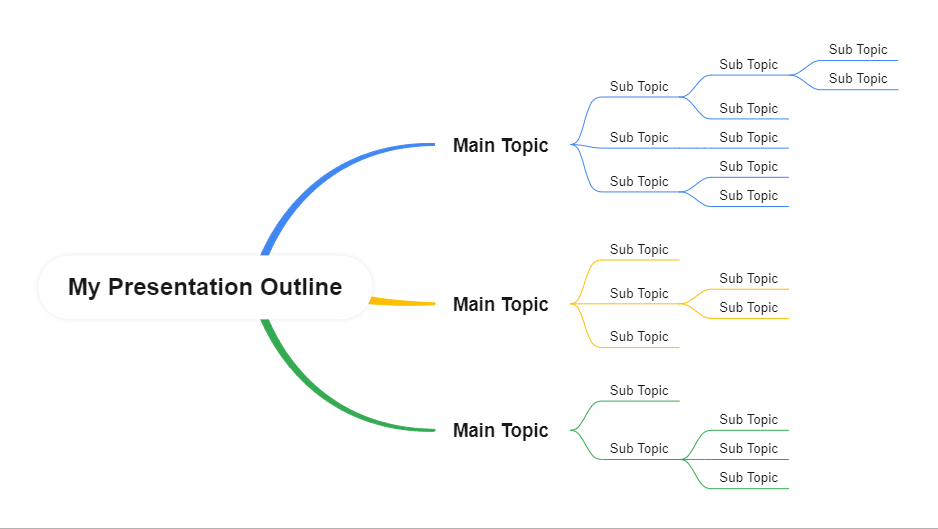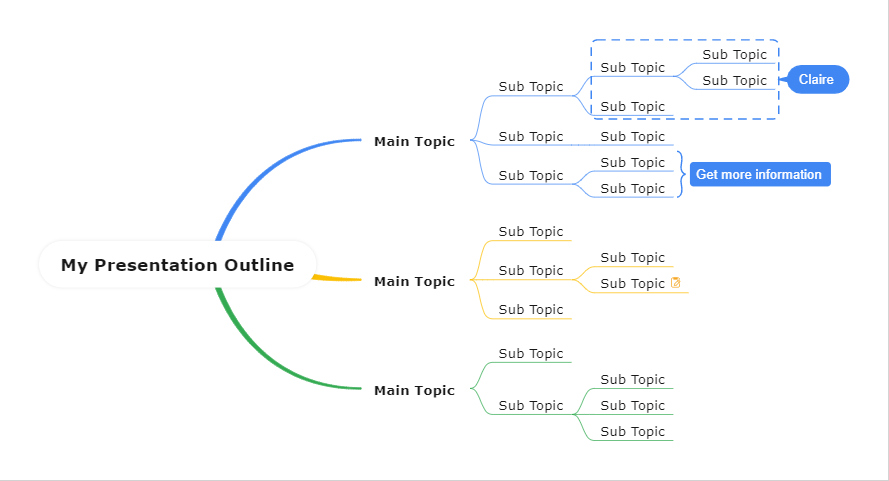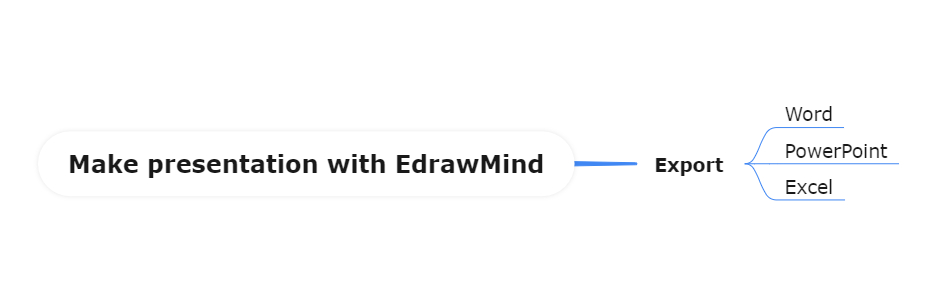How To Make an Effective Presentation Outline
Edraw Content Team
Do You Want to Make Presentation Outline?
EdrawMind helps move ideas forward, faster and better. Learn from this complete guide to know how to make a perfect Presentation Outline. Just try it free now!
1. What is a Presentation Outline?
A presentation outline presents a comprehensive idea of what you plan to share with the audience. It is a synopsis of a talk, pitch, or subject matter under discussion. It serves as a guide for writing a paper, publishing a study, or building a presentation and enables you to structure your information in a way that is easy to understand. Making a presentation outline is similar to having all the necessary pieces in place before building a house. It may appear counter-productive to spend time and resources sorting things in the form of an outline. However, outlining saves time and gives clarity on a particular topic.
2. Why Should You Create a Presentation Outline?
A presentation outline assists you in preparing for your pitch or speech. It provides a clear path to take your audience from where it is to where you want it to be. It plays an important role in positively shaping people's perspectives about your planning and execution skills. There are several other advantages associated with creating a presentation outline which includes:
- It helps in brainstorming your presentation and saves time by giving a clear idea of what you need to focus on.
- It helps structure ideas so that they appear in a logical order.
- It enables you to determine the main points you need to keep in your presentation.
- You can categorize ideas into groups and create separate slides for each group for further clarity.
- It helps you rehearse your presentation while going over the important points.
- It provides a visual aid to help people understand your topic in a better way.
3. How to Create a Presentation Outline?
The following steps will help you create a presentation outline:
1 Considering the Purpose of Presentation
Determination of your presentation goal is fundamental to creating an outline. To find the purpose, you need to think about what you want from your audience. Finding this out will enable you to build your whole presentation. There are six purposes your presentation possibly have:
- Informing
- Educating
- Entertaining
- Motivating
- Persuading
- Inspiring to act
Considering the purpose will help you build an impressive presentation. The following few questions will enable you to figure this out:
- What do I want people to take away or understand from my presentation?
- How will my talk help those attending the presentation?
- What do I want people to do after the presentation is over?
Answers to these questions will help you create a summary of your presentation and will serve as a fine starting point.
2 Creating Structure
Creating a structure implies considering where different points belong in your discussion and where to use the supporting material. There are three main components of a presentation:
- Introduction
- Main body
- Conclusion
Structuring your points and arguments in these parts will enable you to transition from one part of the presentation to another without creating any trouble.
3 Using an Attention Grabber
Thinking about how you want to open your topic is an integral part of planning a presentation. If you want your audience to get engaged with what you are talking about, you can ask an interesting question, share a related story or quote something entertaining. It sets the tone for the rest of your discussion.
4 Considering Visual Content
You can add images, videos, or other visual content to your presentation to convey what you want to. It helps you to communicate emotions, excitement, passion, and experiences effectively. You can also focus on using different fonts and colors to make your presentation more interactive and interesting.
5 Including a Call to Action
A creative call to action will inspire your audience to take appropriate action. It will show what you want your audience to do after the presentation. Let your audience know what it will get from performing the required action.
4. How to Make a Presentation Outline?
You can make a presentation outline in the following two ways:
With PowerPoint and Word
1 Creating an Outline in Word
- Open Word document.
- Select View > Outline. This will automatically generate an outline and open the Outlining tools.
- If there are headings in your document, you will witness those headings organized by level (from H1 to H9). If there are no headings in the document, the outline will appear as a bullet list. You can assign or edit headings, and heading levels. You can also set up the structure of your document.
- Select a bullet item.
- Select a heading Level 1 for slide titles, Level 2 for bullet points on that slide from the Outline Level box.
- When the work is done, select Outline View to edit your document.
- Select Save to save your document, name your file, and then select Save once more.
- Select Close to close the document.
2 Importing a Word Outline into PowerPoint
- Open PowerPoint and select Home > New Slide.
- Select Slides from Outline.
- In the Insert Outline dialog box, find and select your Word outline. Select Insert.
With EdrawMind
- If you are creating the presentation outline with EdrawMind, start with a Mind Map/ Outliner at the left of the top bar. Mind Map/ Outliner can be switched to each other with one click.
![how to make a presentation outline step 1]()
- EdrawMind provides you with several tools to create, draw, and customize your outline and record everything you need with the various functions. You can use different themes and fonts to enhance the visual impact of your presentation. You can also categorize your points into main topics and subtopics as per your need.
![how to make a presentation outline step 2]()
- EdrawMind enables you to export in any way you want. You can save your document to Microsoft Word, Excel, or PowerPoint file to make your document available on any computer with Microsoft Office.
![how to make a presentation outline step 3]()
5. Presentation Outline Template
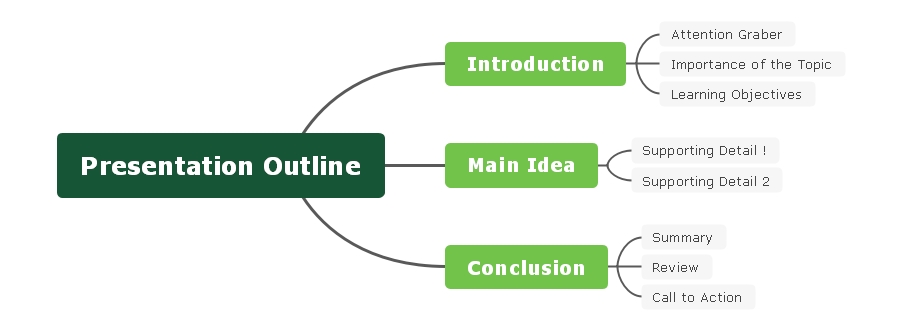
(For Win)
(For Mac)
(For Linux)
This presentation outline template describes three components of the outline: The introduction, the main body, and the conclusion. The introductory part opens the topic with an attention grabber and summarises the importance of the topic and its relevance of the topic to the audience. It also includes learning objectives that points out what the audience is going to learn from this presentation. The main body part constitutes the main idea of the topic. This idea is substantiated by supporting material. The concluding part constitutes a summary of the topic discussed and what the audience learned from it. It reviews the main points and calls the audience to take appropriate action.
6. Key Tips for Creating a More Effective Presentation
Here are some important points to consider to create an effective presentation:
- Know Your Audience. Get to know your audience by researching ahead of time so that you can make your presentation relatable.
- Add Quotes, Testimonials, or Data. Adding additional information to your presentation can help you engage your audience better.
- Visualize Your Ideas. The way you present your ideas is fundamental to the success of those ideas. EdrawMind helps you to create and present your ideas most effectively and efficiently.
- Identify Key Takeaways from Your Presentation. It will enable you to recall, review, and reassert what you want to communicate with your audience.
- Gather Feedback. Gathering honest feedback will help you make further improvements and adjustments to your presentation to make it more effective.
7. Key Takeaways
A presentation outline is a tool to communicate your ideas precisely. It helps you brainstorm and plan your presentation in a logical flow. Moreover, it helps to grab the attention of your audience by providing it with a visual depiction of what you are going to talk. If you want to create an impressive and creative presentation outline, EdrawMind will help you in this regard. It has a variety of functions and tools which enable you to create a dynamic outline suited to your topic. It enables you to brainstorm and present your ideas most effectively by using different diagrams, charts, graphs, clipart, etc. EdrawMind provides the best solution to your presentation problems.
You May Also Like
How to Make a Concept Map
HOW-TO & TIPS
Innovative Solutions: Learn How to Brainstorm Like a Pro
HOW-TO & TIPS