How to Study for ASVAB?
Edraw Content Team
Want to know more about how to study?
EdrawMind helps move ideas forward, faster and better. Check out this guide to know how to study for the ASVAB and how mind maps can help. Try EdrawMind free now!
The test required to enter enlist in the military of the United States is called the ASVAB (The Armed Services Vocational Aptitude Battery). Are you too interested in joining the military? If yes, you will have to pass this test.
By preparing for the ASVAB and doing well in it, you will be able to join the armed force and qualify for a certain job. In this article, we will discuss how to study for the ASVAB and consider the following aspects:
1. About the ASVAB
In this part, we will cover the introduction to ASVAB and the topics covered by the ASVAB.
What is ASVAB
The test you must pass to join the United States Military is called ASVAB. Without passing this test, you will not be allowed to be a part of the Army, Air Force, Navy, Marines, or any National Guard branch of the United States.
The next question-What does this test determine? The ASVAB test controls whether the person has a mental aptitude to handle the responsibilities of the military branch he has applied to. Moreover, it also defines the job that you can perform according to your mental capacity.
Which Topics Does the ASVAB Cover?
There are two options to take the ASVAB test; you will either choose the computer-based option or the paper-based version of the ASVAB. Here are 10 different subtests in the computer version and 9 subtests in the paper version. The computer-based version consists of an auto subtest and a shop subtest. On the other hand, the paper ASVAB covers both auto information and shop in the subtest.
The Science domain of the ASVAB has subtests of General Science, Auto and Shop Information (Paper), Mechanical Comprehension, and Electronics Information. The Math domain has Mathematics Knowledge and Arithmetic Reasoning subtests, while the Verbal domain deals with Word Knowledge and Paragraph Comprehension. In the Spatial domain, Assembling Objects is included.
If you choose Military Entrance Processing Station (MEPS), you will have to take the computer-based ASVAB. The computer-based version of subtests has either 11 or 16 questions. The paper-based version consists of subtests ranging from 15 to 35 questions. You can also check the sample questions of each section in ASVAB from the official ASVAB site to examine yourself.
2. How to Study for ASVAB
We have discussed the introduction to ASVAB and the topics included in ASVAB to cover. Now, let's discuss how one should study for the ASVAB:
- Make a Study Schedule
The first step towards knowing how to study for the ASVAB means planning the studies and acting upon the plan. You should plan two to three months before the test and study for about 2 to 3 hours a day in those three months. You can only manage the test preparation along with your studies by blocking your study time for the ASVAB. - Practice More
You should do a lot of practice for your ASVAB test. It's because you need to be familiar with the structure of the problems and how the questions are designed to trick you. Secondly, you must prepare for all the difficulty levels that will be given in the exam.
The final reason is to be so familiar with the test that you can easily tackle the hard questions on exam day. By practicing, you will learn from your wrong answers, and if the question comes in your exam, you will know the correct answer. - Focus on your Weaknesses
You must not ignore your weak areas no matter how tempting it looks to avoid the hardest questions, i.e., Logic games. Remember that the area you are trying to skip because of its complexity can also turn out to be the section where you gain the most numbers. - Read Some Study Guides
Select the best study guides for the preparation of your ASVAB test. There are a lot of options to pick from. First, you should decide on the right prep course and then find the guide on it. If you are overwhelmed by the idea of setting your schedule yourself, you can find a course with a set schedule.
3. Mind Maps Help You to Study for the ASVAB
Now, the last part will cover the topics of developing your ASVAB study guide and centralizing the exam material.
1 Develop Your ASVAB Study Plan
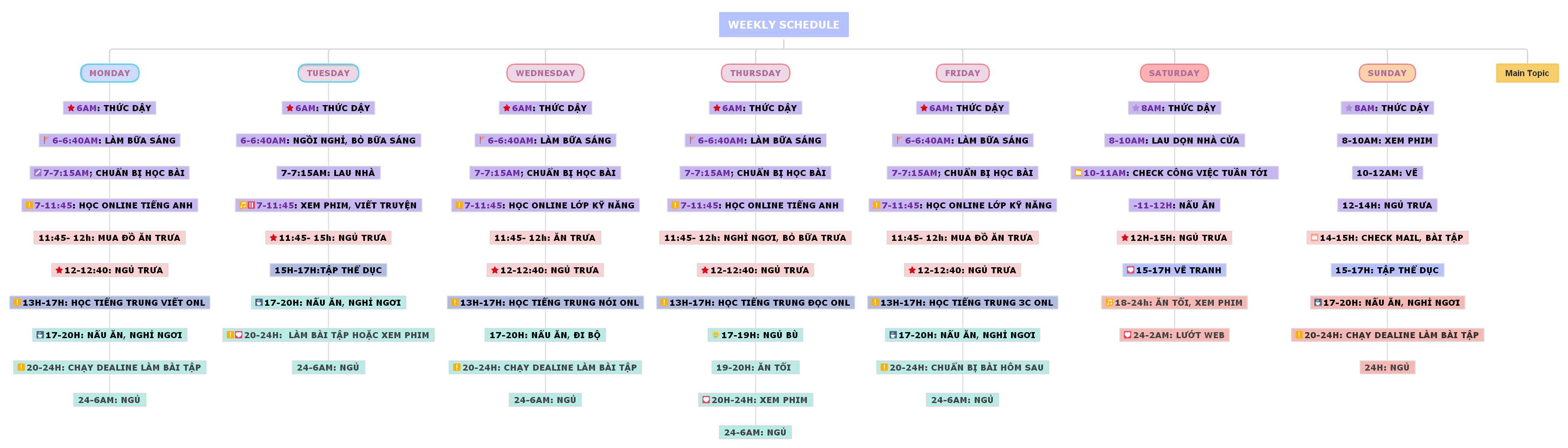
(For Win)
(For Mac)
(For Linux)
Preparing for ASVAB means you should plan to study for the exams and work on the helping projects. When you plan your hours effectively, you will be able to allocate a good time to all subjects included in the ASVAB. So, you should make a proper mind map and then aim to study for the ASVAB accordingly.
2 Centralize Your ASVAB Exam Material
While preparing for the ASVAB, you will have collected a huge number of materials on each of the included subjects. However, it will be a nearly impossible task to revise them for the final test. Therefore, you should make well-structured mind maps and organize the notes according to their significance.
4. Key Takeaways
The article includes an overview of the ASVAB test and how to study for the ASVAB. We have discussed the ASVAB study guide and the significance of making a mind map for the ASVAB study guide. For making considerable mind maps for the ASVAB test, EdrawMind helps in collaborative mind mapping. This tool is beneficial for outlining the thoughts for a clear mind description.
There are also templates available that deal with the different domains of making a study plan. The brainstorming mode will help you conduct group sessions, whereas the Gantt mode will help you view the mind map through a map.
You May Also Like
How to Make a Concept Map
HOW-TO & TIPS
Innovative Solutions: Learn How to Brainstorm Like a Pro
HOW-TO & TIPS