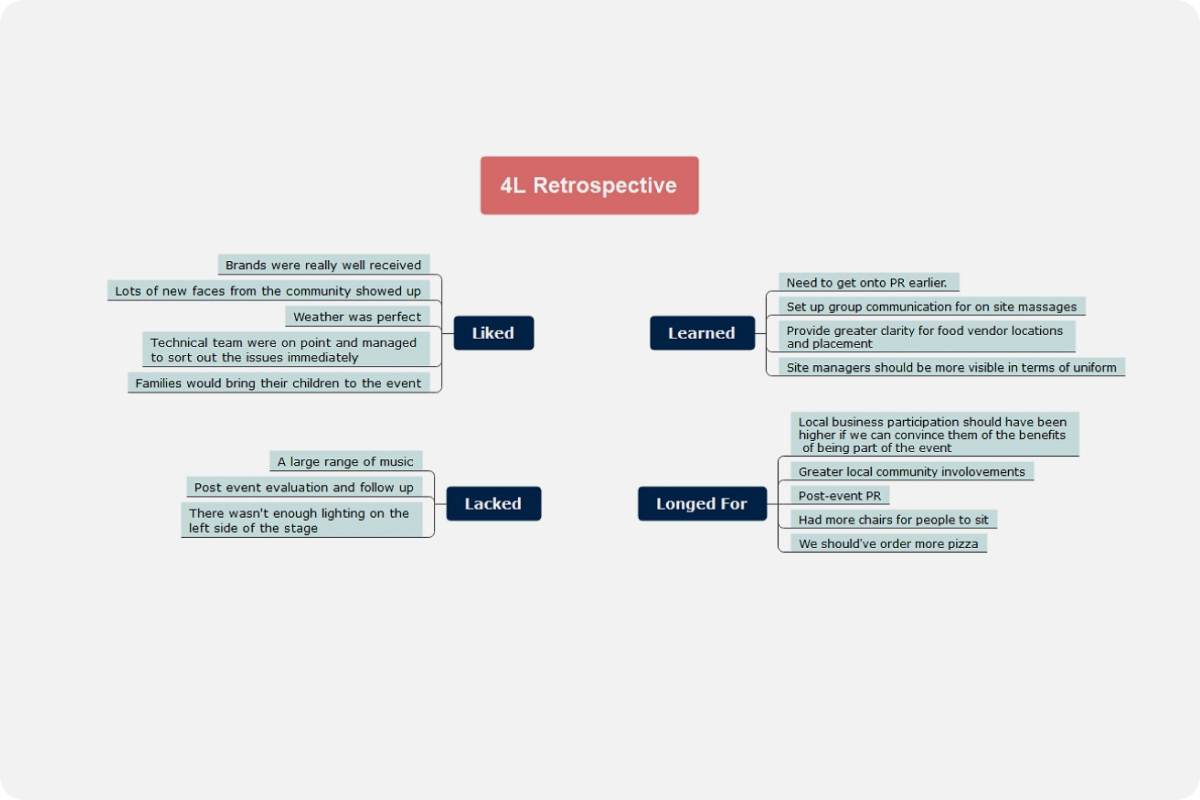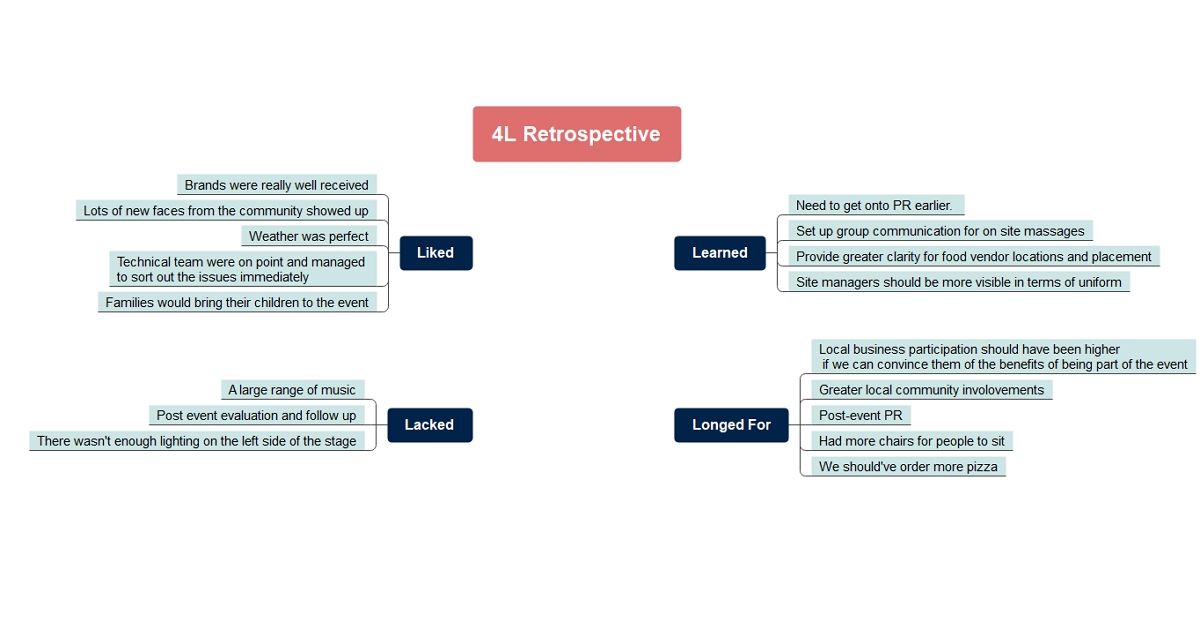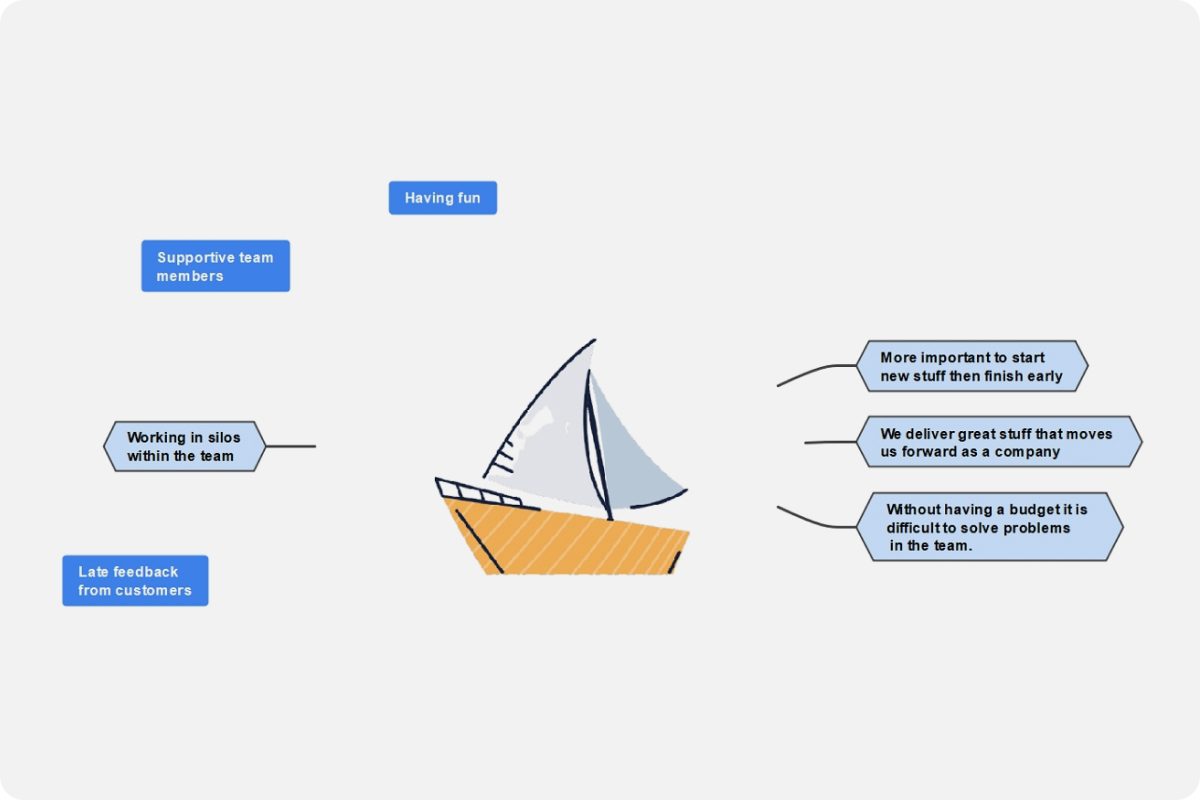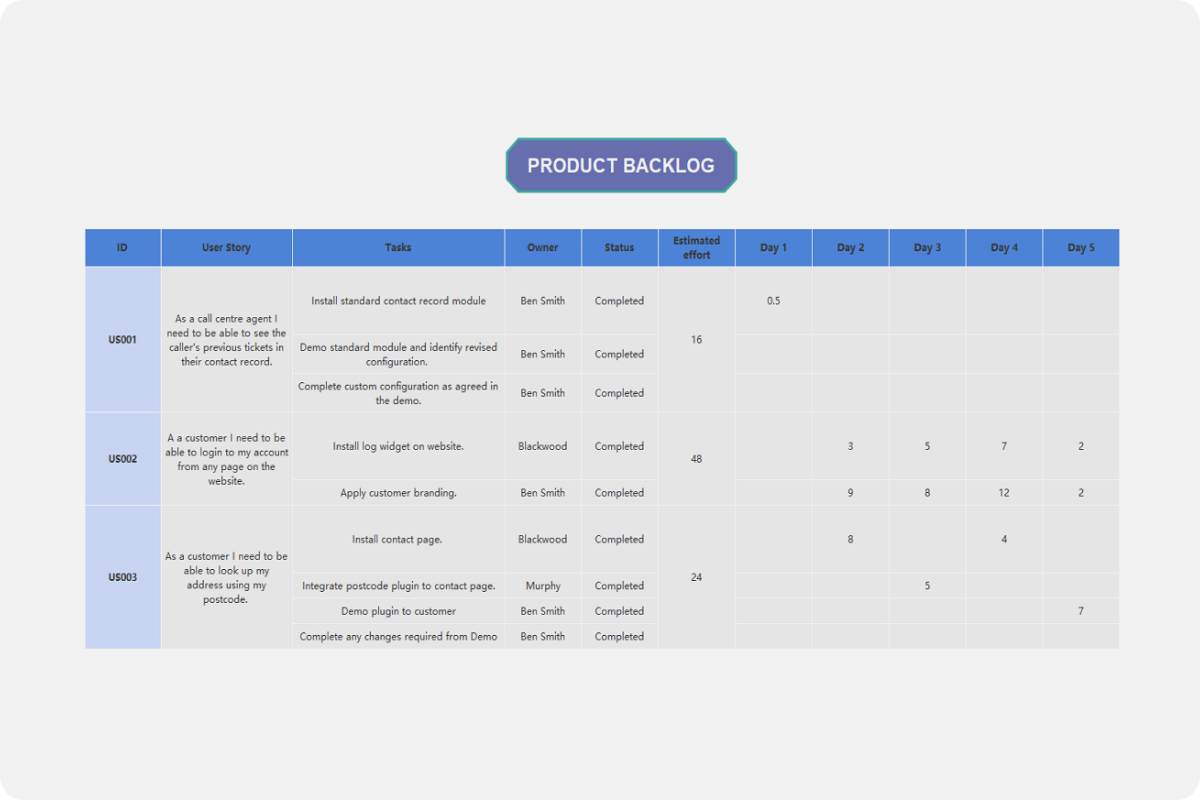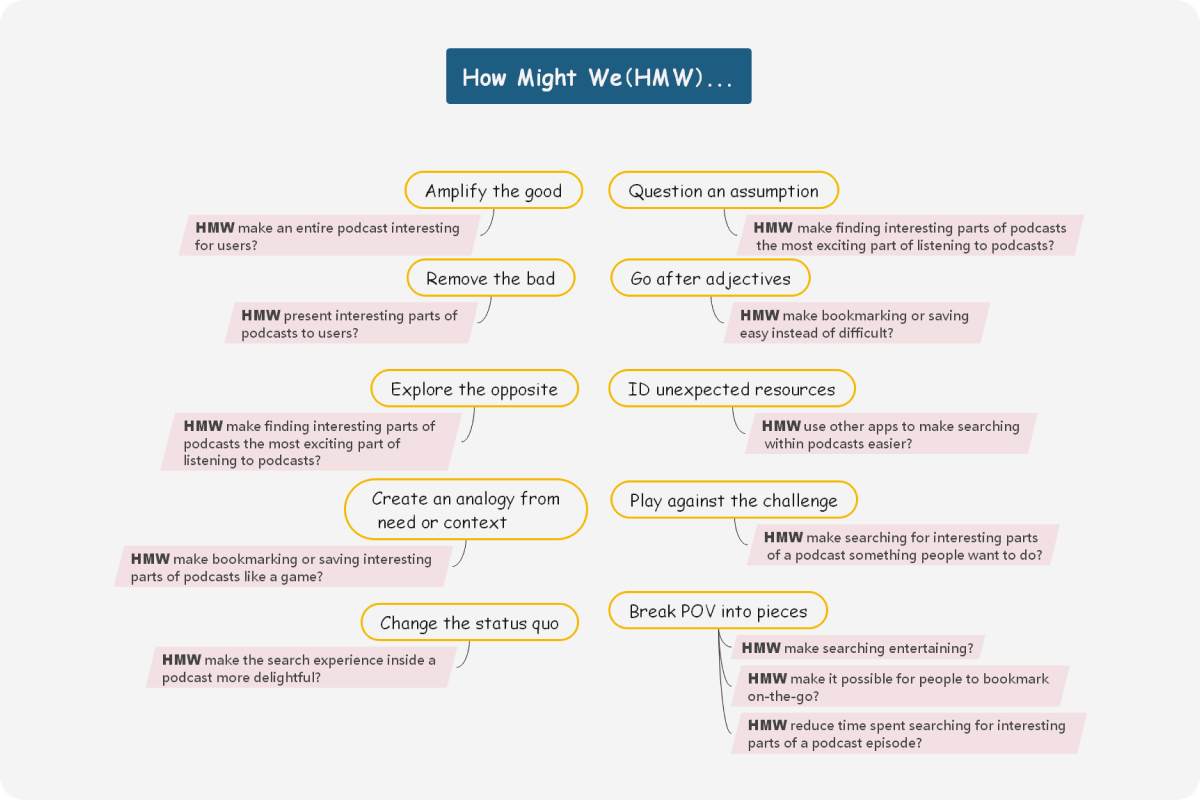About the the 4Ls retrospective
What is the 4Ls retrospective?
Most organizations and teams use 4Ls retrospectives to review and assess past performances. It is a brainstorming technique where members gather, either virtually or in person, to discuss the things they liked, learned, and lacked or the things they longed for.
It is filling out the four Ls to understand better aspects that can be improved during the future sprints. Looking at a 4Ls retrospective template, it is divided into four sections. They are as follows:
- Liked: This section highlights the aspects that went well during a project. Here, the team also emphasizes the efficient processes that can be useful for future projects and an avenue to appreciate team members.
- Learned: You can use this section to discuss distinct learnings, highlight opportunities, and assess whether the processes can be used for the future or need to be discarded.
- Lacked: In this section, teams brainstorm what went wrong and missed things throughout the project duration. You can also discuss here the improvements to be made for the next endeavor.
- Longed for: Here, a team can think of best practices that seem to be missing in the current workflow. Each member must be encouraged to contribute their ideas.
How to run a 4Ls retrospective template?
A team can execute the 4 Ls retrospective in four simple steps. This is a classic technique that can be run and completed in less than an hour. Take a look at the steps below:
- A team or organization must assign a moderator first. This person will provide order and ensure that the discussion will be in line with the topic. If you are brainstorming virtually, the moderator can provide templates to the participants in advance.
- As you can do most meetings virtually, you need to inform all members involved in advance. Besides time, you also need to clarify objectives and expectations ahead of time so that the team will be in sync during the discussion.
- The moderator must also ensure that every member can speak and give feedback based on the specific section discussed. The team must focus and complete gathering feedback for one section before proceeding to the next one.
- After gathering all the feedback, the team must create an action plan. It is not an action plan just for the sake of creating one. It has to be visited and evaluated, and assess if the action plan is working or not.
When to use 4Ls Retrospective Template?
As with every after project or sprint, there will always be an assessment. The 4L's retrospective can be an ideal medium to figure out the negatives and positives through the project duration. Most organizations, companies, and teams use it to evaluate how the project went. Since the template is classified into four sections, teams can quickly fill out every section and identify the aspects to improve and the best practices that need to be nurtured for the following projects.
Tips about constructing a 4Ls Retrospective Template
There are at least four essential tips for a successful 4Ls retrospective template. Check out the list below:
- At the start of the brainstorming, you need to give time for your members to reflect, preferably thirty minutes to an hour of uninterrupted time to gather their thoughts. They should take notes and do it in a quiet space without distractions.
- Distractions can include gadgets like laptops or cellphones, so they better turn off the devices so they can focus.
- With brainstorming, there are no right or wrong answers. You may have team members who are not confident in raising their ideas, so you need to assure each member that their feedback is always appreciated.
- Encourage every team member to give importance to action instead of emotions. If the team is evaluating a stressful project, you cannot avoid getting emotional feedback instead of objective ones. When this happens, the moderator can make interventions to keep the discussion as productive and actionable as possible.
4Ls Retrospective Examples
Your template can vary, depending on the event your team is evaluating and the approach to your retrospective. Below are some examples where you can base your diagram from:
The first example above shows a team retrospective of a just-concluded music festival. You can see that besides providing distinct colors for each section, the team also put priority labels on the aspects that can be crucial for the following projects. It also should not limit only three to four elements in each section, as members can have multiple ideas for every section.