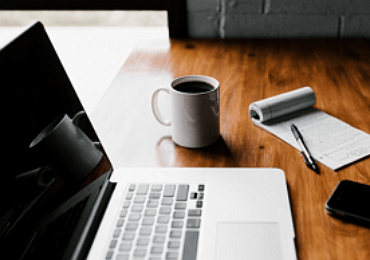Best 6 Team Collaboration Tools to Level Up Productivity

How do you define a high-performing team? Is it a squad of some of the smartest people working for a common corporate goal? Well then, you are missing out on an important element and that’s none other than collaboration. Without it, a team can never work and you will end up wasting all that intelligence and skill that you had recruited for your company.
Naturally, you can imagine how significant team collaboration is actually. And, with more and more people working remotely today, it has become a key indicator of success. Statistics reveal a 44% rise in remote working over the past 5 years in the US itself, leave alone the other countries. This calls for the employment of team collaboration tools to ensure free-flowing communication among employees and promote productivity. If you are handling one at present and facing issues, we have some great real-time collaboration software for you. Read on to find a suitable one for managing your virtual team.
Why is Team Collaboration Important?
Before diving into the best collaboration tools in the market, let’s check out the benefits of investing in them. Enlisted here are five of them, all set to motivate you to employ them when managing a virtual team, the members of whom are remotely working.
1. Provides a Centralized Solution
Though many organizations cognize the presence of platforms for communication, most of them fail because of employing disparate software to meet the purpose. Why do you think does it hamper business operation? Well, it’s simply because, at the time of need, employees have to search through all of them to access relevant information. This is where a centralized tool curbs the chances of missing out important updates and stores pertinent conversations for future reference.
2. Enables Managers to Maintain a Common Operational Picture (COP)
Drawbacks like team members working on duplicative work, missing deadlines, and causing dissatisfaction among valued clients are common in organizations having no collaboration software. Usually, these results in disastrous revenue returns, and you would certainly not aspire so. Hence, investing in a collaboration tool seems to be the only way out to eliminate disruption and communication lags.
3. Improves Efficiency
Team collaboration tools consolidate myriad resources into an integrated workspace from where employees can procure necessary information. Not only does such a systematic approach accelerate the process but it also simplifies collaboration by acting as a reference point and an onboarding guide.
4. Creates Targeted and Essential Alerts
Alerts in certain industries, where there’s a threat to life, are imperative. Based on that, actionable directives are conveyed, which in turn reduces the risk to life. Team collaboration tools send only the most urgent ones so that employees do not feel alert fatigue by perpetual irrelevant ones flooding their system.
5. Ensures Effective Communication
Be it a small business with workers operating remotely or a big enterprise making deliveries across countries, communication should be as seamless as possible. A collaboration tool promises the same by tying up distributed teams together with a unified communication thread.
Best 6 Team Collaboration Tools to Boost Productivity
As you can check from the points above, team collaboration tools promise plenty of benefits. Thanks to advancements in technology for myriad features like content sharing, direct messaging, real-time chat rooms, and more integrated into a unified platform. But over time, newer and better software is coming into the market. So, it’s easy to confuse yourself over them. Hence, we have simplified the job for you. Enlisted here are six of the best collaboration tools to invest in.
1. Best Data Visualization Tool - EdrawMind
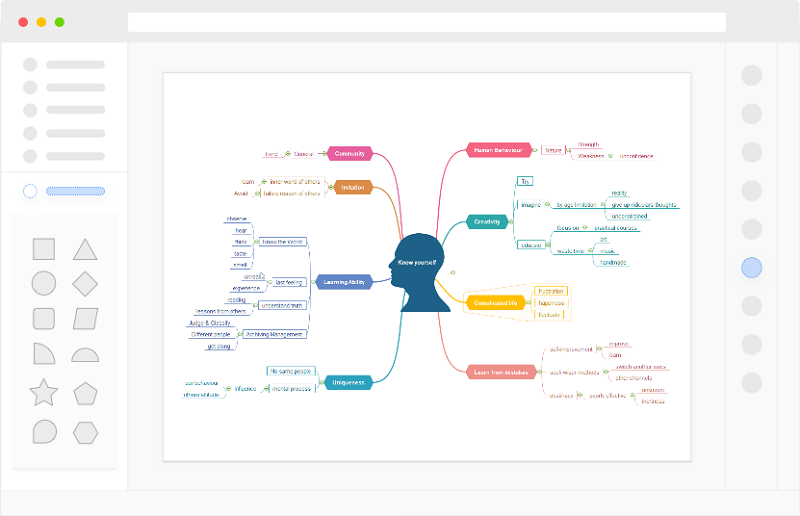
Source: EdrawMind
| Key Features |
|
| Pros |
User-friendly
Versatile
Cross-platform friendly
Simplifies collaboration with the team
Allows customization
Basic version is free to download
Offers discounts to business on upgrading to advanced versions
|
| Cons |
No trial period for pro features
No support for structured templates
|
| Platform | Online Version, Mobile Version, Windows/Mac/Linux Desktops |
| Price | Basic Plan for Individuals starts from $29 |
| Score on Capterra | 4.7 out of 5 |
2. Best Communication Tool – Nextiva
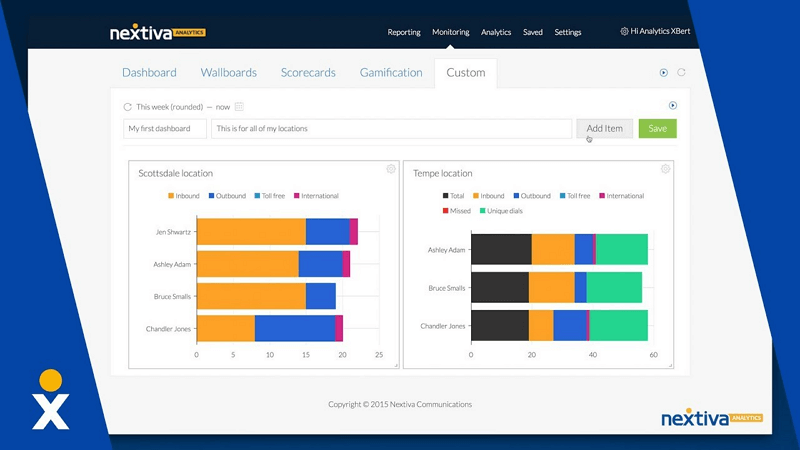
Source: Nextiva
| Key Features |
|
| Pros |
Affordable for SMEs
Consumes minimum data
Free download available for desktop users
|
| Cons |
Lengthy onboarding process
Poor customer support
RRL fees are slightly high
Improper technical support
Does not offer value for money
|
| Platform | Windows, online version, iOS, Android |
| Price | The professional pack starts at $24.95 per month and Enterprise pack costs $31.95 per month. |
| Score on Capterra | 4.4 out of 5 |
3. Best Note-taking Tool - Google Keep
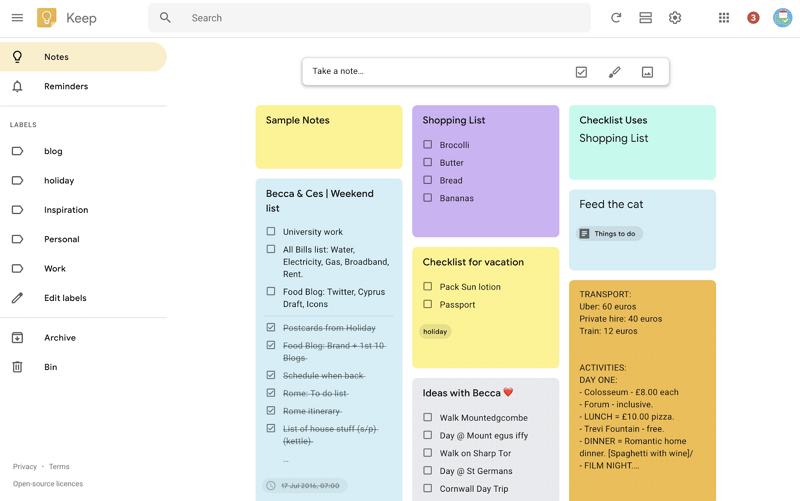
Source: Google Keep
| Key Features |
|
| Pros |
Simplifies note-taking online
App works fine without an internet connection
|
| Cons |
Though it claims that it works offline, in reality, it fails to do so
Lack of design or OCR on the user interface
Not properly integrated with other services like Google Calendar and Tasks
Lack of text formatting option
Does not support the embedding of links
Automatic saving hardly works
|
| Platform | Online version, iOS, Android |
| Price | Free to use |
| Score on Capterra | 4.5 out of 5 |
4. Best Documentation Tool - Bit.ai

Source: Bit ai
| Key Features |
|
| Pros |
Plenty of integrations
Smooth-running interface
Robust templates
|
| Cons |
Lacks mobile app
There’s dearth of functions for aesthetic appeal
Nonexistence of Whitelabel version
|
| Platform | Web-based, SaaS, Cloud |
| Price | $15.00 per month for an individual user |
| Score on Capterra | 5 out of 5 |
5. Best File Sharing App – Dropbox
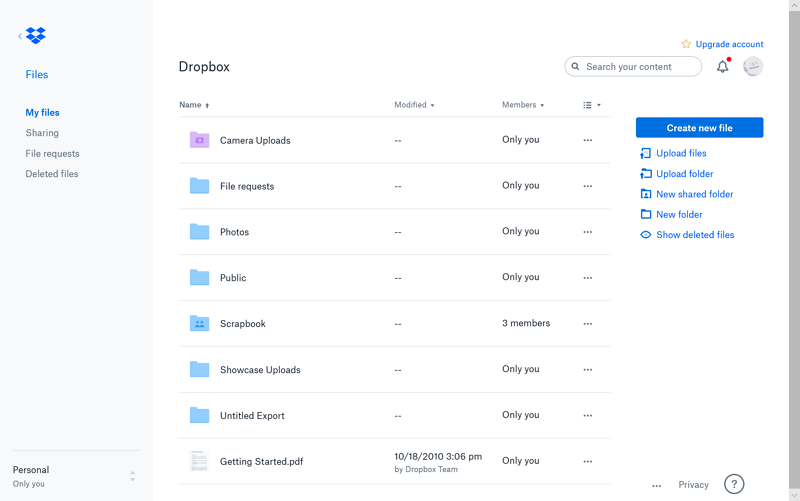
Source: Dropbox
| Key Features |
|
| Pros |
A backup on its own
Keeps official documents secure
Allows secure sharing of files
Allows sharing of files in the original format, making team coordination easy
|
| Cons |
Lack of undo button
Slow load speed
More space means more money
Dropbox for business is too expensive
Mobile version is not as flexible as the desktop version
|
| Platform | Windows, Mac, Saas, Cloud, iOS, Android, online version |
| Price | Free for the first 30 days |
| Score on Capterra | 4.5 out of 5 |
6. Best Project Management Tool – Asana
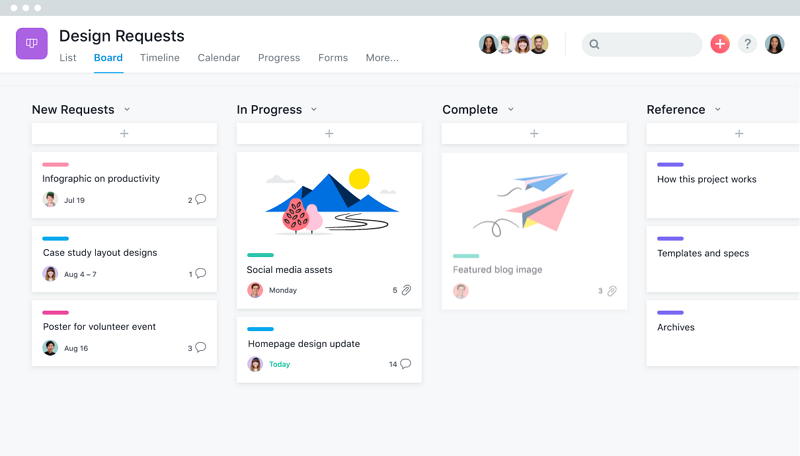
Source: Asana
| Key Features |
|
| Pros |
It has a free plan for SMEs
It allows third-party integrations like Google Calendar, Dropbox, etc
Superb storage security
Customizable dashboard
Enables collaboration on a particular workspace
|
| Cons |
Not user-friendly, especially for beginners
Too overwhelming for small organizations working with single projects
Tasks can only be assigned to one person to avoid confusions but it backfires
Absence of time tracking feature
Export is limited only to CSV and JSON formats
|
| Platform | Mac, Android, iOS, Windows |
| Price | Premium package starting at $10.99 per user per month |
| Score on Capterra | 4.4 out of 5 |
Empower Your Team with the Best Collaboration Tools!
Leveling up productivity now takes embracing of some of the best collaboration tools to connect the members of a virtual team, working remotely, from different parts of the world. If you are seeking the finest data visualization tool then EdrawMind can be an excellent one but if you are on the hunt for a top communication tool, then Nextiva can be outstanding software. Similarly, Google Keep leads the list of some of the best performing note-taking tools and Bit.ai the documentation tools. On the other hand, Dropbox better simplifies the file-sharing task and Asana the project management job.
However, if you are to shortlist an all-inclusive one, EdrawMind can be brilliant software to start with and take the efficiency of your team to an all-time high and sustain it over time. But, as you know, free-flowing communication is the cornerstone of productivity and if we are to recommend single software, which can ensure so, then it would be none other than Nextiva. Not only does it make collaboration with employees effortless through video calls but it also allows users to share the screen during calls. Enough said, go ahead with tools that best fill the gaps in your business and double the efficiency of your team in no time.