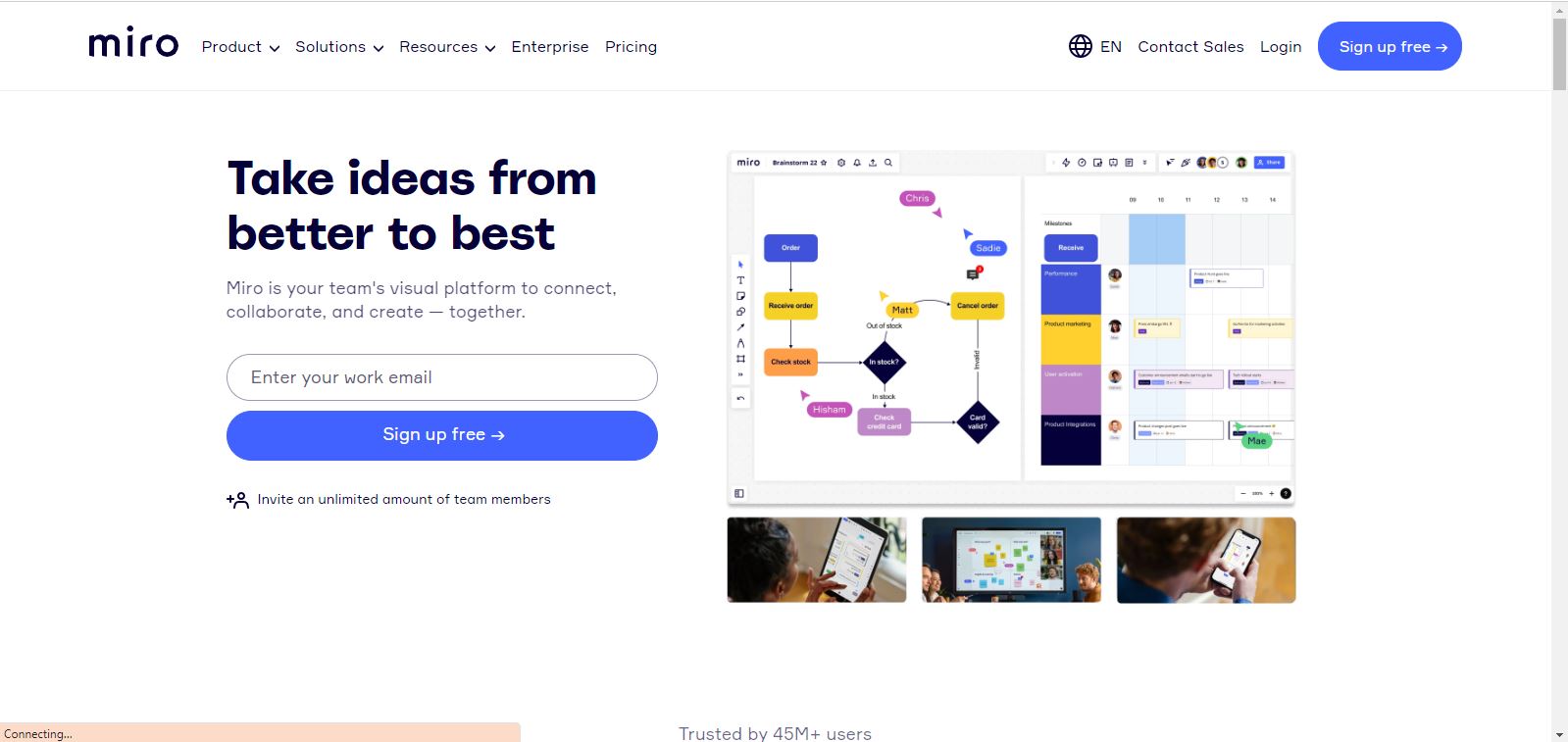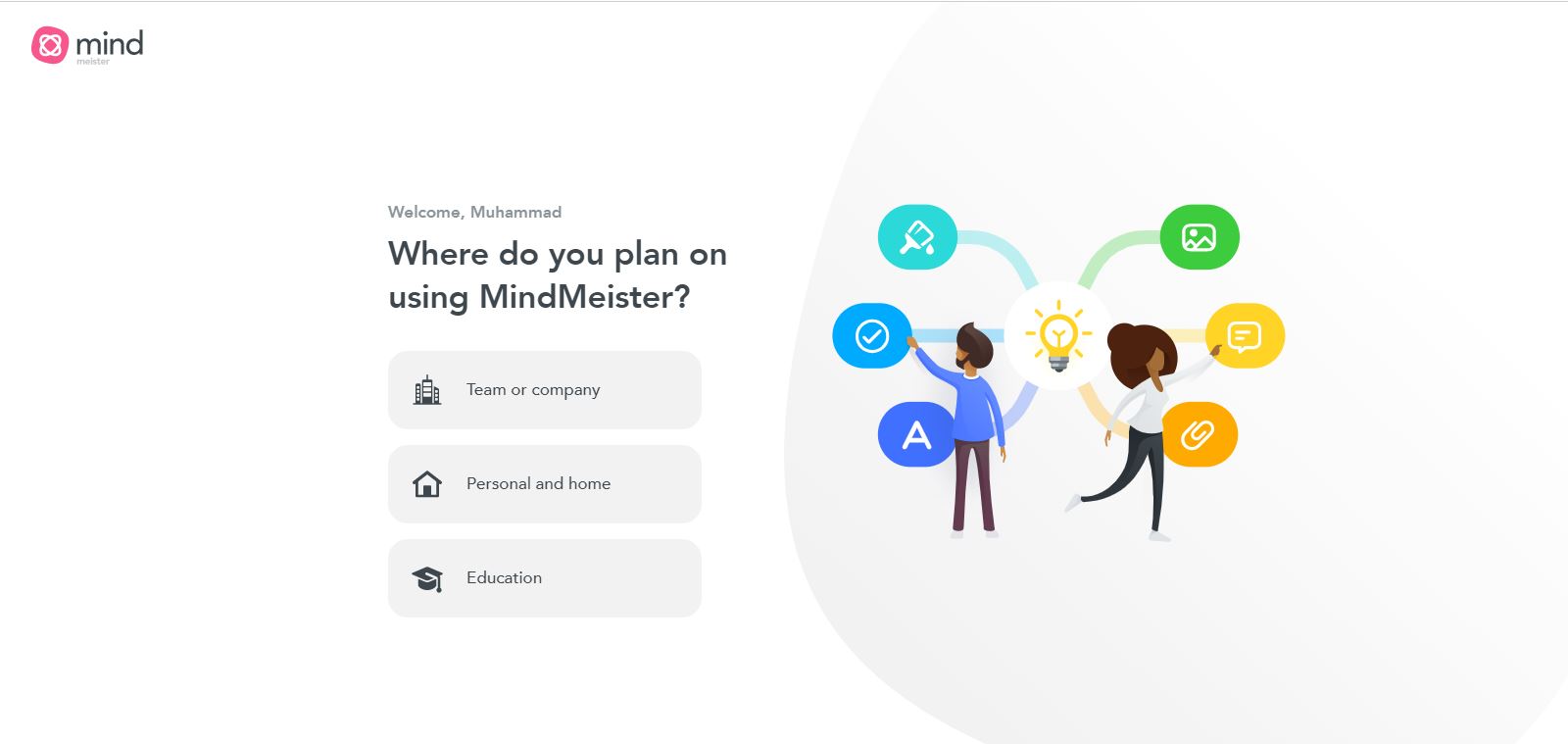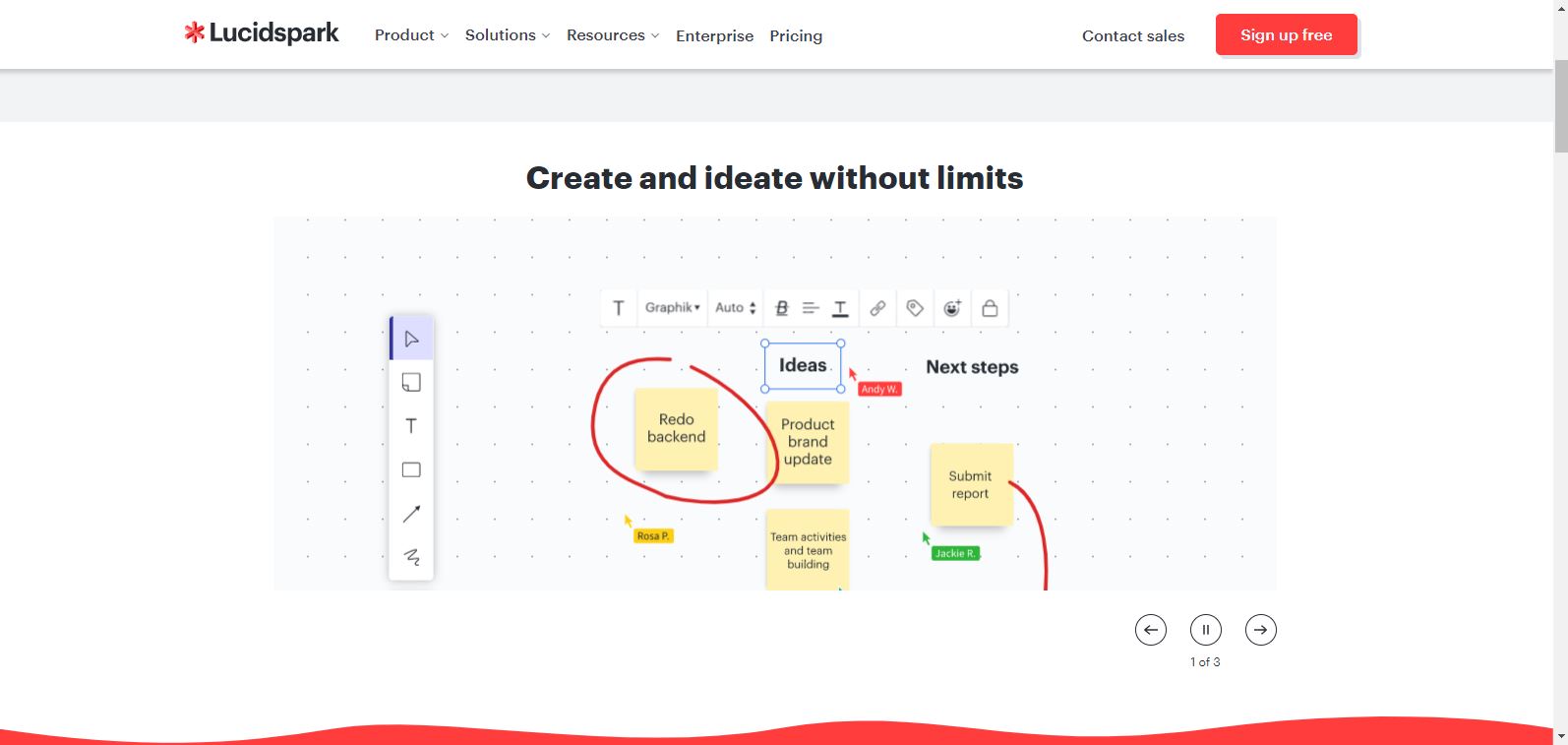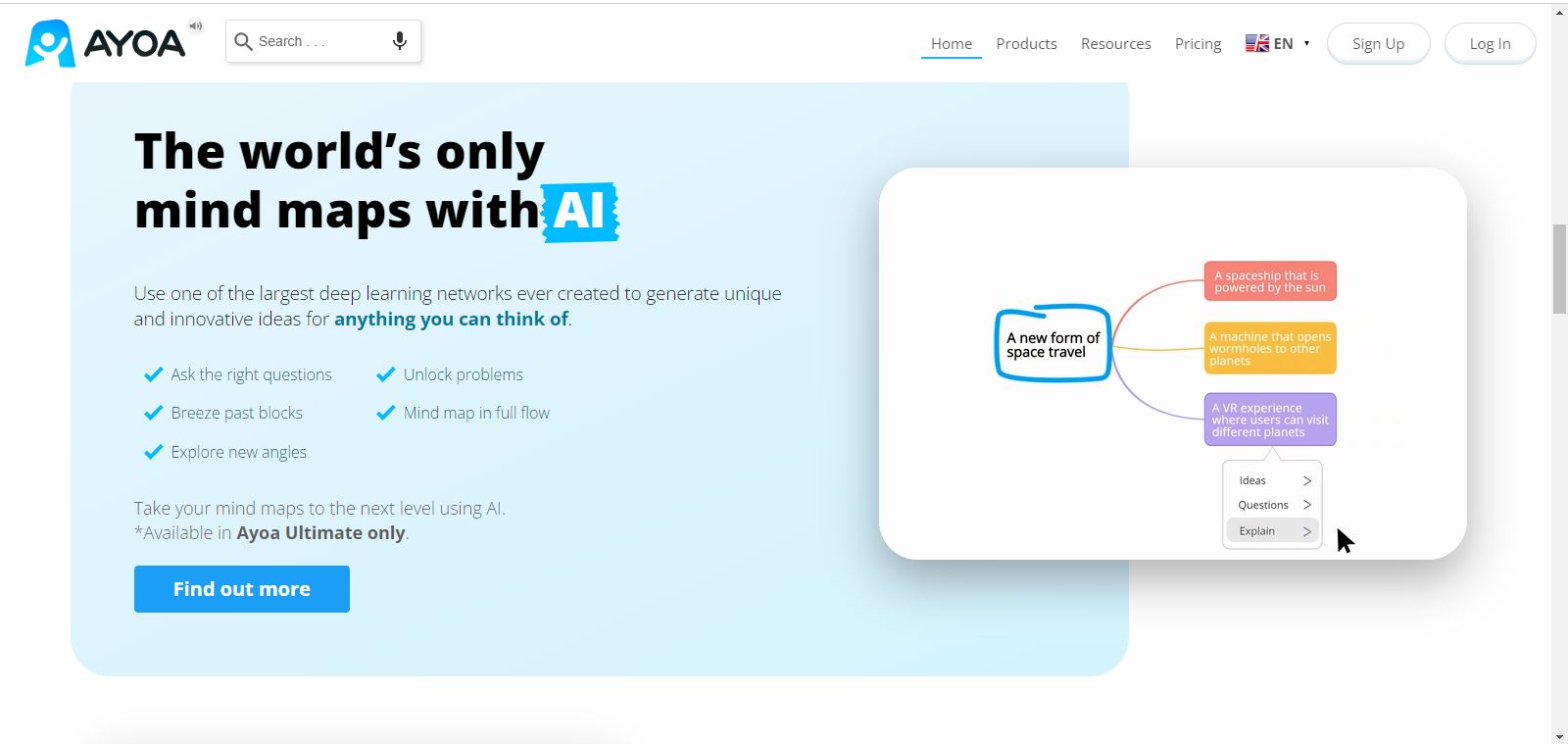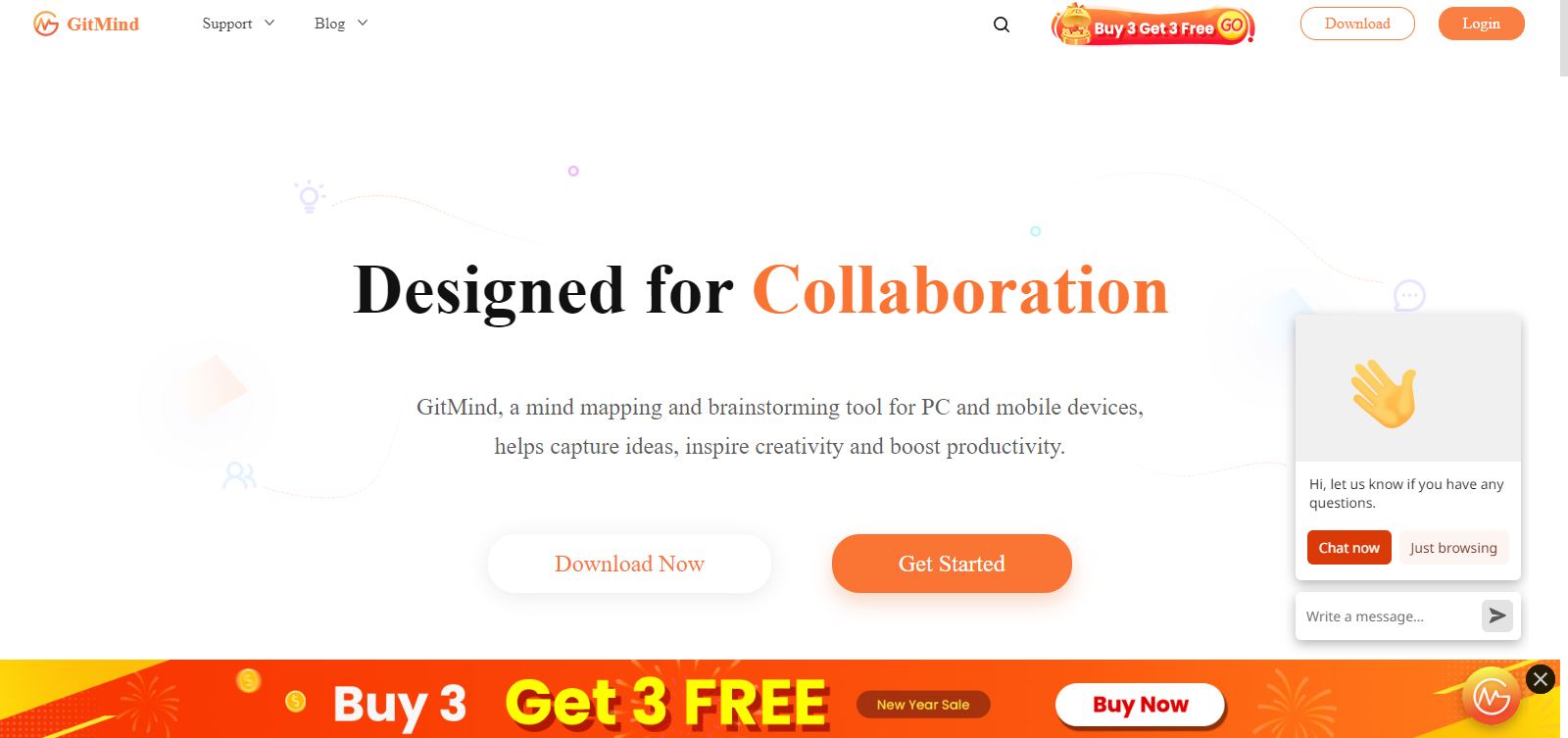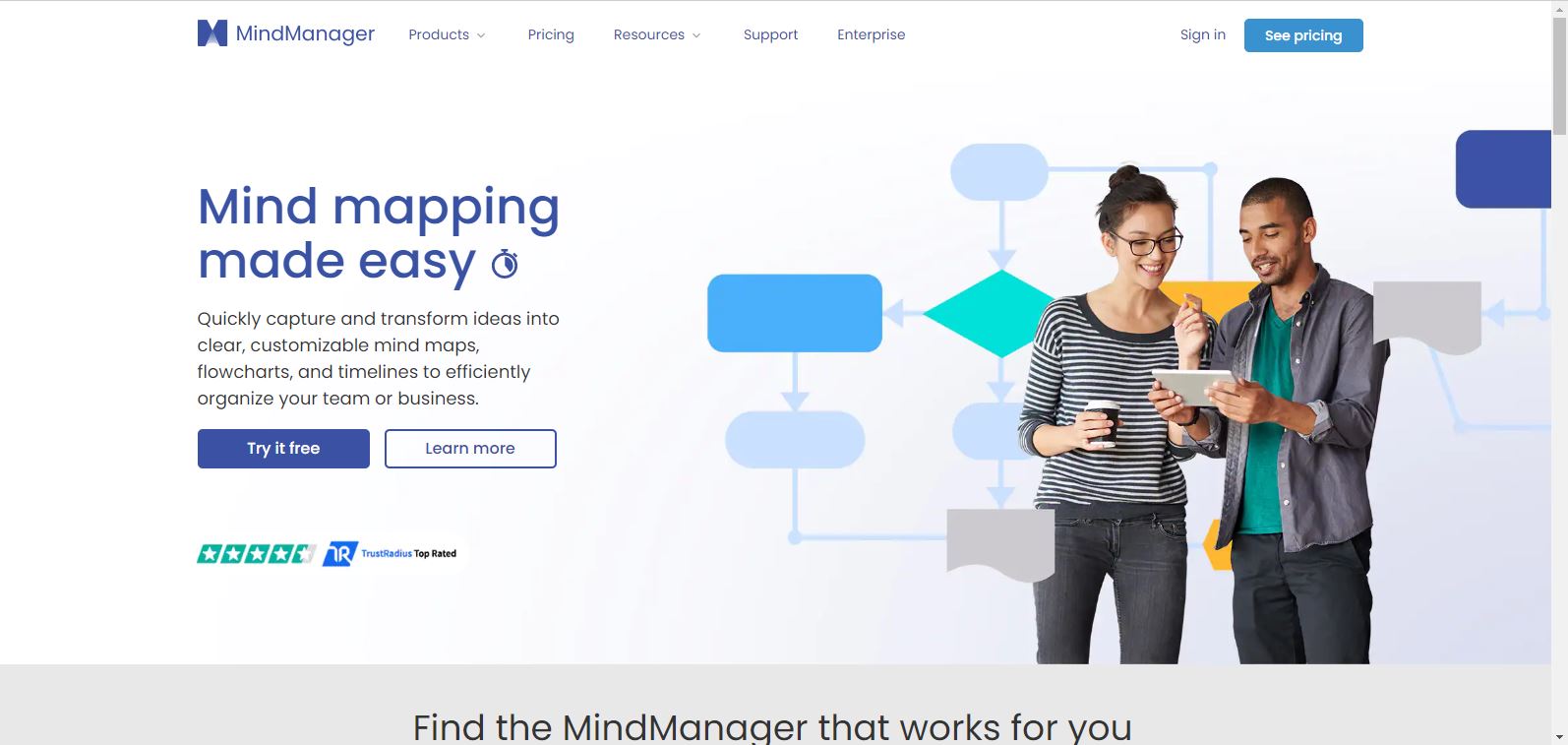Top 9 Team Management Tools for Online Collaboration
Are you on the hunt for online collaboration tools for team management to grow your business? This article presents the 10 best tools to manage your team group effectively.
Edraw Content Team
Create Mind Maps Today!
EdrawMind is a mind mapping tool equipped with 700+ cliparts. Check out EdrawMind's complete guide to understand ways to live a healthy life. Try EdrawMind Online and create hundreds of mind maps today!
This guide presents the top 9 online collaboration software to manage your team effectively and efficiently.
Online collaboration tools, without any doubt, make a solid bond between employees of an organization and allow them to work smoothly by sitting anywhere in the world. Today's market has hundreds of similar software, but you can't trust all. This guide lists the top 9 online collaboration utilities that enhance the productivity of overall teamwork projects. Let's get into the details of how you can benefit from these tools.
1. Benefits of Using Online Collaboration Tools
Are you getting attracted to online collaboration tools? Want to use them to take your business to the next level? Don’t know what benefit they can provide to your business? If yes, make sure to go through the list below, presenting the top benefits associated with these tools.
- The most important and effective benefit of using online collaboration software is that it saves both resources and time.
- The project completion becomes faster.
- Productivity enhancement is another potential advantage of using these tools.
- They improve your and your team's communication abilities.
- It becomes easy for you to collaborate online with your team members.
- It gives freedom to your employees and keeps their morale high.
- Online collaboration software makes reporting easier for you.
- You can track changes easily.
2. Top 9 Online Collaboration Tools for Team Management
Here is a list of the top-grade software to manage your teams remotely. Let's look at the potential of each tool presented below.
#1. EdrawMind Online
It is a one-of-its-kind online tool designed to provide your team members with smooth collaboration. Every member of the team can view the same mind map and edit it in real-time. EdrawMind Online is introduced to improve the productivity of teamwork projects. You can perform a variety of tasks with this tool, including but not limited to project planning, note-taking, mind mapping, and brainstorming.

If you don't ready to download EdrawMind yet, you could try EdrawMind Online free from
If you don't ready to download EdrawMind yet, you could try EdrawMind Online free from
If you don't ready to download EdrawMind yet, you could try EdrawMind Online free from
EdrawMind Online Key Features
The prominent features of this software are as follows.
- It enables you to create a team group easily and allows you to edit, manage, and share files to give productivity a solid boost.
- You can share files quickly via QR codes or link sharing.
- Over 100 members can edit a file simultaneously. Hence, real-time collaboration gets improved.
- With just a single click, you can convert your mind map into an outline.
- The availability of more than 5,000 templates makes it easy for you to choose from the list.
- EdrawMind Online is equipped with over 700 unique clip arts, 33 themes, and 19 layouts.
- You can explore a wide range of branch colors, lines, fills, and shapes.
- You can enter the observer mode by clicking on the avatars of other participants.
- Transferring your document into a mind map and exporting is super easy.
EdrawMind Online Pros and Cons
The benefits you can get from this tool are listed below.
Pros
-
Offers real-time online collaboration with less than 0.02 seconds delay
-
Carries diverse resources, like shapes, fills, branch colors, clip arts, layout structures, themes, and much more.
-
Makes team management super efficient and convenient at the same time.
-
With the outliner mode, you can view your mind map with linear layouts.
-
You can edit LaTex equations and change the formula online.
-
You can view your mind map as an observer.
Cons
-
You can only export your files in three formats, e.g., SVG, PNG, and PDF. If you intend to export your file into any other format, try downloading EdrawMind.
-
As of February 2023, it does not allow you to insert comments, attachments, or videos.
EdrawMind Online Pricing and Plans for Team Management
You choose from the list of four different pricing plans, as presented below. (as of Dec 5, 2023)
| Plan | Price |
| Free Trial (for 15 days) | $0 |
| Subscription Plan | $59 per year |
| Perpetual Plan | $118 |
| Perpetual Bundle Plan | $145 |
#2. Miro
Miro is an effective online tool to create, collaborate, and manage your teams. It provides you with the opportunity to add unlimited team members and ensure faster communication. You can use your work email to keep your personal life separate.
Miro Key Features
The potential features you must be aware of are listed below.
- It allows your team members to collaborate remotely.
- It comes with integration with more than 100 tools you already use, like ZOOM, Google Docs, etc.
- You can create any kind of team you want.
- It empowers brainstorming and cross-functional discovery with a wide range of templates.
- You can create retros, sprint planning, wireframing, or user journey maps with this tool.
Miro Pros and Cons
Pros
-
Comes with diverse features
-
It is easy to use for team management
-
Offers support for other applications, like Google Docs
-
Superb presentation and collaboration tools
Cons
-
Offline functionality is limited
Miro Pricing and Plans for Team Management
This project management mind map tool comes with four different pricing plans, as given below. Try choosing the one that suits your requirements well.
| Plan | Price |
| Free | $0 |
| Starter | $8 per month per member |
| Business | $16 per month per member |
| Enterprise | Custom pricing |
#3. Visio
Visio is an outstanding software that brings effective team management to the table. You can simplify the brainstorming process with this utility. It helps your team create and edit mind maps, floor plans, building plans, and other similar assignments. Project managers and business analysts worldwide frequently use Visio for team management.
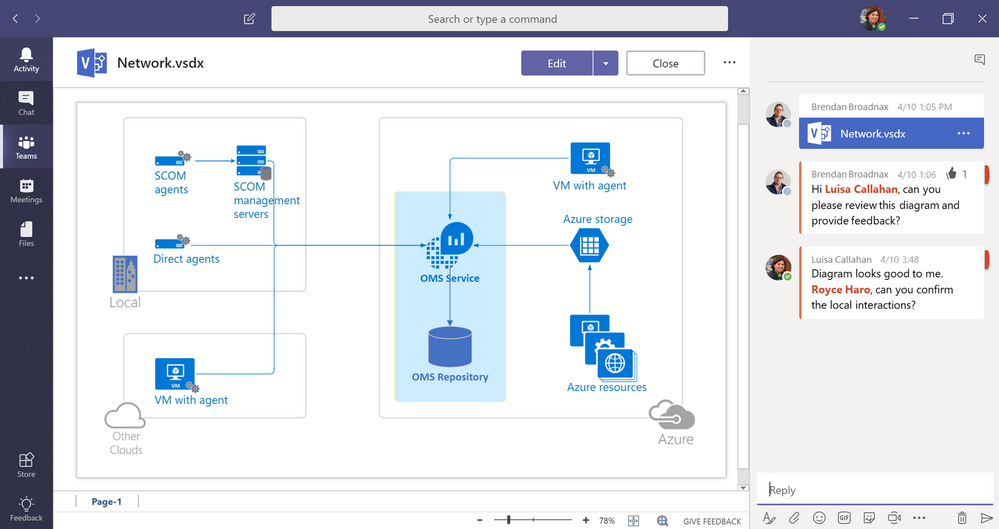
Visio Key Features
The top Visio features are presented below.
- The availability of real-time co-authoring is above all other features.
- It helps your team apply rich formatting to shapes and text.
- You can not only create diagrams with Visio but it also allows you to save these diagrams in OneDrive or SharePoint.
- Copy, paste, and cut features make brainstorming and mind mapping easier for you.
- It enables you to access hyperlinks. You can do it by selecting any shape.
- You can share your file with an easily shareable link.
Visio Pros and Cons
Pros
-
Features a user-friendly interface
-
Simplifies your brainstorming
-
Helps you visualize your concepts
-
Improves teamwork's productivity
-
Supports integration with other Microsoft applications
Cons
-
Price is a bit high
-
Mobile usability is not so friendly
Visio Pricing and Plans for Team Management
This utility has three pricing plans, as listed below.
| Plan | Price |
| Free Trial (30 days) | $0 |
| Visio Plan 1 | $5 per month per user |
| Visio Plan 2 | $15 per month per user |
#4. MindMeister
MindMeister performs superbly well for everyday situations of your business. It is a perfect team management tool that assists you in generating brainstorming ideas, project planning, data visualization, online collaboration, and other similar tasks. Teams can collaborate and share their ideas in real-time with MindMeister.
MindMeister Key Features
The amazing features MindMeister offers are as follows.
- You can share your maps with anyone, no matter if he belongs to your organization or any other.
- It supports integrated functionality to chat with others.
- You can export your slides in PNG format easily with the built-in presentation feature.
- You can vote or comment on ideas.
- You can access maps from anywhere in the world
MindMeister Pros and Cons
Pros
-
Comes with an easy-to-use and appealing user interface.
-
A variety of built-in themes are available.
-
Features seamless navigation for all tasks.
-
You can share files with your team members easily.
-
Special discounts are available for non-profit entities and educators.
Cons
-
The application of this tool is limited
-
Features can be made more interesting
-
The customer support is not so responsive
MindMeister Pricing and Plans for Team Management
You can choose the best pricing plan from the list below.
| Plan | Price |
| Basic | $0 |
| Personal | $2.49 per month |
| Pro | $4.19 per month |
| Business | $6.29 per month |
#5. Lucidspark
You can call Lucidspark a virtual whiteboard. You and your team can use it to bring your ideas to the table. Regardless of your location, it allows you to communicate with other members smoothly. It provides you with an option to convert your notes into presentations.
Lucidspark Key Features
The potential features you will experience when using this software are given below.
- The most prominent feature of Lucidspark is the cloud-based collaboration for teams in real-time.
- Breakout boards allow you to split your workload in small team groups.
- The integration of the timer keeps things moving and enhances overall efficiency.
- It supports a wide range of pre-built themes, including sprint planning and user journey mapping.
- You can integrate it with other applications, like Slack and Google Drive. Doing this improves productivity.
GitMind Pros and Cons
Pros
-
Super convenient to use
-
A free trial is available
-
Diverse web accessibility functionalities
-
Offers unmatchable features, like breakout boards
Cons
-
Video or audio calling is not supported
-
You can't create graphs or charts
Lucidspark Pricing and Plans for Team Management
This tool also offers 4 pricing plans, as presented below.
| Plan | Price |
| Free Trial | $0 |
| Individual | $7.95 |
| Team | $9.00 per year |
| Enterprise | Custom Pricing |
#6. Ayoa
Ayoa is a credible mind-mapping application that allows you to access your files remotely from any device. It is a perfect utility for team management because it provides you with seamless online collaboration. You can use this tool on Android, iOS, and Windows OS.
Ayoa Key Features
A few features that make Ayoa stand out in today’s market are listed below.
- Effective online whiteboard communication.
- Instant messaging is readily accessible.
- Ability to do video chat sets it apart from traditional team management tools.
- You can create different maps, like public mind maps and radial maps.
- Managing your tasks virtually is super convenient.
- Allows you to prepare Gantt chart-based timelines.
Ayoa Pros and Cons
Pros
-
It is very much appealing and convenient to use.
-
Offers strong team management and mind-mapping functionality.
-
Easy communication and team sharing
-
If you are an educator or student, you can get special discounts on annual plans.
-
Free trial is available
Cons
-
You can’t use it in offline mode.
-
The charges are high compared to other similar competitors.
Ayoa Pricing and Plans for Team Management
Like the above-listed tools, Ayoa also offers four different pricing plans.
| Plan | Price |
| Free Trial (7 days) | $0 |
| Mind Map | $10 per month per user |
| Task | $10 per month per user |
| Ayoa Ultimate | $13 per month per user |
#7. Coggle
The major aim behind establishing this tool was to make it easy to share information with your team members or colleagues. If you are looking forward to creating unmatchable mind maps, Coggle can be one of the best options. The user-friendly interface makes it a source of attraction for thousands of people around the world.
Coggle Key Features
The important features you will experience while using this online collaborative utility are listed below.
- Real-time online collaboration is something that makes it stand out.
- You can create private diagrams.
- Adding multiple starting points, branches, and loops is possible.
- Image uploading is available.
- Some more features include images, floating text, and secret diagram link.
Coggle Pros and Cons
Pros
-
Seamless collaboration in real-time
-
Quick information sharing
-
You can make structured notes
-
Edits and revisions are possible
-
Helps you create interactive mind maps
Cons
-
Limited options for shapes, font styles, and font colors. It limits the overall customization of your mind maps.
Coggle Pricing and Plans for Team Management
This tool comes with three pricing plans, as listed below.
| Plan | Price |
| Free Forever | $0 |
| Awesome | $5 per month |
| Organization | $8 per month per user |
#8. GitMind
This is an outstanding tool designed for productivity, mind mapping, brainstorming, imagination, team management, and online collaboration. GitMind is available for both mobile phones and computers. It assists you in inspiring creativity and capturing new ideas to establish a promising business.
GitMind Key Features
The key functionalities of this incredible team management tool are given below.
- Allows you to collaborate with your team remotely.
- Sharing information to different platforms, like Facebook, Telegram, and Twitter, is possible
- With a wide selection of templates, you can create awesome mind maps to achieve the desired goals.
- As a user, you can remove long text from the images instantly.
- To view a simple version of your mind map, try using a slide show version.
GitMind Pros and Cons
Pros
-
Very easy to use
-
Free version is available
-
Carries a wide range of original templates
-
You don't need to install this tool
-
Real-time collaboration is superb
Cons
-
Registering yourself on the desktop is a bit complicated
-
The interface does not have a print function
-
The flowchart feature is not compatible with remote collaboration
GitMind Pricing and Plans for Team Management
It also has 4 pricing plans, and you can select the one that suits your requirements the most.
| Plan | Price |
| Basic Plan | $0 |
| 3 Year Plan | $2.19 per month |
| Annual Plan | $4.08 per month |
| Monthly | $9 per month |
#9. MindManager
In order to ensure effective team management, MindManager organizes scattered data in a way to create a clear map to make it easily understandable for every member. Along with organizing your data, you can share it with others in no time with MindManager.
MindManager Key Features
The important features this tool offers are presented below.
- Online team collaboration
- Managing business meetings
- Performing project planning and product development
- Creating sales plans, org charts, Gantt charts, timelines, system maps, and presentations
- You can integrate MindManager with Microsoft applications, like MS Word, Excel, and Outlook.
MindManager Pros and Cons
Pros
-
Appealing interface with easy navigation
-
Flexible mind maps creation and quick file sharing
-
Unbeatable collaboration in real-time
-
Free trial is available for 30 days
-
Available for both Mac and Windows
Cons
-
The price is pretty high
-
Some users claim that this tool posts multiple advertisements
MindManager Pricing and Plans for Team Management
You are free to choose any of the four plans listed below.
| Plan | Price |
| Free Trial (for 30 days) | $0 |
| Essentials | $99.0 per year |
| Professional | $169.00 per year |
| Enterprise | Custom pricing |
3. How To Choose the Right Online Tools for Team Management
As mentioned earlier, the market has hundreds of project management mind mapping tools. Finding a trusted one often becomes a tough nut to crack. This section presents a few factors to consider when choosing the right tool for team management.
#1 Ease of Use
Always keep the user interface and navigation in mind when choosing a specific tool. It will assist your team in using its features easily and comfortably. As a result, this approach will save you time.
#2 Customization
The availability of customization helps every team member organize their workspace according to their needs. This is the reason personalization always leads to more productive team management.
#3 Communication
The way employees communicate with each other plays a crucial role in their overall performance. Reputed companies always focus on improving the communication abilities of their employees. So, never forget to consider this parameter when choosing the right collaboration tool.
#4 Integration
Regardless of the nature of your business, you may need to interact with other applications, like Google Sheets and Microsoft Office. If your tool can be integrated with these apps, you will be able to access them all from one point.
#5 Pricing
It becomes a primary concern for many users because they focus on Return on Investment (RoI). The best deal is where you get high-quality services at a competitive cost.
4. Online Collaboration Tools FAQs
#1. How to Use an Online Collaboration Tool - EdrawMind Online?
You can use this online software easily, even if you are not a tech-savvy individual. You just have to follow the below-listed steps.
-
Step 1: Go to EdrawMind Online.
-
Step 2: Open the main theme now.
-
Step 3: Add branches according to the goal you want to achieve.
-
Step 4: It is time to customize your mind map in a way that best matches your requirements.
#2. How are online collaboration tools beneficial for your business?
The businesses that use these tools rely less on paperwork and email marketing. Doing this saves them not only time but also minimizes the overall expense.
#3. Who can use online collaboration tools?
Usually, business analysts, project managers, team leads, and people in the top management of companies use these utilities to manage their teams efficiently.
#4. What could be the biggest challenge of using a collaboration tool?
Well, the biggest challenge can be nothing but security. If your company does not follow strict security protocols, your sensitive data can be at risk.
5. Final Words
The online collaboration tools have proved to be incredible resources that make your business reach new heights. They make team management super easy and maximize the productivity of the ideas you generate along with your team members.
If you are looking for a trusted online collaboration tool and don't have enough time to spend searching for one, look no further than EdrawMind Online. It is cost-effective and offers unmatchable team management features. Give it a try. You will be surprised for sure.
You May Also Like
Top 5 AI Concept Map Generators for 2023
DISCOVERY