Top 5 Online Mind Map Makers & Tools in 2024
Online mind-mapping tools eradicate the need for installing software, allowing you to create your mindmaps anytime, sitting anywhere.
Edraw Content Team
Create Mind Maps Today!
EdrawMind is a mind mapping tool equipped with 700+ cliparts. Check out EdrawMind's complete guide to understand ways to live a healthy life. Try EdrawMind Online and create hundreds of mind maps today!
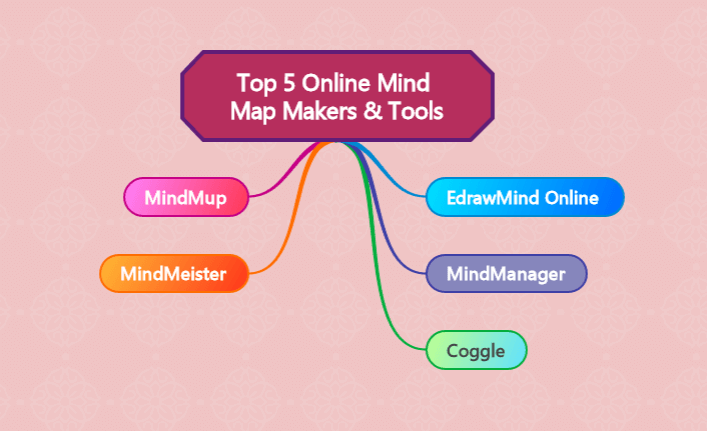
Web-based mind-mapping tools are revolutionizing the arena of digital mind mapping, substituting offline tools by presenting avant-garde technology, real-time collaboration, convenient file sharing, and integrations with external workspaces to their users. All these perks have urged us to illustrate top online mind map tools in the market, including certain related factors.
1. Top 5 Online Mind Map Makers & Tools
The most important step is to conduct research for an ideal tool for your needs, considering multiple aspects simultaneously. Here is a detailed list of 5 top-trending online mindmap makers based on actual customer ratings, their salient features, operational procedures, pricing, and pros & cons.
List of Online Collaboration Tools
- EdrawMind Online
- Coggle
- MindMup
- MindManager
- MindMeister
#1. EdrawMind Online
Rating: 4.6 /5
EdrawMind Online is an online mindmap tool assisting users in brainstorming and emplacing their creativity on the canvas. With its massive inventory of professionally-built templates, color schemes, stylized diagrams & layouts, EdrawMind Online is the perfect platform for both average & high-level users. Additionally, it empowers real-time collaboration, allowing you to assemble at a mutual place with your teammates.
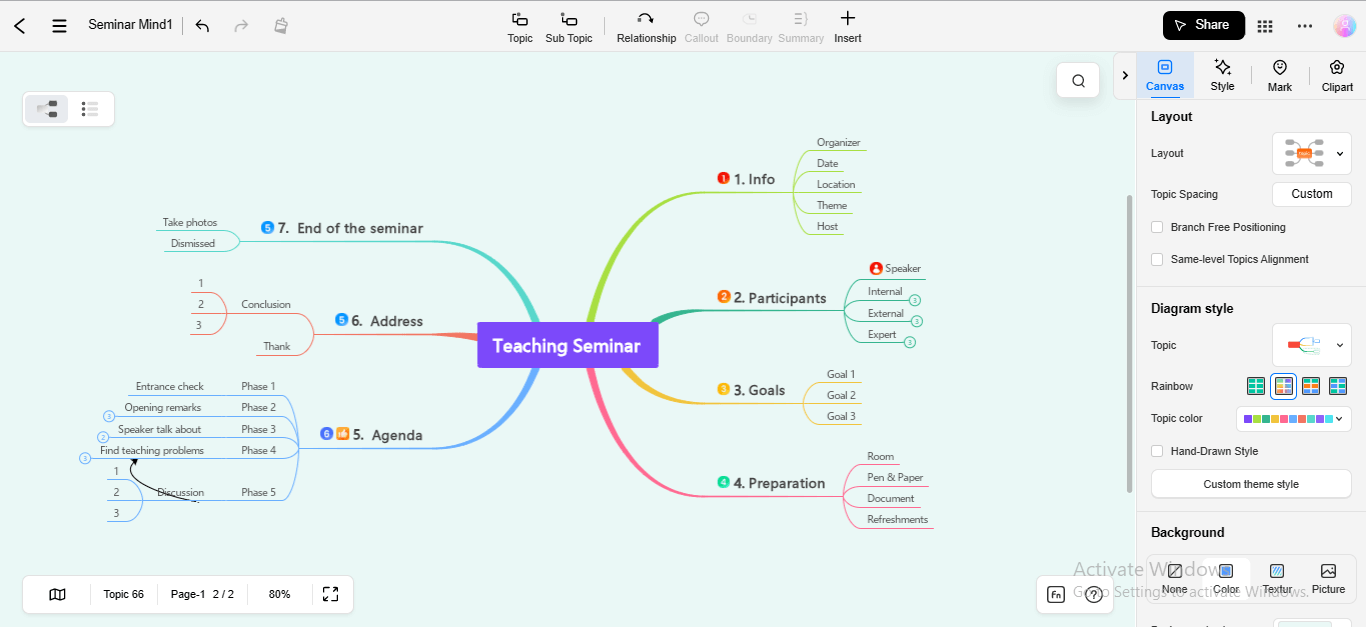
EdrawMind Online Key Features
Outline Mode: EdrawMind Online enables the Outline Mode, providing a rectilinear layout so that you can customize your mindmap without muddling your mind.
Professional Templates: You can commence your mind-mapping journey conveniently by editing a template provided in the EdrawMind Online gallery.
Multiple Page Creation: EdrawMind Online allows you to create multiple pages within a single file to avoid repeatedly navigating to a separate canvas.
Items Customization: You can customize the color, shape, size, and style of different objects in EdrawMind Online's mindmap, including text, boxes, lines, connectors, and more.
Layouts And Color Schemes: Customizing the layout of your mindmap is straightforward via prebuilt layouts and diagram styles. You can also apply the color scheme of your preference to tint your mind map.
Background Customization: If you are bored with the traditional monochromic white background, modify your canvas background in EdrawMind Online. You can set your tool's background as colored, textured, or image-based.
Clipart And Marks: EdrawMind Online allows you to add various clipart and marks relating to your ideas to make them more expressive and intelligible.
Inserting Emojis: You can add Emojis in your maps to make your thoughts clear and engaging, describing them in a visualized form.
History Version: If you want to retrieve the previous version of your mindmap, you can get it back by navigating to the History Version option.
Pexels Integration: EdrawMind Online provides integration with Pexels, a renowned copyright-free images site, to find relevant images about your ideas.
View Navigation: You can enable View Navigation to focus and zoom a particular area of the mindmap for a magnified & clear view.
Full-Screen Mode: EdrawMind Online enables a full-screen mode, allowing you to display your mindmap fully without peripheral disturbances.
Popup Tutorials: If you're a beginner and don't know how to use the tool, EdrawMind Online provides popup tutorials about each feature to comprehend accurate usage.
EdrawMind Pricing and Plan (as of Dec 1, 2023)
| Plan Name | Subscription Pricing | ||
|---|---|---|---|
| Individual | Subscription Plan: $59/Year ($4.92/Month) | Perpetual Plan: $118 | Pertual Bundle Plan: $245 |
| Team & Business | Team Annual Plan: $79/Month ($6.58/User) | Business Plan: Pricing based on custom quotes | |
| Education | $139 for 2 Years, with a one-time payment | ||
EdrawMind Online Pros and Cons
Pros:
-
Provides outline mode for editing your map with convenience
-
Offers countless templates to avoid the endeavor of starting your map from scratch
-
You can add multiple pages within a single file for convenient file management
-
Offers full-screen mode for lucid display of mindmaps
-
Provides marks, clipart, and emojis to make your ideas more expressive and interesting
-
Integrates with Pexels for swift image import
-
Automatically saves your recent files changes to get access to updated data
-
Enables real-time collaboration to assist in better teamwork and workload management
-
User-friendly interface to draw and edit your maps
Cons:
-
Limited file export options
-
Inserting latex equation and smart numbering is not enabled in the free version
How To Use EdrawMind Online To Create A Mind Map
Step 1: Try the EdrawMind Online Free version by Signing up and creating an EdrawMind Online account.
Step 2:After signup, EdrawMind Online's main interface will launch, showing different map types and template examples. Click the +New MindMap tab to initiate your online mindmap.
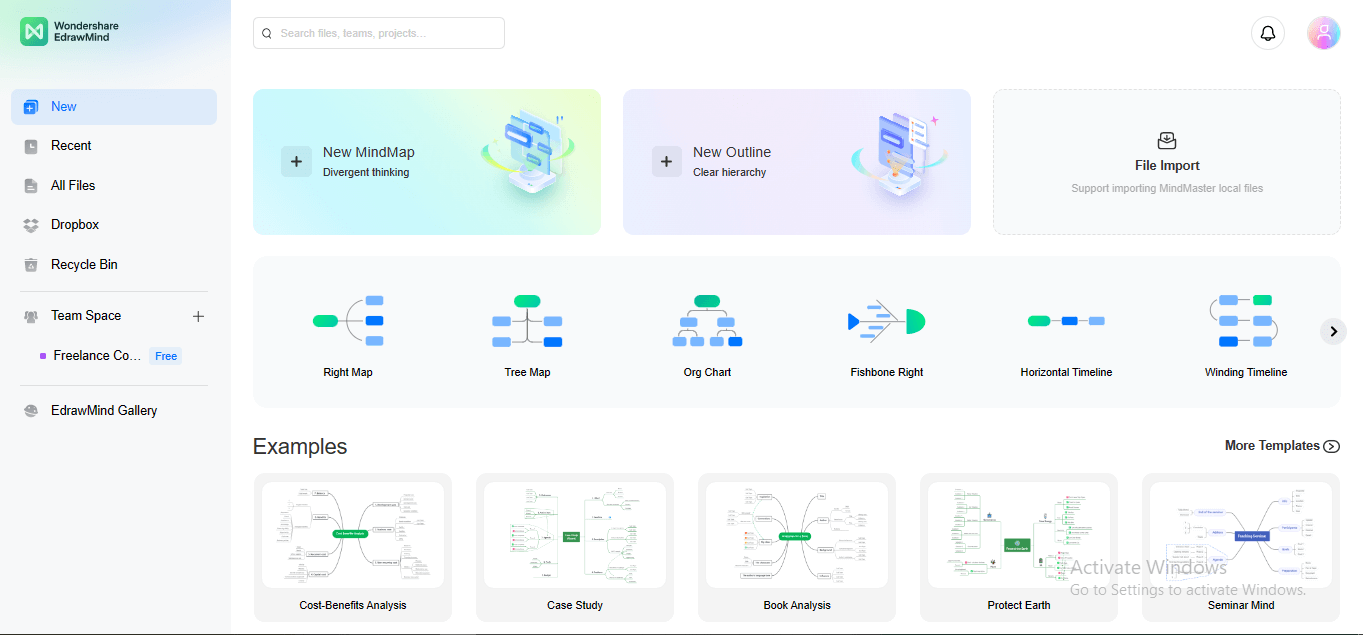
Step 3:Introduce your Main Idea by writing it in the center of the canvas.

Step 4:Derive Branches outwards, anchored to the main idea; proceed with your mindmap by adding sub-branches, floating topics, and twigs.
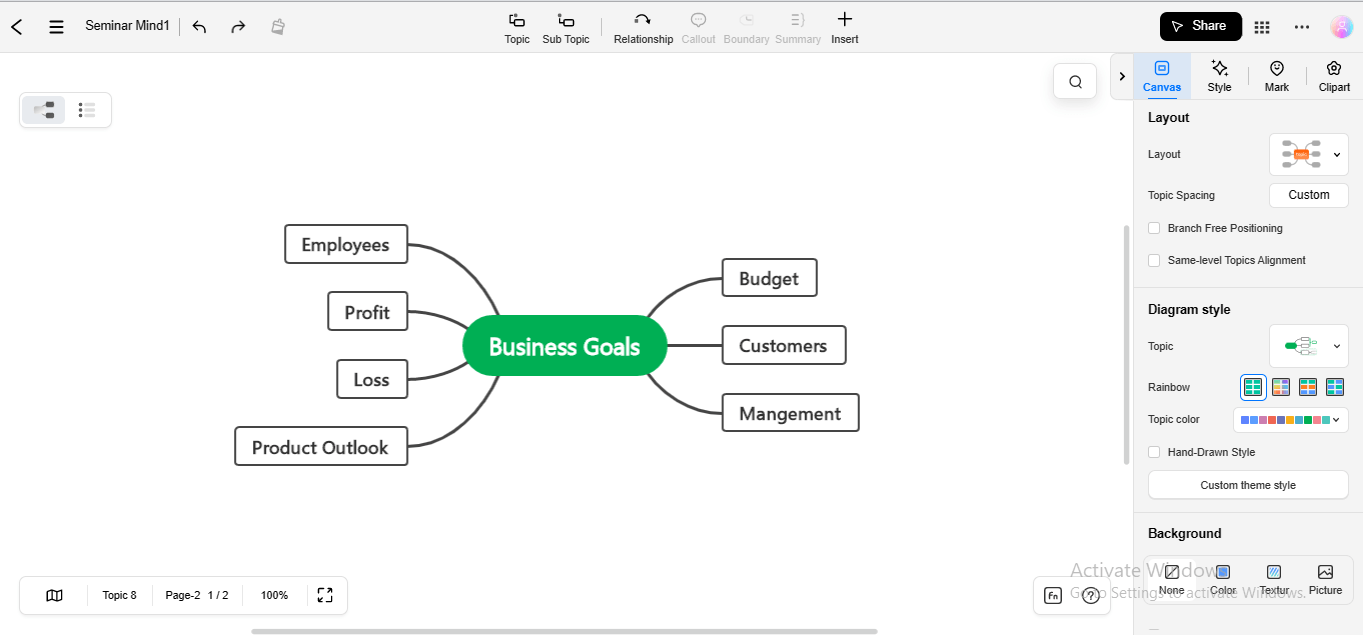
Step 5:Personalize your mindmap by implementing your desirable theme, layout, color scheme, and diagram style; you can also incorporate marks, clipart, emojis, smart numberings, images, hyperlinks, notes, and so on.

#2. Coggle
Rating: 4.5 /5
If you are looking for an intuitive and awe-inspiring tool to create mind maps online, Coggle may be an adorable solution. Coggle breathes life into your digitalized mindmaps through its fascinating convoluted branches, ravishing hues, and appealing customizations.
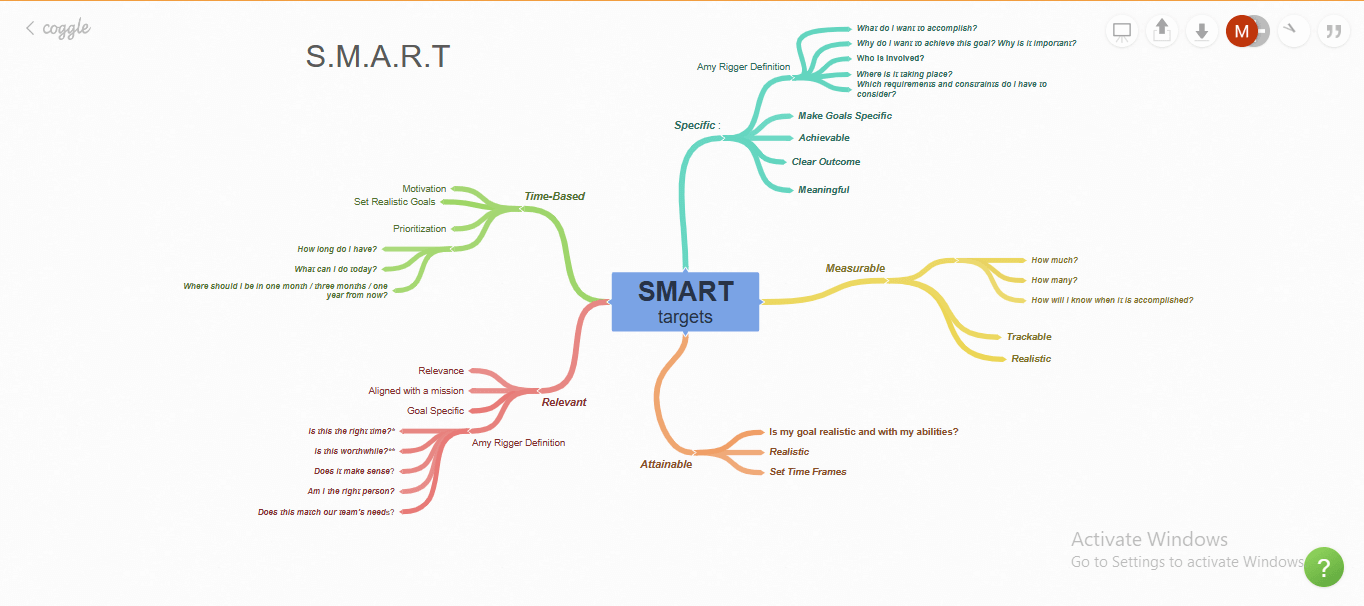
Coggle Key Features
Drag-and-Drop Objects Uploading: If you want to add an element, you can drag-and-drop it in the map. The drag-and-drop feature is convenient because it facilitates quick object uploading.
Curvilinear Loops and Branch Joining: Coggle offers fascinating and stylized loops to link your ideas, assisting in spellbinding map creation.
Mindmap Sharing: If you want to share your maps with your buddies or associates, send them a quick link, and they will be able to view it.
Coggle Pricing and Plan
| Plan Name | Subscription Pricing |
|---|---|
| Free Forever | $0 |
| Awesome | $5/Month |
| Organization | $8/Month |
Coggle Pros and Cons
Pros:
-
Enables private diagrams to restrict your mindmaps' privacy
-
Provides a Coggle gallery of uploaded mindmaps, which you can also use as templates
-
Offers a free basic plan to establish your mindmaps as a newbie
-
Enables real-time collaboration to allow your teammates to work together on a combined task
Cons:
-
Its auto-arrange feature assigns an amorphous shape to the mindmap
-
Limited features regarding customization in the free version
How To Use Coggle To Create A Mind Map?
Step 1: Signup to create a Coggle account to utilize its free version.
Step 2: Click the +Create Diagram tab to start creating your mindmap.
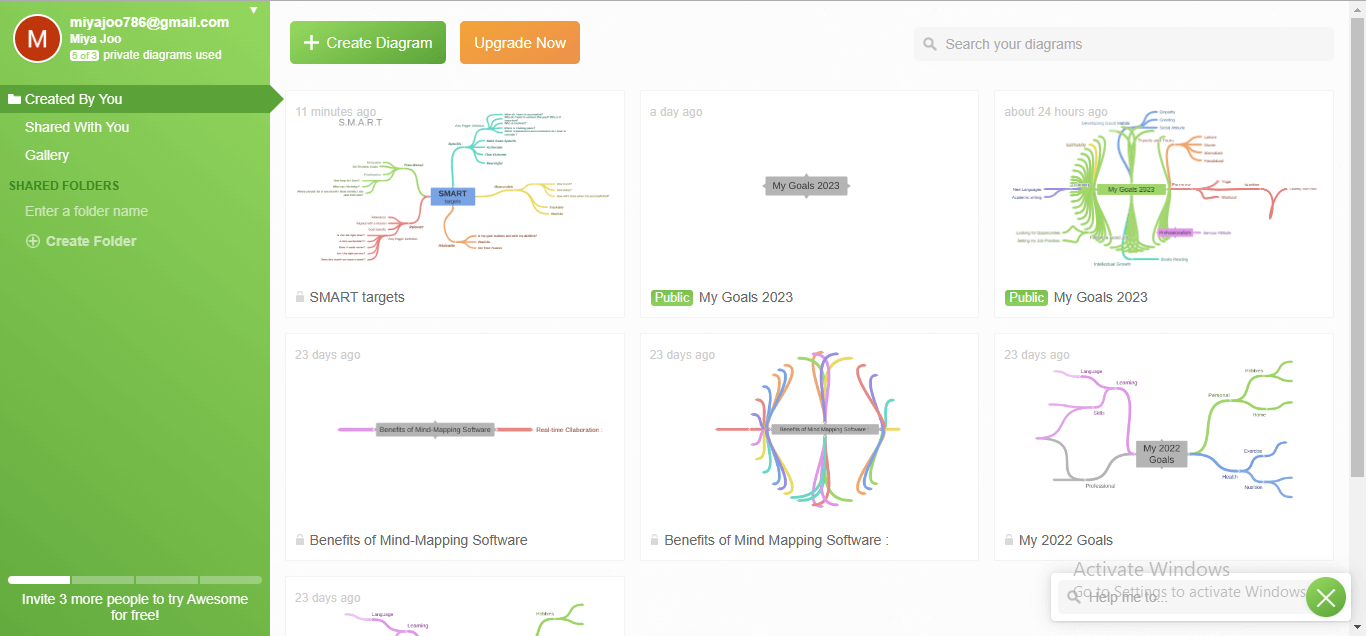
Step 3: Initiate by entering your Main Idea in the center of the Coggle editing window.
Step 4: Add Branches as sub-ideas and attach them to the main idea or Topic.
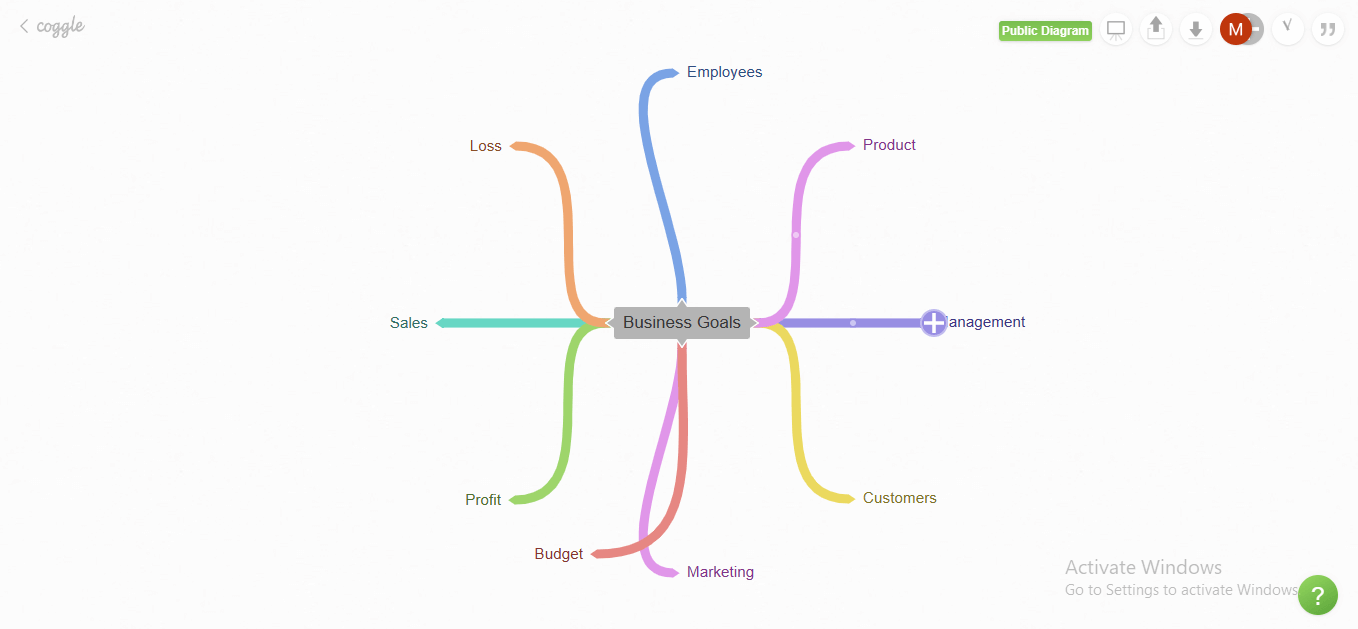
Step 5: Personalize your mindmap by applying your preferred color themes, shapes, and fonts.
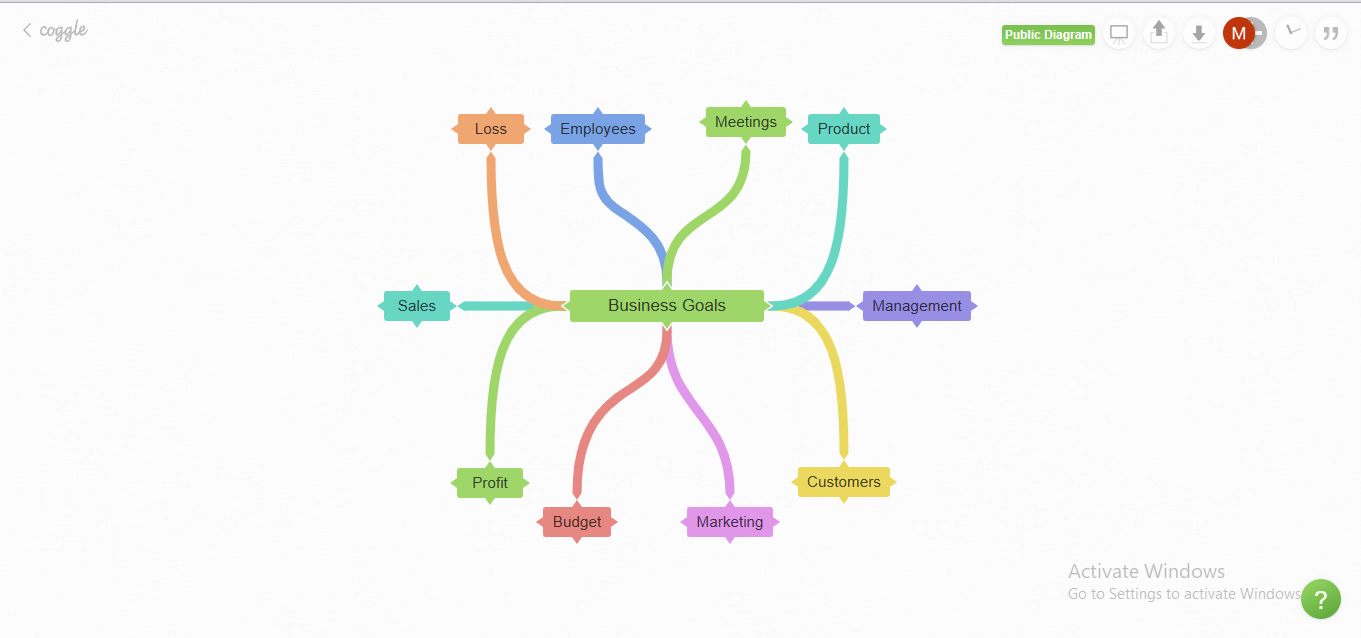
#3. MindMup
Rating: 4.2 /5
MindMup is a powerful online mind map tool to unleash creativity, enabling brainstorming, mind-mapping, note-taking, project management, storyboards, and online collaborative activities. Its intuitive interface and ample canvas make it a compelling solution for beginner-level mind map makers.
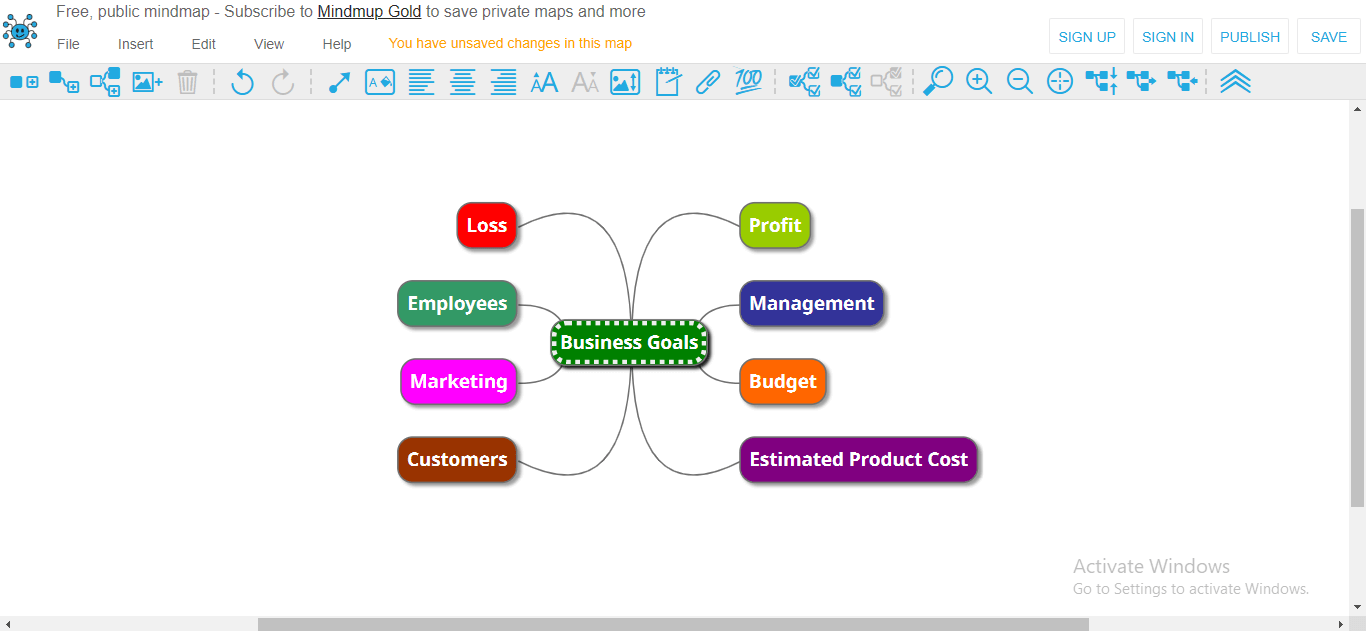
MindMup Key Features
Storyboard Creation: Mindmup provides multiple templates for creating powerful storyboards to organize your ideas hierarchically and express them in story form.
Project Management: You can add measurements to the respective nodes to automatically calculate the costs, completion time, and other quantities.
Cloud Syncing: Mindmup allows cloud syncing and integration with Microsoft 365 to enable you to view recent updates made in the maps by your teammates.
MindMup Pricing and Plan
| Plan Name | Subscription Pricing |
|---|---|
| Personal Gold | $2.99/Month |
| Team Gold | $50/Year for ten users |
| Organizational Gold | $100/Year for a single authentication domain |
MindMup Pros and Cons
Pros:
-
User-friendly interface, especially helpful for beginners
-
Provides integration with Microsoft 365 to enable real-time collaboration
-
Allows you to attach documents, videos, images, and hyperlinks to your mindmap files
-
Enables storyboard creation for making appealing presentations and brand stories
Cons:
-
Limited customization features in the free version
-
Automatic change saving is not available
How To Use MindMup To Create A Mind Map
Step 1: To initiate mind-mapping on MindMup does not require signup; Click the Create A Free Map button to start your mindmap.
Step 2: Commence by writing your Main Idea in the center of the editing canvas.

Step 3: Proceed with your map and add Branches to your main idea.
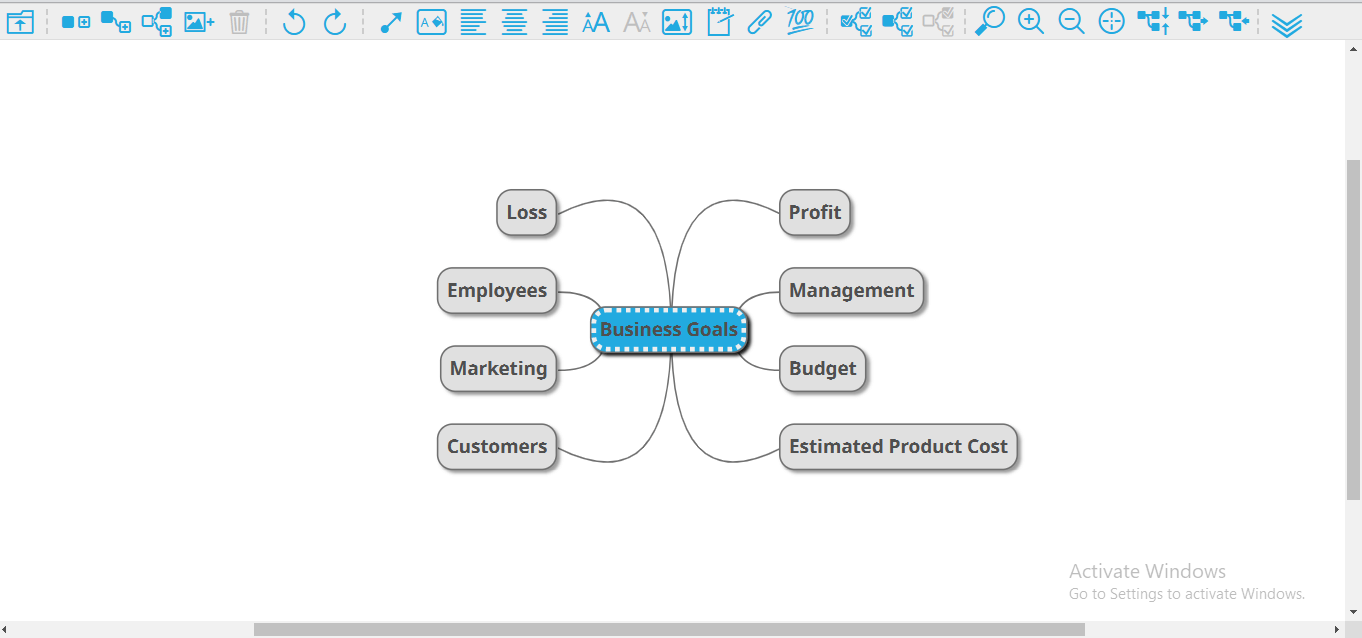
Step 4: Personalize your mindmap by implementing customizations according to your preferences.
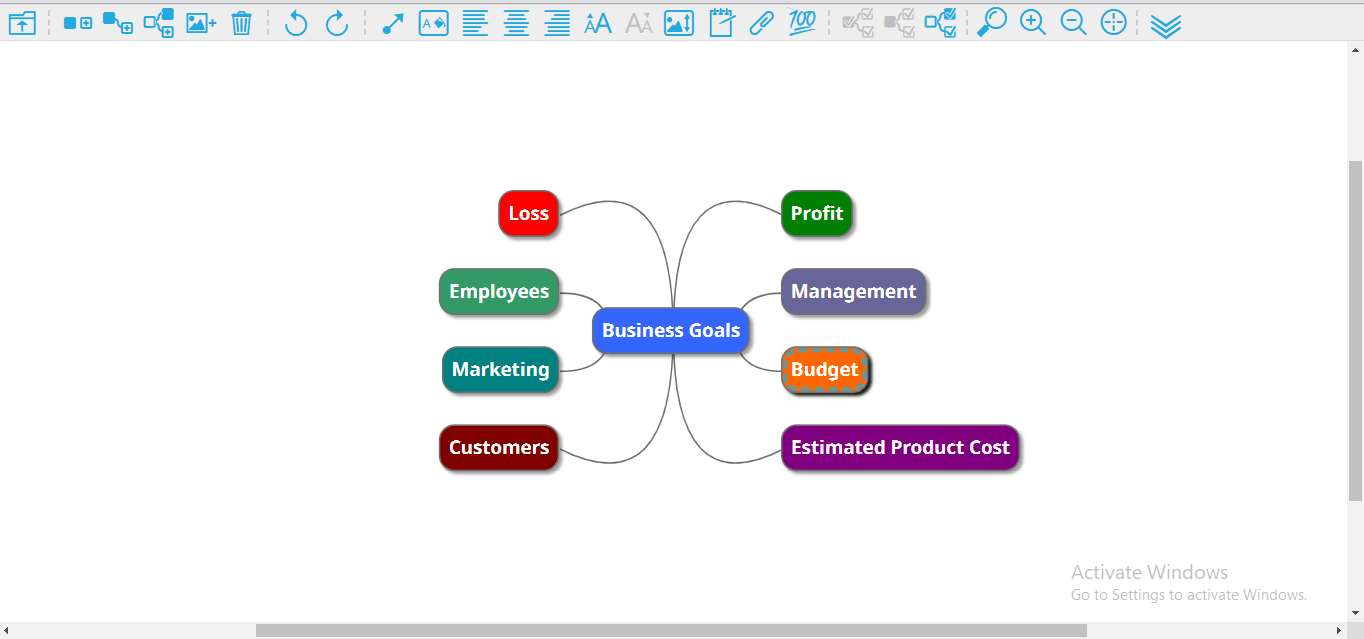
#4. MindManager
Rating: 4.6 /5
Another groundbreaking tool highly recommended by mind-mapping professionals is MindManager, imparting its users with all indispensable features necessary for technology-driven mind-mapping. Real-time collaboration with a minimal response rate, infinite canvas, and spellbinding templates are its core assets which make it a compelling mindmap platform.

MindManager Key Features
Drag-and-Drop: You can import an element into your map by simply dragging and dropping it onto the place where you want.
Priority Markers: You can set priorities for your task by applying priority markers to know what needs immediate attention.
Built-in Professional Templates: MindManager offers thousands of templates for each diagram category to initiate your project, including mindmaps, org charts, strategies, flowcharts, schedules, Kanban, timelines, matrix diagrams, etc.
MindManager Pricing and Plan
| Plan Name | Subscription Pricing |
|---|---|
| Essentials | $99/Year |
| Professional | $179/Year |
| Enterprise | Custom Quotes |
MindManager Pros and Cons
Pros:
-
Replenishing customization features for individual and corporate-based mind-mapping
-
The navigable interface allows convenient editing of your diagrams
-
Provides step-by-step popup tutorials to guide beginners about the product usage
-
Enables drag-and-drop feature to facilitate the mind-mapping procedure
Cons:
-
Occasionally makes you log out unexpectedly
-
Does not automatically save your file
How To Use MindManager To Create A Mind Map?
Step 1:Sign up to create a MindManager account to use its online version.
Step 2:After the main interface launches, click on the Mind Mapping option from the left panel, and select the mindmap template of your choice.
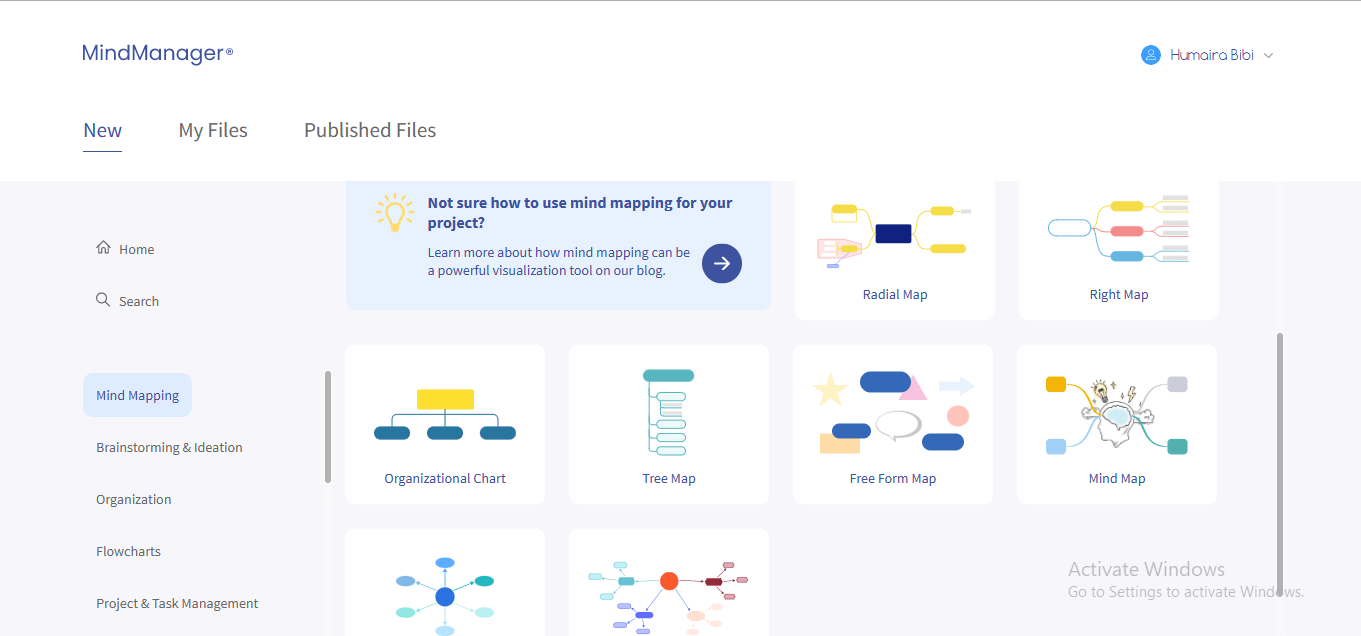
Step 3:Start your mapping by writing your Main Topic in the center of the canvas.

Step 4:Keep adding Branches and append them to the main idea.
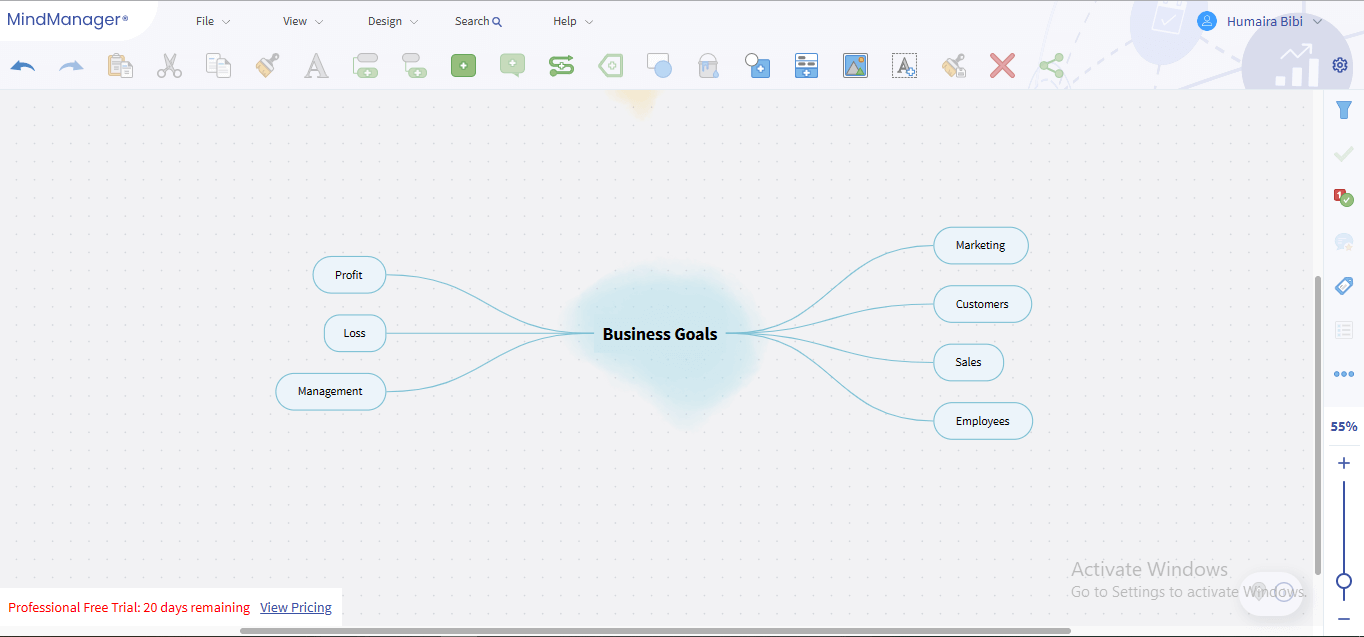
Step 5:Personalize your mindmap by implementing your favorite color concoction, font color & style, and box shapes.
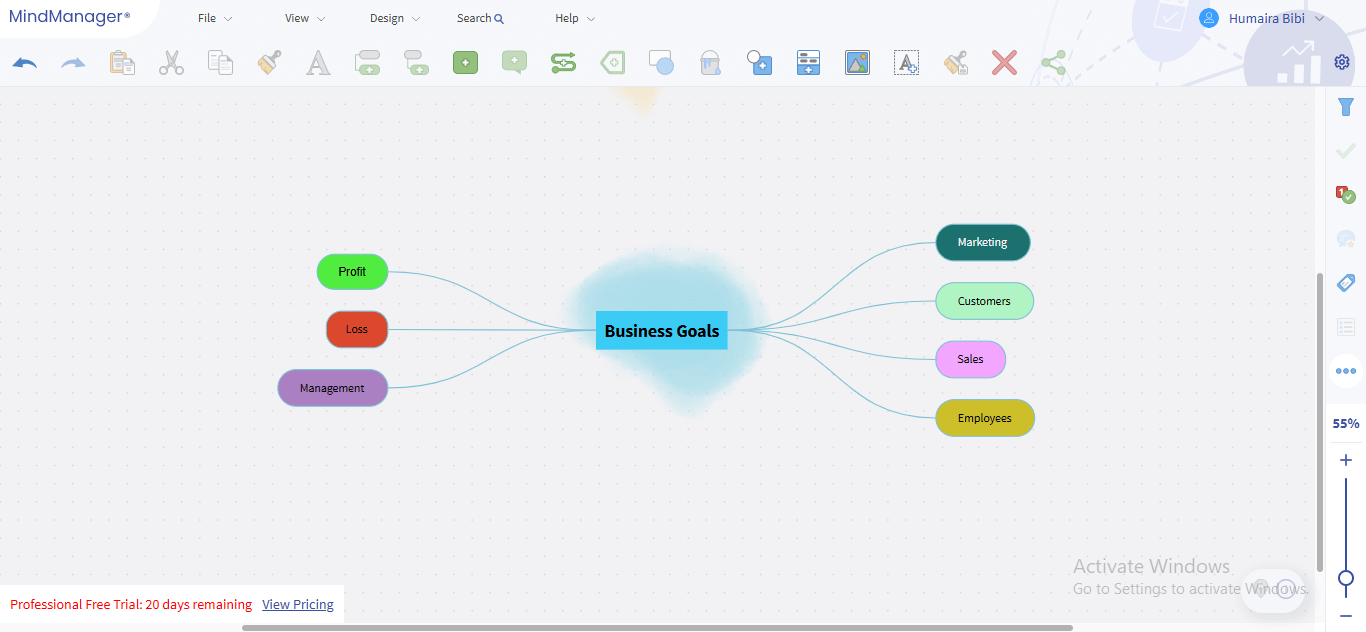
#5. MindMeister
Rating: 4.7 /5
MindMeister is a reliable solution for performing mind mapping online, equipped with primary diagramming features mandatory for individual and corporate needs. Presenting a free basic plan, MindMeister facilitates you to manipulate it whenever you want without taking any stress about monetary issues.

MindMeister Key Features
Mixed Layouts: You can add multiple shapes within a single branch to create diversity in your mindmap, in addition to customizing fonts and other elements.
Mindmap Publishing: You can publish your mindmaps to the web or other social sites to connect with online professionals after creation.
History Version: MindMeister automatically saves your files with all their versions which you can access when you need any previous version of the file.
MindManager Pricing and Plan
| Plan Name | Subscription Pricing |
|---|---|
| Personal | $2.49/Month |
| Pro | $4.19/Month |
| Business | $6.29/Month |
MindMeister Pros and Cons
Pros:
-
You can add images, videos, and hyperlinks to your ideas
-
Allows you to append attachments directly from Dropbox and Google Drive for a smooth work experience
-
Records your history version so that you can access and retrieve them
-
Allows you to publish your mindmaps on the web and social networks, including Facebook and Twitter
Cons:
-
Limited customization features in the free version
-
Only three maps creation are allowed in the free version
How To Use MindMeister To Create A Mind Map?
Step 1: Sign up to create a MindMeister account to use its free online version.
Step 2: Click the MindMap tab to start your mind-mapping project.
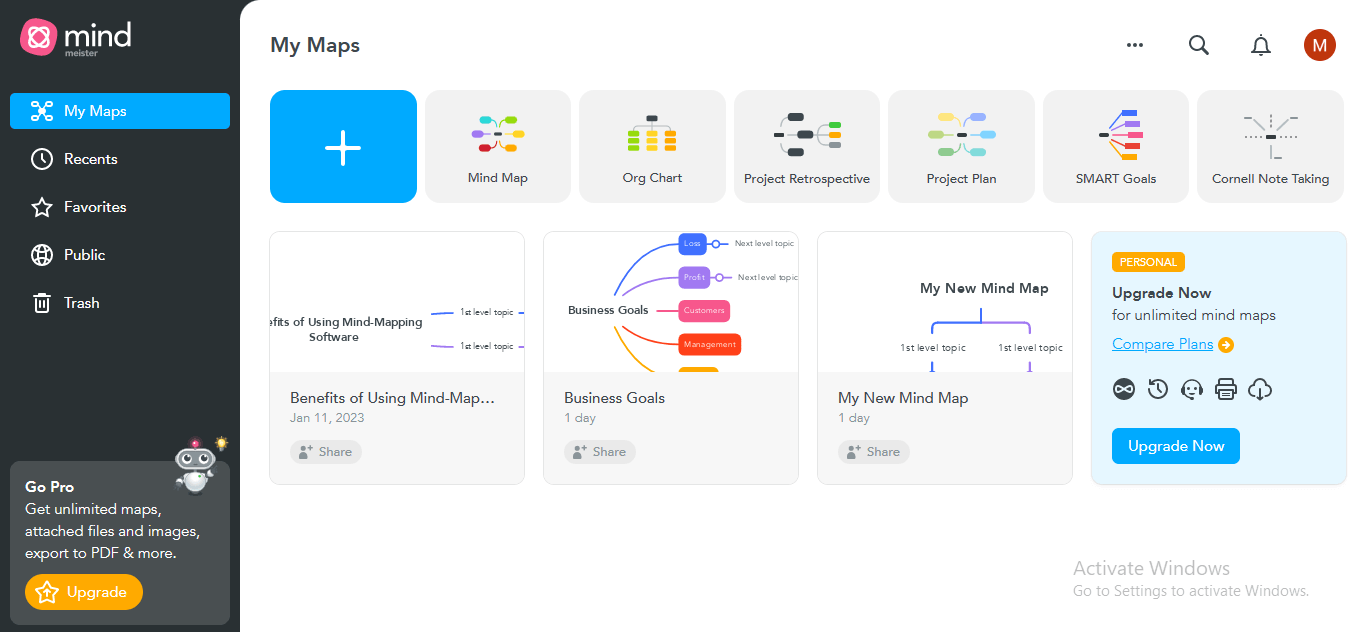
Step 3: Enter your Main Idea in the center to commence your map.

Step 4: Insert Branches and anchor them to the main idea, forging your diagram into a mindmap.
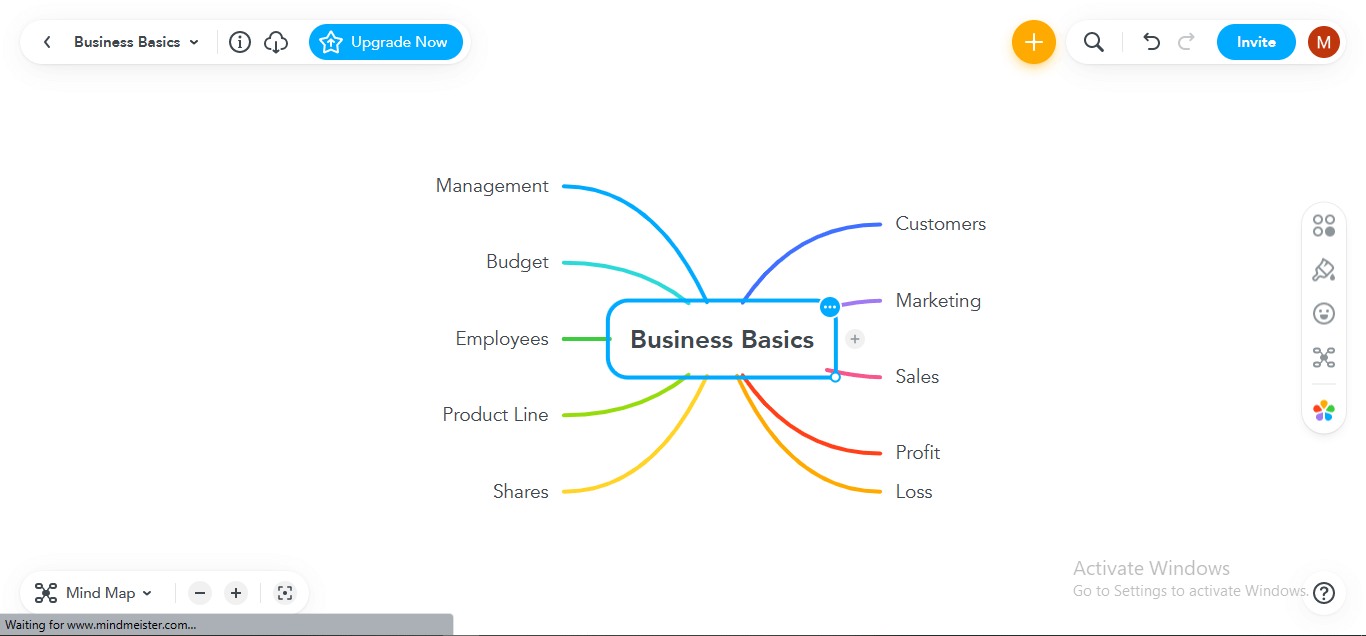
Step 5: Personalize your mindmap by customizing the fonts, colors, shapes, and connectors to complete your mind-mapping process.

2. How To Select the Right Online Mind Map Tool For You
An excellent mind-map maker is not the one providing colorful templates to beautify your diagram; rather, an ideal mind-mapping tool is much more than that, offering you the ease of use, collaborative features, and more so that you can render your mind-mapping regime convenient and enjoyable.
Features Diversity
If you are switching to a web-based mindmap maker, prefer to choose the software that is more opulent in terms of features. Although all online mind-mapping tools deliver state-of-the-art features and the latest-uploaded templates, not all tools provide equal customization features. Some professional tools are enriching regarding features even in their free version.
Hence, feature diversity is the first requisite for choosing an online mindmap tool.
Cross-Platform Compatibility
You don't sit in front of your laptop screen all day; thus, choose an online tool that offers cross-platform compatibility so that you can access your mindmap from different devices, whether it's your laptop, iPad, or smartphone. Choosing a widely-compatible solution will allow you to fabricate, customize, and edit your mindmap anytime, anywhere, through the device you want.
User-Friendly Interface
None is born a professional, nor is each tool made for everyone. Some tools have an extremely complex interface designed for professionals and field experts. On the other hand, most tools are for public usage, providing an easy-to-use interface. Therefore, opt for an intuitive tool, especially convenient regarding customization, to save your time and effort.
Usability
It is viable to pick an online mindmap tool based on your personal or business needs, regardless of the abundant features a tool provides. If you're a seasoned business professional, you can exploit a high-end online platform to draw maps and connect with your teammates.
3. FAQs
Q. What are the benefits of using an online mindmap tool?
A. Online mind mapping tools provide multiple benefits, including cost-effectiveness, easy sharing, online file saving, matured features, real-time collaboration, and remote file access.
Q. Do online mind-mapping tools offer premium plans?
A. Yes. Online mindmap creators present monthly or yearly premium plans to their users, allowing them to utilize exclusive features.
Q. Can I use an online mindmap tool without signing up?
A. Signup condition varies among each tool; some tools don't require creating an account on their platform to get started, whereas most tools ask for signup and account creation.
4. Conclusion
If you're a newbie mindmap creator and can't afford hefty-priced mind-mapping tools, it's preferable to exploit web-based tools for maximized outcomes & efficient budget management. Due to the overpowering benefits of online mindmap tools, we have described professional tools, including their features, operational procedures, pricing, and pros & cons.
You May Also Like
Top 5 AI Concept Map Generators for 2024
DISCOVERY