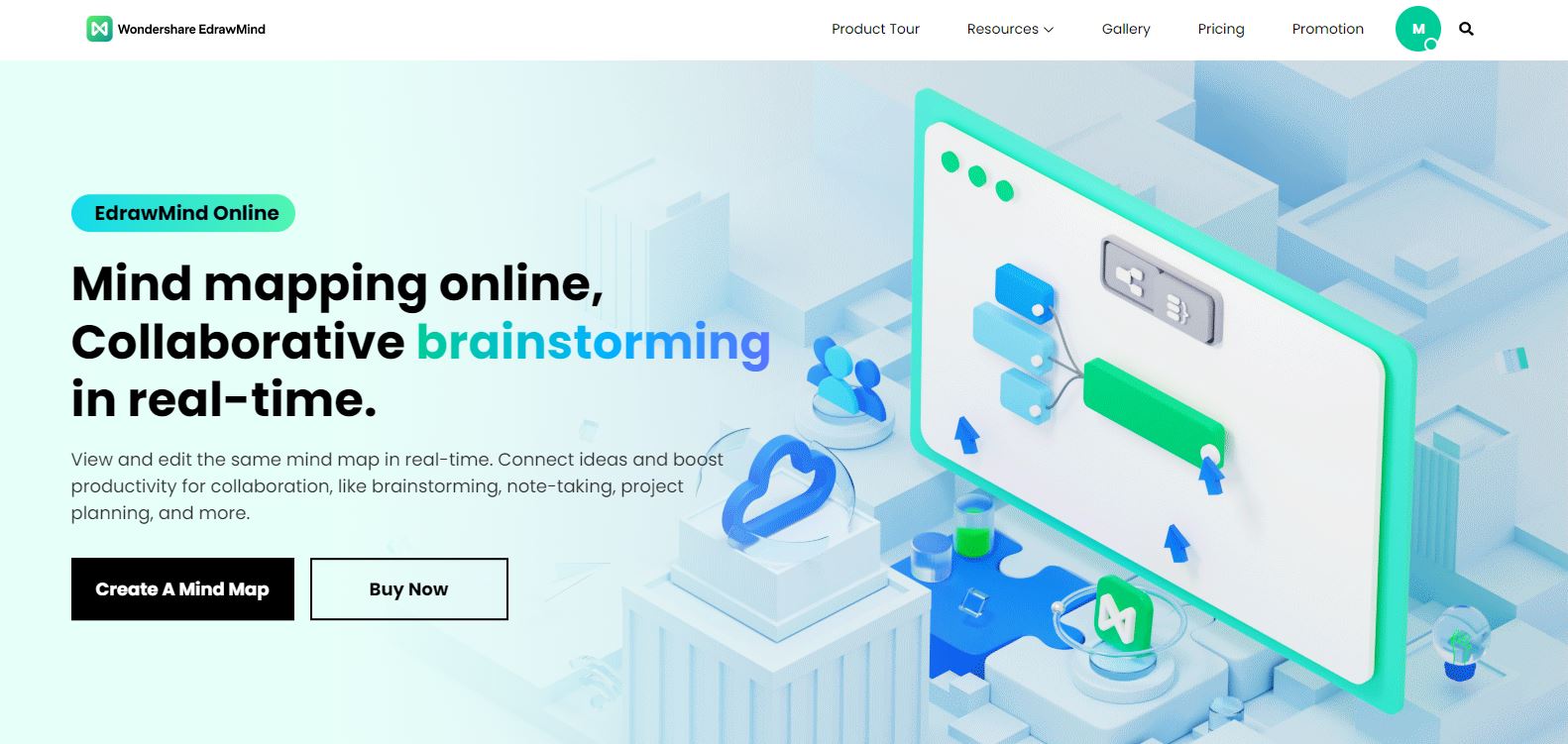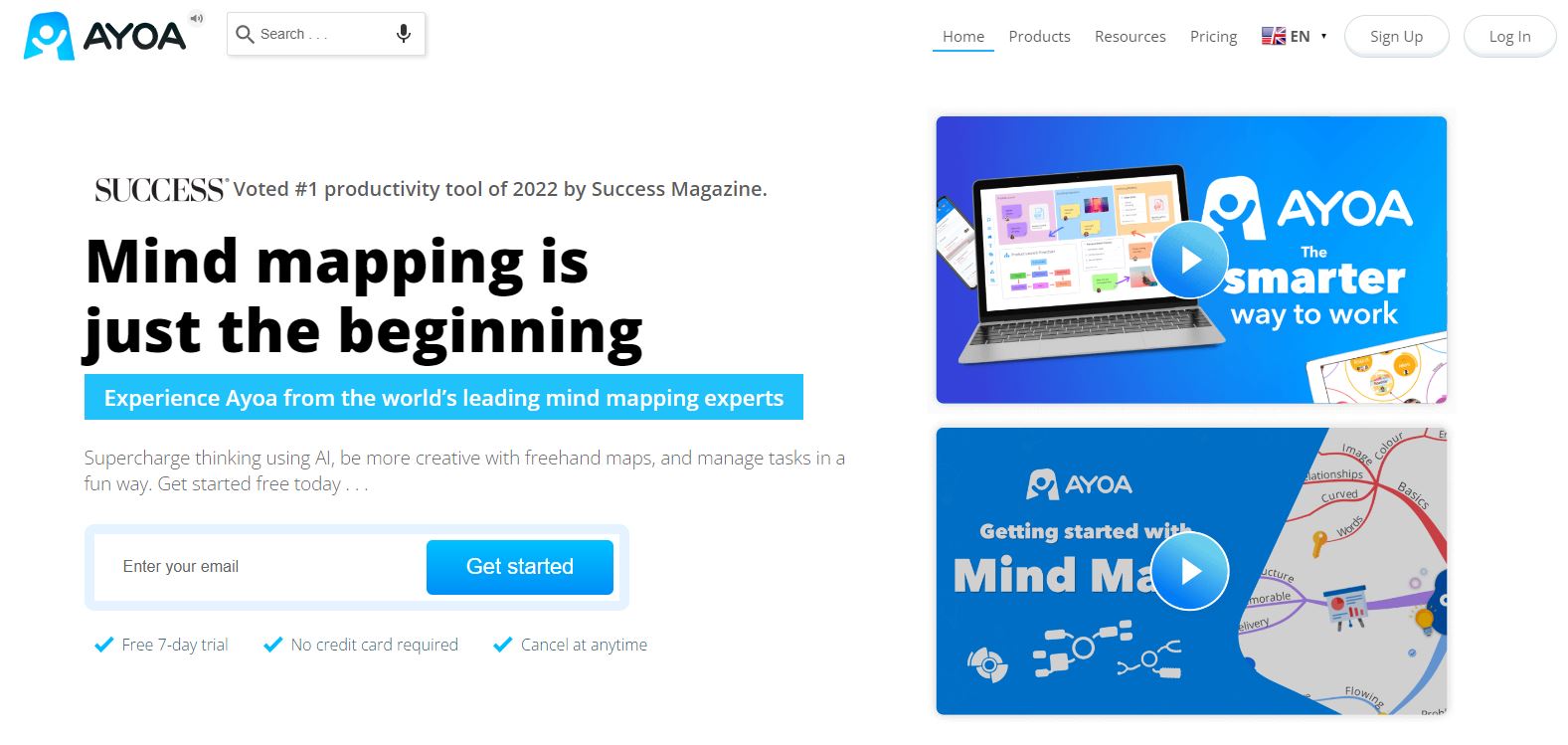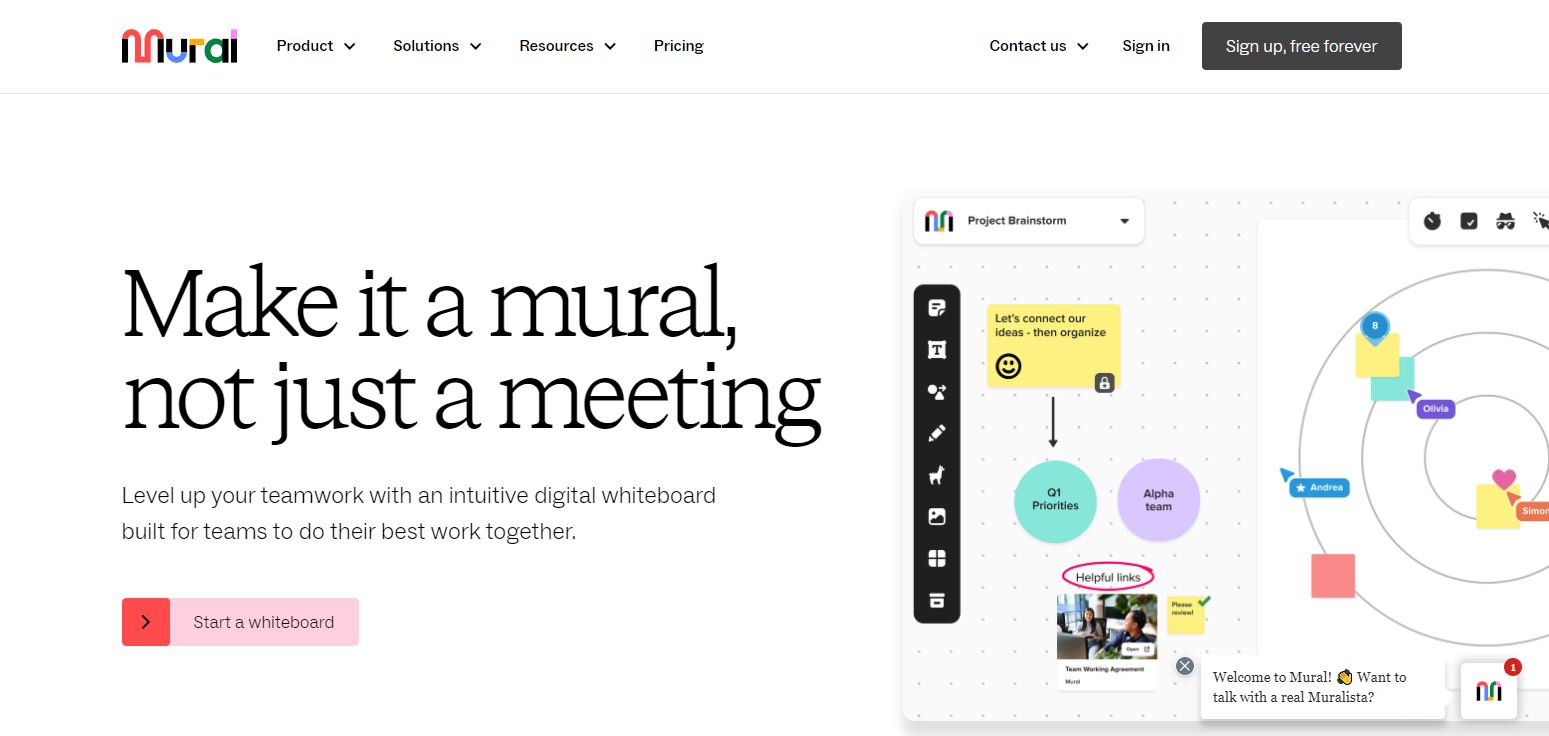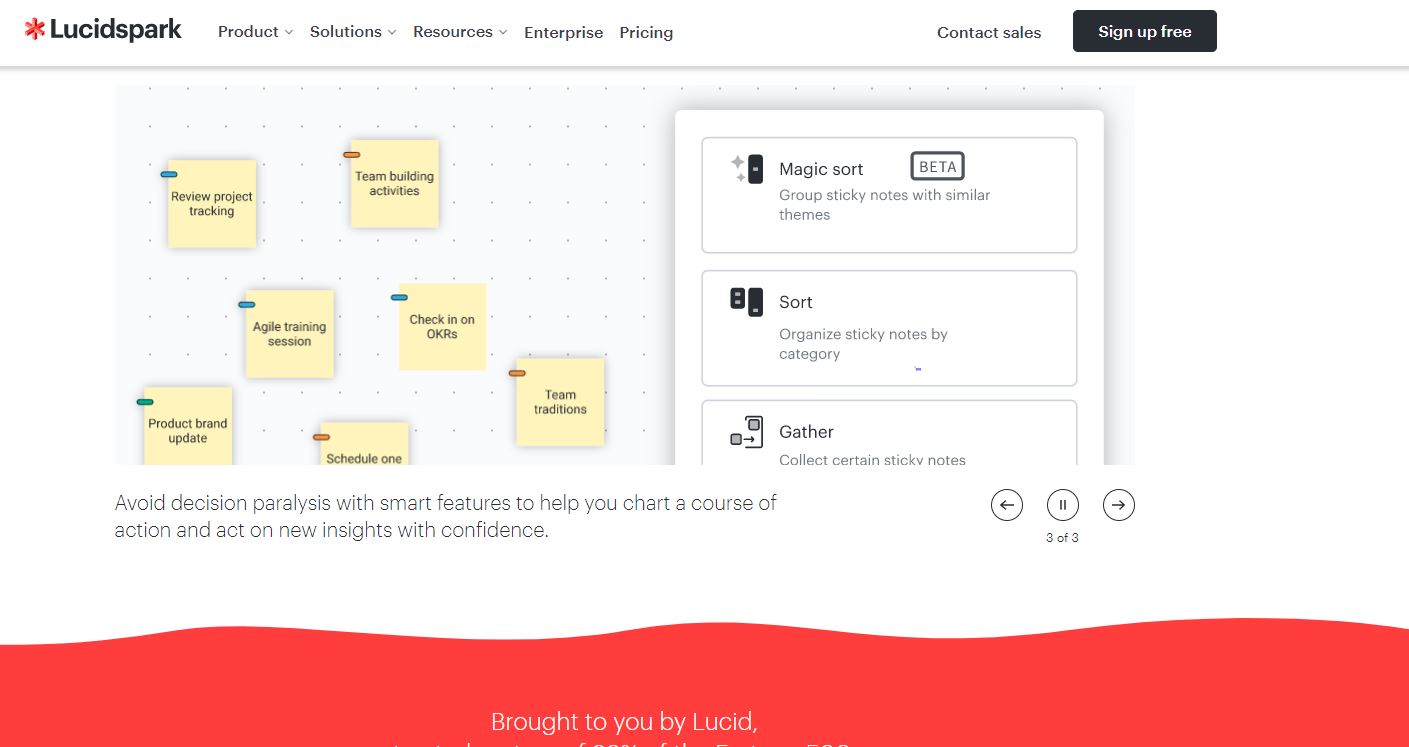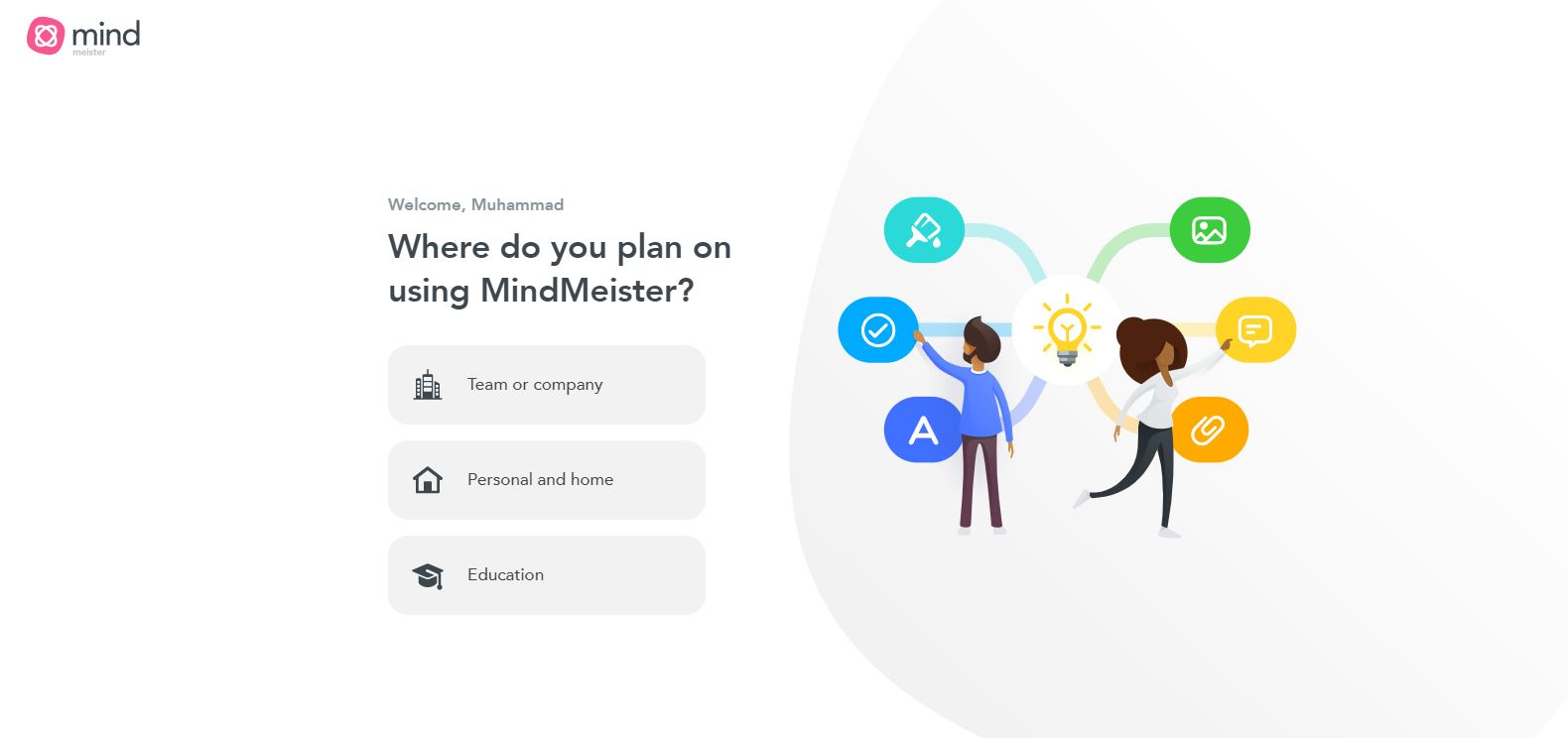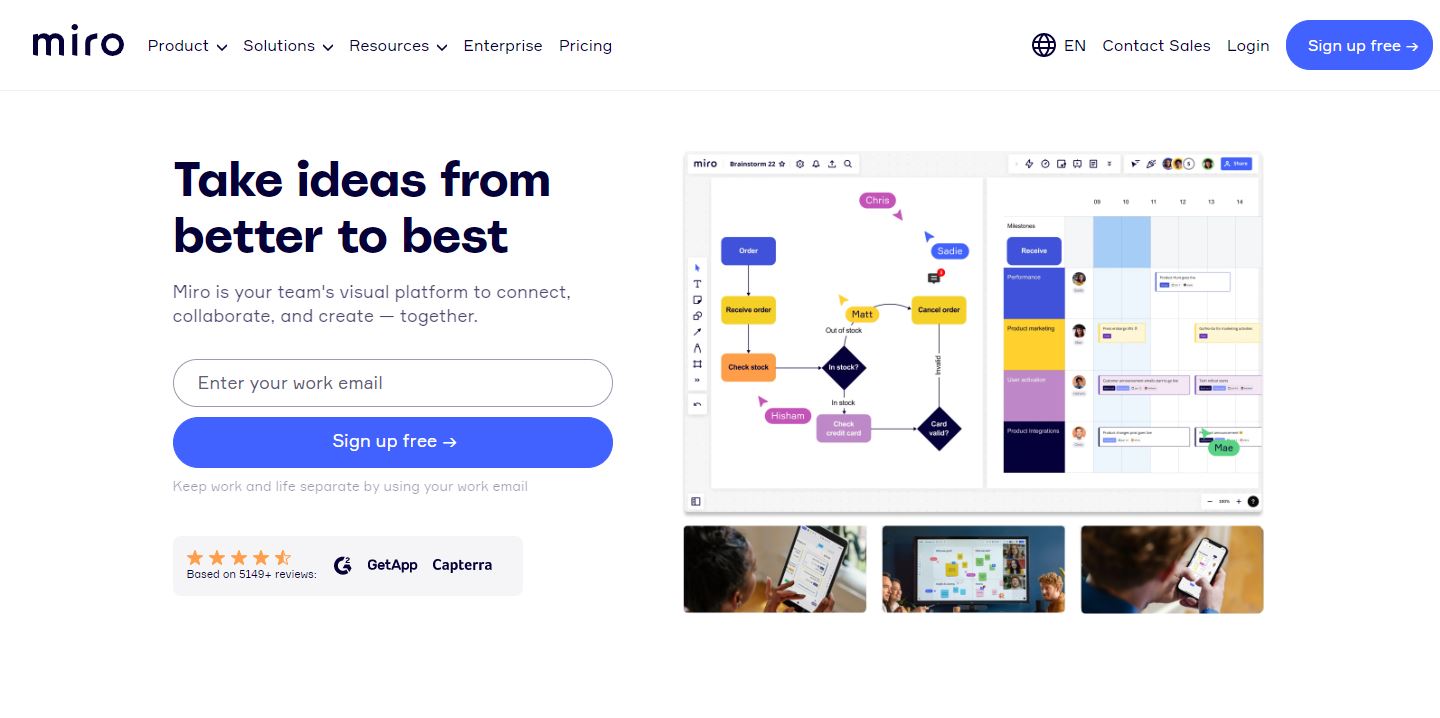The 8 Best Alternatives to GitMind in 2024
Edraw Content Team
Create Mind Maps Today!
EdrawMind is a mind mapping tool equipped with 700+ cliparts. Check out EdrawMind's complete guide to understand ways to live a healthy life. Try EdrawMind Online and create hundreds of mind maps today!

Mind mapping makes it easy for you to present your complex idea in a perfectly understandable way. Today’s market has hundreds of similar tools, and GitMind is one of them.
GitMind, without a doubt, is a popular mind-mapping utility, but it doesn’t perform well in certain conditions. So, if that is the case, don’t forget to read this article, as it presents the 8 best alternatives to GitMind for creating innovative and appealing mind maps.
1. What is GitMind?
It is a well-known online tool designed to brainstorm new ideas and create mind maps. You can use this tool for a variety of purposes, including but not limited to project planning, project development, marketing plan creation, brainstorming, notes taking, and other similar creative assignments. The map mapping is free and super easy with GitMind.
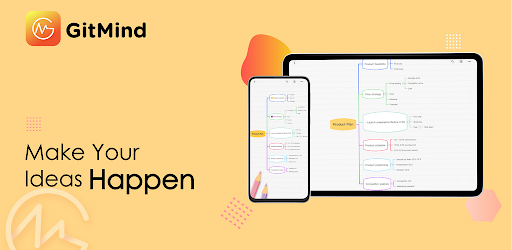
GitMind Key Features
- Features an easy online collaboration with your team
- Brainstorming new ideas
- Allows you to share mind maps with other users
- Notes taking and marketing plan creation are available
Pros:
-
User-friendly main interface
-
Offers easy navigation
-
A free trial is available
-
You don’t have to install the program to proceed
Cons:
-
Desktop registration is a bit challenging
-
According to multiple users, all GitMind templates are not suitable enough to implement a wide range of ideas
-
If you want to make a flowchart, don’t forget that GitMind does not offer collaboration support for this feature
-
The main interface does not have a print function on it
Coggle Pricing and Plan
| Plan Name | Subscription Pricing |
|---|---|
| Basic Plan | Free |
| 3 Year’s Plan | $2.19 |
| Annual Plan | $4.08 |
| Monthly Plan | $9.00 |
2. The 8 Best Alternatives to GitMind
List of Alternatives Tools
- EdrawMind Online
- Ayoa
- Coggle
- Creately
- Lucidspark
- MindMeister
- Miro
- Mural
#1. EdrawMind Online
This tool is famous for the way it brainstorms ideas, maintains real-time collaboration, and creates mind maps. The best thing about EdrawMind Online is that you don’t need to download this tool to create and share your mind maps. When it comes to users’ feedback, it has received 4.5 out of 5.0 stars.
EdrawMind Online Key Features
- Real-time collaboration comes at the top of the list
- Holds more than 5000 pre-built templates to innovate your maps.
- Sharing maps with a link or QR code is possible.
- Offers fun ways to manage your teams efficiently.
- The outliner mode converts your map into an easily understandable version.
- The observer mode enables you to see the map from others’ perspectives.
- Import and export are super easy.
EdrawMind Online Pricing and Plan (As of Dec 1, 2023)
| Plan Name | Subscription Pricing | ||
|---|---|---|---|
| Individual | Subscription Plan: $59/Year ($4.92/Month) | Perpetual Plan: $118 | Perpetual Bundle Plan: $245 |
| Team & Business | Team Annual Plan: $79/Month ($6.58/User) | Business Plan: Pricing based on custom quotes | |
| Education | $139 for 2 Years, with a one-time payment | ||
EdrawMind Online Pros and Cons
Pros:
-
Seamless communication with a delay of fewer than 0.02 seconds.
-
Rich text and a wide selection of templates, themes, shapes, and font styles are available.
-
You can add branches with a single click.
-
Online editing of LaTex equations is possible.
Cons:
-
It only supports three export formats, i.e., PNG, SVG, and PDF. Do you want to export your files into any other format? If yes, try EdrawMind to get this job done.
-
As of February 2023, you can’t insert attachments, comments, and videos.
#2. Ayoa
It is a wonderful utility designed specifically to create mind maps and take brainstorming to the next level. The Ayoa app is also available to access your mind maps from cell phones or tablets. Based on 205 reviews (as of writing this article), Ayoa has received a rating of 4.5 out of 5.0. Customer reviews say it all.
Ayoa Key Features
- Along with mind map creation, public sharing is also available.
- Real-time online collaboration is simply superb.
- Quick onboarding and video calling set it apart from traditional utilities.
- The mobile app makes it easy for you to access your data on mobile devices.
- You can convert your mind map into a Gantt timeline review.
Ayoa Pricing and Plan
| Plan Name | Subscription Pricing |
|---|---|
| Mind Map Plan | $10 per month per user (for an annual subscription) |
| Task Plan | $10 per month per user (for an annual subscription) |
| Ayoa Ultimate Plan | $13 per month per user (for an annual subscription) |
Ayoa Pros and Cons
Pros:
-
The visual features are appealing.
-
Manipulation is super easy.
-
A couple of integrations are readily accessible.
-
You have the option to centralize your team’s workplace.
Cons:
-
The price increases with the number of members you take on onboard.
-
Time-tracking function is not available.
-
Finding your last mind map is a bit difficult.
#3. Coggle
When it comes to creating and sharing mind maps and flowcharts with ease, Coggle is considered the number one choice for thousands of people. In addition, you can invite multiple people to join your team and collaborate effectively. Based on 41 customer reviews (as of writing this guide), Coggle has received a 4.5 out of 5.0 rating.
Coggle Key Features
- Allows you to create and share your mind maps with others.
- Team collaboration is made simple.
- With more than 160 icons, Coggle helps you create a variety of diagrams.
- Floating texts and image uploading make your maps creative and innovative.
MindMup Pricing and Plan
| Plan Name | Subscription Pricing |
|---|---|
| Free Forever Plan | $0 (ideal for exploring this tool) |
| Awesome Plan | $5 per month (best for personal use) |
| Organization Plan | $8 per month (ideal for teams) |
Coggle Pros and Cons
Pros:
-
It visually appeals to every user
-
Very easy to use
-
Google services work perfectly with Coggle
-
You can access your data at any time from any device
Cons:
-
If your main map file is too large, the software may hang at times
-
The color selection is limited
-
Using this tool for presentations is not a good idea
#4. Creately
Cinergix developed Creately for design and diagramming purposes. It is known for its perfect visual collaboration when managing teams. Both online and offline versions are available. The desktop application of Creately is highly compatible with Linux, Mac, and Windows. This tool has received a rating of 4.3 out of 5.0 based on 106 user reviews as of writing this article.
Creately Key Features
- Drag and drop feature makes it convenient for you to create mind maps for any industry you want.
- It is equipped with multiple real-time collaboration tools, including video chats.
- You can easily work with your colleagues and track all changes with one click.
- Support for all devices is available. So you can access your information from anywhere you want.
- You can integrate this mind-mapping tool with Slack.
Creately Pricing and Plan
| Plan Name | Subscription Pricing |
|---|---|
| Free Plan | $0 (offers limited storage) |
| Starter Plan | $5 per month (best for personal use or small teams) |
| Business Plan | $89 per month (supports unlimited users) |
| Enterprise Plan | Customized pricing |
Creately Pros and Cons
Pros:
-
The user interface is pretty easy to use.
-
Support for multiple languages is available
-
Carries over 50 diagram types
-
Offers seamless collaboration
Cons:
-
As per user experiences, connection lines and shapes often become a bit difficult.
-
Importing SVG records is also challenging.
#5. Lucidspark
It is basically a virtual whiteboard introduced for teams and individuals to collaborate online in real time. If you are looking forward to turning your creative ideas into action, using Lucidspark will surely be a great idea. Based on 340 reviews (as of February 2023), the rating of this tool is 4.7 out of 5.0.
Lucidspark Key Features
- Intelligent mind mapping
- Brainstorming ideas and converting them into actions
- Online real-time collaboration to manage teams
- The timer integration ensures on-time task completion
- You can divide your team into multiple groups with breakout boards
Lucidspark Pricing and Plan
| Plan Name | Subscription Pricing |
|---|---|
| Free Plan | $0 |
| Individual Plan | $7.95 (with 1 GB storage) |
| Team Plan | $9.00 per user (best for teams) |
| Enterprise | Customized pricing |
Lucidspark Pros and Cons
Pros:
-
Virtual, real-time collaboration
-
Notes taking and presenting new ideas are super easy
-
Convenient and appealing to use
-
The trial version is available
-
Web accessibility functionality is awesome
Cons:
-
Lucidspark does not offer native support for audio or video calling
-
You can’t create graphs or charts
#6. MindMeister
It is another potential alternative to GitMind that you can use to create mind maps. MindMeister is a relatively cost-effective tool because it charges you per month instead of charging per user, as many other tools do. As per the feedback of 239 users, MindMeister has received a rating of 4.7 out of 5.0 as of writing this guide.
MindMeister Key Features
- Project prioritization and management
- It offers a 24/7 backup to access your data at any time
- Setting project deadlines is possible
- Mind maps creation, sharing, and publishing are very easy
- Great collaboration functionality
MindMeister Pricing and Plan
| Plan Name | Subscription Pricing |
|---|---|
| Basic Plan | $0 |
| Personal Plan | $2.49 per month |
| Pro Plan | $4.19 per month |
| Business Plan | $6.29 per month |
MindMeister Pros and Cons
Pros:
-
It produces good outcomes with an easy-to-use interface
-
A number of formats are available for you to create diverse creations
-
Support for various media parts is available
Cons:
-
You can only use it online
-
Text support is not available
-
The free version does not allow you to export your files
#7. Miro
Are you still looking for a credible GitMind alternative to centralize communication and collaborate with your team members? Try Miro, and you will not get disappointed with the outcomes. It protects your data well. Miro has received 4.7 out of 5.0 stars based on 1038 user reviews (as of writing this guide).
Miro Key Features
- Effective communication and collaboration
- Embedded videos, infinite canvas, and sticky notes are its notable features
- You can integrate it with more than 70 applications
- Features advanced security
MindMeister Pricing and Plan
| Plan Name | Subscription Pricing |
|---|---|
| Free Plan | $0 |
| Starter Plan | $8.00 per month per user (when billed annually) |
| Business Plan | $16 per month per user (when billed annually) |
| Enterprise Plan | Customized pricing |
MindMeister Pros and Cons
Pros:
-
A free version is available
-
Keeps your data secure
-
It is flexible enough to layout various ideas
-
Offers awesome collaborative experience
Cons:
-
It is a bit costly
-
Changing the board is not easy
-
Editing for some tools is limited
#8. Mural
This tool enables you to brainstorm new ideas. The reason why thousands of users worldwide use Mural is its collaborative workspace and the ability to create comprehensive diagrams. It can be an incredible alternative to GitMind. Based on 105 active users’ reviews, Mural has received a rating of 4.6 out of 5.0 as of February 2023.
Mural Key Features
- Interactive team collaboration with innovative whiteboard tools.
- You can integrate Mural workspace with your productivity applications.
- It offers confidential whiteboard animation.
- The Mural learning platform helps you learn how to use this application.
Mural Pricing and Plan
| Plan Name | Subscription Pricing |
|---|---|
| Free Plan | $0 |
| Team+ Plan | $9.99 per month per user (when billed annually) |
| Business Plan | $17.99 per month per user (when billed annually) |
| Enterprise Plan | Customized pricing |
Mural Pros and Cons
Pros:
-
Improves problem-solving skills
-
Offers smooth collaboration with almost zero delays
-
It comes with strict security standards to keep your data protected
-
Responsive support via email, phone, and chat is available
Cons:
-
May not be user-friendly for beginners
-
Reading text on sticky notes becomes hard
-
While working on bigger projects, you may run out of room.
3. FAQs
Q: What is the most credible utility of creating mind maps?
A: Out of hundreds of options available in today’s market, EdrawMind Online is listed on top. It carries a visually appealing interface and feature-rich functionality.
Q: Is it secure to use GitMind?
A: Yes, it keeps your data in secure cloud storage to protect it.
Q: Does a mind map enhance your memory?
A: Yes, a mind map is considered an effective mind-boosting tool because it improves your productivity and boosts your problem-solving skills.
Q: Are mind maps good for students?
A: A mind map improves your learning abilities with the use of words and images to create a meaningful outcome.
Q: Is there any alternative to a mind map?
A: Yes, a concept map is an alternative to a mind map. It uses arrows to represent the relationships between various concepts.
4. Final Words
GitMind is a popular mind-mapping software. It performs well under certain circumstances. At the same time, many users do not seem satisfied with what this tool provides. If that is the case with you, make sure you read the discussion above, as it has presented the 8 best alternatives to GitMind to create mind maps. Out of them all, the advanced collaboration and team management features make EdrawMind Online stand out.
You May Also Like
Top 5 AI Concept Map Generators for 2024
DISCOVERY