7 Tips for Creating an Effective Project Schedule
Projects are by themselves huge responsibilities, involving a lot of processes and tasks to get them done. It's easy to veer off course and lose track of what needs to be accomplished at each stage of a project if there is no roadmap of tasks and responsibilities. That's why project schedules lie at the heart of any successfully executed project. This article will give you a head start on how to ace the project scheduling phase of any project.
What is Project Scheduling?
Imagine you had a mission, and to accomplish this mission, you had to progress through several stages and complete a great number of tasks along the way. To get started with the mission, you are presented with a list of tasks to be accomplished at each stage of your journey. This list is what you consult every step of the way as you progress on the mission.
Now, in project management, a list like that would be a project schedule — a document that keeps you informed on every task and operation you need to accomplish to complete a project effectively.

Image Source: pixabay.com
However, project schedules are more than just a task-to-do list. Projects are time-bound missions. Whatever work that's needed to complete a project must be done within a specific timeframe.
This time sensitivity is what makes a project schedule very essential to successfully managing projects. A project schedule takes into account the time frame for completing a project, and each task involved in each phase of a project is allocated a certain amount of time and resources, all in a bid to finalize the project within the specified time frame. By its nature, a project schedule is a sure way to stay on track, save time, and efficiently manage project resources.
Tips for Making Project Schedules
Project planning and scheduling are critical to the success of any project, and it is imperative that you carefully take some time to think and evaluate when creating a project schedule. Doing this will help you not to miss out on what you need to get done, save you hours of project time, and help to manage and distribute project resources accordingly efficiently.
Whether you want to make a construction schedule or a schedule for developing a new product, these tips will fill you in on what you need to know about effective project planning and scheduling.
Think of your project as the whole. Then, break it down into small segments or phases. For each phase, evaluate and list out the tasks that are required to get that phase completed efficiently. It is important to look at your project on a phase-by-phase perspective. That way, you don't miss out on itemizing all the tasks necessary for driving a phase forward.
To avoid missing out on any task on your list, be sure to get your team on board and utilize their collaborative effort and gain broader insights.
Now, think of your project as a building. Do you install roofs before laying a foundation and setting the groundwork? We hope not!
In project planning and scheduling, you need to rank your tasks according to the priority. Giving precedence to those tasks must be done at the beginning of your project time to set the motion for subsequent tasks.
Rank your tasks, listing out the work that must be done at the start, middle and end phases of your project. For each task, be sure to include the time allowed for completion, so that no task takes more time than required.
Prior to creating a project schedule, it would help if you established the deliverables of your project. Your deliverables are what you intend to produce at the end of your project cycle. To ensure that each phase of your project runs in sync with what you want to deliver, you need to create milestones in each phase to track your progress.
Milestones are the events that must occur in the course of your project to show that you are making progress and moving forward to successful project completion. Milestones are important because they help you assess your project, making sure that all the work you're doing leads up to producing your project's deliverables.
Like we said previously, projects are time-bound missions. There is no escaping having to deal with deadlines. Now, take your deadline and break it into smaller time frames. Assign each phase of your project a specified time for completion. Allocate time to each task in each phase.
Take into account the unknown and make allowance for unforeseen circumstances by making modest adjustments to the time you allocate to each phase. This is to take care of any event that crops up and consumes more time than expected, helping you to stay on track and meet your project's deadline.
Now, you've divided your project into phases. There are a number of tasks to be completed in each stage. Evaluate these tasks and assign each of them to the people with the right skills necessary to get tasks done.
Assigning people to tasks is essential as it helps to monitor the progress of your project better, and you can know who to speak to when you have concerns about any task.
Creating your project's schedule on paper will work alright if you are only making a draft, and not the main document.
To correctly map out all the tips we've just run through and craft it into a project schedule that will be useful to your project, you mustn't take a casual approach to project scheduling.
Creating a project schedule doesn't have to be a complicated process that you dread. With the right project scheduling software, you can gain full control of your project planning and scheduling processes and expertly execute your project within the deadline.
Project scheduling software is designed to conform with way project schedules are developed. With the right software, you can create your project's timeline using professional Gantt charts, break your project into phases and task categories, and set the milestones that bring your project closer to completion.
Irrespective of industry, you can develop your project schedule using widely proven scheduling software such as Primavera P6, Microsoft Project & Portfolio Management software, Clarizen One, Micro Focus Project and Portfolio Management (PPM) and Autodesk BIM 360.
Once you develop a project schedule and get the project rolling, it is vital to make regular checks and assessments to ensure that everything is going as planned. Things happen and changes can occur. So it's a good idea to regularly review your schedule and make amendments based on the changes you encounter in the course of your project.
Combine Mind Mapping with Project Scheduling
Mind maps are powerful visualization tools that you can employ when developing your project schedule.
With mind maps, you can visually structure and organize your project, showing how the entire project breaks down into its component phases, the tasks that go into each phase, and the personnel responsible for each task.
The structure and visual component of mind maps make it a useful tool for when you need to take a full glance at your project flow.
To develop your project schedule using a mind map, input your project in the middle of your mind map and show how your project breaks down into phases by drawing branches that radiate out of the central node. Follow the tips we have described above to develop your schedule on the mind map further.
When it comes to developing project schedules with mind maps, MindMaster is a tool that gets the job expertly done.
MindMaster (https://www.edrawmind.com/) is a powerful, easy to use tool that allows you to create a timeline for your project, define the stages and tasks involved and crunch your deadline. With MindMaster's mind mapping feature, you can create a stunning visual of your project and gain a broad perspective of all that's required to execute your project expertly.
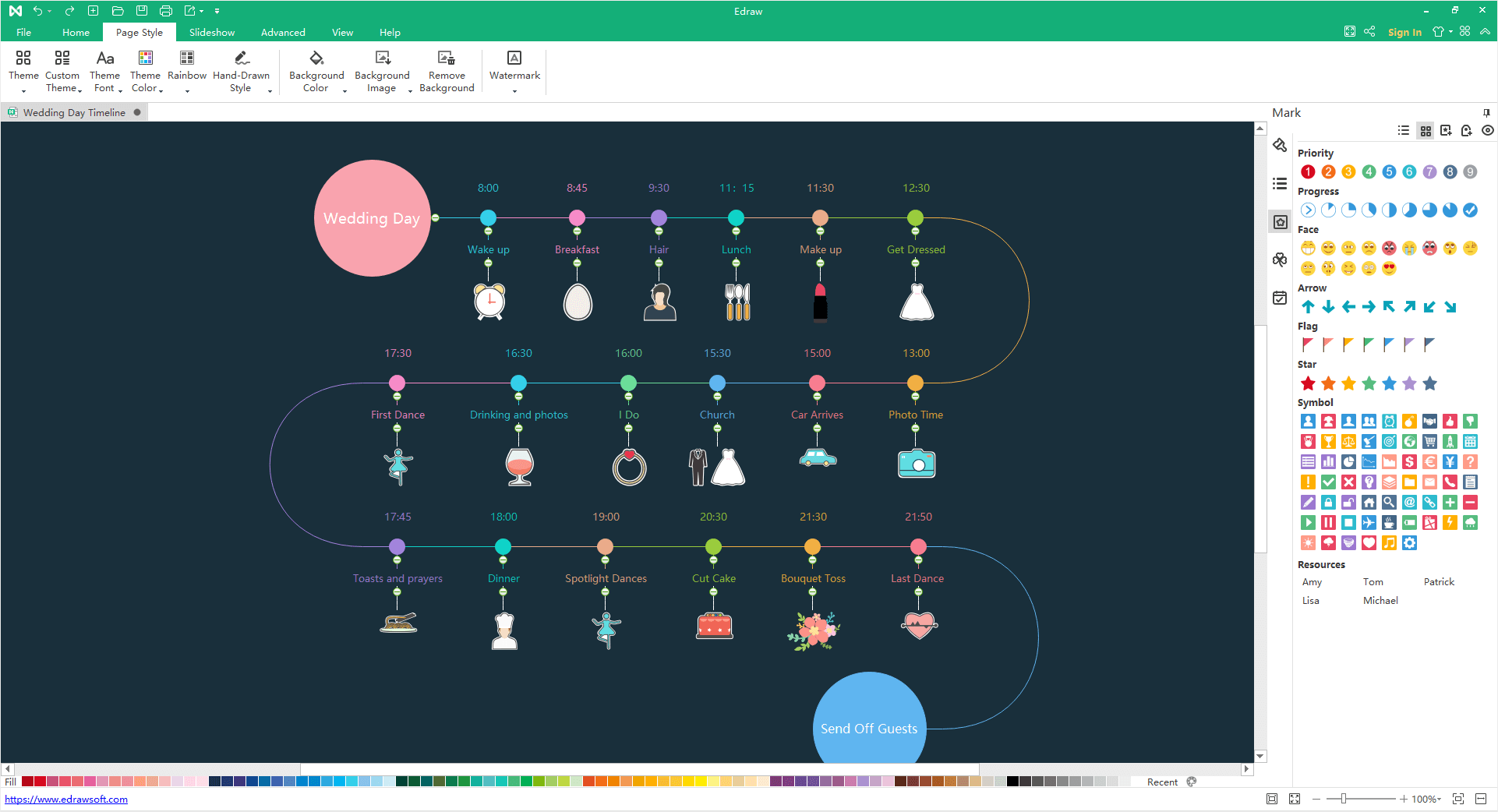
All you need to get started with creating a mind map schedule of your project is an account on MindMaster, and it is free!
One person does not accomplish projects, and MindMaster for Web is designed with collaboration. You and your project members can access your schedules in real-time and gain broader insights through team efforts. MindMaster is cross-platform, allowing you to log on and access your project schedule on the computer, web, and mobile devices.
Every successful project starts with an effective project schedule. The ultimate roadmap to effective projects is carefully developed project schedules. Now it is time for you and your team members to take the guide in this article and map your way to your project's finish line by creating a schedule that takes into account your project goals, tasks, resources, and deadline. Wrap it all up by visually deploying your project's timeline in a mind map using MindMaster's professional mind mapping tool.