Top 10 Note-Taking Apps in 2024
Try EdrawMind NowIntroduction
Are you looking for an ideal note-taking app but can’t find the right option?
Well, just like you, I was also looking for the best note-taking app a while back to keep a record of my professional work and personal errands. Since notes play a vital role in our day-to-day lives, it is crucial to have just the right kind of app to assist us. The good thing is that there are tons of cloud-based, cross-platform, and even mind map note-taking apps out there that you can try. For your convenience, I have handpicked the top 10 note-taking apps here that you can further explore.

Top 10 Note-Taking Apps in 2023
Without much to do, let’s explore and get to know about some of the best note-taking apps that you should try in 2023.
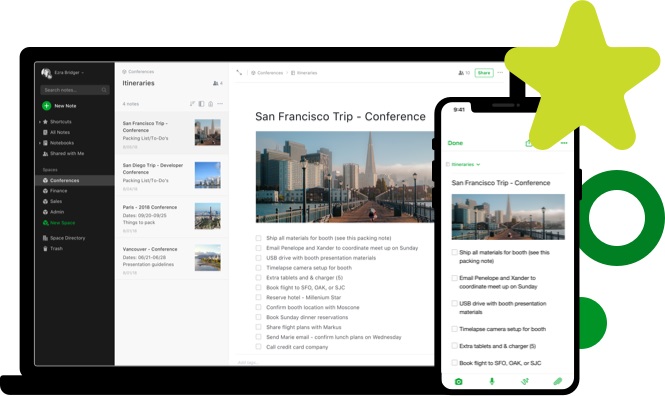
Image Source:https://evernote.com/c/assets/homepage/homepage-hero-desktop.png?3044bdd28d311821
Available on: Web, iOS, Android, Windows, and macOS
Price: Free | $4.99 a month for premium
- Evernote is one of the most popular note-taking apps out there that works on every major platform.
- Users can sync notes across different platforms and save them over the cloud.
- You can also include pictures and other media content in the notes as well.
Pros
- The free version supports syncing between 2 devices
- Cross-platform support
Cons
- Limited features for the free version
Get it here: https://evernote.com/
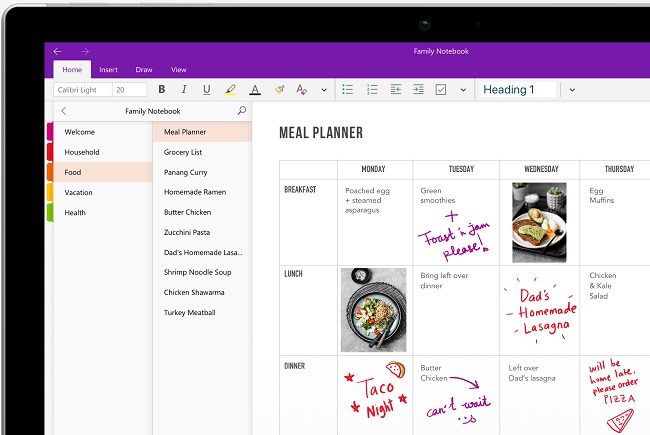
Image Source:https://site-cdn.onenote.net/161241631557_Images/FamilyNotebookHomeHero.png
Available on: Web, iOS, Android, Windows, and macOS
Price: Free | $7.99 a month (premium)
- If you are a Windows user, then you might already be familiar with OneNote as it is owned by Microsoft.
- Dedicated features and templates to create different kinds of notes
- An easy option to share notes with other users
Pros
- Additional security features
Cons
- Expensive
Get it here: https://www.onenote.com/
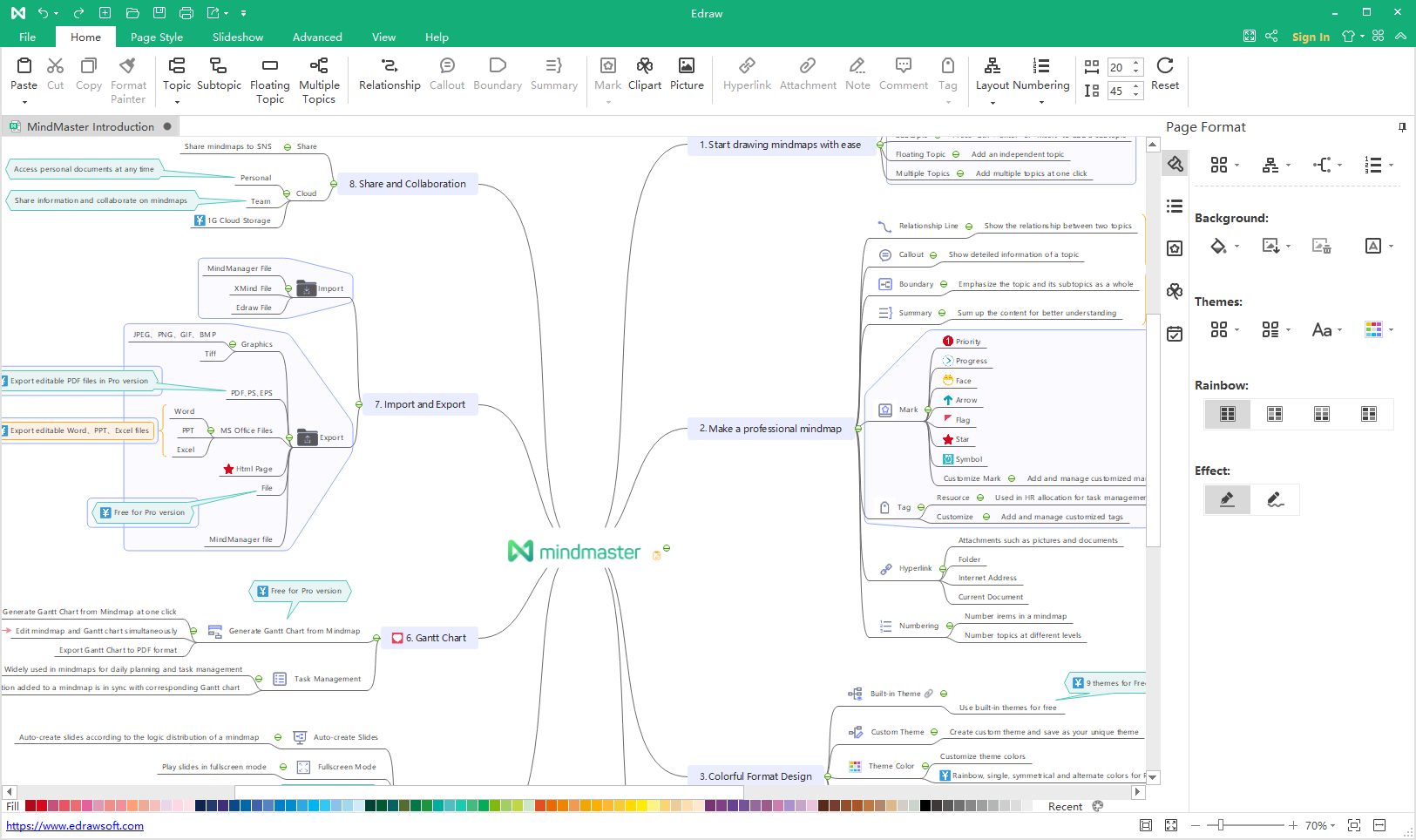
Available on: Web, iOS, Android, Windows, Linux, and macOS
Price: Free | $39 annually (pro)
- EdrawMind is an ideal mind map note-taking application that would make the whole process fun and productive for you.
- There are tons of readily available templates and vectors that users can choose to save their time.
- This best note taking app will also help you understand a topic or unravel a problem through creative ways.
- Brainstorm ideas and export your mind map notes in different formats
Pros
- Cloud-based integration for better availability
- Multiple platform support
- 700+ clip art and 30+ themes
Cons
- None
Get it here: https://www.edrawsoft.com/edrawmind/

Image Source:https://sm.pcmag.com/t/pcmag_au/news/7/7-reasons-/7-reasons-to-actually-start-using-google-keep_rhhy.1920.jpg
Available on: Web, Android, and iOS
Price: Free
- Lightweight and smart note-taking app developed by Google
- Users can easily manage multiple notes and sync them across different devices
- Create notes with Google’s voice assistant
Pros
- Easy sharing with other Google users
- It can be integrated with other G-suite applications (like Google Slides)
Cons
- Limited features
Get it here: https://www.google.co.in/keep/
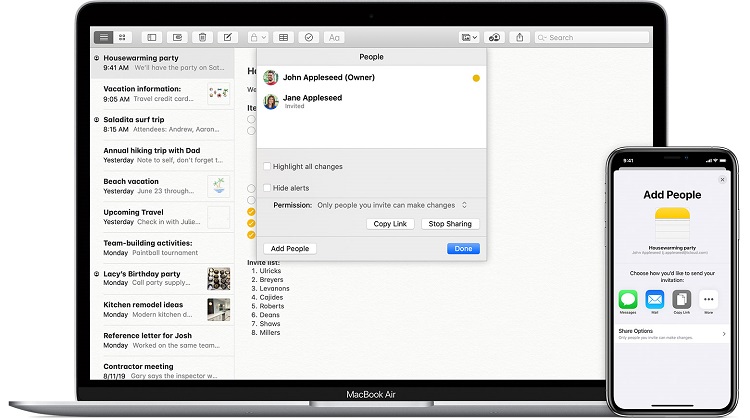
Image Source:https://support.apple.com/library/content/dam/edam/applecare/images/en_US/iOS/macos-catalina-ios13-iphone-xs-share-notes-hero.jpg
Available on: Web, iOS, and macOS
Price: Free
- Just like Google, Apple has also come up with a dedicated solution that is considered as the best note-taking app for iOS/Mac users.
- You can save notes on iCloud and access them from different devices.
- Hassle-free note security and sharing features
Pros
- Integration with Apple Pencil
- Handwriting search and document scanner
Cons
- Does not support leading platforms like Windows or Android
Get it here: https://www.icloud.com/notes
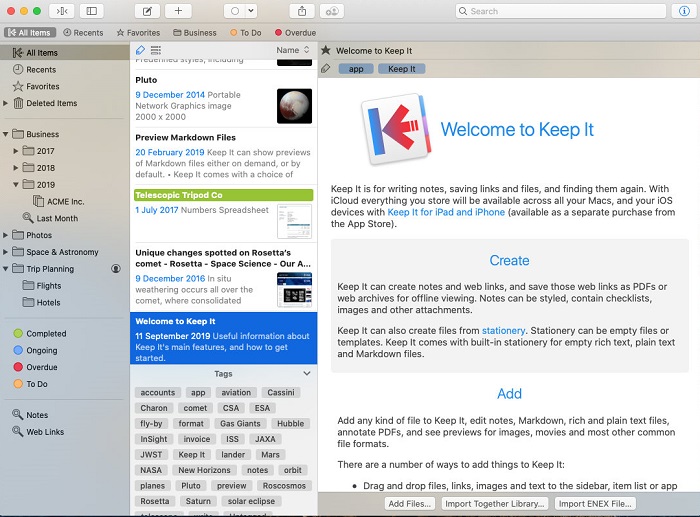
Image Source:https://reinventedsoftware.com/keepit/screenshots/shot1.jpg
Available on: Web, iOS, and macOS
Price: Free trial | $49.99
- This is a dedicate note-taking app for Mac, iPhone, and iPad users.
- Users can create different styles of notes and integrate them with media content as well.
- Text recognition, document scanning, and different advanced features
Pros
- Fast and easy to access filters
- Dedicated search and notes management features
Cons
- Expensive
Get it here: https://reinventedsoftware.com/keepit/
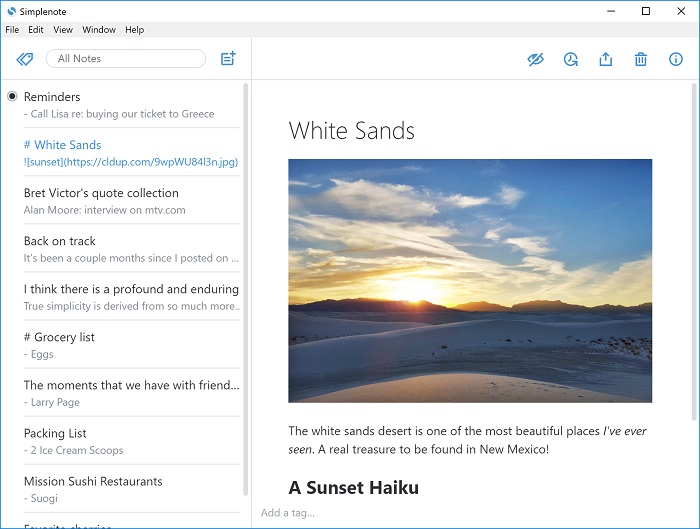
Image Source: githubusercontent.com
Available on: Web, iOS, Android, Windows, Linux, and macOS
Price: Free
- This note-taking app provides a smart and hassle-free solution to create notes of different types.
- You can include links, photos, etc. in your notes and access them on different devices.
- Upload your notes on the cloud and share them with other users easily.
Pros
- Freely available
- Inbuilt tag, search, and filter options
Cons
- Limited features
Get it here: https://simplenote.com/
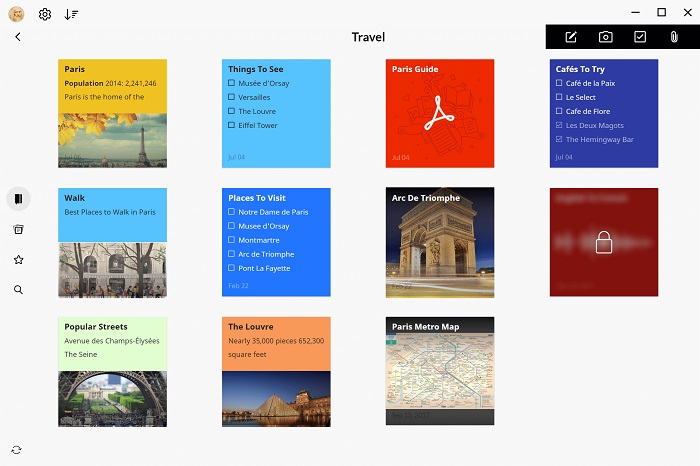
Image Source:https://www.zohowebstatic.com/sites/default/files/notebook/notebook-for-windows-note-cards.png
Available on: Web, iOS, Android, Windows, Linux, and macOS
Price: Free
- Notebook is a dedicated application developed by Zoho to organize notes on different platforms.
- Users can create checklists, notes, include photos, audios, and even come up with sketches.
- This best note taking app has a minimalist design with cloud-sharing features.
Pros
- Freely available
- Lightweight and easy to use
Cons
- Security concerns
- Limited add-on features
Get it here: https://www.zoho.com/notebook/
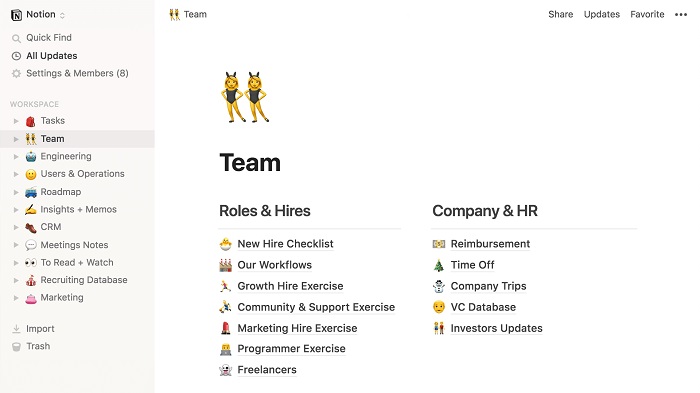
Image Source: https://www.notion.so/front/product/use-case-screenshot-wiki.png
Available on: Web, iOS, Android, Windows, and macOS
Price: Free trial | $4 a month (pro)
- Notion is an all-in-one solution that can help us create notes, documents, to-do lists, sheets, and more.
- There are different options to include tons of multimedia content in notes.
- You can also share your notes and docs with other users of the note-taking app.
Pros
- Tons of add-on features to offer
Cons
- Expensive
- Suited for businesses and enterprises
Get it here: https://www.notion.so/
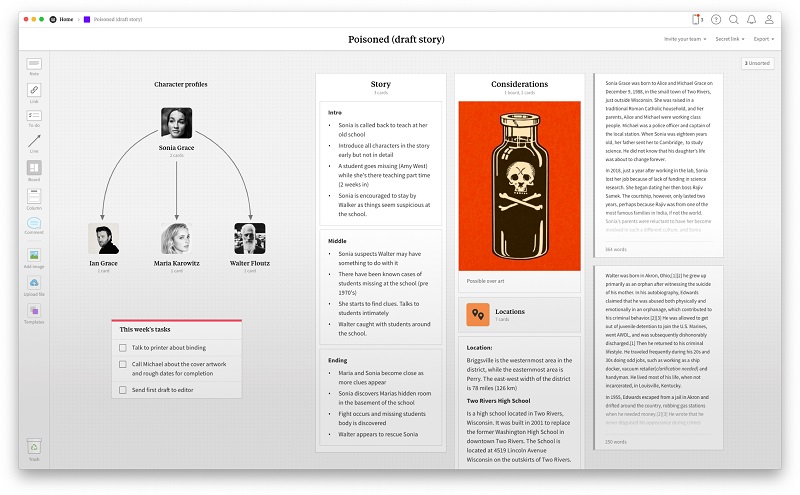
Image Source:https://images.prismic.io/milanote/a7b2a934ad1cc4cf740b8a7b029cd4bed1f0e966_segment-carousel-writer.png
Available on: Web, macOS, and iOS
Price: Free | $9.99 a month (professional version)
- Different themes and templates to create all kinds of notes
- Users can include images, links, and other sources to work on different notes
- Web clipper and other professional options to increase one’s productivity
Pros
- Simplistic design
- Easy to use
Cons
- Restricted availability
Get it here: https://milanote.com/
What to Consider While Choosing a Note-taking App?
While picking the best note-taking app to fulfill your requirements, consider the following things in mind:
- Make sure that the note-taking app would meet your personal or professional requirements
- It should be compatible with your device or system you own.
- Prefer a note-taking app that would have a free trial version for you to have a hands-on experience.
- You should be able to integrate it with the cloud and access it on different devices easily.
- Consider other factors like the pricing of the product, security features, ease of use, etc.
Our Picks of the Best Note-taking Apps
- Best general note-taking app: Evernote or OneNote as they offer tons of features to create all kinds of notes.
- Best mind map note-taking app: EdrawMind as there are readily available templates and clip-arts to draw all kinds of mind maps
- Best note-taking app for collaboration: Zoho Notebook or Google Keep due to their easy sharing and collaborative features
- Best note-taking app for students: EdrawMind as it can help students brainstorm and ideate on topics using the right visual tools.
- Best note for visual thinkers: Notion or EdrawMind as they offer dedicated visual and multimedia features
Now when you know about these 10 different options, you can easily pick the best note-taking app for your needs. Though, if you are looking for an ideal mind map note-taking application, then give EdrawMind a try. It is equipped with tons of features, is available on different platforms, and is extremely easy to use. You can just give its free basic version a try and be a judge of this note-taking app on your own.