A Complete Guide of SCAMPER
Edraw Content Team
Do You Want to Use SCAMPER?
EdrawMind helps move ideas forward, faster and better. Learn from this SCAMPER complete guide to know everything about SCAMPER. Just try it free now!
1. What is SCAMPER?
SCAMPER is a creativity-enhancing tool designed to help people think outside the box. With SCAMPER, you can develop creative ideas to improve existing products, services, or processes. It can also be a great starting point for future development or fixing issues with existing items. SCAMPER, along with brainstorming, generates next-level creative possibilities.
- Substitute
- Combine
- Adapt or Adjust
- Modify
- Put to another use
- Eliminate
- Reverse
SCAMPER is an important business development tool. Because when your mind is indulged in solving business problems and everything requires your maximum attention coming up with creative ideas is often quite challenging; that is where SCAMPER comes to rescue you. The tool is easy and helpful in generating powerful ideas for new products and services by encouraging you to focus on improving existing ones.
The main aspects of the SCAMPER model were initially proposed by an American advertising executive, Alex Osborn, in 1953, who is thought to be the inventor of brainstorming.
Next time, if you are stuck in coming up with a new creative idea for your business, try the SCAMPER method.
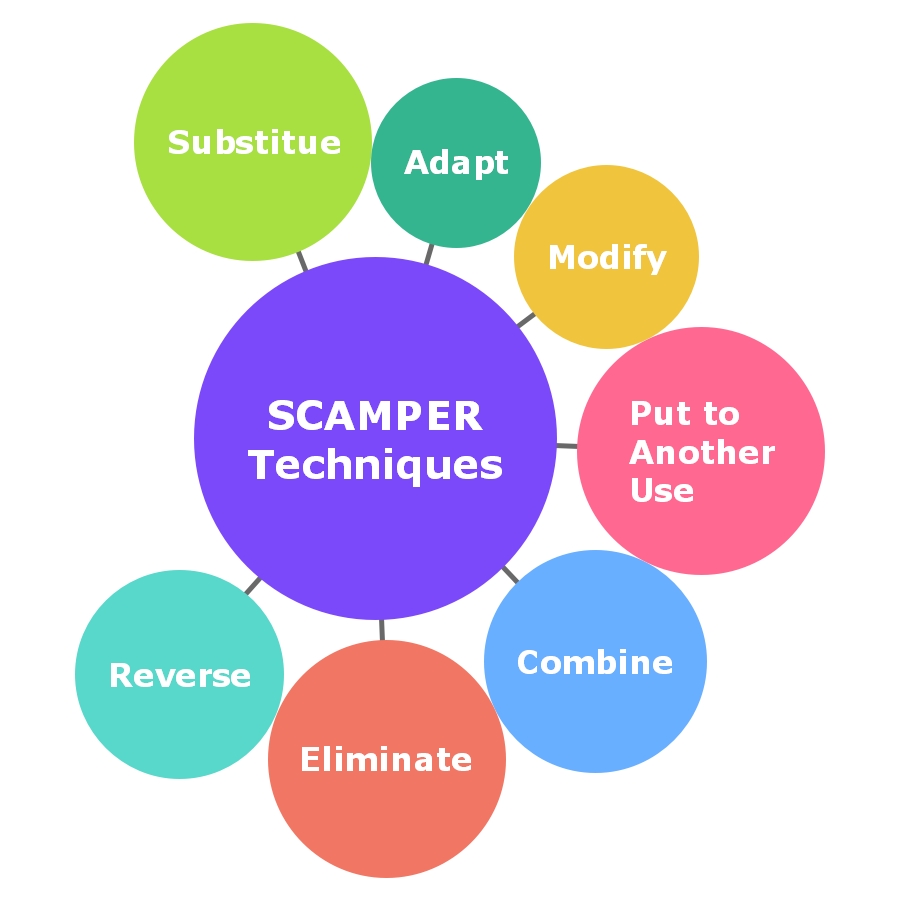
2. 7 SCAMPER Techniques
SCAMPER is a creative thinking and problem-solving method it helps convert ideas into innovation and demolish the barriers to creativity. The SCAMPER model asks seven questions, which help you understand how you can improve and innovate the existing products. Let's see them in detail and know how they work.
1 Substitute
The Substitute part empowers you to think of ways to substitute or replace a part, topic, component, or people related to the situation with something else to improve it.
The overall question is, what can you change or substitute in your product, problem, or process to improve it?
Here are the guiding questions you can ask.
- Can we use another product, procedure, or process?
- Can we substitute any rules?
- Can we substitute a part without affecting the integrity of the whole process?
- Can the project time or location be replaced?
- Can we use this item somewhere else or as a substitution for something else?
2 Combine
The combine part forces you to add information to the original idea by merging, bundling, joining, or forcing together two or more elements, functions, or aggregates to move towards a new solution.
The overall question is: How to combine two or more parts of our product, process, or problem to obtain a different product, process, or problem to enhance synergy?
Here are the guiding questions you can ask.
- Can we combine talent or other resources to create a new offering?
- Can we combine one product with another to create a new and more effective product?
- Can we combine objectives and purposes?
- Can we combine or merge two steps of the process?
3 Adapt or Adjust
The adapt part of the SCAMPER method lets you change an aspect of the product, process, or problem or use another element or assembly.
Overall, the question you need to ponder is: What to adapt to your product, process, or problem? It would help if you thought about which parts of the product or process you can adopt to solve the problem.
Here are the guiding questions you can ask.
- Can we make any minor adjustments to improve the results?
- Can we make a particular product like another product?
- Can we change something to get better results?
- Can we make the process more adaptable?
- Can we adopt any new trends, ideas, or technology?
4 Modify
The modify part encourages you to think of the ways to creatively change the idea under consideration by modifying dimensions or attributes, size, shape, color, fuel, or making it bigger, faster, or robust.
Overall, the question you need to ponder is: How to modify or put more or less emphasis on your product, problem, or process to improve it in a certain way?
Here are the guiding questions you can ask.
- Can we magnify or minimize anything about the product to improve its value proposition?
- Can we strengthen or magnify any aspects to lead to something new?
- Can we modify the process to improve the results?
- Can we add something to modify the item?
5 Put to another use
The put to another use part encourages you to look at other areas the product or topic could be used. It also forces you to rethink why the product exists, its use, and the scope of the application so you can come up with ideas about where else it could be used.
The overall question is how to put the thing to other uses to get maximum benefits from it?
Here are the guiding questions you can ask.
- Can we use this item in another novel way that hasn't been considered?
- Can we use any byproduct or waste from this product that could be used elsewhere?
- Can we do anything else with this item?
- Can we target another potential market for this item?
6 Eliminate
The eliminate part emphasizes removing aspects or elements of the topic of low value by simplifying or reducing core functionality.
The overall question is: What to eliminate or simplify in the product, design, or service to improve it?
Here are the guiding questions you can ask.
- Can we eliminate certain parts to increase their efficiency?
- How much can we eliminate and still have a functioning product?
- Can we achieve the same functionality if we remove a specific part?
- Can we make the product smaller, lighter, or less in something?
7 Reverse
The reverse or rearrange part tells to mix things up by changing the orientation or direction to improve the process or product.
Overall, you have to ponder this question: How to change, reorder, or reverse the product or problem to improve it?
Here are the guiding questions you can ask.
- Can we reverse or swap any roles?
- Can we reverse the process, and what would it be like if we do so?
- Can we rearrange the current structure to obtain better results?
3. How to use the SCAMPER?
So far, we have seen what SCAMPER is and how it helps us. Now we'll see how to use SCAMPER in five simple steps.
STEP 1 Take an existing item
Take an existing service, product, or problem. It could be an existing item or idea that you want to enhance or which could be a good starting point for future advancements.
STEP 2 Apply seven SCAMPER methods
Now, ask questions regarding each of the seven elements from the SCAMPER method. You can see our step-by-step guide above.
STEP 3 Explore
Apply the questions to benefits, values, services, touchpoints, pricing, product attributes, markets, and any related aspect relevant to your ideation needs.
STEP 4 Analyze your answers
What answers that you come up with? Analyze them carefully. Do any of the outcomes stand out as viable solutions? Could any of them be used to create a new product or advance an existing one?
STEP 5 Pick out the great ideas
Lastly, please write down the good ideas and explore them further.
4. A complete example of SCAMPER
Let's understand how SCAMPER works with the example of a pencil. We aim to improve a simple pencil with the SCAMPER technique. We will go through each step of the SCAMPER technique to see how we can improve it.
- Substitute: In substitute, we can take off the upper part of the pencil and substitute it with an eraser or add a hook there so the user may hang it there once the work is done.
- Combine: We can combine our pencil with a different color; if the default color of the pencil is black, we can combine another pencil with another color. This way, our pencil will be able to write in multi-colors.
- Adapt: A pencil can adapt to 2 different conditions, which is when it is sharpening using a slicer or a knife.
- Modify: We can modify the size of the pencil for different users. The pencil could come in three different variants. For the elementary school kids, small size variant. Standard size variant for regular usage. And for the hardcore pencil users, large size variant.
- Put to another use: Apart from writing, we can use a pencil in many ways. We can use it as a hanger to hang our clothes. The graphite which makes the pointer of the pencil is a good conductor of electricity as well.
- Eliminate: We can eliminate the wooden part of the pencil and put the graphite in a mechanical plastic case; that way, it could run a little longer. Or we can eliminate the graphite or lead and use something less expensive and more efficient.
- Reverse: If you reverse the pencil-making process, we can do many things like adding a little extra gap in the pencil's wooden part and providing room to put something extra there. This way, we can open the door to future developments in the product.
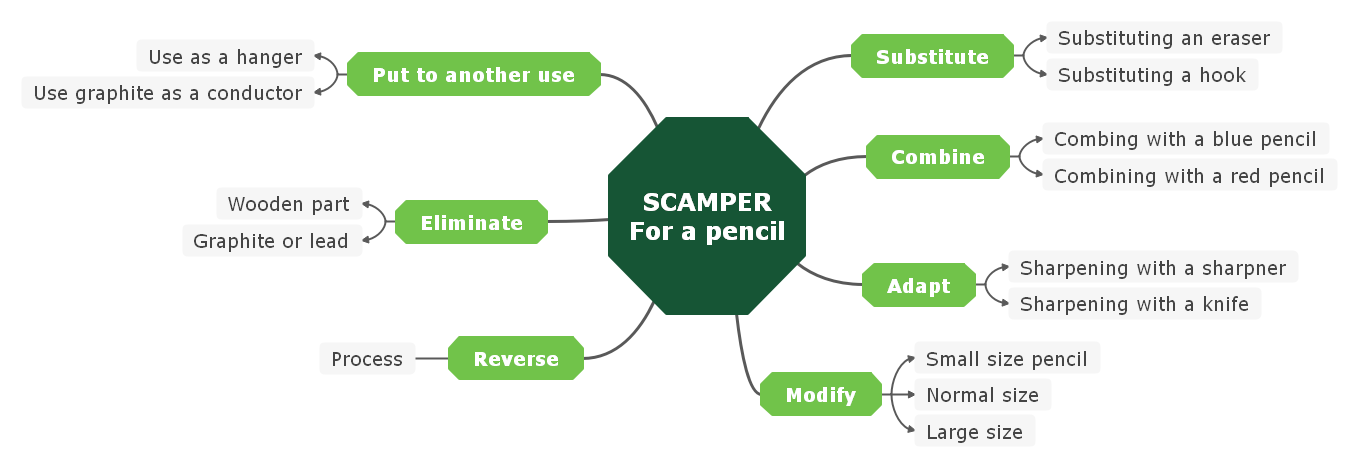
(For Win)
(For Mac)
(For Linux)
5. Key Takeaways
SCAMPER is a powerful creativity-enhancing tool that may help you develop new products and services and overcome many life or business problems that arise from a lack of creativity. Due to its effectiveness, it is widely used in businesses and enterprises too. SCAMPER stands for: Substitute, Combine, Adapt, Modify, Put to another use, Eliminate and Reverse.
The SCAMPER technique is more efficient with visualizations like flowcharts and diagrams, which can be made with a few clicks on EdrawMind. EdrawMind is a powerful tool that can help you brainstorm effectively. It comes with plenty of templates for marketing, studying, and working purposes, so you get everything in a single place. EdrawMind is your go-to place for making easy-to-follow and meaningful visualizations for multiple purposes, including the SCAMPER technique.
You May Also Like
Creating Mind Maps With AI: A Quick Step-by-Step Guide
HOW-TO & TIPS
Creating a SWOT Analysis Chart With EdrawMind AI
HOW-TO & TIPS
How to Make a Mind Map in Word
HOW-TO & TIPS
How to Open and Edit a Mind Map in Office 365
HOW-TO & TIPS
How to Create a OneNote Mind Map
HOW-TO & TIPS

