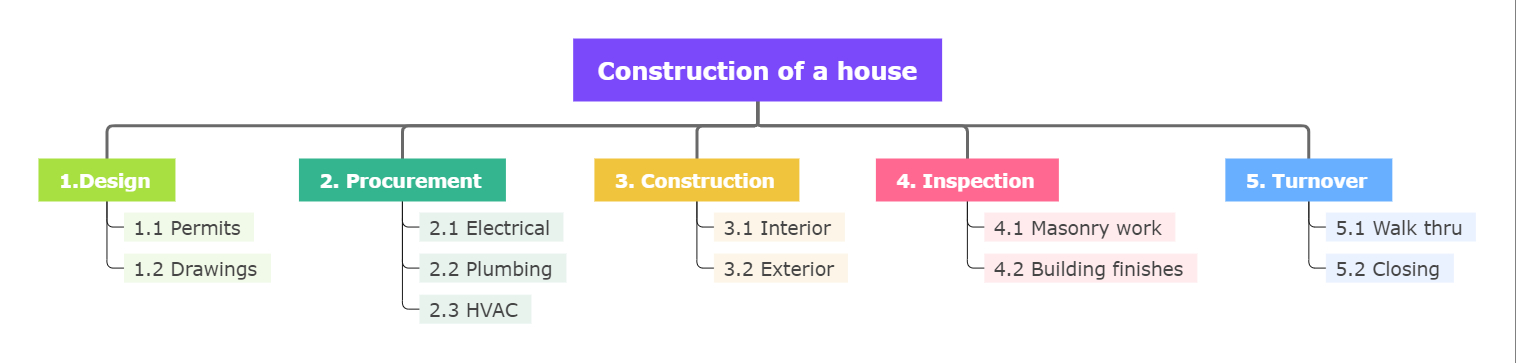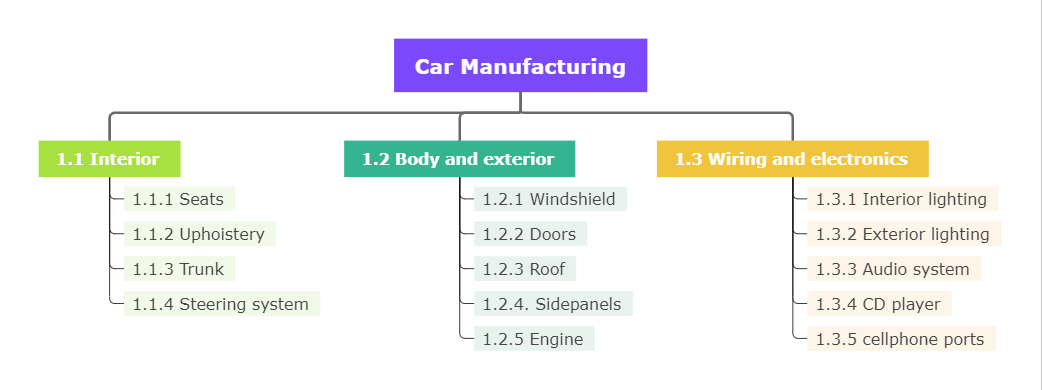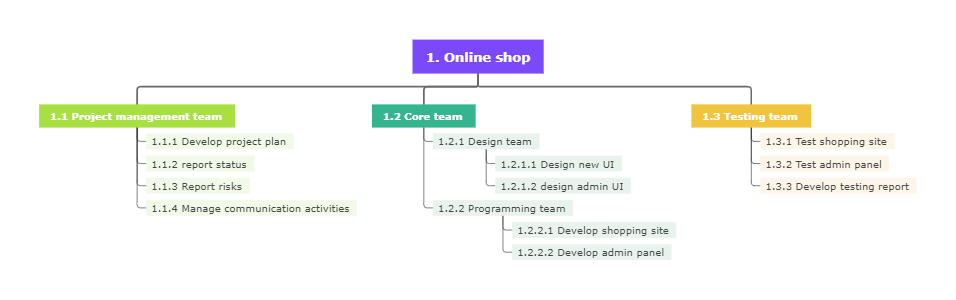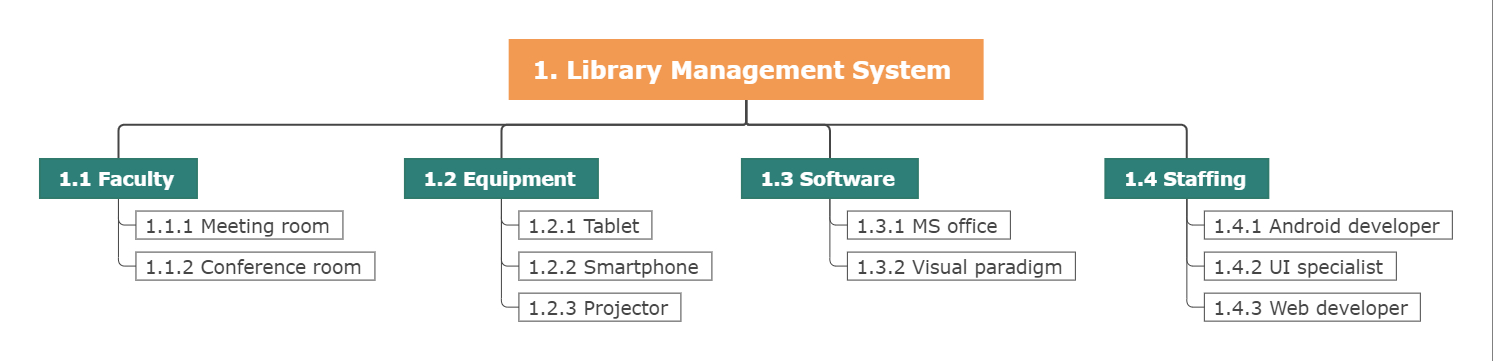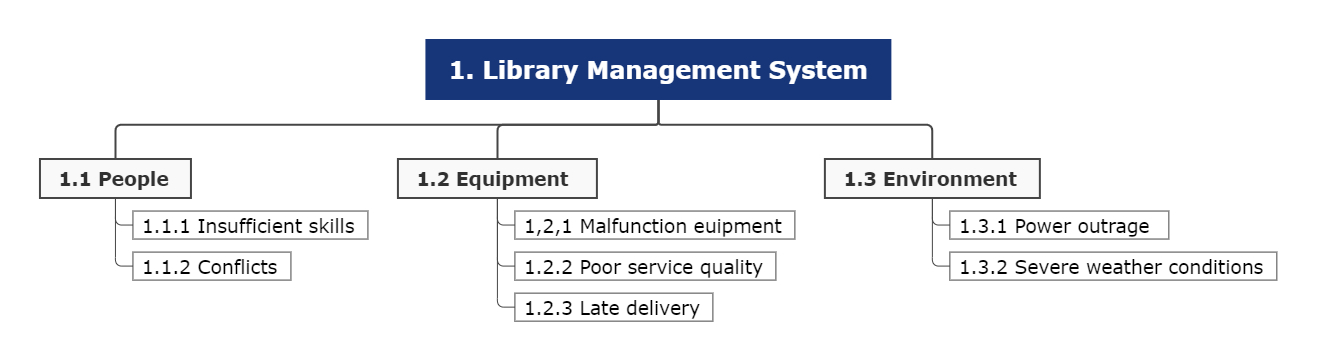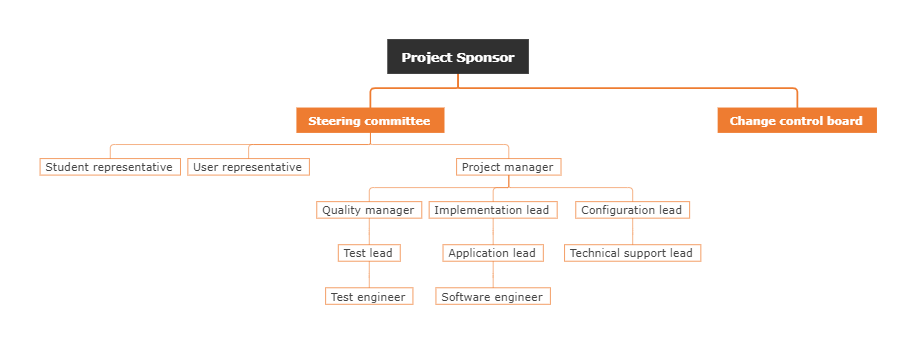Work Breakdown Structure: Explained with Examples & Templates
Edraw Content Team
Planning to create a Work Breakdown Structure(WBS)?
EdrawMind helps move ideas forward, faster and better. Check out this work breakdown structure guide to know its impact on project management and how easy it is to create WBS in EdrawMind. Just try it free now!
1. What is WBS?
The work breakdown structure is defined as the "deliverable-oriented hierarchical decomposition of the work to be executed by the project team to accomplish the project objectives and create the required deliverables." WBS defines and organizes the scope of work. In project management, the goal of a work breakdown structure is to make a project more manageable. Breaking a project into smaller components increases the efficiency and productivity of the team and makes project management more effortless.
- Acceptance Criteria
These are standards to be met to achieve stakeholders or customer requirements. - Budget
These are the expenses associated with the project. - Deliverables
A product, service, or results created at different project stages are called deliverables. - Milestones
These are critical stages of the project. - Phases
Various stages of a project are called its phases.
Key Characteristics and Components of the WBS
One of the critical characteristics of a WBS is 100%, which means that it constitutes all aspects of a project. Moreover, WBS is also known for its leveled structure. When you apply the 100% rule, Level 1 of the work breakdown structure will be the totality of the project. If the level is not self-explanatory, a WBS may have a description of the project at the top level. Each subsequent group breaks down the project into further details.
Why is a WBS Helpful for Project Management?
WBS is helpful in project management for many reasons.
- It breaks down the project into small, manageable components.
- It provides a roadmap for people working on a project. Projects usually involve different teams which need to work in coordination to complete the project. A WBS can help each individual on the team focus on its specific task.
- It is an excellent tool for measuring project completion. The 100% rule can help managers identify if the project is adequately budgeted.
2. 3 Different Forms of WBS
There are following three forms of WBS:
- Phase-Based Work Breakdown Structure
![Phase-Based Work Breakdown Structure]() Click here to download EdrawMind
Click here to download EdrawMind
(For Win)Click here to download EdrawMind
(For Mac)Click here to download EdrawMind
(For Linux)In this phase-based structure, Level 1 constitutes five stages. These elements are phases of a project. Level 2 comprises unique deliverables in each step. The lower level elements in all forms of WBS are deliverables. A phase-based WBS breaks a project into different phases, which helps in its completion.
- Deliverable-Based Work Breakdown Structure
![Deliverable-Based Work Breakdown Structure]() Click here to download EdrawMind
Click here to download EdrawMind
(For Win)Click here to download EdrawMind
(For Mac)Click here to download EdrawMind
(For Linux)A deliverable-based WBS demonstrates the relationship between the project deliverables and the scope. This example illustrates a Deliverable-based, which breaks down the interior, exterior, and electronics of a car into its components and shows their relation. It gives a clear idea of what each part of the car constitutes.
- Responsibility-Based Work Breakdown Structure
![Responsibility-Based Work Breakdown Structure]() Click here to download EdrawMind
Click here to download EdrawMind
(For Win)Click here to download EdrawMind
(For Mac)Click here to download EdrawMind
(For Linux)It defines and structures project activities based on the organizational units or teams that will work on the project. This example illustrates different groups working in an online shop and gives a breakdown of their responsibilities. Such WBS helps in completing the tasks by the people responsible for them.
3. How to Create a WBS Step-by-step?
A work breakdown structure is created using an iterative process by following steps:
1 Gathering Critical Documents
The first and foremost step in creating a WBS involves gathering critical documents. Moreover, it identifies content containing project deliverables, including Project Charter, Project Management Plan (PMP), subsidiary plans, Scope Statement, etc.
2 Identifying Key Team Members
This step involves identifying appropriate team members who will analyze the documents and identify the deliverables.
3 Defining Level 1 Elements
The next step is defining Level 1 elements. These elements are summary deliverable descriptions that capture 100% of the project scope. It also involves verifying that 100% of the area is captured.
4 Decomposing Elements
Breaking Level 1 into unique lower-level deliverables is referred to as decomposition. Decomposition continues till each individual manages their task. You need to ensure that all components are mutually exclusive.
5 Creating WBS Dictionary
This step involves defining the contents of the WBS dictionary. This dictionary is a narrative description of the work covered in each element in the work breakdown structure. Moreover, it involves creating WBS dictionary descriptions at the Work Package level. Work Packages are the lowest level elements in the WBS. This description includes information such as milestones, boundaries, costs, etc.
6 Creating Gantt Chart Schedule
This step constitutes decomposing Work Packages into activities. Export the WBS into a Gantt Chart for project tracking and scheduling.
7 WBS Charts
WBS charts illustrate the breakdown of work. The final step in creating a work breakdown structure is to draw charts. There are the following types of WBS charts:
- Work Breakdown Structure List
The work breakdown structure list is also known as an outline view. It is a list of tasks, deliverables, and work packages. It is considered the simplest method to create a WBS. - Work Breakdown Structure Tree Diagram
This diagram is an organizational chart with all the same elements present in the list. It represents workflow as defined by a diagrammatical representation. - Work Breakdown Structure Gantt Chart
A Gantt chart is a timeline as well as a spreadsheet. You can link dependencies and set milestones and baseline with a dynamic Gantt chart. It is known as the most common version of project management software.
4. Elements of a Good WBS
Key Elements
A work breakdown structure can make it easy to assign and track different elements in a project. A WBS should have the following attributes to maximize its efficiency and effectiveness:
- Manageable
A WBS should assign specific duties to individuals and groups to make them manageable. - Defined
A work breakdown structure should be well-defined. Different stakeholders should be able to understand it easily. - Flexible
The structure of a WBS should be flexible to accommodate changes such as deadlines or the addition or subtraction of tasks. - Measurable
A WBS should include dates of starting and completion of a project. Thus it becomes easy to assess the progress of a project. - Easily Estimated
A work breakdown structure should include task durations to estimate the timeline and progress of the project.
Guidelines
You can follow these guidelines to make sure that your WBS is effective:
- Check WBS for Accuracy
Make sure all your deadlines, resources, and deliverables are correct. - Check Work Packages
Your work packages should be completely independent of other packages. Also, ensure that individual tasks are not duplicated or repeated across the WBS. - Get Granular
Break down the deliverables to their lowest level possible. It is advisable to express the task in verb form. - Include Supporting Activities
Ensure that your WBS considers activities like testing, training, and implementation. Also include procedural work activities such as documentation in your work breakdown structure.
5. Who Uses WBS?
Different groups use WBS to ensure the success of their projects. A WBS can benefit the following groups:
1 Event Planners
A work breakdown structure tracks the tasks and subtasks associated with event planning and management. Using a WBS is crucial for event planning as it typically involves tight deadlines and efficient organizational skills.
2 Account Directors
A WBS is a tool used to demonstrate to clients and the audience the project's progress. These breakdown structures ensure that clients and account teams are on the same page concerning the process of a project.
3 Commercial Project Managers
This group of people is specifically dependent on the delivery of project components. If a project involves multiple contractors, a work breakdown structure highlights the dependencies between teams to ensure that the project completes on time.
4 Software Developers
A WBS is used to break software development into stages and phases. It provides software developers visibility across teams, and essential deliverables are completed, which ensures workflow.
6. Other Use Cases of Breakdown Structure
The typical use of breakdown structure as a project management tool constitutes Work Breakdown Structure (WBS), Resource Breakdown Structure, Risk Breakdown Structure, and Organizational Breakdown Structure.
- Resource Breakdown Structure
![Resource Breakdown Structure]() Click here to download EdrawMind
Click here to download EdrawMind
(For Win)Click here to download EdrawMind
(For Mac)Click here to download EdrawMind
(For Linux)It is a project management tool that provides a hierarchical decomposition of resources. This is either structured by resource type, category, or function.
This example illustrates the resource breakdown of a library management system. Level 1 constitutes different resources that make up the library management. Each element is broken down into its components for easy resource understanding and distribution. It gives a clear view of resources included in the direction of a library.
- Risk Breakdown Structure
![Risk Breakdown Structure]() Click here to download EdrawMind
Click here to download EdrawMind
(For Win)Click here to download EdrawMind
(For Mac)Click here to download EdrawMind
(For Linux)Risk breakdown structure is the hierarchical decomposition of risks, starting from the root node element and going down to various risk categories.
This example illustrates a legend of impact with five items has been set up, representing the five levels of impacts that risks may have on the project with five different color codes. It indicates the risks involved in the library management system.
- Organizational Breakdown Structure
![Organizational Breakdown Structure]() Click here to download EdrawMind
Click here to download EdrawMind
(For Win)Click here to download EdrawMind
(For Mac)Click here to download EdrawMind
(For Linux)It is also known as Organizational Chart. Organizational breakdown structure is used as a project management tool representing project organization. It usually begins with project soomsir6and includes all key stakeholders.
This example shows an organizational breakdown that begins with the project sponsor. It is further broken down into other levels, which constitute different stakeholders. This chart also gives an overview of the authority of various stakeholders in an organization.
7. Key Takeaways
A work breakdown structure is an effective management tool that ensures the successful completion of a project. Different groups of people use this structure to benefit it for many purposes. You can create a WBS using many online tools. EdrawMind is a valuable tool that can help you create a work breakdown structure. It has plenty of templates and tools to assist you in creating an impressive and effective WBS. EdrawMind can also help you brainstorm your work breakdown and execute it smoothly. It makes sure your hard leads to the successful completion of your work.
You May Also Like
Health Mind Map Complete Guide With 10+ Examples
EXAMPLES & TEMPLATES
Personal Mind Map Complete Guide With 10+ Examples
EXAMPLES & TEMPLATES
Business Mind Map Complete Guide With 30+ Examples
EXAMPLES & TEMPLATES
Mind Map Ideas for Students: Explained with 30+ Examples
EXAMPLES & TEMPLATES
Biology Concept Map Complete Guide With 30+ Examples
EXAMPLES & TEMPLATES