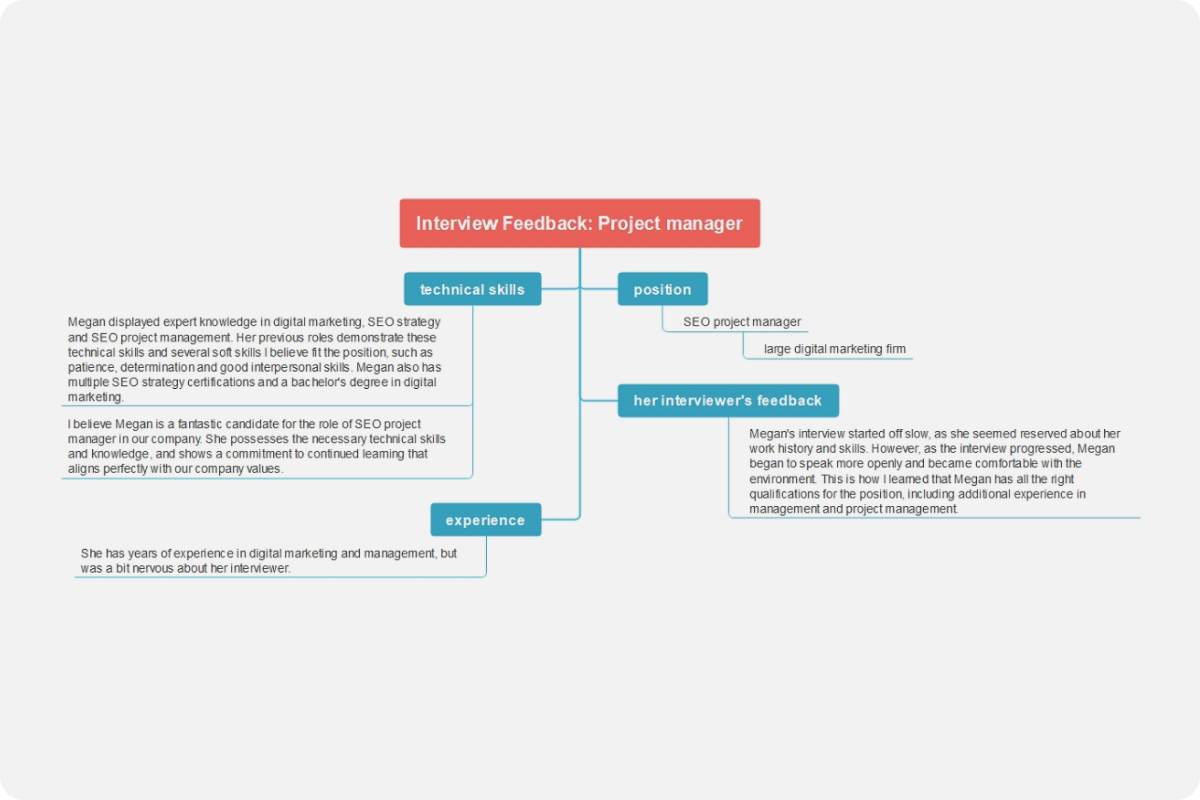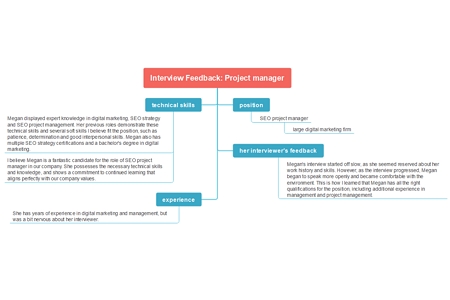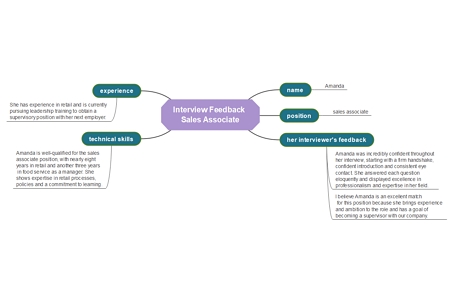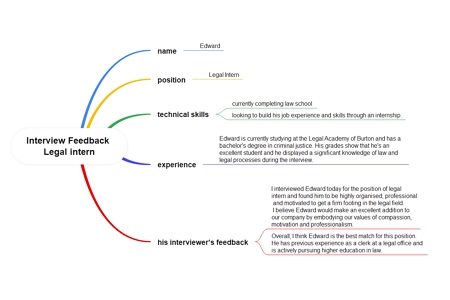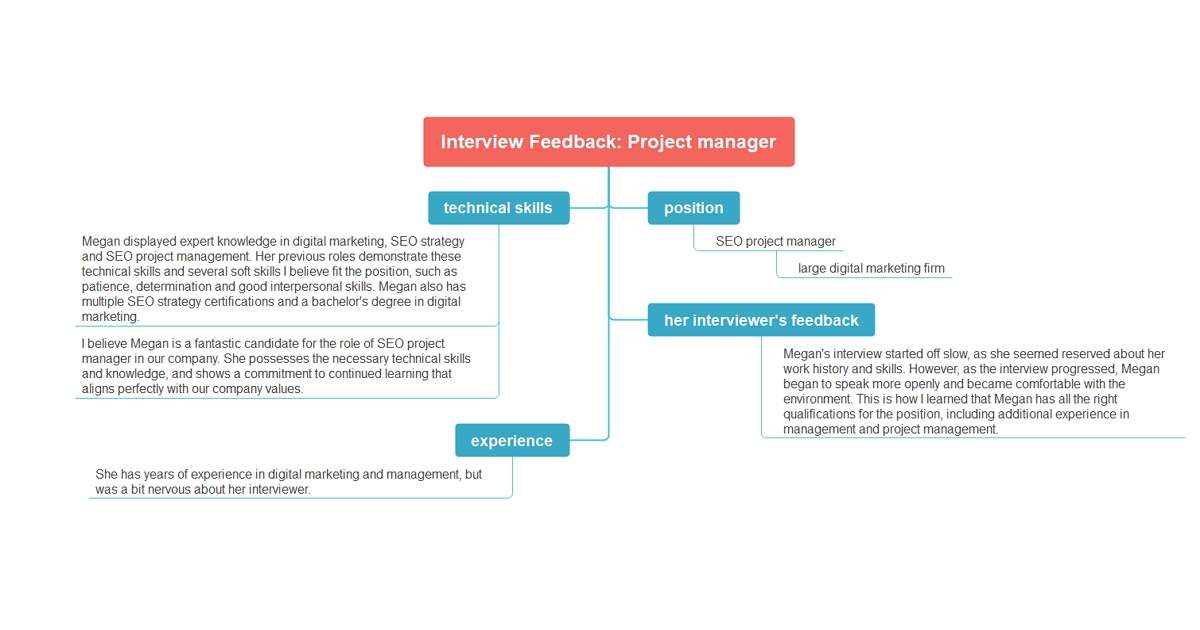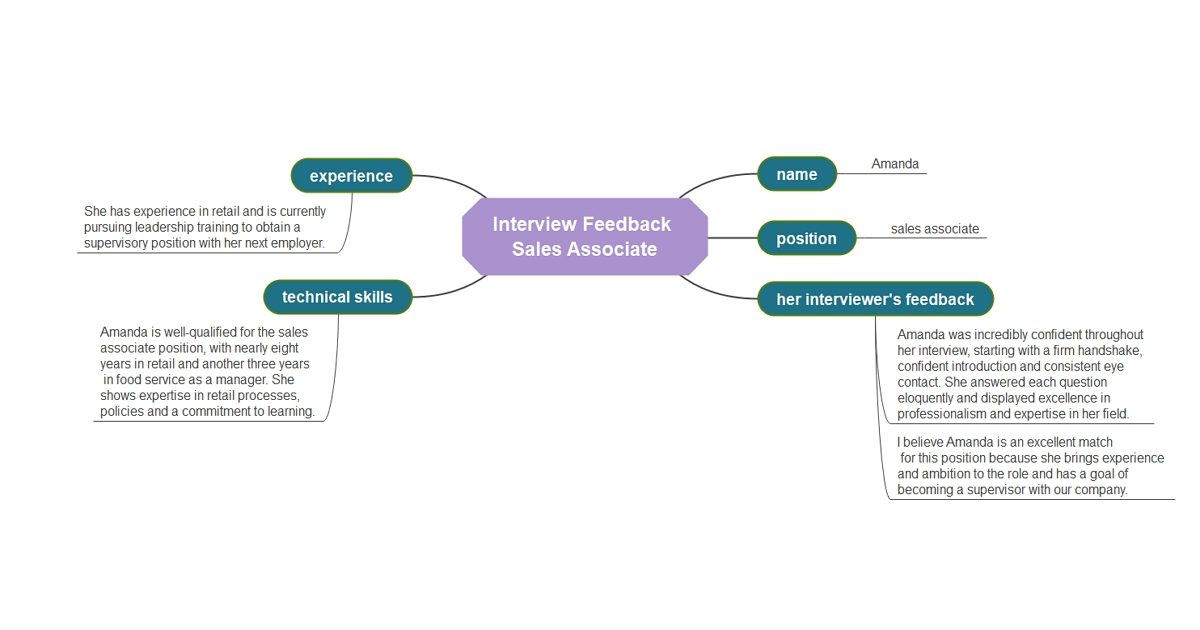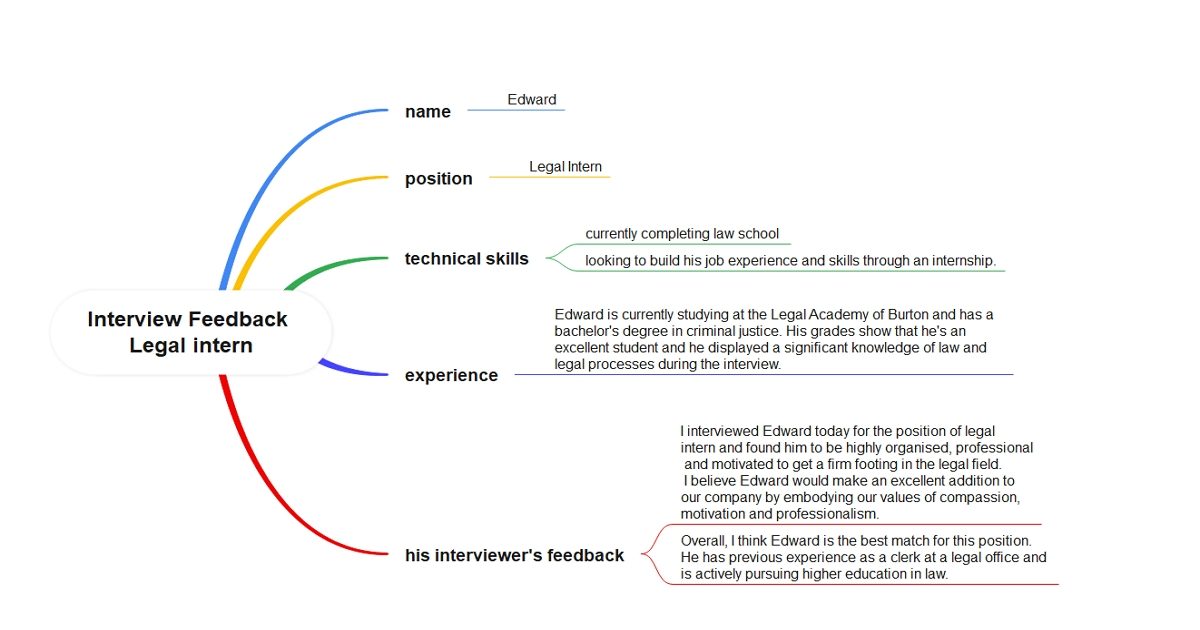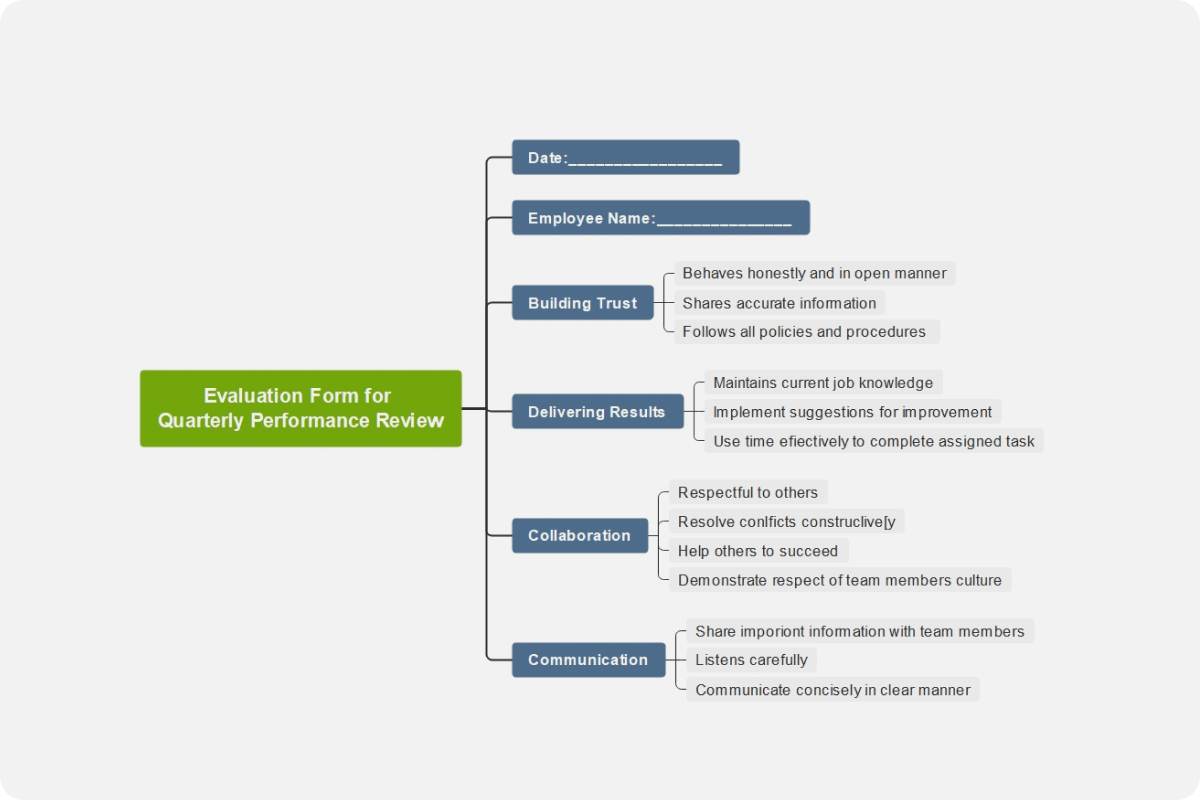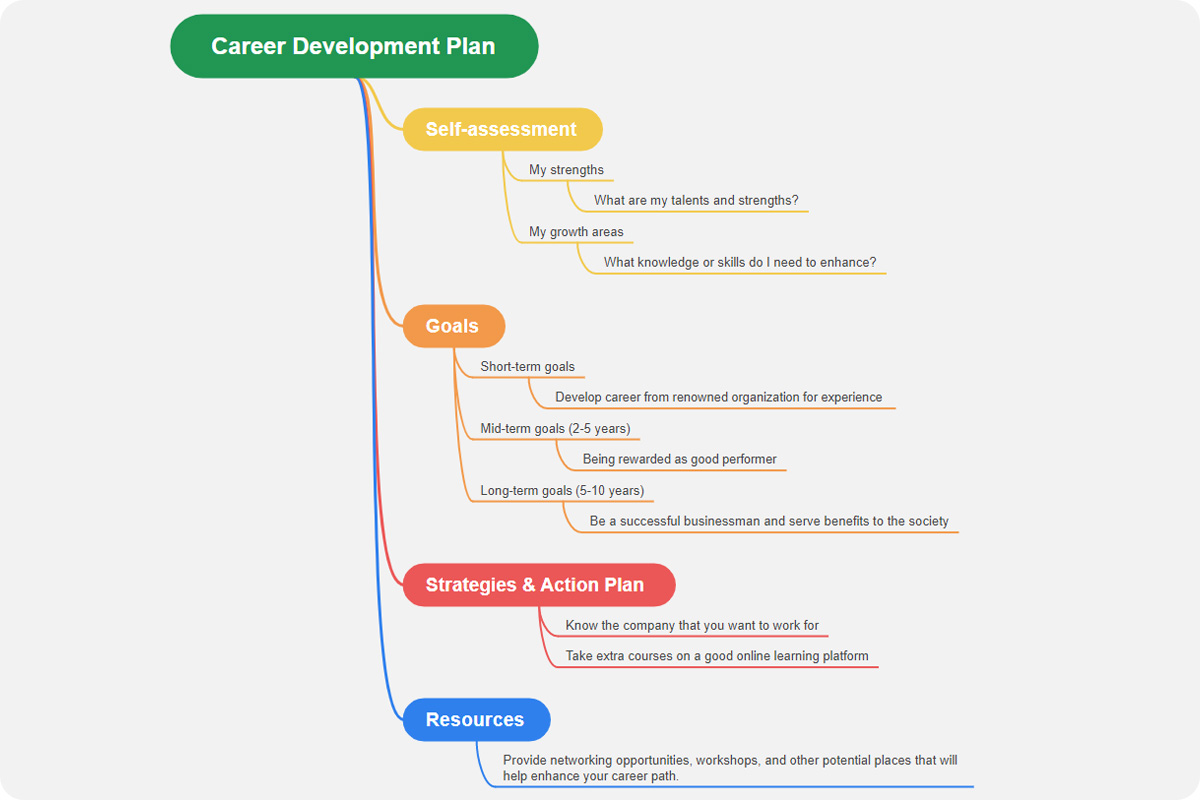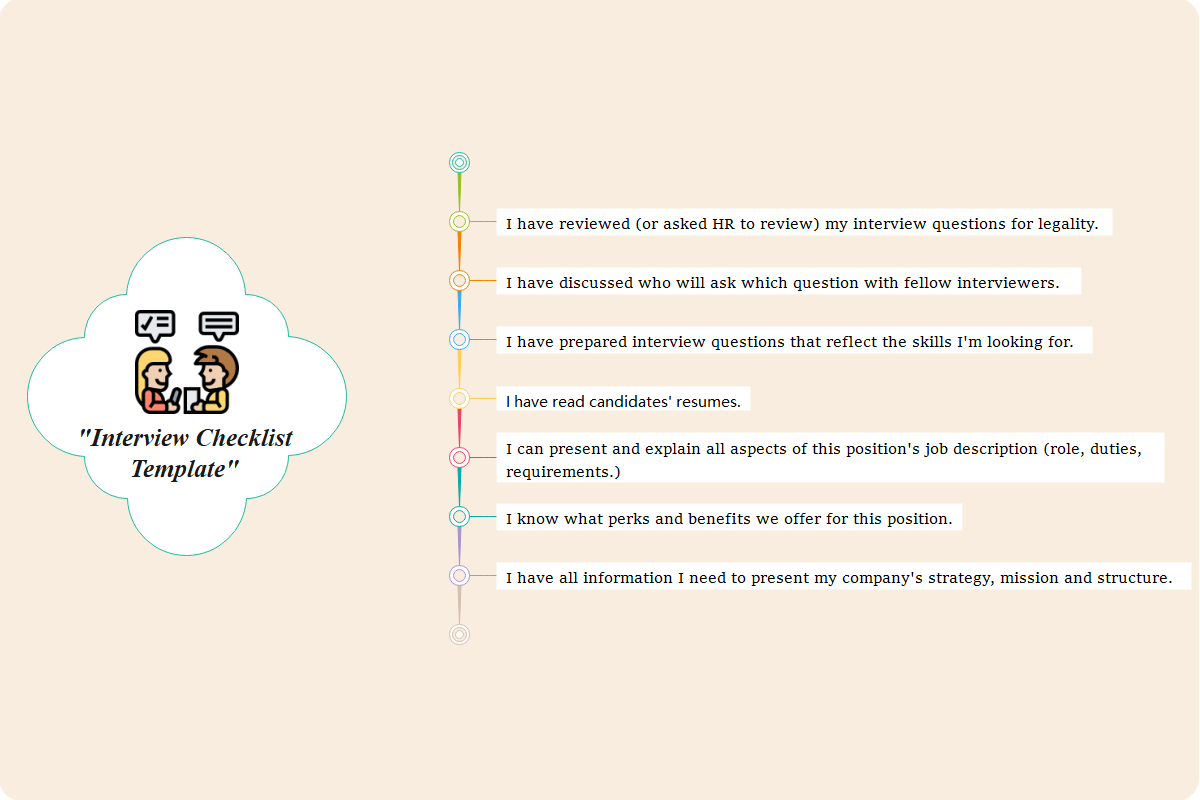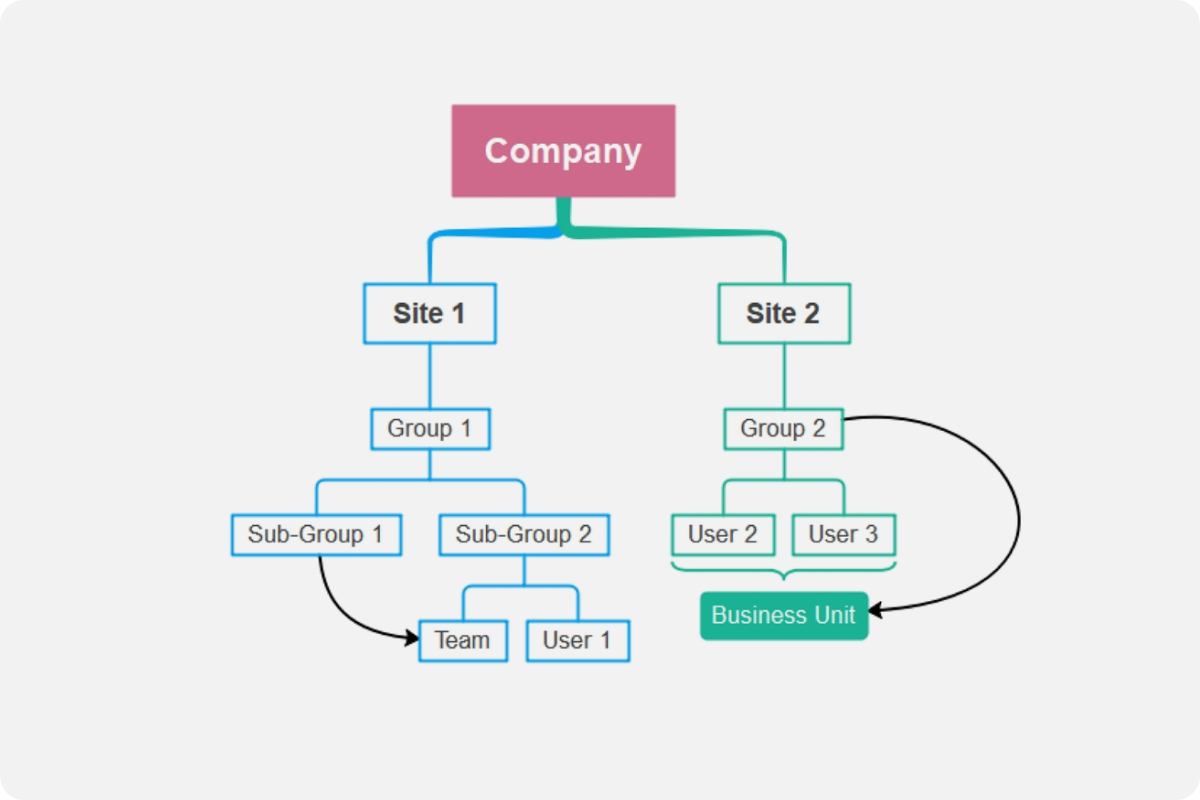About the interview feedback template
One of the most valuable pieces of information a hiring manager can obtain about a candidate is interview feedback. Preparation, comprehensive notes, and a uniform framework for assessing applicants are all required for writing successful feedback. Indeed, an interview feedback template provides a structure for members of the recruiting team to stay organized, gather information about prospects, and submit comments in the most effective way for the hiring manager.
What is the Interview Feedback Template?
An interview feedback template is a document designed for interviewers to complete during the interview process, generally after interviewing an applicant for a specific post. A candidate assessment form, interview evaluation form, or interview feedback form are all terms that have been used to describe it.
Interview feedback templates may be used for a variety of purposes. To begin with, they assist interviewers in keeping track of various prospects by giving precise notes and criteria that may be referred to throughout the recruiting process. Second, they aid in the streamlining of the hiring process. If there are several separate recruiting and interview rounds, having a single complete template for everyone to fill out and pass along makes things a lot easier for everyone.
Who might need this template?
Interview feedback templates may be used for a variety of purposes by business sectors, organizations, educational sectors even medical sectors for hiring purposes. To begin with, they assist interviewers in keeping track of various prospects by giving precise notes and criteria that may be referred to throughout the recruiting process. Second, they aid in the streamlining of the hiring process. If there are several separate recruiting and interview rounds, having a single complete template for everyone to fill out and pass along makes things a lot easier for everyone.
How can an Interview Feedback Template be helpful?
Interview feedback forms do training and hiring new managers much easier. When interviews are conducted using a standardized format, new managers may conduct interviews based on business values without having to undertake substantial training. Interview feedback forms are configurable and storable in a decent applicant tracking system, allowing for extensive documentation. This allows appropriate team members to save and share material with varying levels of access.
- Enjoy a stress-free interviewing experience. You won't have to keep track of all the candidates you interviewed and what you liked about them by scribbling notes here and there. All you have to do now is fill in the template you created beforehand!
- Make your hiring procedure more efficient. If your organization has many recruiting and interview processes, adopting the same template will ensure that all team members are on the same page.
- With ease, narrow down your top options. When you can see comments from multiple interviews neatly organized and side by side, it's much easier to compare applicants.
- If your organization gives interview feedback to candidates, having interview feedback templates to refer to will make your life a lot easier.
Why is interview feedback important?
The importance of interview feedback can't be overstated. Here are a few ways that interview feedback may help both you and your employer:
- Helps summarize the thoughts. After interviewing a candidate, interviewers require time to reflect on the individual's employability skills. Interview feedback allows interviewers to write down everything they recall during the interview, including first impressions and distinctive responses.
- Helps in making informed hiring decisions. When recruiting teams receive a well-written record describing a candidate interview, they may utilize it to make key views that they wouldn't have been able to create if they only heard about it. This is also beneficial for recruiting teams that must choose between numerous candidates because the document provides them with a reference point regardless of how long it has gone since the interview.
- Provides crucial information regarding a candidate's professional abilities. You can utilize the interview feedback document you generated to explain why you hired or rejected an applicant. You may send the paper in a candidate dismissal email to candidates who didn't win the job, or you can send them a few good comments they received to demonstrate them they have excellent communication skills, passion, or technical understanding.
Tips for using the interview feedback template
It's critical to follow the precise structure when writing interview feedback afterward. Here are some tips for appropriately portraying a candidate's qualifications for a job opportunity in the interview feedback:
1. Fill in the blanks on the interview question sheet with notes.
Take notes before and after a candidate interview to collect your first impressions of them and their capacity to contribute to the firm. Take notes on an interview question sheet or make a score table to track their strengths and faults.
2. After a few hours, return to your notes and add to them.
Although it's critical to take notes immediately after the interview, you'll also need time to reflect on the experience and consider your feelings about a candidate more deeply. After some time to consider, you may expand on your first thoughts to give more detailed input.
3. Make a coherent document out of your notes.
Include your first evaluation of the applicant, a review of their strengths and areas for growth, and a final comment on whether you feel they might perform the function in question in a well-structured interview feedback document.
4. Take extra notes on whether a candidate's qualifications match the role's needs.
Create one or more statements regarding a candidate's perspective strengths and weaknesses if recruited based on your assessment of their qualifications about the job criteria. Make sure you back up your claims with examples from interviews or details from your resume.
Interview Feedback Template
Following are some of the examples for the Interview Feedback Template:
Project manager example
Megan appeared cautious or apprehensive at first, but as the interview progressed, she proved herself has all the right qualifications for the position. She displayed a great understanding of sales and market research during our conference, as evidenced by his past jobs. He's also done a lot of study on pricing models and given me a lot of instances of why one should be used over the other.