Streamline Your Ideas: The Best Mind Map Apps for iPad and iPhone
The best mind map app for iPad will help you organize data and present and share ideas or information with the team more understandably.
Edraw Content Team
Create Mind Maps Today!
EdrawMind is a mind mapping tool equipped with 700+ cliparts. This article presents a step-by-step guide to creating a creative mind map to present your idea elegantly. Try EdrawMind and create hundreds of mind maps today!
You don't need to be a teacher to utilize mind-mapping apps in your instruction/ teaching method - as you can leverage the power of mind-mapping applications in multiple other sectors. If your mind is full of thoughts and ideas which are oriented randomly and need to be positioned to help others understand better - you require a mindmap iPad app.
Mind map iOS applications will help you connect the dots, streamline the information in your mind, and transform it into a visual form. This article will discuss the Top 6 Best Mind Map Apps for iPad and iPhone to help you plan, organize and present data seamlessly.
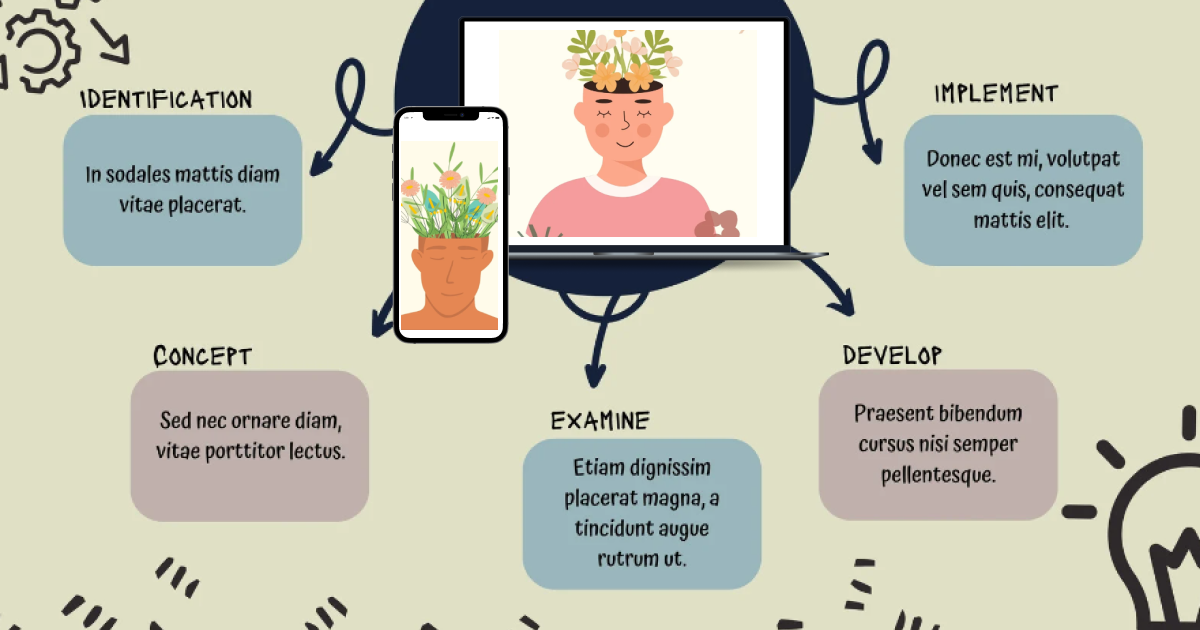
1. Top 6 Best Mind Map Apps for iPad and iPhone
Imagine drawing all the thoughts and ideas in your mind in a presentable form. That will take a lot of your time and effort! You can shift this workload to mind map apps for iPad and iOS that'll make the process easy, fast, and reliable. Further editing and customizing the mind map will also be hassle-free. Let's delve into further details:
Wondershare EdrawMind MindMap
Want to build a map out of your mind's thoughts hassle-free? Try Wondershare EdrawMind, which can help you organize the information in a radial structure. You don't even need to design a template! Multiple built-in templates suit officers, entrepreneurs, students, teachers, and freelancers. The templates help you draw and display facts and figures. Moreover, customization has never been as easy and versatile as with Wondershare EdrawMind.
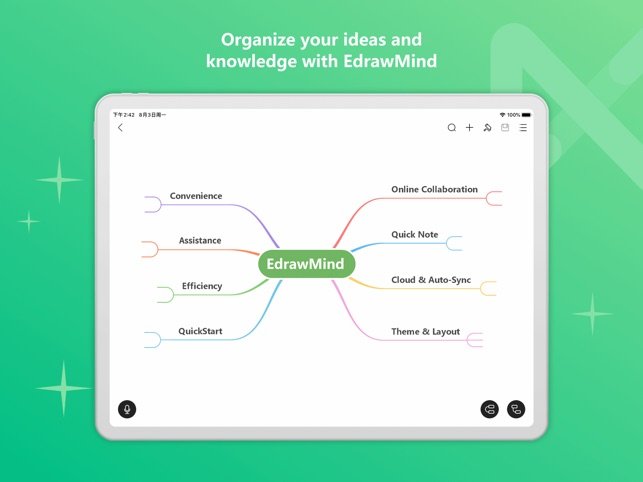
#Key Features
EdrawMind also helps its users with the following features:
- It can help you present the data in a visually appealing form with various text and image styles.
- You can click on drawn mind maps to share via the link for collaboration.
- It allows users to draw mind maps, organizational charts, timelines, and fishbone diagrams.
- The Mindmap iPad app allows you to insert images, switch layouts with buttons, drag and drop topics, change connector symbols, and more.
- Apart from basic colors, the rainbow color mode is also available.
#Pricing
- The cumulative Version (Online + Mob + Desktop) costs $38.99 for 6 months.
- The cumulative Version (Online + Mob + Desktop) costs $58.99 for 12 months.
- Only the Mobile version costs $9.99 for 6 months period.
#Operating System for iPhone and iPad
- iPhone (iOS 11.0 or above)
- iPad (iPadOS 11.0 or above)
| Ratings From the App Store: | 4.8/5 |
|---|---|
pros:
|
Cons:
|
MindNode - Mind Map & Outline
Do you know that your simple ideas and random thoughts can generate great leads in the future? MindNote is a mind map application that allows users to gather, organize and streamline thoughts into a practical idea. This reliable brainstorming application can help you capture random thoughts in words, images, notes, and links and create a well-crafted mind map by adjusting (moving and tagging) the ideas. You can customize and stylize the mind maps with presentable built-in themes and export them as documents, text, or images.

#Key Features
MindNode has the following additional features:
- It allows users to capture, fold branches and export mind maps in a few clicks.
- You can save the mind map in multiple formats such as text, CSV, PDF, PNG, RTF, and more.
- The app has over 200 stickers, layouts, themes, and visuals to add to mind maps.
- It has unique features such as Focus Mode, Notes, Themes, and Outlining.
#Operating System for iPhone and iPad
- iPhone (iOS 15 or above)
- iPad (iOS 15 or above)
- iPod Touch (iOS 15 or above)
| Ratings From the App Store: | 4.5/5 |
|---|---|
pros:
|
Cons:
|
MindMeister
Do you want to visualize your ideas and share them with your colleagues for collaboration? MindMeister is the mind map app for iOS that you'll need to collect and organize your thoughts. You can create up to 3 free mind maps and synchronize them via the free online account in MindMeister. Moreover, adding icons, pictures, and notes and stylizing your mind maps is no longer a hassle with this iPad app. You can then export the mind maps in PDF or PNG format.
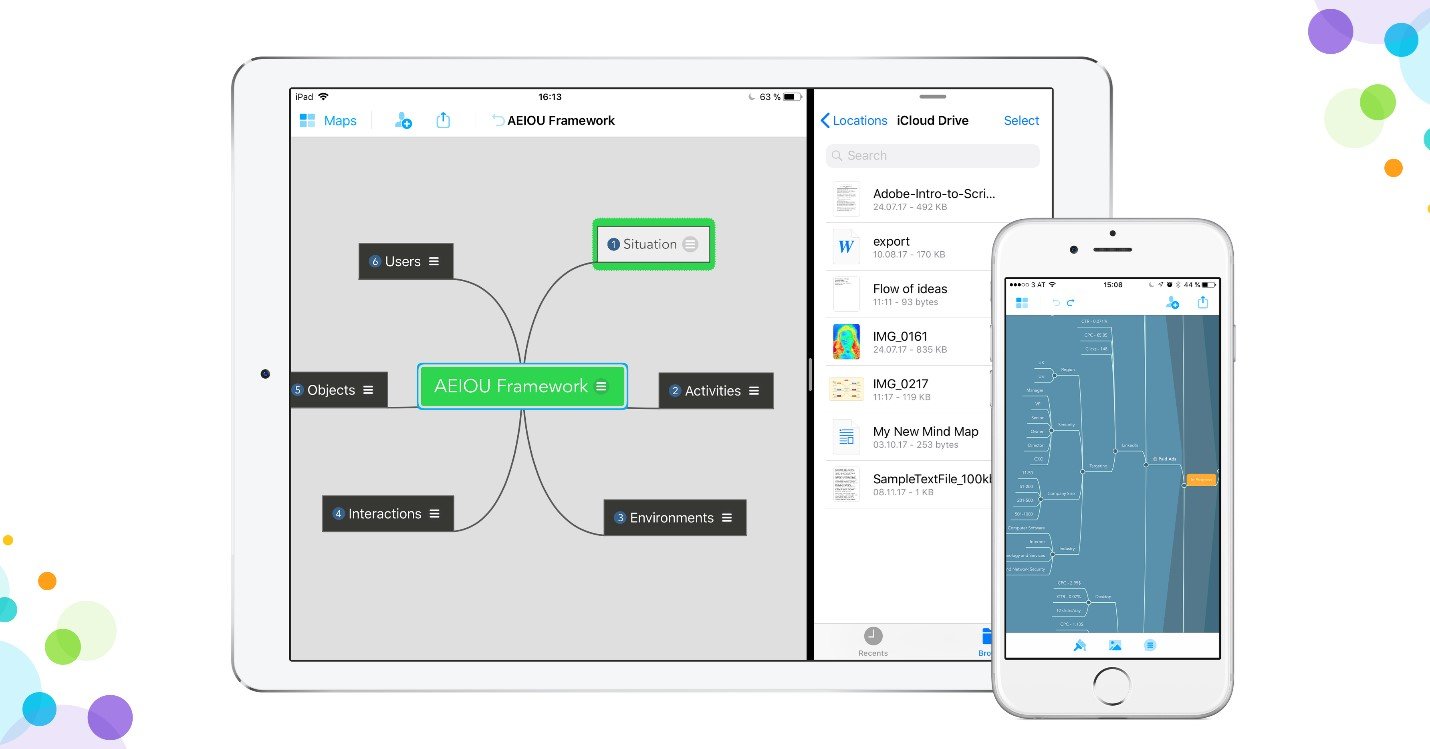
#Key Features
MindMeister also has the following attributes:
- It allows users to gather, create and export mind maps in simple steps.
- It enables real-time collaboration with a free live account on the app.
- It allows multi-touch support (during drag and drop).
- You can utilize mind maps for classrooms, meetings, presentations, and more.
#Operating System for iPad and iPhone
- iPhone (iOS 15 and above)
- iPad (iPadOS 15 and above)
| Ratings From the App Store: | 4.4/5 |
|---|---|
pros:
|
Cons:
|
iThoughts - Mind Map
Mind mapping your ideas and thoughts on your iPad for teaching, presentation, or sharing purposes is much easier now with the iThoughts iOS mind map app. This application allows users to collect and organize information and convert their brainstormed ideas into a practical mind map.
With iThoughts, you can create task lists, brainstorm ideas, set goals, make course notes, and summarize things with this app. The best thing about this application is the compatibility of the mind maps it creates, as you can export the files in PPTX, DOCX, XML, PDF, PNG, and HTML format.
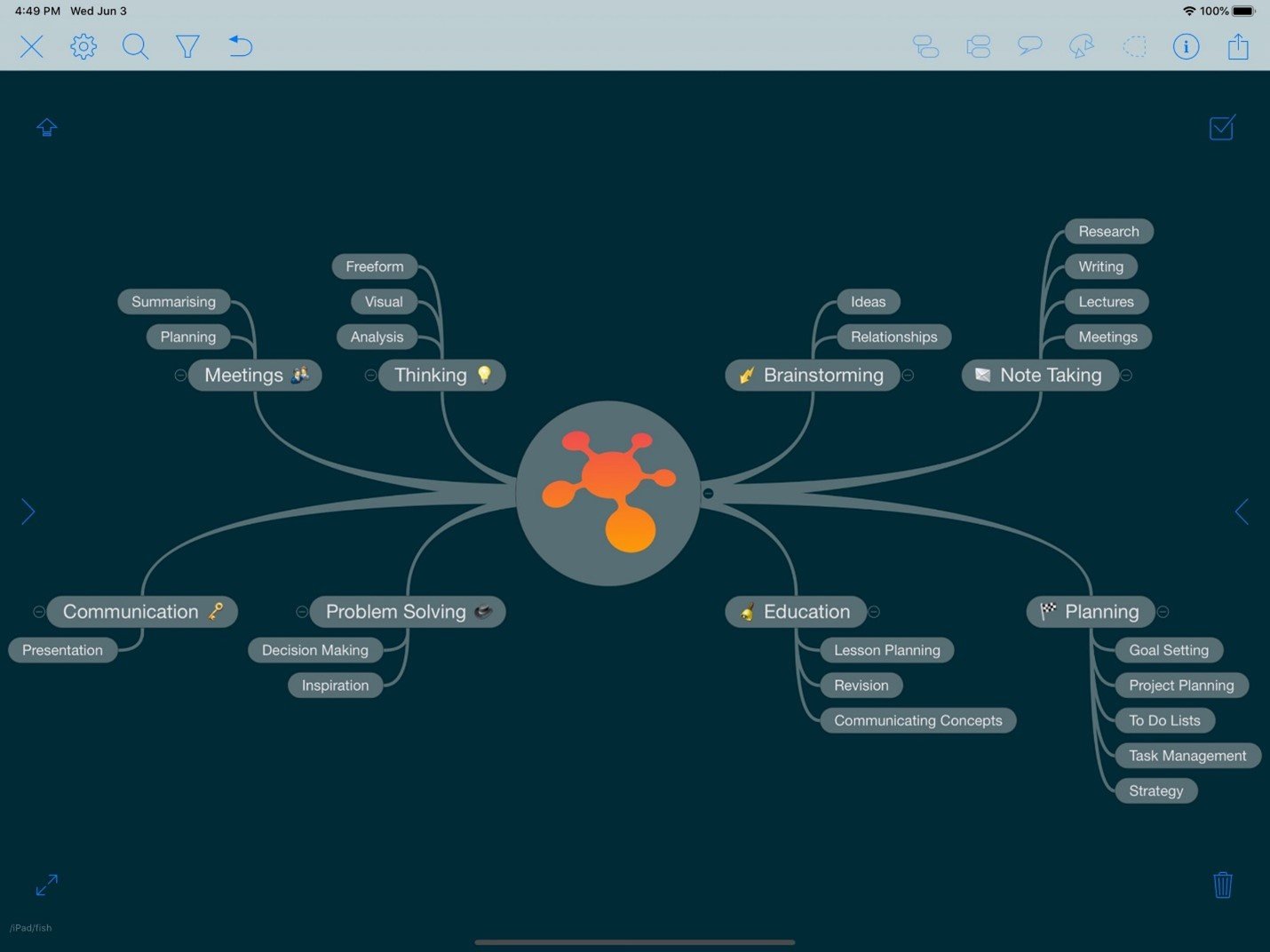
#Key Features
Here're some more features of iThoughts:
- The application has a dark mode for improved visibility.
- You can easily cut, copy, or paste things while forming mind maps.
- Some flexible design attributes include color, shape, rich text formats, and more.
- There are over 100 billion icons, 100 clipart images, and even filter topics.
#Operating System for iPad and iPhone
- iPhone (iOS 13 and above)
- iPad (iPadOS 13 and above)
| Ratings From the App Store: | 4.4/5 |
|---|---|
pros:
|
Cons:
|
Lucidchart
Are you looking for more customizable mind maps? Lucidchart can be a great choice in this regard. This application will not be your support in creating a visual workspace for you but can combine data visualization alongside diagrams and innovative overlays to accelerate productivity. Moreover, mind maps created with this iOS mind map app will help improve the problem-solving ability of any team by pointing out the root cause and finding the solutions easily.
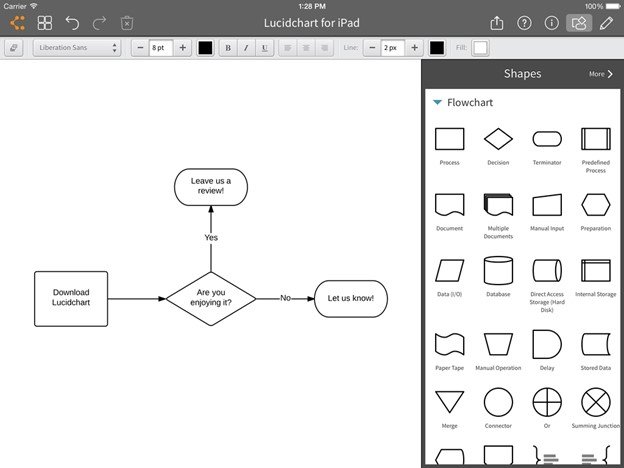
#Key Features
Lucidchart helps its users with the following features:
- You can create new mind maps and edit the old ones quickly.
- Lucidchart allows real-time collaboration and in-editor commenting for teamwork.
- Advanced shapes library includes AWS, Azure, GCP Shapes, Flowcharts, and more.
- You can save the mind maps and diagrams with a single click on your Lucidchart account.
#Operating System for iPad and iPhone
- iPhone (iOS 13 and above)
- iPad (iPadOS 13 and above)
| Ratings From the App Store: | 4.4/5 |
|---|---|
pros:
|
Cons:
|
SimpleMind - Mind Mapping
Do not limit your creativity to the paper; get yourself a digital tool to boost productivity. SimpleMind is an application that allows users to mind map and brainstorm facts and figures and convert them into visual thoughts. The application has powerful features for you to combine the structures and insert rich text in multiple shapes and sizes.
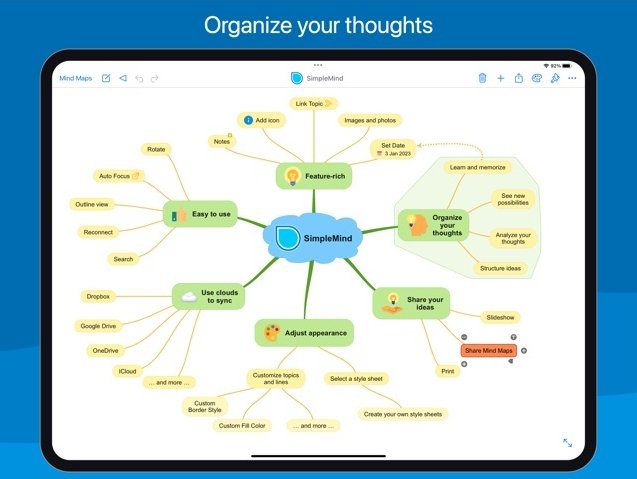
#Key Features
SimpleMind has the following unique features:
- Create Mind Maps with flexible layouts using free-form or auto layout options.
- Reorganize and restructure mind maps using drag, rotate, re-arrange or reconnect options.
- Add media and documents such as images, notes, icons, voice memos, and videos to Mind Maps.
- Seamlessly synchronize mind maps across devices and platforms using clouds such as iCloud, Dropbox, and Google Drive.
- Share Mind Maps as PDFs, images, outlines, or slideshows.
#Operating System for iPad and iPhone
- iPhone (iOS 11.0 and above)
- iPad (iPadOS 11.0 and above)
| Ratings From the App Store: | 4.4/5 |
|---|---|
pros:
|
Cons:
|
2. Conclusion
Technology is digitizing everything with each passing day. You cannot think of drawing a mind map on paper and then erasing and modifying it multiple times for a final version. Mind map applications have made the task much more accessible.
Drawing mind maps on iPad is no longer a hassle due to the availability of built-in templates for a quick start, a variety of images and stickers to customize, and then sharing the mind map for collaboration with a single click. Among all the mind map iPad apps mentioned above, the Wondershare EdrawMind is recommended due to its unique radial structures, easy-to-use interface, and various customization options.
You May Also Like
Best Mind Map Apps to Use in 2023
DISCOVERY
