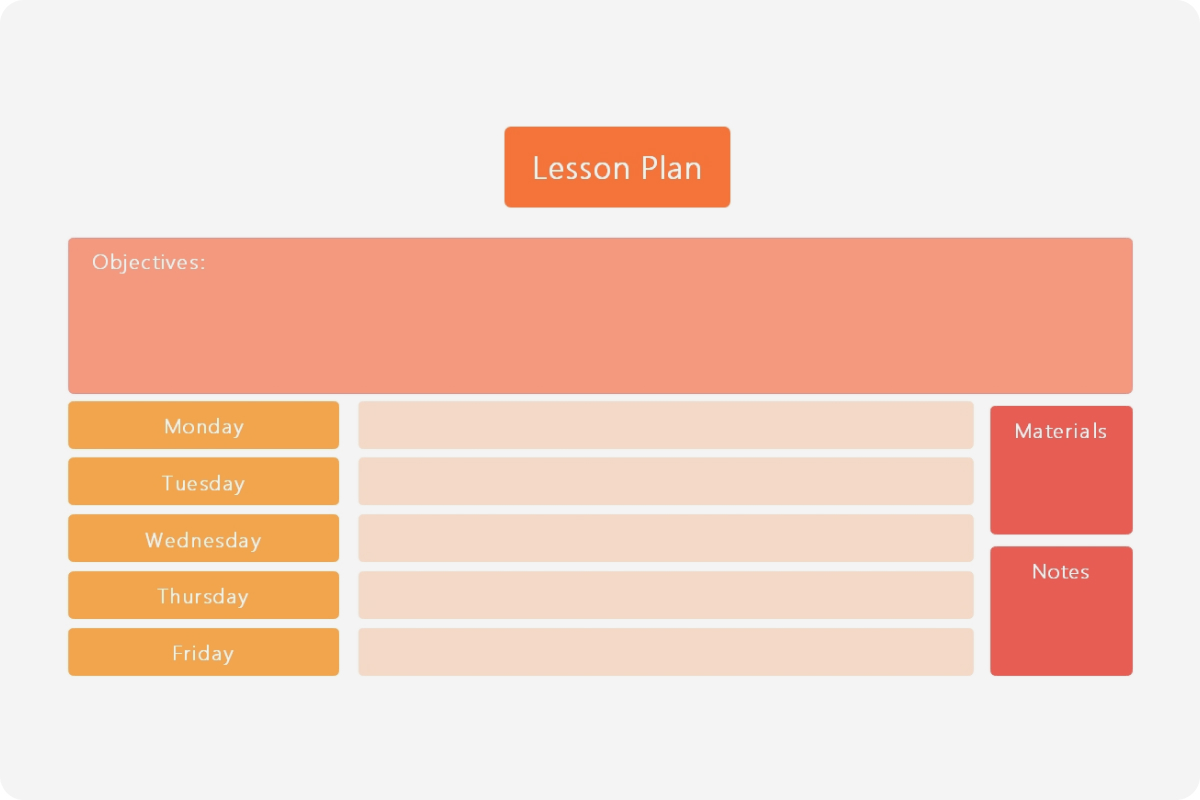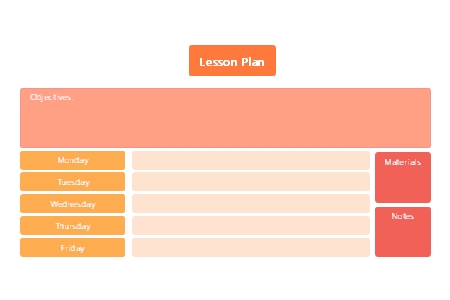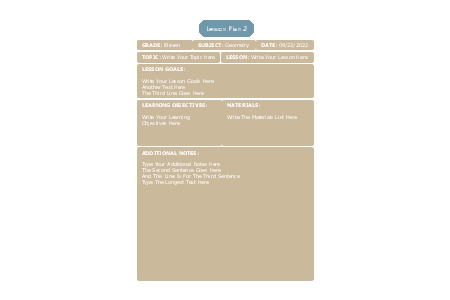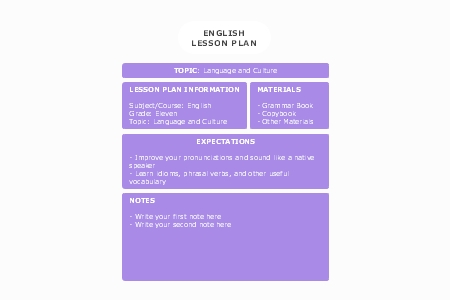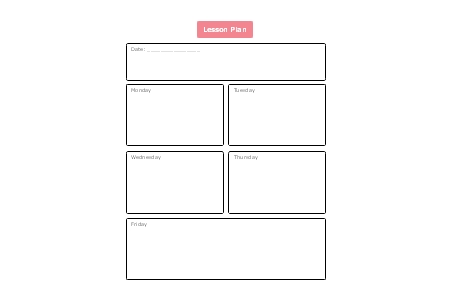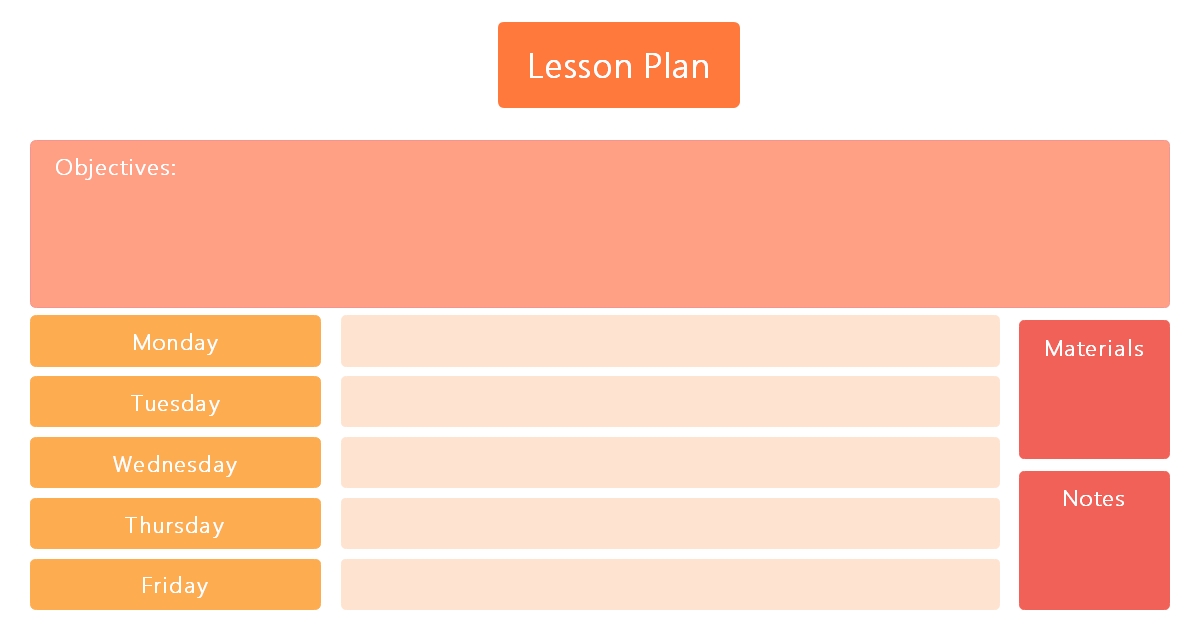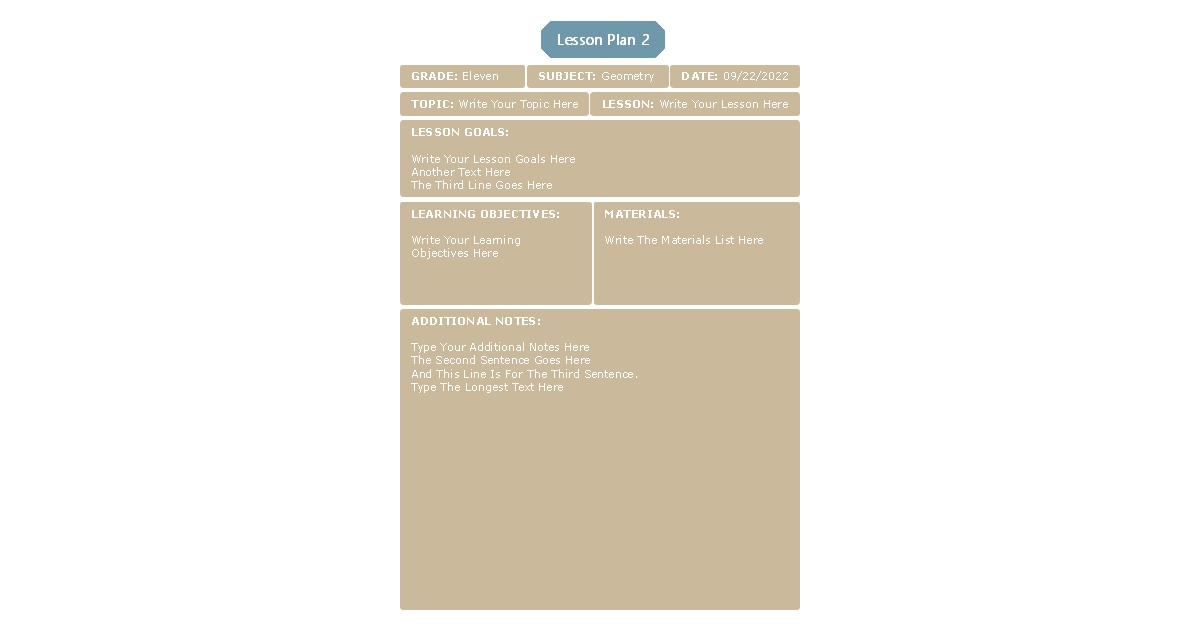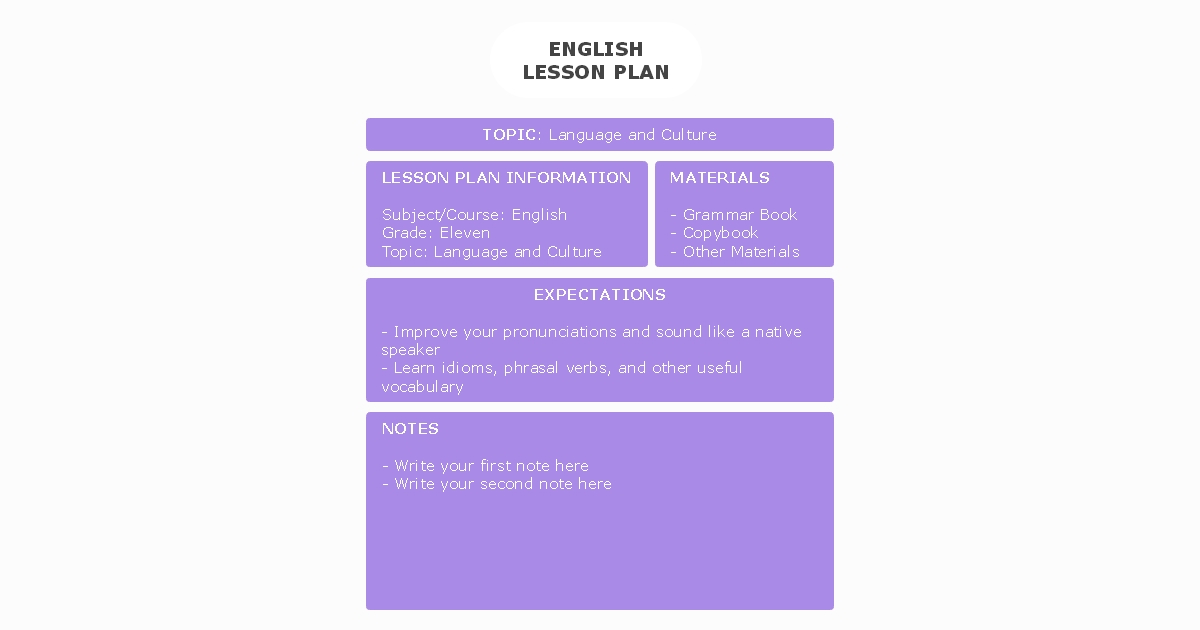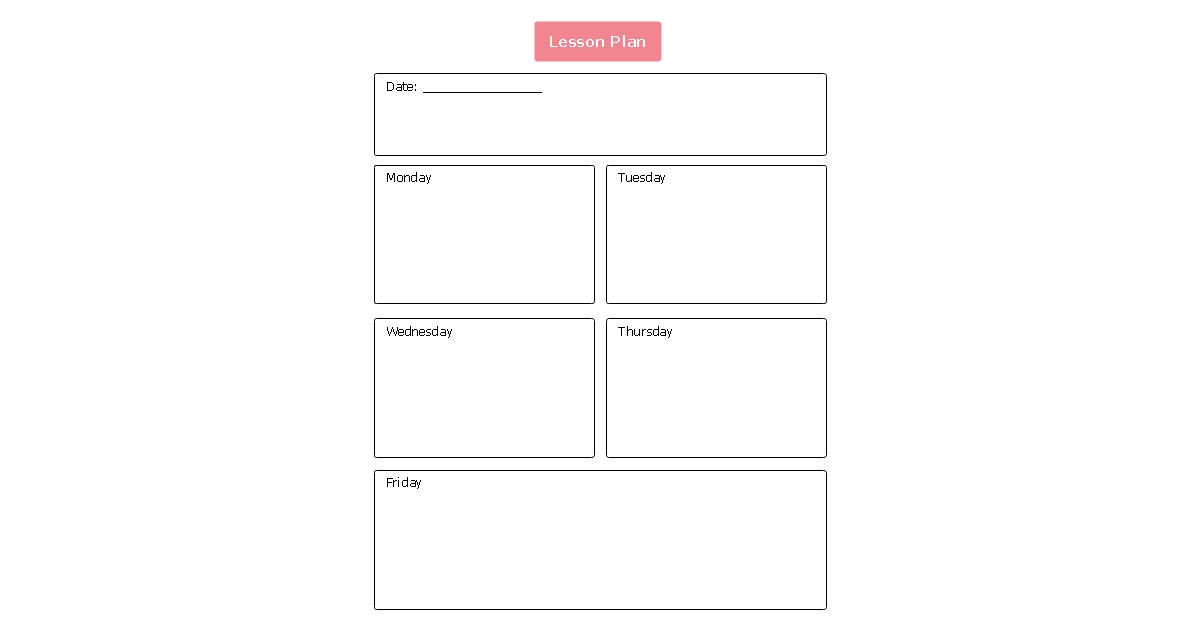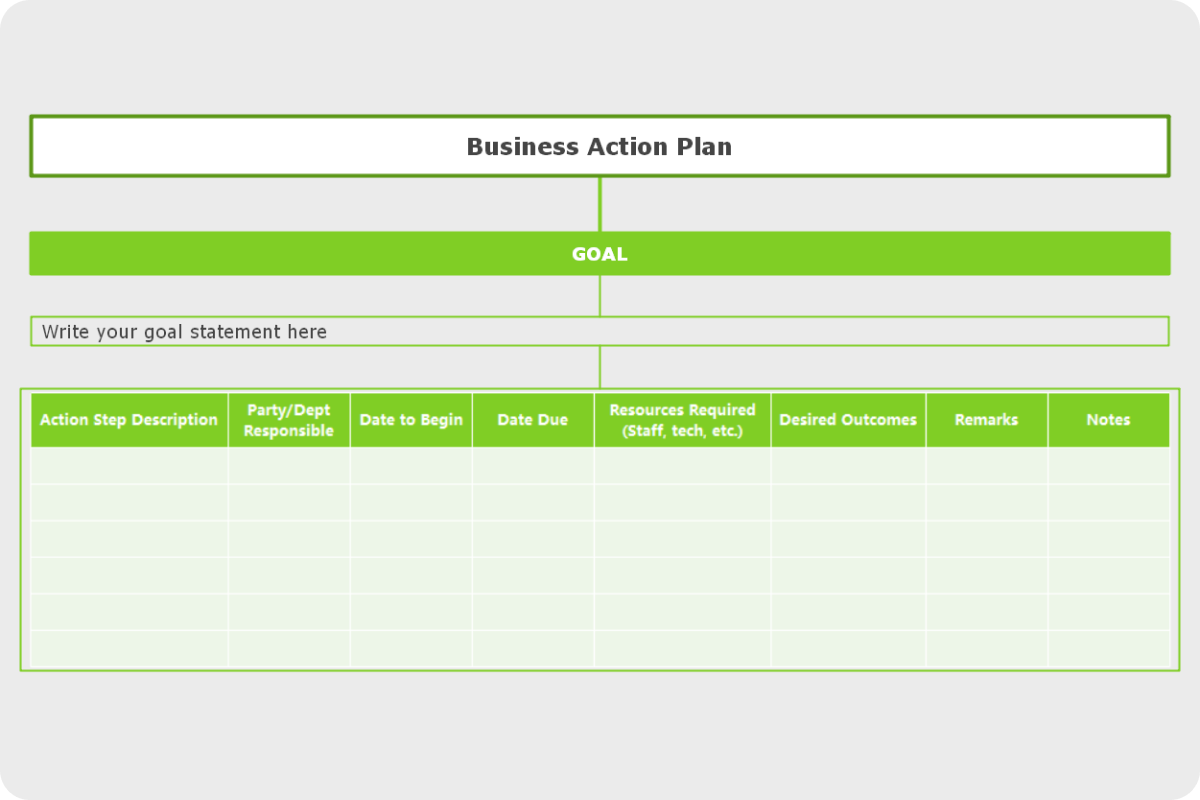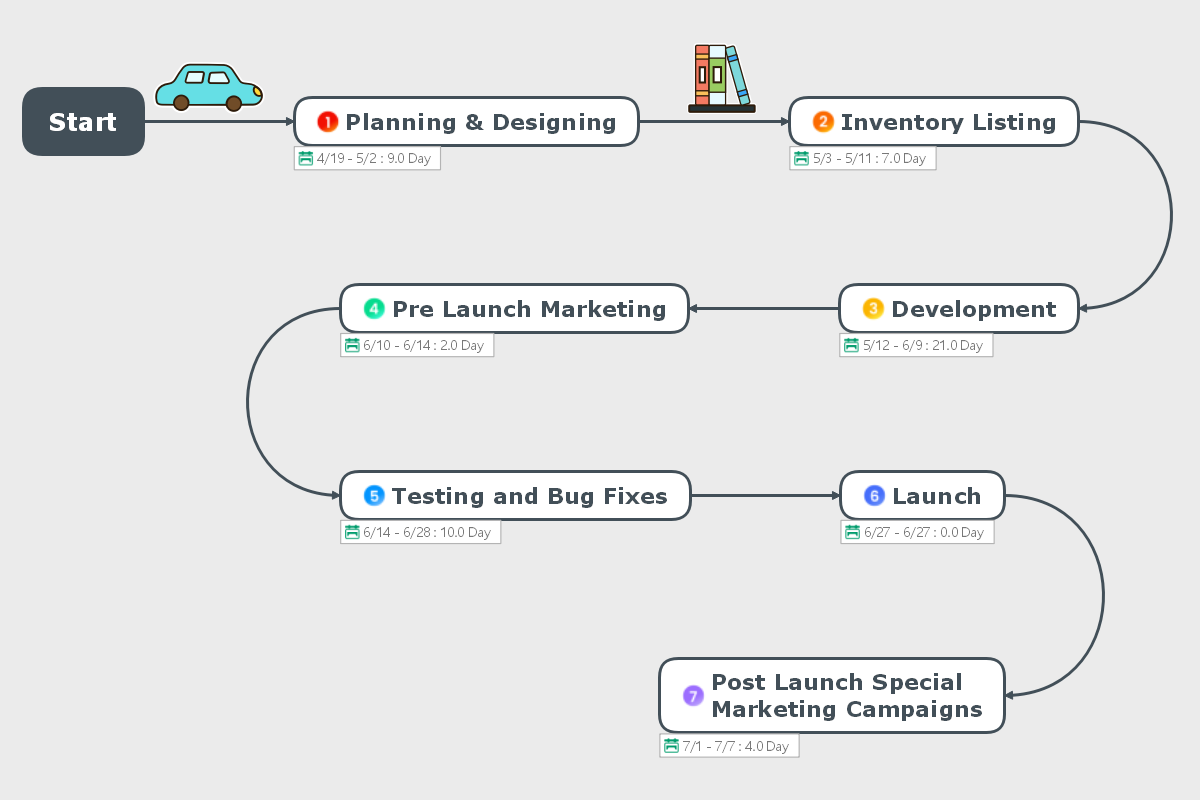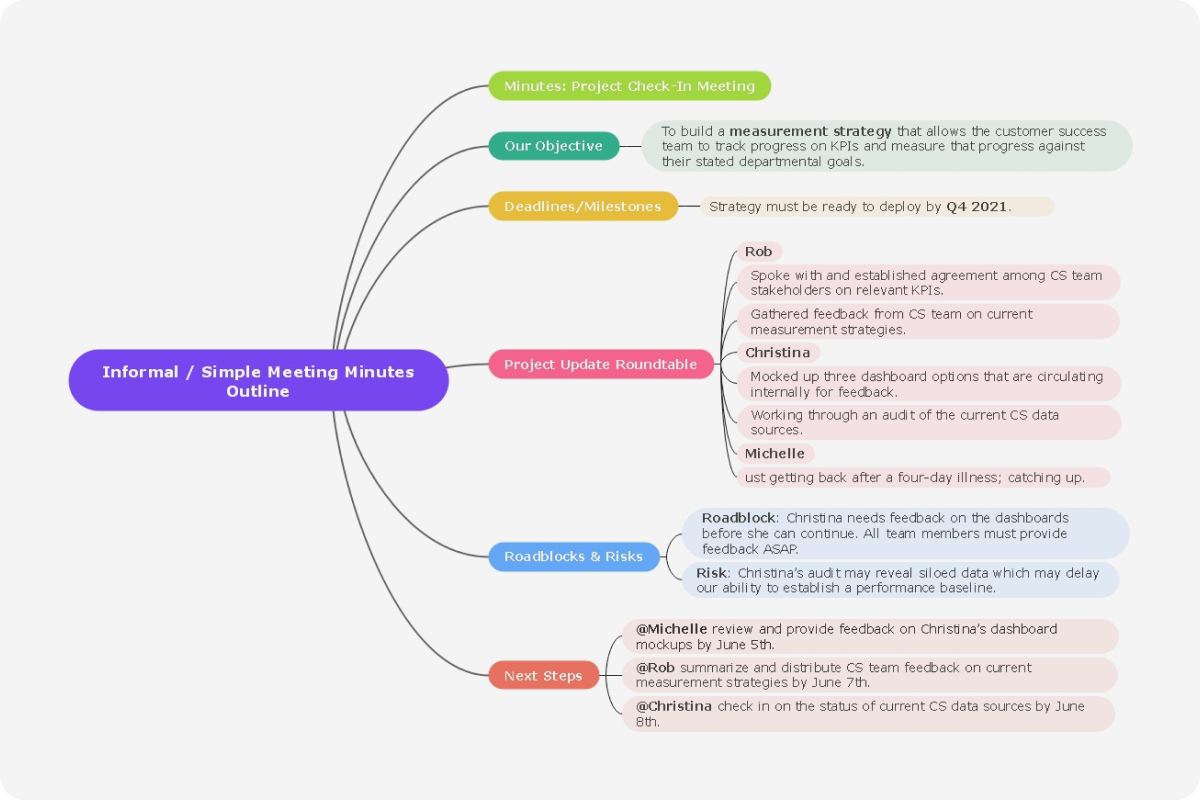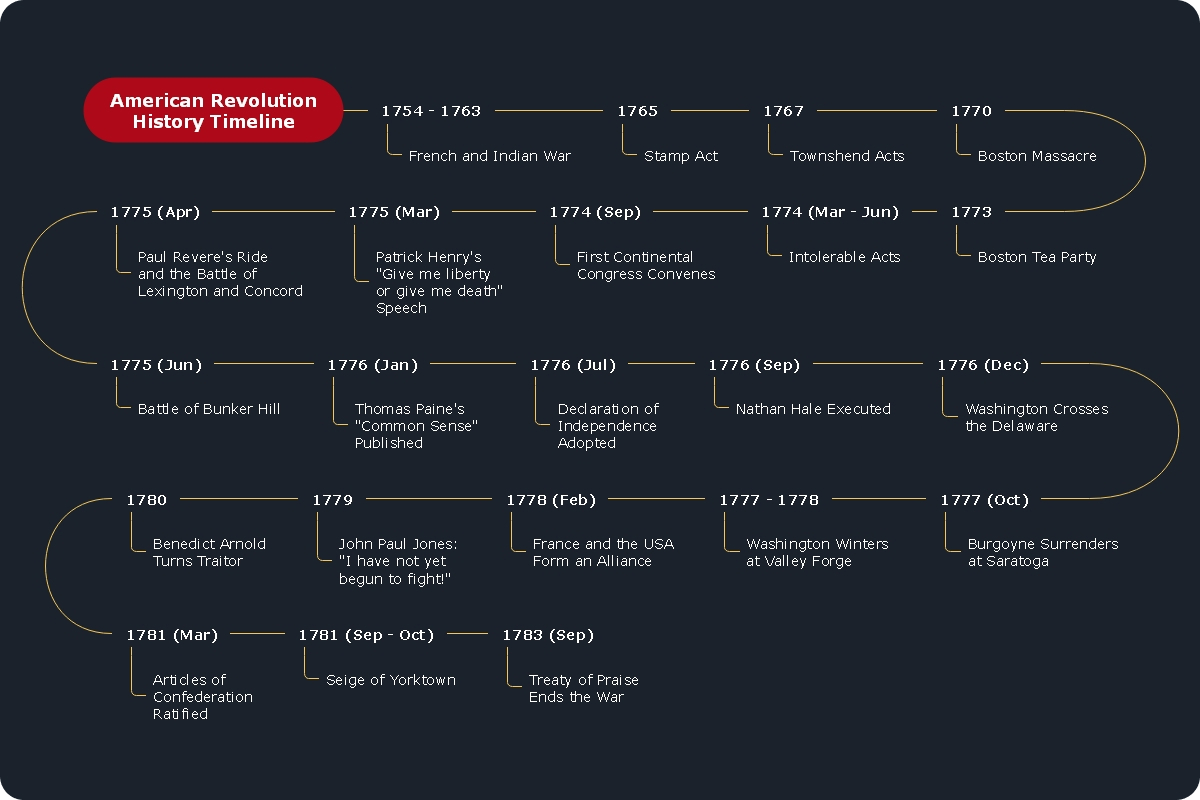About the Lesson Plan Template
In academic institutes, creating a lesson plan is considered one of the easiest approaches to ensure that a teacher covers all the important topics about any given subject. In general, a teacher can go ahead and consult a lesson plan template to create a customized lesson plan that can last up to a week or a month, or even the entire semester. In this guide, we will dig deep into learning about lesson plans by creating some lesson plan templates using EdrawMind.
What is a lesson plan?
In the field of education, a lesson plan is a road map followed by the teacher or the instructor where they lay out all the important areas as to what students need to learn and how they will learn during their classroom sessions. By creating a lesson plan, an instructor ensures that they cover every topic in detail under the stipulated time allotted to them.
As we create a lesson plan using lesson plan templates, we see that there are five major components of creating a lesson plan, which are:
- Lesson Topic
- Class Objectives
- Procedure
- Time Management
- Student Practice
As a student or even as a teacher, you might wonder what is the need to make a lesson plan in the first place? If you check out the important components mentioned above, you will learn that planning lesson topics or creating a particular roadmap beforehand ensures that the teacher is fully prepared when they enter the classroom. At the same time, even the students will be aware of the topic that the teacher has planned for them. Put simply, creating a lesson plan provides time for both the teacher and student where they can learn about the topics and save crucial time.
How to Make a Lesson Plan?
Now that we have seen the lesson plan's basic components let us see how to make a lesson plan in general. You can also use EdrawMind to avail yourself of some great lesson plan templates to create lesson plans quickly.
- Determine the Scope of Your Lesson Plan:
The very first step that you need to consider is whether you plan to create the lesson plan for the entire semester or you have planned to break it down into different topics or chapters. Different teachers follow different teaching approaches. Some create a full-fledged lesson plan that consists of the activities that are planned out by the teacher spread across the entire year, while some teachers create smaller and more flexible lesson plans for their students.
- Identify Objectives:
Every lesson plan must serve some greater purpose! In this step, you should ask yourself several important questions, like:- What important topics do students expect to cover from this plan?
- What do I have planned for the students after they are done with this lesson/topic?
- Plan Activities:
Plan activities comprise all the physical activities that you have planned to perform during the course of your lesson plan. Some of the most common lesson plan activities can be group discussion, visiting a place, inviting a particular speaker, presenting a particular topic, watching educational videos, creating KWL Charts, etc. Such activities and tasks go on to acknowledge how serious a teacher is when they decide to create the lesson plan.
- List Required Materials:
You might require access to some reading materials or equipment to conclude some of the topics. When you create a lesson plan, ensure that you keep a space for listing out such important material. Some of the most important study materials are books or notebooks. If you mention the reading material at the beginning of the lesson, all the students will manage to bring the material on time. It will not only save much time while teaching but will also be helpful for students who need time to concentrate on their study material.
- Create a Flexible Timeline:
In order to ensure that there is a creative space for the students, you should always work around creating flexible timelines. In the lesson plans, you should add time slots for multiple activities, like:- 9:00-9:30: Discussing what we studied in the last class
- 9:30-10:30: Students will read out from their books
- 10:30-11:00: Students can engage in a Q&A session
- Leave Extra Space:
It is always considered good practice to leave some space at the bottom of the lesson plan to make some revisions, leave some feedback, or leave additional notes to the students. As a teacher, you can even ask your students to fill out the feedback box where they can share their learning and provide your input so you can make the changes accordingly.