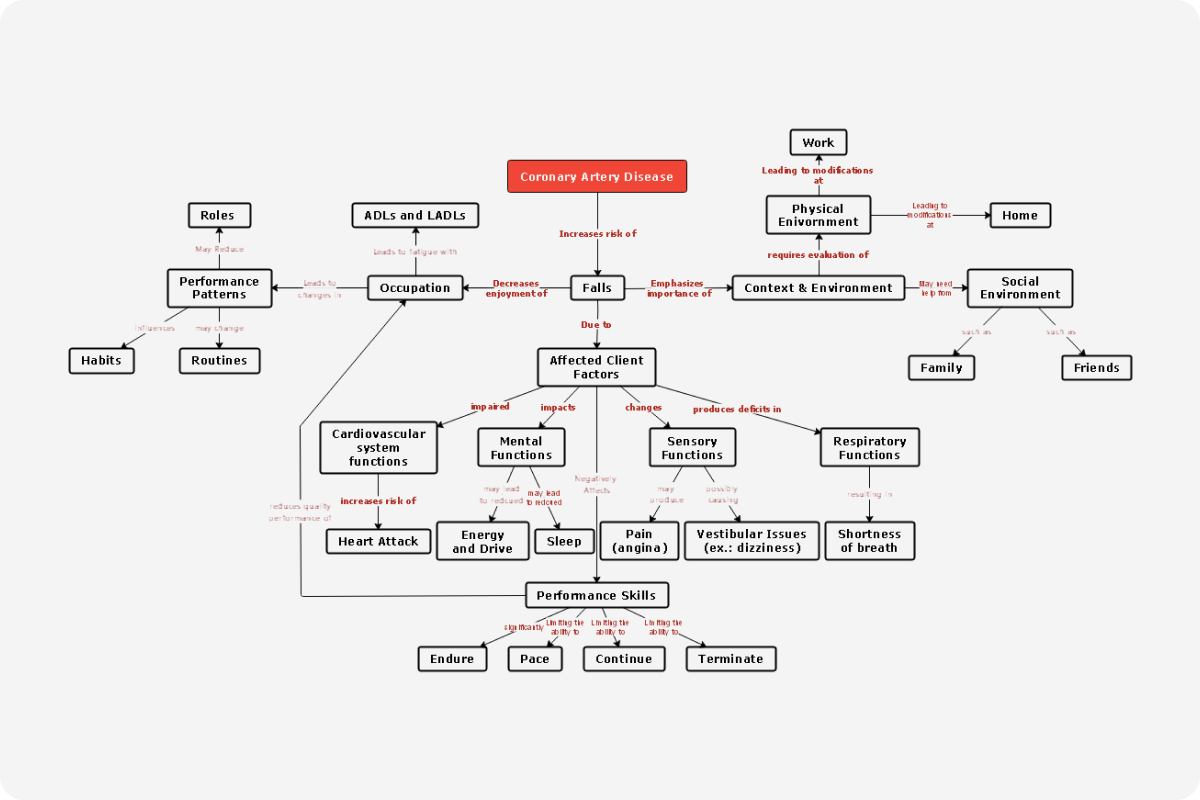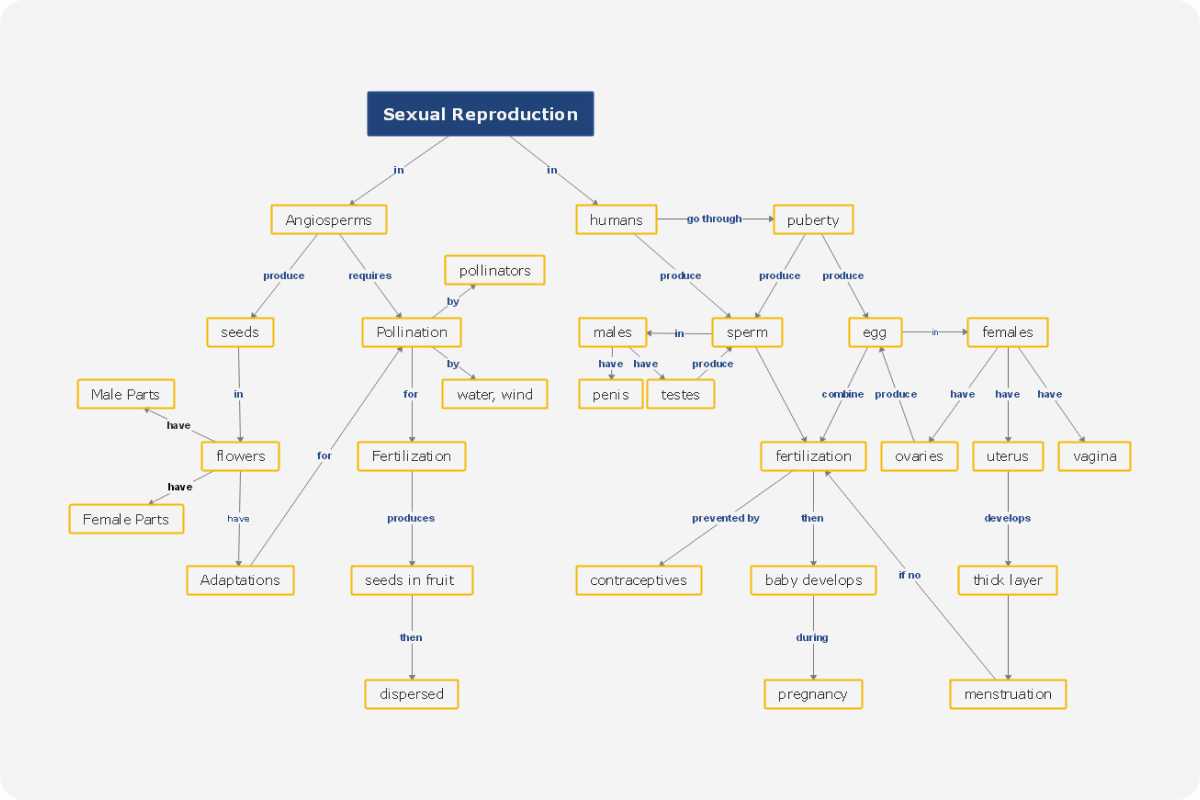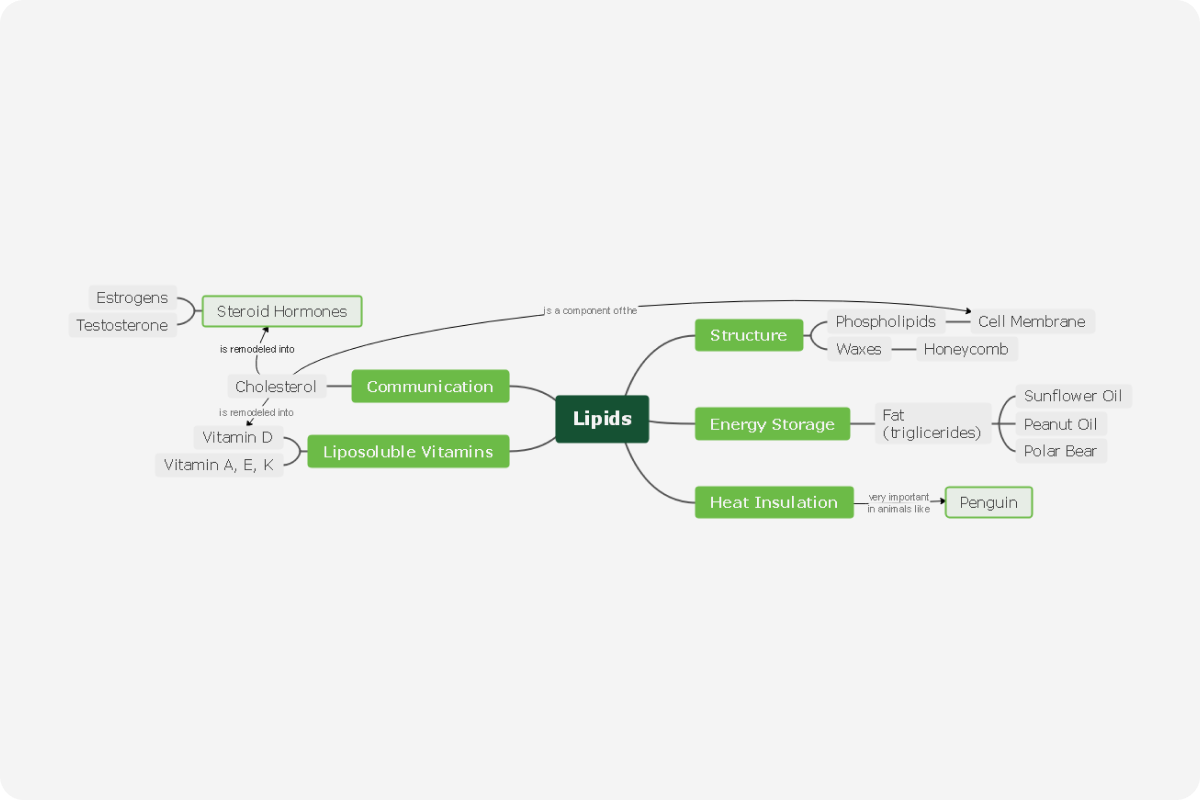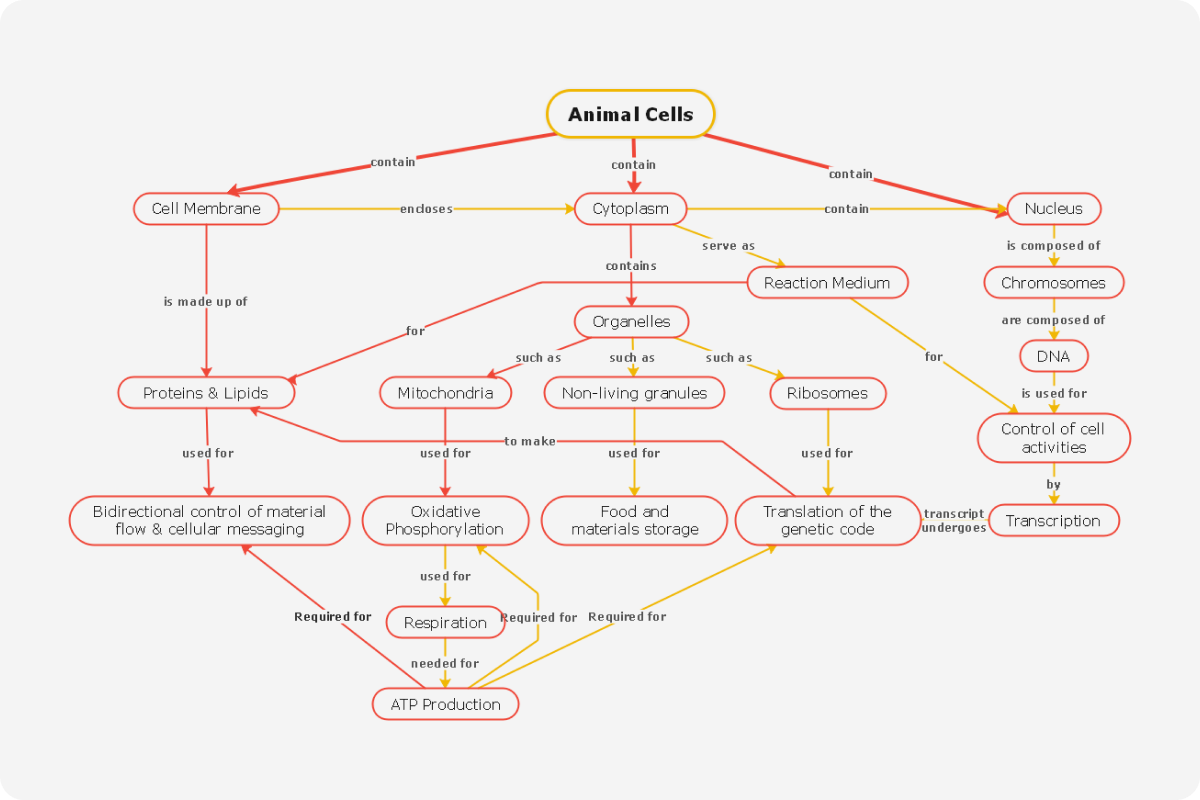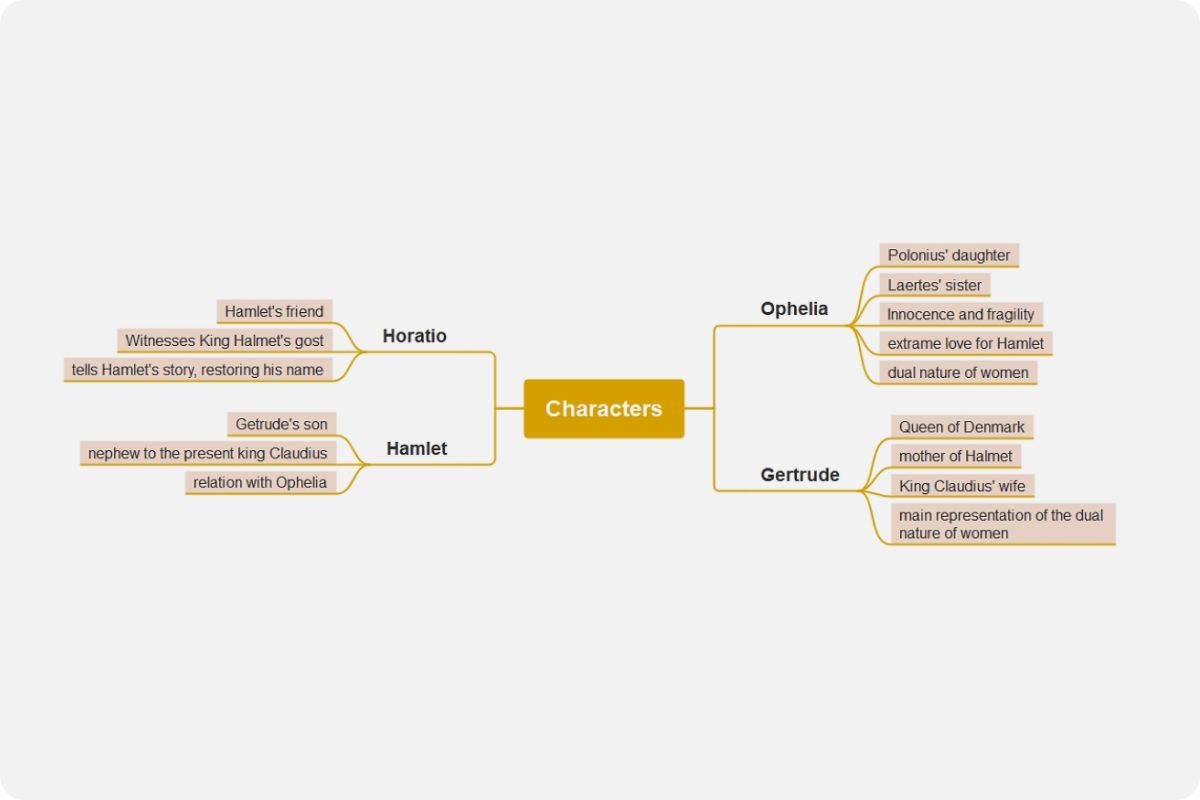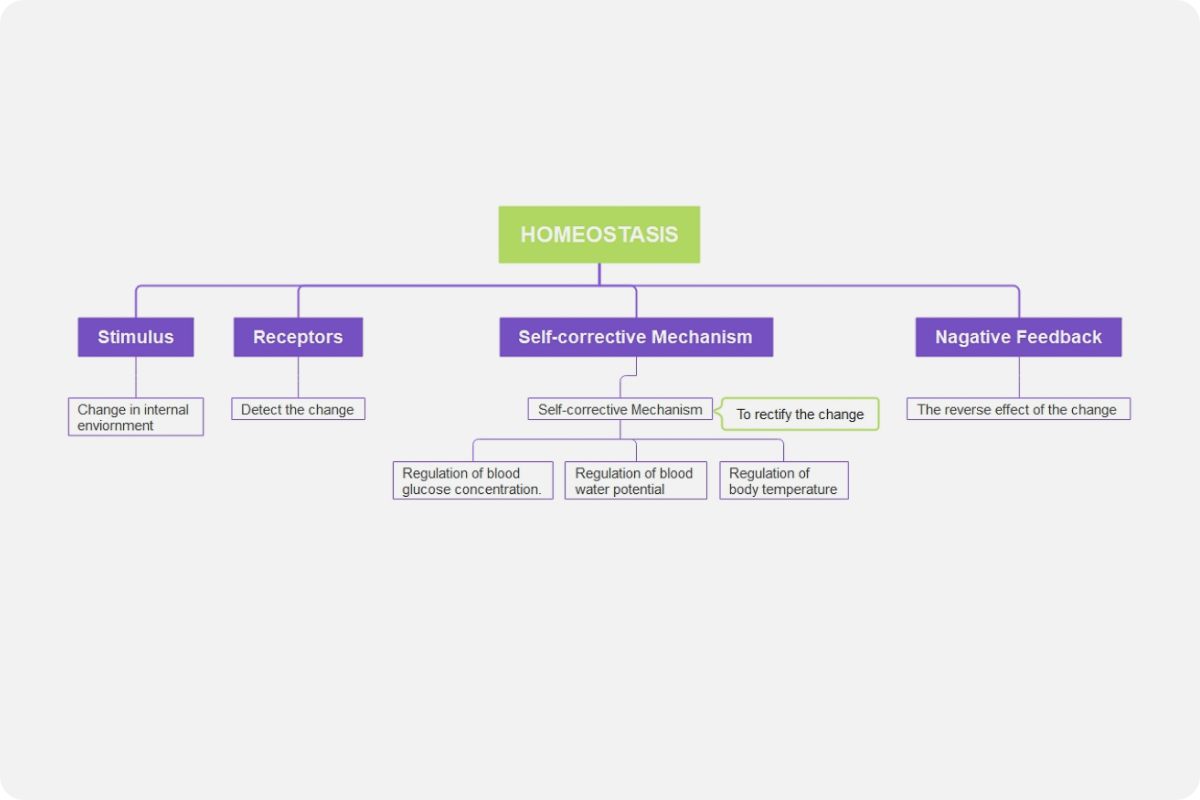Essay Planner Template
Helps you write an essay in a structured way to cover all the key points and is used in many schools and universities to guide students to better essay writing.
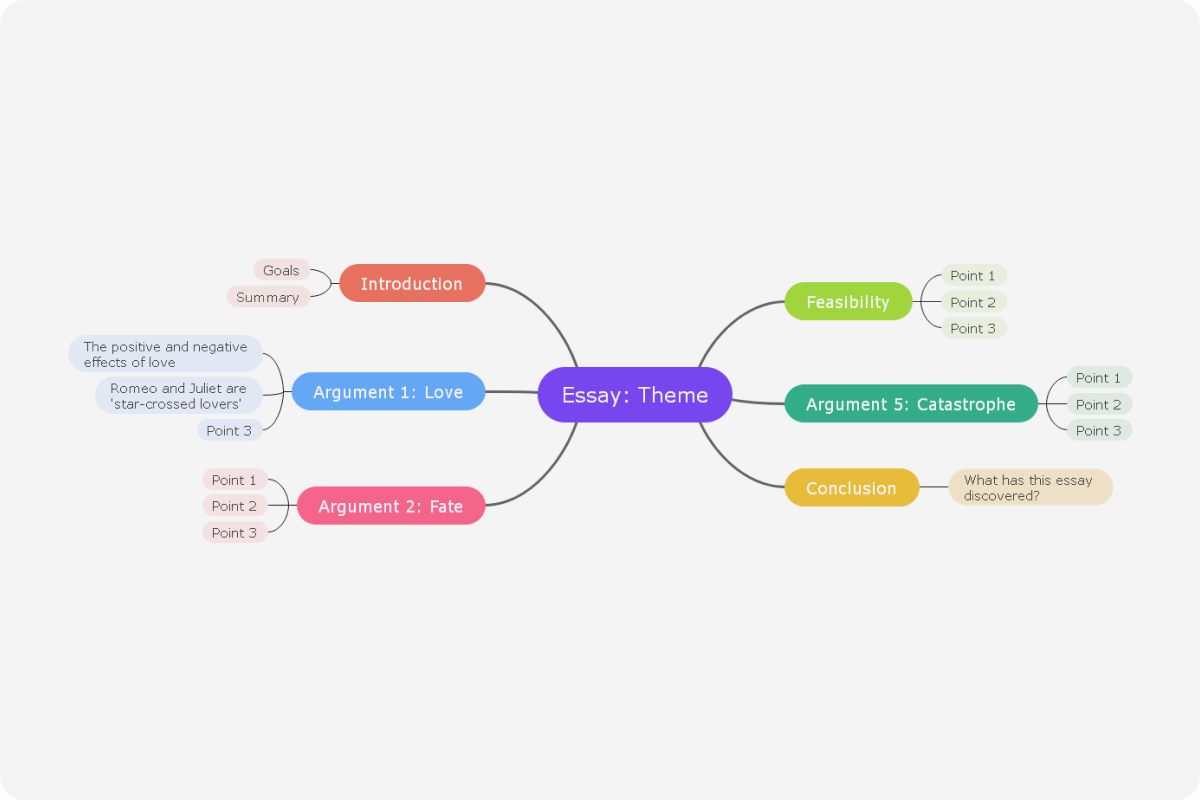
About the Essay Planner Template
Helps you write an essay in a structured way to cover all the key points and is used in many schools and universities to guide students to better essay writing.
Essay writing is not an easy task and consumes plenty of time for anyone. However, there are a lot of ways you can write an essay effectively. This is where an essay planner template comes into the picture and help you with creating the perfect strategic plan for your essays and contain the following things:
- Prompts of introduction
- Prompts of the main body
- Conclusion prompts
- Mind maps
- Visual assistance tools
Why should you use the essay planner template?
An essay planner template assists you with the help of providing easy-to-understand guidelines for writing an essay. These guidelines will help you map the content of the essay so you can get a kick start. There are a lot of ways these templates can be used, such as making notes of the main information such as numeric data, hyperlinks, and additional articles to include. These can be added as a reference within your I see and will help you as evidence to your main argument.
This will reduce the confusion in including data as you would know exactly what to add and what not to add. This will make the process very quick as well. The time constraint will be low because there won't be any kind of need for additional research as you will have all the things prepared before actually writing the essay.
Essay templates with mind map techniques are presented to enhance the ability of the writer and make them think strategically and innovatively. The branching in the mind map helps reconnect the natural process of thinking, which helps to come up with innovative ideas with mind maps. The brain has a visual representation of how it should think in a certain situation, which makes the thinking process faster. With the colors and visuals, our brain also works cohesively and creatively.
The connection between the branches of the mind map has to create a fine flow of thoughts in our minds which can assist in essay writing. This will help the writer and provide a technical look to the essay, which will appeal to the readers as well.
How to use our essay planner template?
Do not get confused on how to use the essay writing template, just follow the following steps.
- First of all, you need to choose whatever template you like. So first, go to the homepage and choose the create a new option. There you find the dashboard and the library to choose the templates present there.
- Secondly, start to open the template. Most of the sample examples will already be there to help you to write. Start writing the main idea and brief the subject of the essay by clicking on the menu of the dashboard. Now you will be presented with multiple options to change the sizing and outlook of your writing. You can change the colors, add emojis, and format as well.
- Now start with the introduction segment and use the mind map option on the dashboard. There you would find branches that can help you map the essay and specify the vision of the essay's introduction section. This is where you want to ask the following questions: What is the main goal of this segment of the essay? Or what is the desired outcome? Use the other branches to specify the goal of the essay. Make sure that it is brief. This would be the main argument of the essay. If you want to get into more detail, you can choose the subbranches as well. With those, you can add up various quotes and other data to back up your argument.
- When it comes to mind maps, make sure that the sentences are not long and stuffy because stuffy sentences can overwhelm the readers. At this point, you can add up various other things such As pictures, comments, sidenotes, points, etc. If you want to add up things to your mind map, you can go towards the menu of options and choose whatever you desire to add. Choose the file and add it.
- Now that the body line of your essay is ready, can you have filled up all their content within the essay? You need to write the conclusion now. While working on the conclusion, make sure to make it as short as it can while making sure all the important points are added into it according to the research in data. In few cases, conclusions are not that visible and hard to write; however, you can just summarize what you have written in the essay and come up with the best conclusion. You can edit the conclusion with the additional options in the dashboard to make it seem more professional.
- Now it is time to write the final draft of the essay since you have come up with all the technical structure of the essay. Now gather all the branches you have come up with and change them into essay content and paragraphs. Finally, open your mind maps on the side so you can be on track.
Essay Planning & Writing Tips
Following are some of the Essay planning and writing tips:
- The thesis statement should be captivating and comprehensive: it is important to create a captivating PC statement as it provides the purpose and need of the topic of your essay. It is the core of the essay that holds all the scopes and limitations of your writing skills. You need to make sure it is short and up to that topic's need.
- Every paragraph must have a topic sentence: a topic sentence is important to guide the scheme of sentences. A topic sentence can also be an argument or just an idea statement. Once you state the topic sentence, all you need to do is provide evidence in that paragraph to support it.
- Create a brief and effective conclusion: the conclusion should be well structured and planned because it is important, as it encompasses all the data within the context. There should be the addition of important points with brief closing lines. This way, your piece would be professional-looking and strategically right.