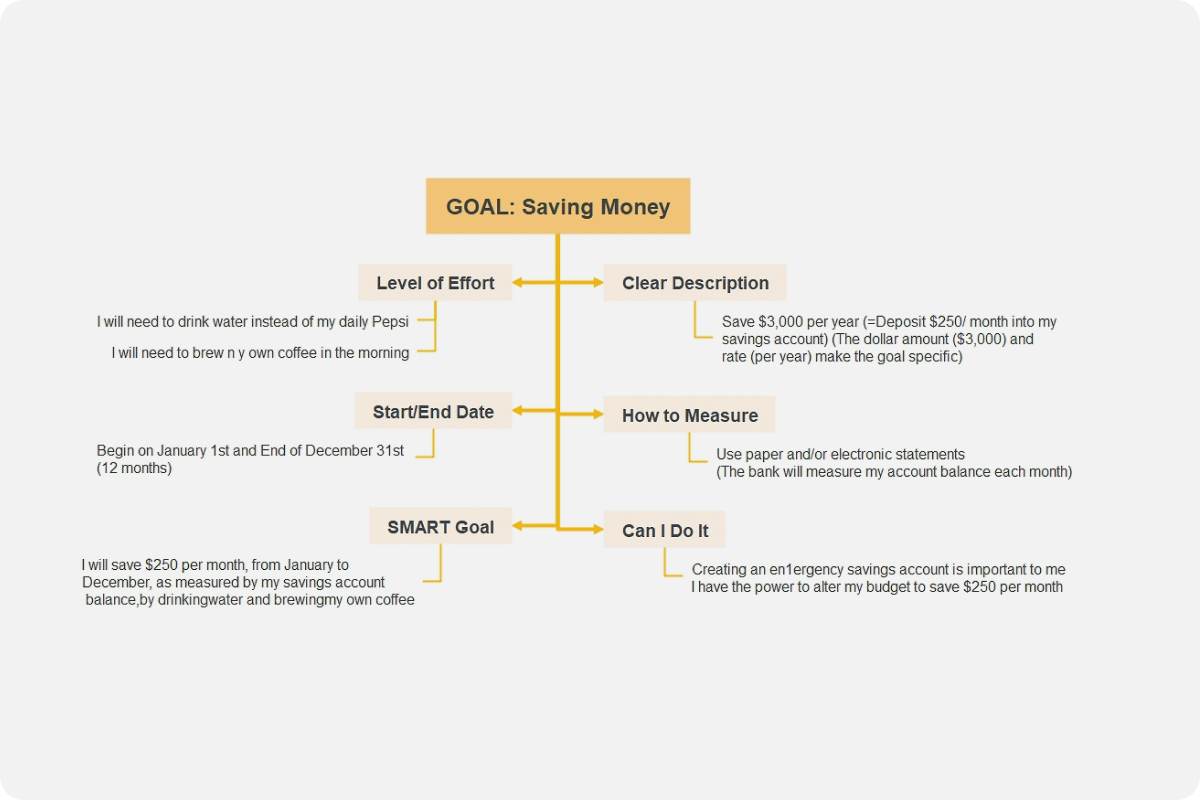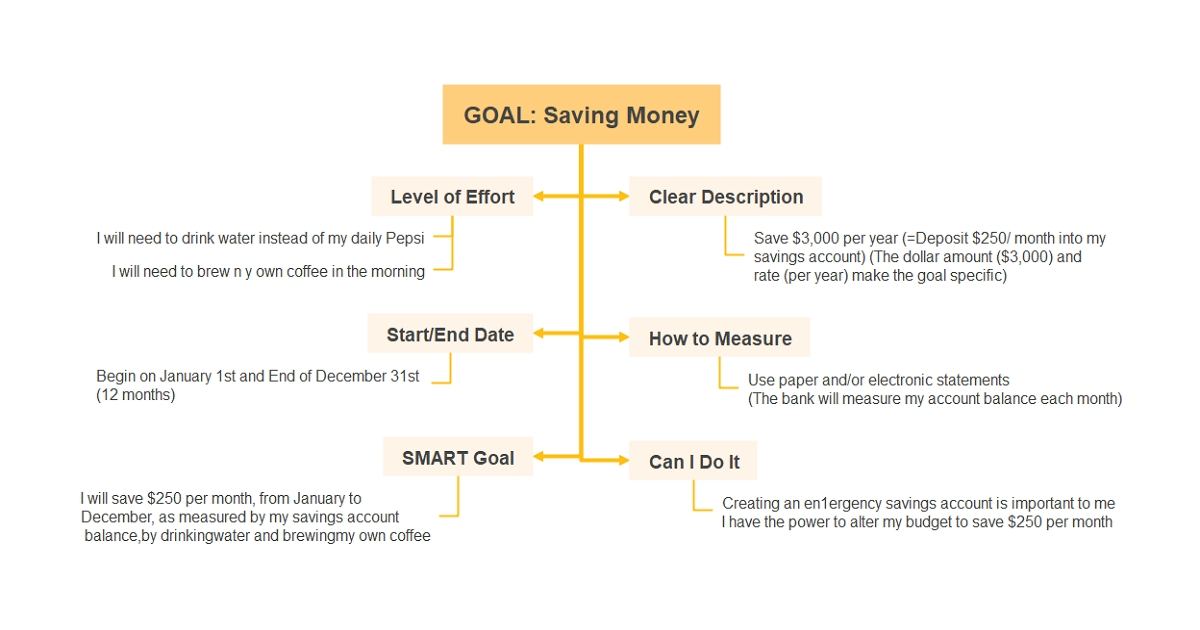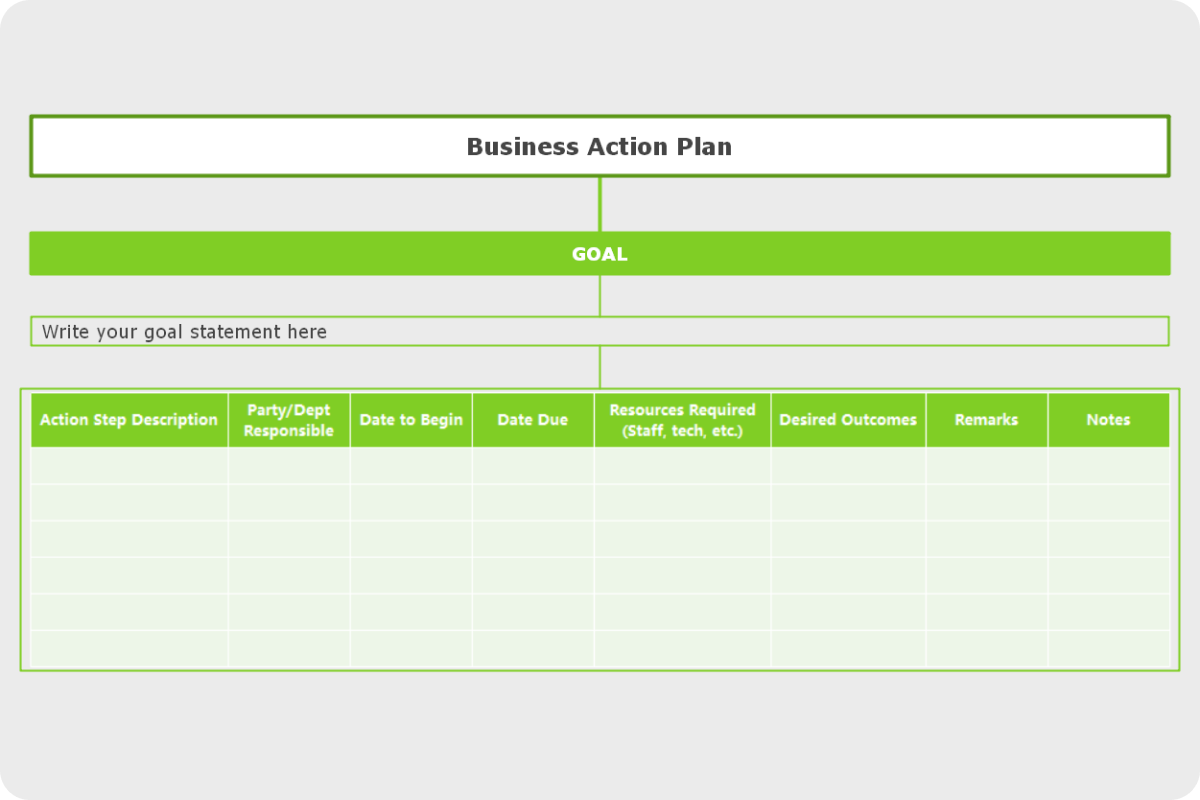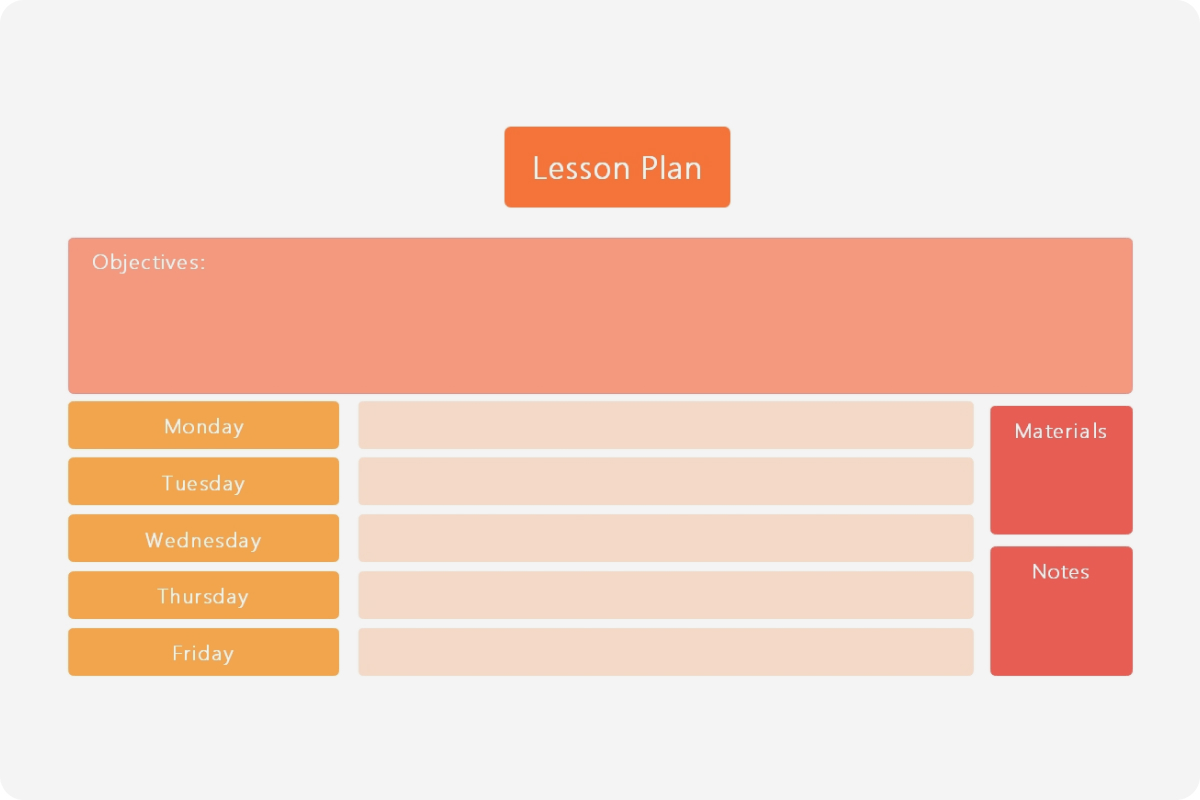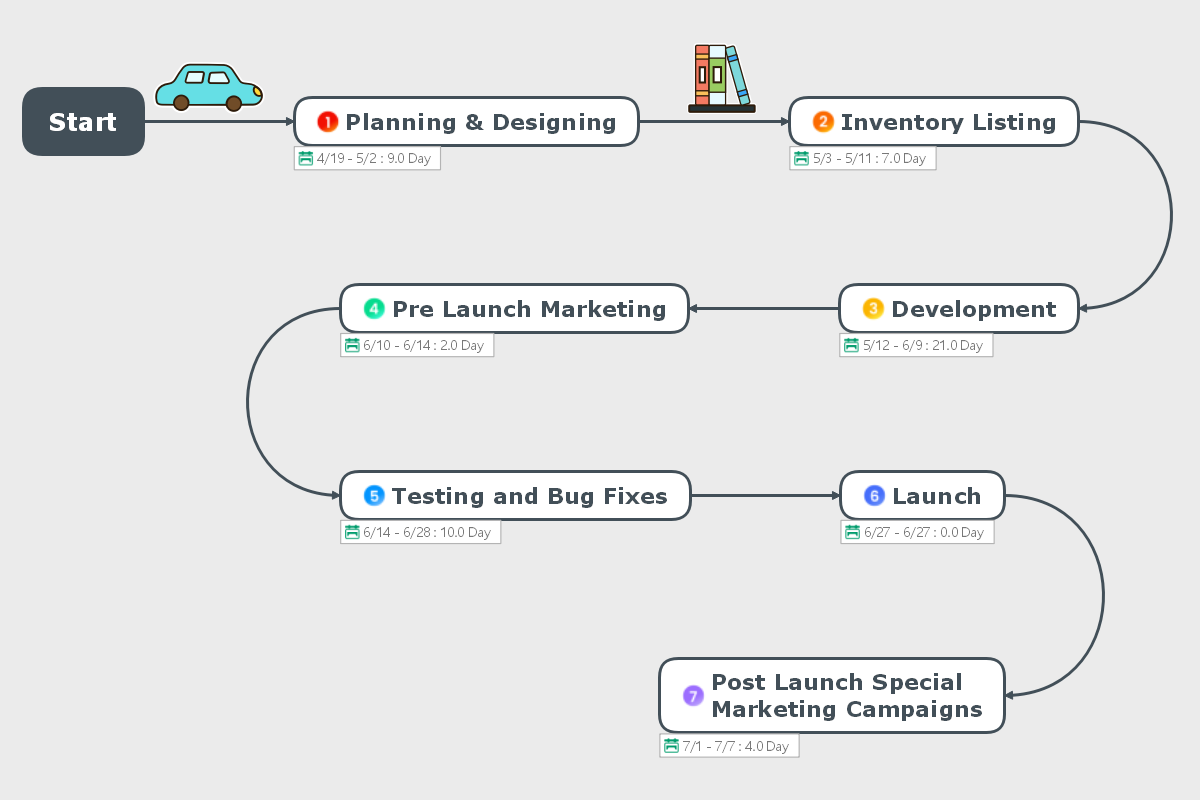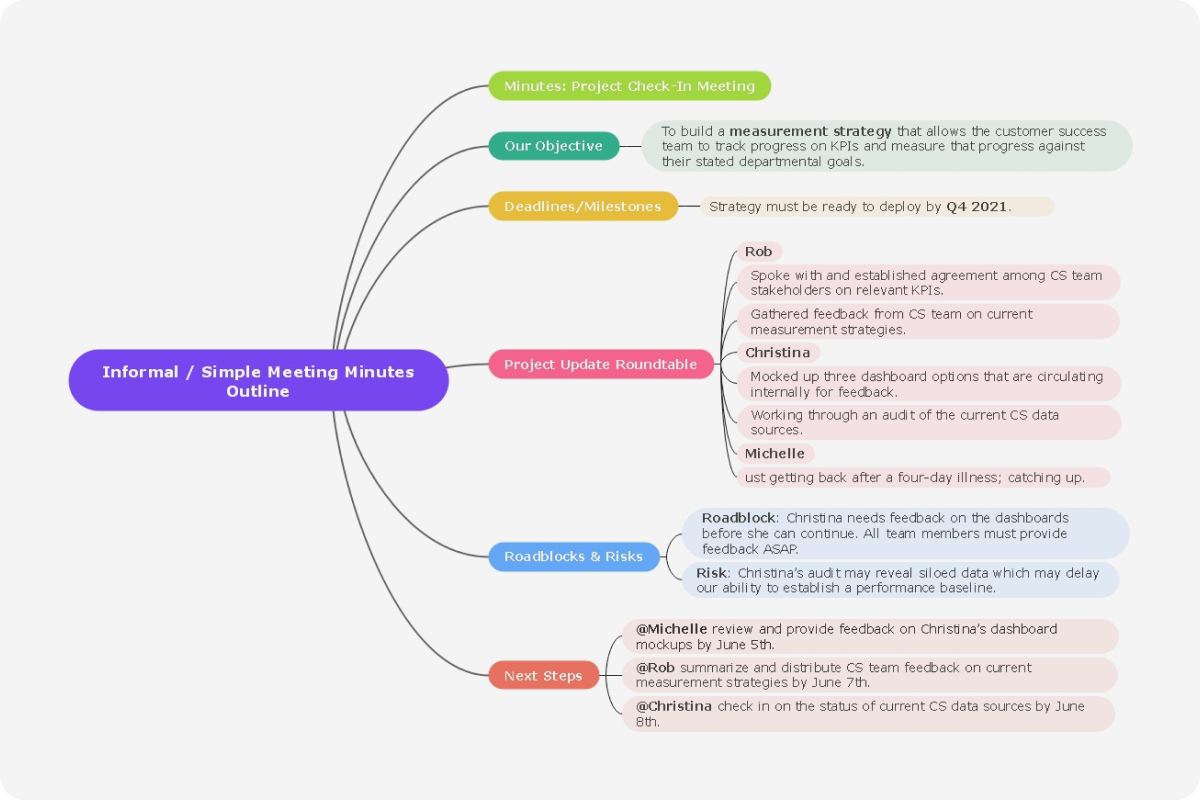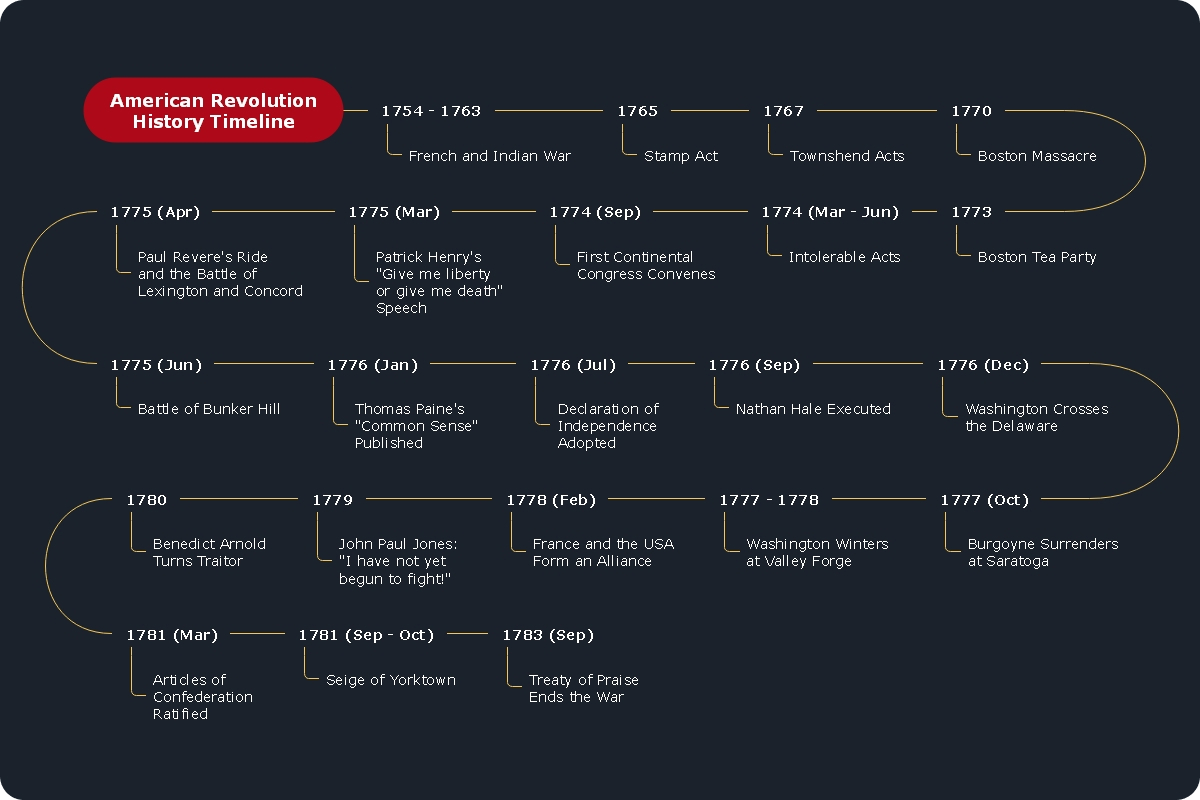About the Goal Setting Templates
While making a goal is one thing, you've undoubtedly already realized that really accomplishing it is quite another. No matter how good your intentions are, Goal Setting requires a clear method for getting there—as well as efficient techniques to measure your progress—which is where a Goal Setting template comes in handy.
Whether you know exactly what you want to do and how you plan to accomplish it, or your objectives are more generic in nature, everyone has objectives they wish to attain. It's easy for these ideas to go away if they aren't written down or defined in a clear plan of action in the Goal Setting template.
What is the Goal Setting template, and what does it include?
The Goal Setting template has been carefully developed to assist you in clearly defining your objectives and keeping them at the forefront of your mind so that you may remain motivated to attain them. It accomplishes this by encouraging you to arrange your goals into categories, define the exact steps you'll need to take to make your aspirations a reality, and set a deadline for achieving them. This adaptable template may also be used to break down larger goals (such as "progress in my profession") into smaller, more manageable objectives.
The Goal Setting template was designed in the radial map style, one of three mind mapping types accessible. You may simply arrange and prioritize your objectives by changing the size of your map's parts to indicate which goals are essential to you. Putting your goals into a radial map, which is inspired by the traditional pie chart, will allow you to see all you want to achieve at a glance in a highly visual, quick-to-digest style
Why should you use the Goal Setting template?
Whether you're using the Goal Setting template to keep track of your personal goals or to create common targets for you and your team to achieve together, the Goal Setting template will help you stay focused on your objectives. You can see what your priorities should be at a glance by placing everything you wish to achieve into a different perspective and altering the size of your map's parts based on their significance.
Another advantage of utilizing the Goal Setting template is that it creates a digital record of your goals and the activities you intend to take, making it easier for you to hold yourself accountable for achieving them. You'll also be significantly more likely to achieve more general goals if you break them down into the precise steps you'll need to do to go one step closer to attaining them.
How to use our Goal Setting template?
Do you have a list of SMART (specific, measurable, achievable, relevant, and time-bound) objectives that you'd want to start implementing? Do you want to put these SMART objectives into practice and incorporate them into your professional life in order to obtain a sense of stability? Learn how to utilize our Goal Setting template in these steps below.
- Step 01: To get the template, join up for a free account with EdrawMax, previously MindMaster. You may either save it to your PC or access it through their website. After you've joined up, go to the site to utilize a template or build a new whiteboard or mind map by selecting a template from the collection.
- Step 02: Define the main subject or issue you'll be investigating in the middle of the radial map (we'll use the example of "what I want to achieve," although this may alternatively be one overall objective). Simply click on the section, then on the blue pencil symbol in the pop-up menu. You can also add emojis and alter the style, size, and color of your text right from this page.
- Step 03: Break your main objective down into smaller, more feasible targets in the first layer of segments that surrounds the center, or if you have numerous goals, identify the different categories into which they belong. Simply click on an existing section to bring up a menu of choices for editing. Hover your cursor over any option to learn more about it. Select the 'more' symbol if you wish to remove a segment. In the side panel that displays, you'll have the option to remove it.
- Step 04: Now, by adding a new layer to your map, you may further split these down. Click the green arrow that appears over the segment you want your new segment to sit under, then click on it. Write a particular aim in this section.
- Step 05: Define why you want to attain each specific objective and when you plan to reach it by adding further context. To do so, first, bring up the menu by clicking on a certain segment, then on the same symbol with the three blue dots. You can enter this information in the form of notes or comments in the side panel that displays.
- Step 06: To assist you in reaching your objectives, you must first identify the steps you will take to achieve them. Select the second icon in the menu that displays after clicking on a section that has a specific objective. This will allow you to concentrate on the part while hiding the rest of the map. Using the green plus icons, you can simply add additional segments to further describe and plan the steps necessary to achieve your objectives
- Step 07: If necessary, utilize the notes and comments connected to these parts to provide more information. Click the blue home symbol or the arrow icon next to it to zoom out of the segment. Make sure you don't lose sight of your objectives. Continue to assess your work on your radial map and add any modifications as notes.
Goal Setting Examples
Recognize that SMART objectives may be used to achieve any goal in life. Personal, professional, academic, business, health, and fitness objectives are just a few examples. They might belong or brief in duration. Essentially, every sort of objective can (and should) be adjusted to meet the Goal Setting template requirement.
With that out of the way, let's look at some Goal Setting template examples.
Example 1: Saving money
You might declare that over the next ten years, you want to save $5,000 every year.Because you have a target amount in mind and the opportunity to track how much you really save, your objective is now clear and measurable. This objective is also time-bound since you want to save a particular amount each year over a set period of time. Whether or whether the objective is attainable is determined by your own financial position, but assuming it is, the aim meets the requirements.
Finally, you must determine whether or not saving money is a meaningful and essential objective for you. If such is the case, then the objective in this example meets all of the requirements for a SMART goal.