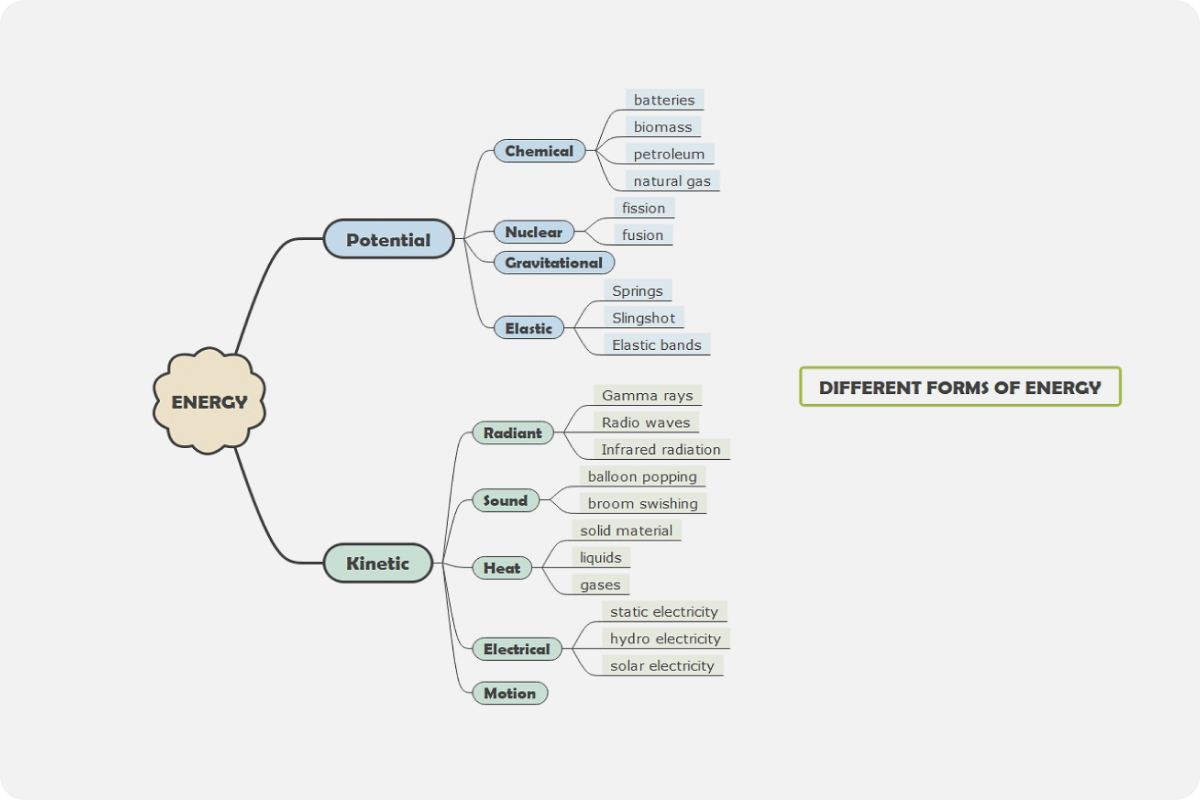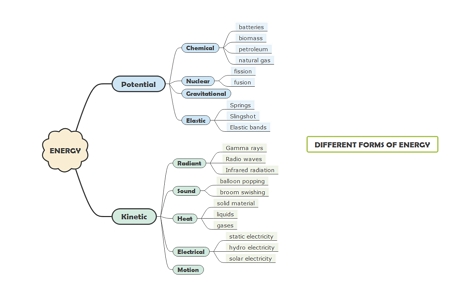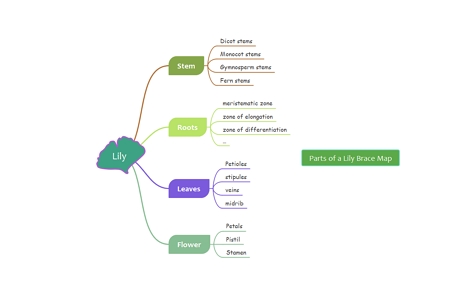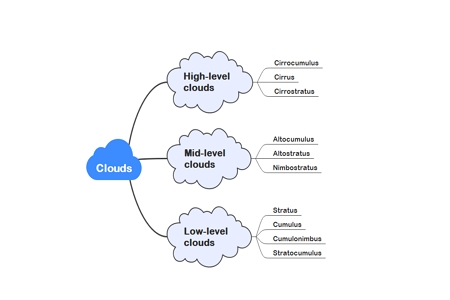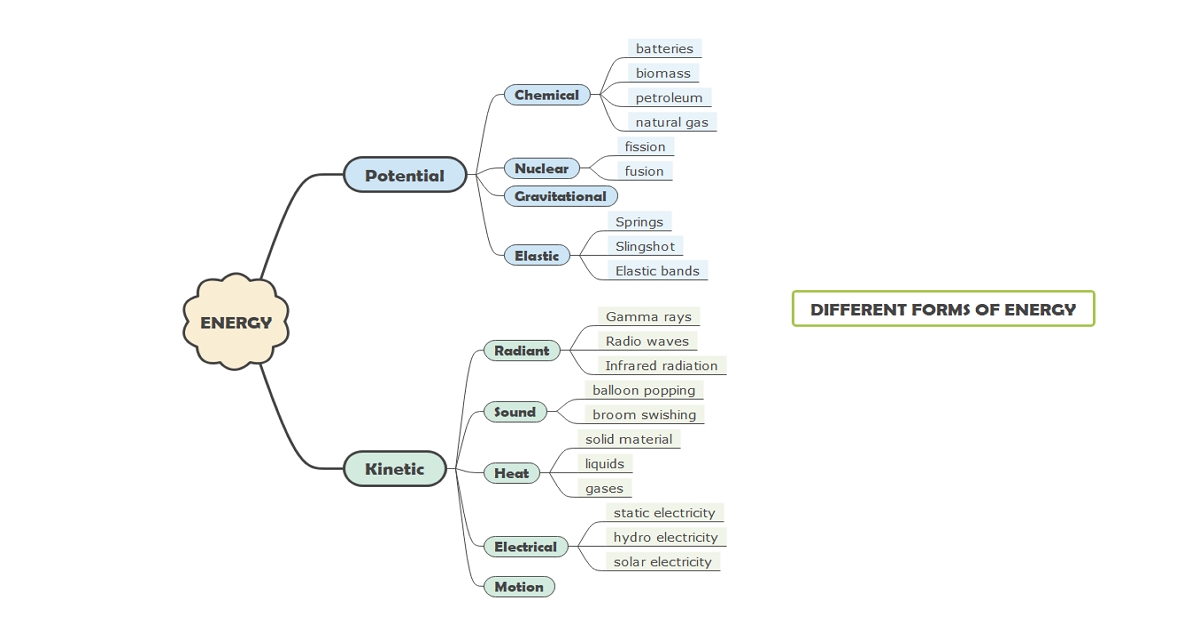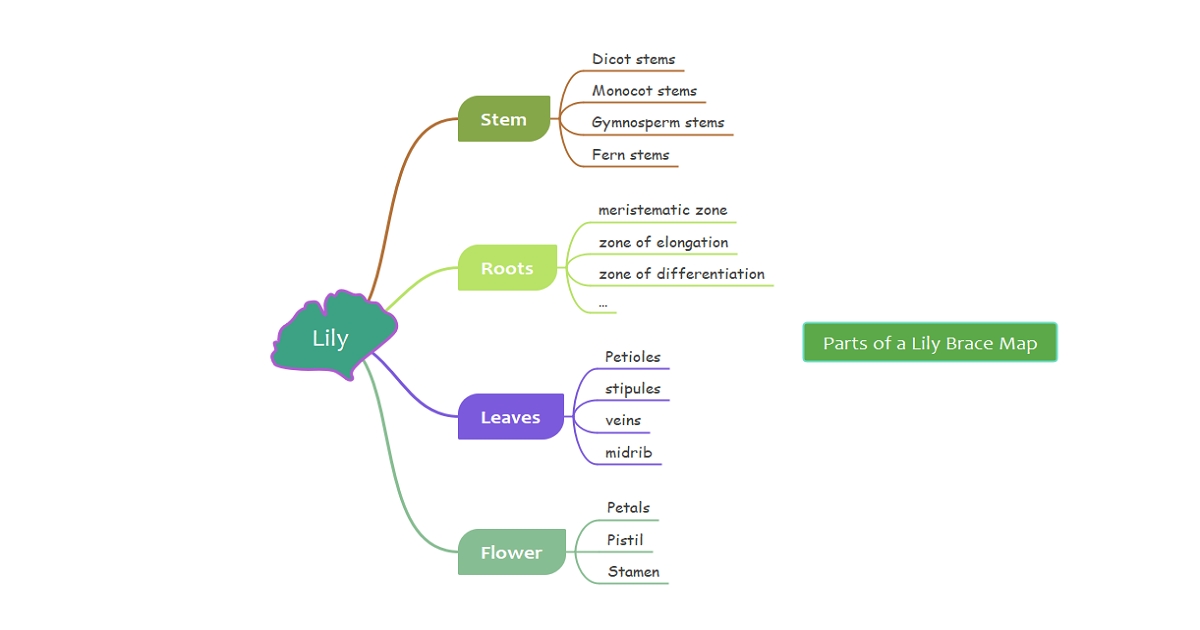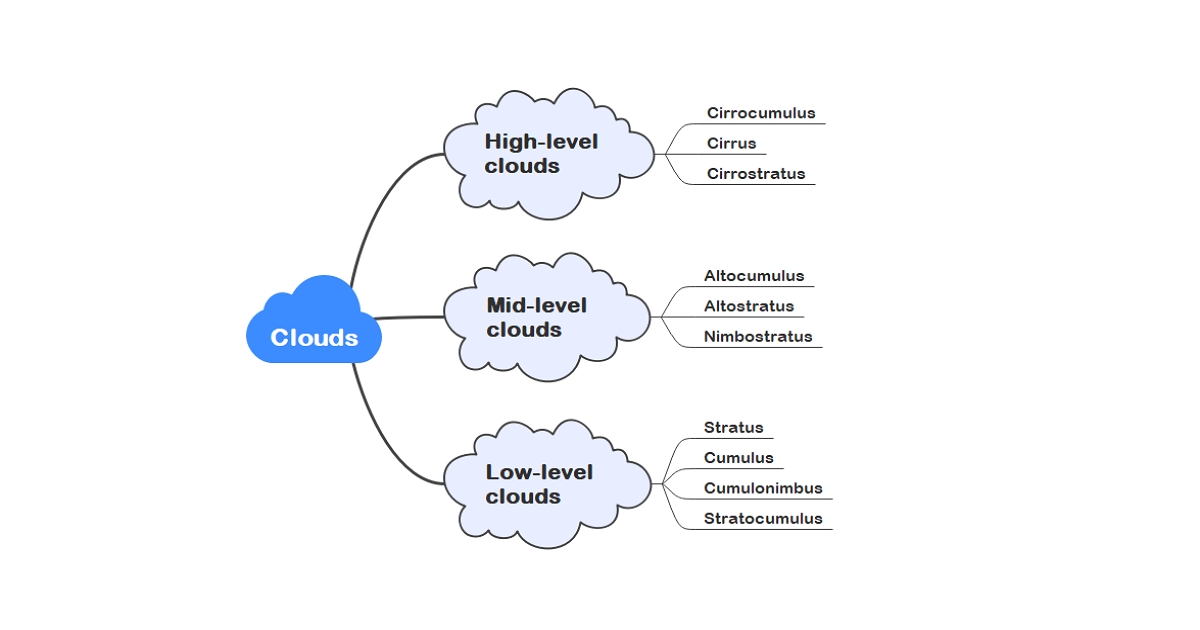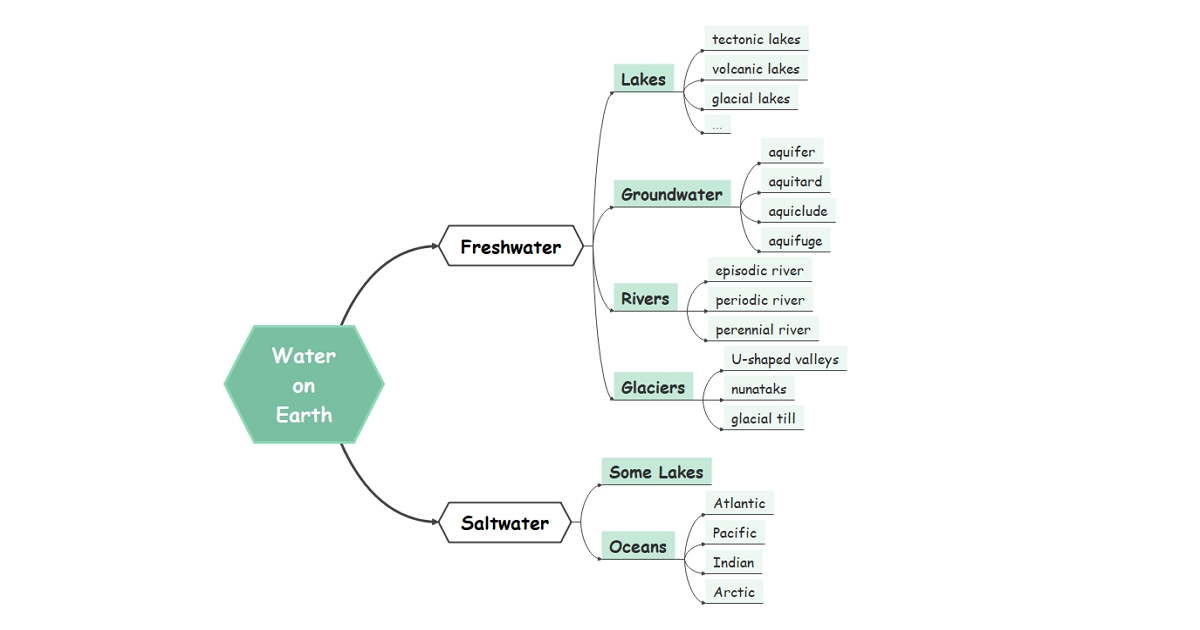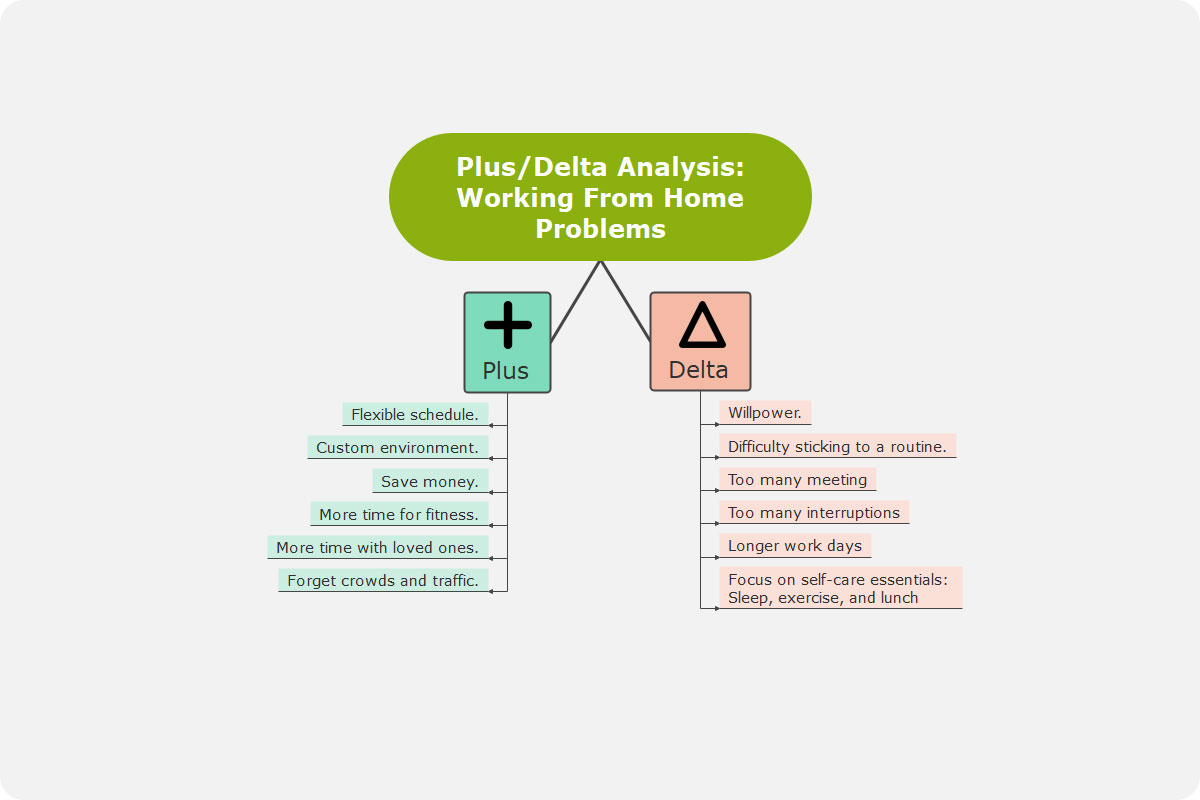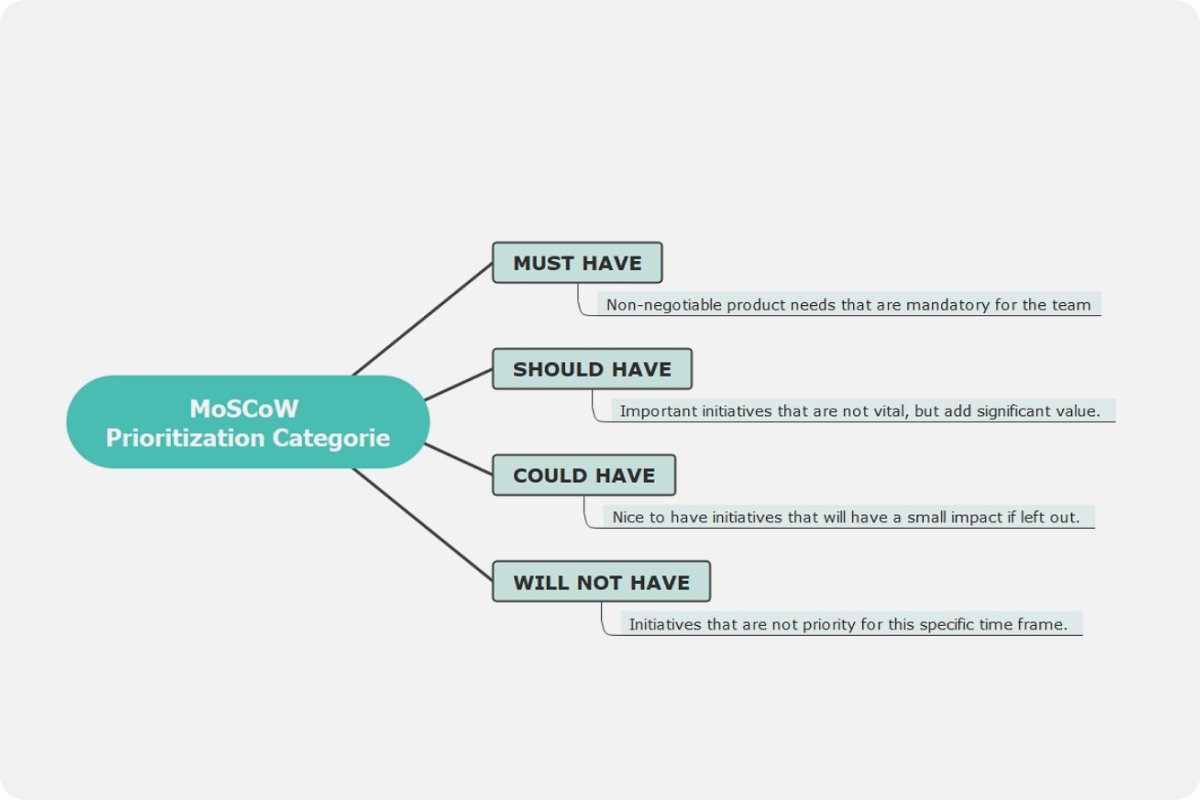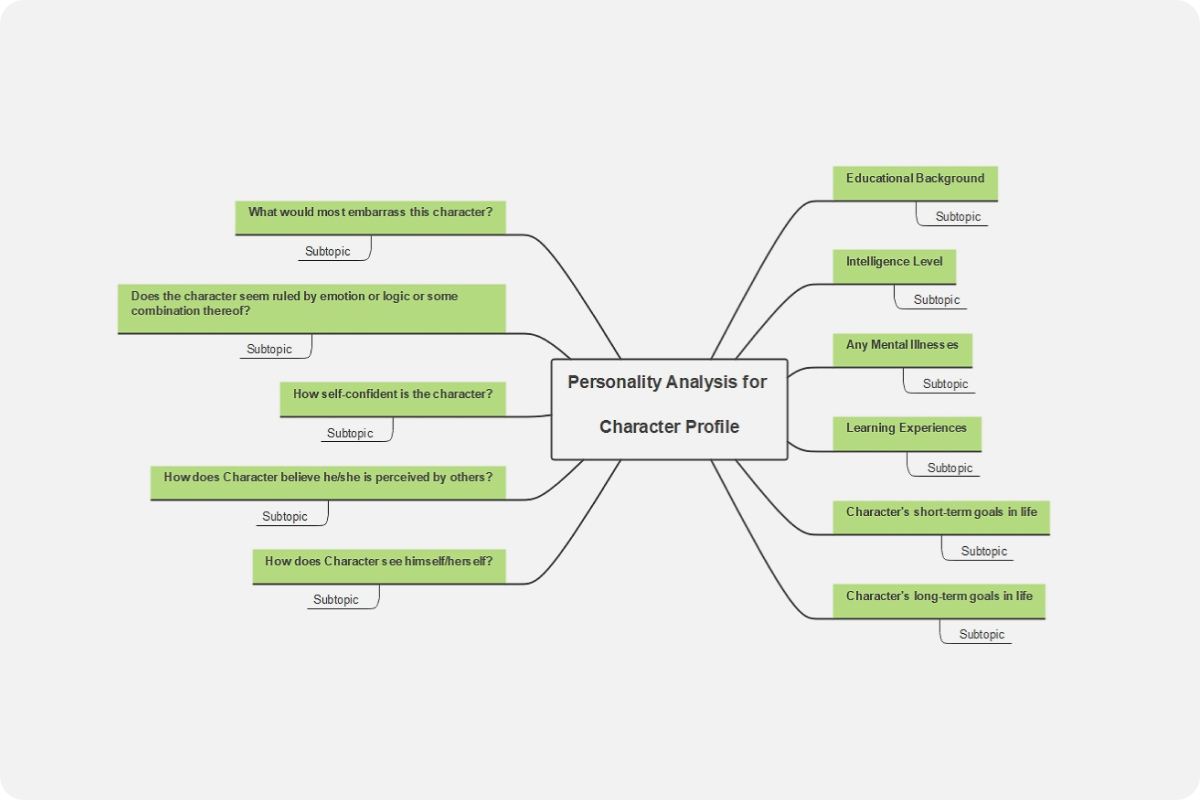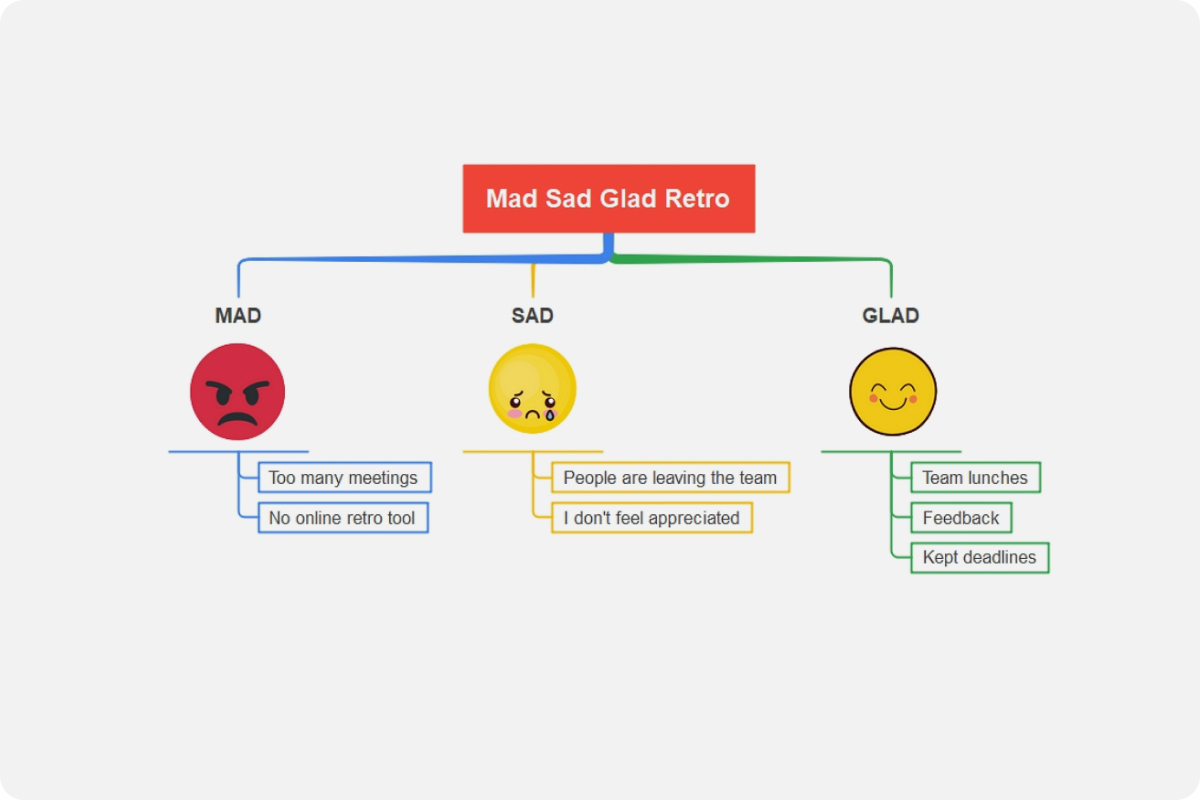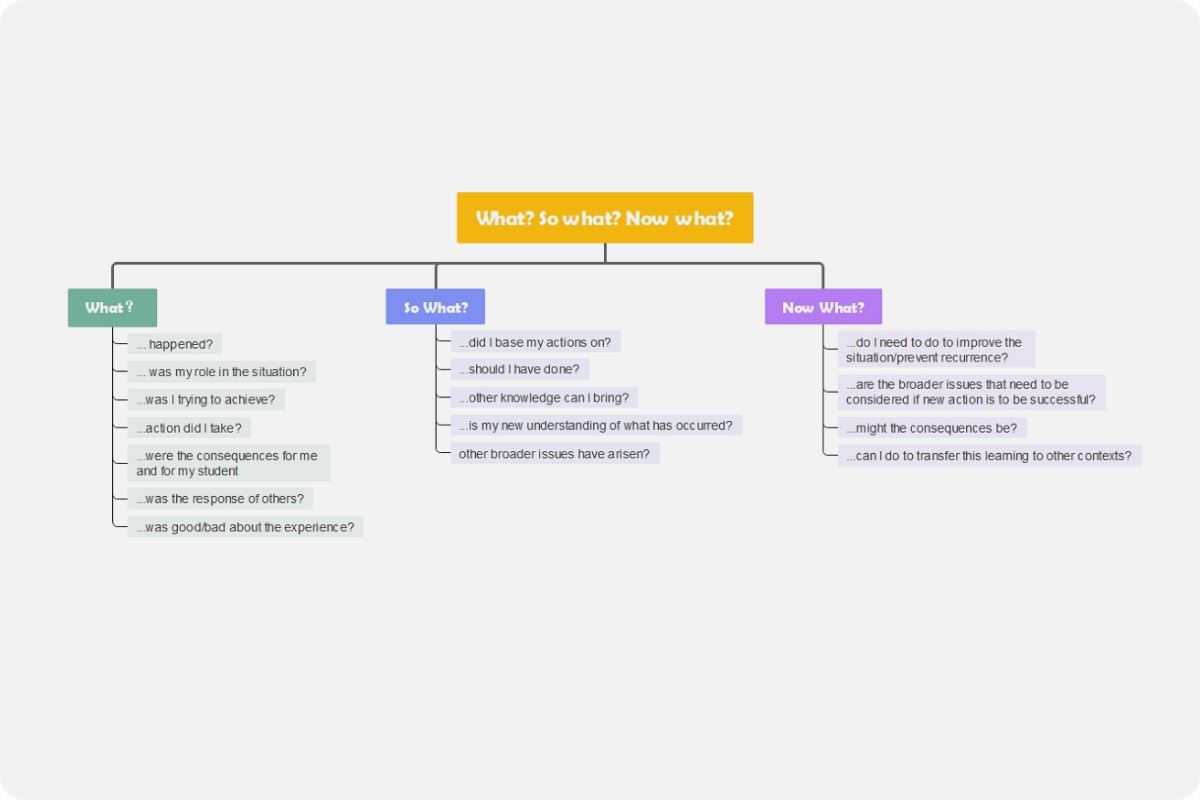What is a brace map?
The brace map is commonly used to break down parts to show and explain how every component works to form the central concept. Suppose you want to break down the elements or features of television; you can use the brace map by starting from the main topic. The succeeding parts of the map will be elements identifying all aspects to create television.
When to use a brace map template?
If you analyze physical objects, you can turn to brace maps to help you structure your diagram. Besides using this framework in physical objects, you can also dissect and analyze fictional characters with a brace map.
It promotes a better and clear understanding of whole to parts relationships. A brace map is a medium used by most people to explain how physical objects and other concepts work. When you look at a brace map, it is generally structured horizontally with the central idea starting from your left going to the right. As you move through making this map, the elements of the central concept go smaller and more specific.
Brace maps can be done through mind mapping software online. The good thing about mind maps is that it provides a clear illustration of your diagram. You can also choose a pre-made brace map template or start from scratch. Here are a few steps in making the framework.
- Allocate space on the left side of your diagram where the name of the main idea will be placed. The pattern must be in a horizontal direction.
- Draw a bracket after the main idea's name. Ensure that the bracket should be big enough to organize and encompass all the major elements of the main concept.
- Add smaller brackets as you classify each major element and group them into subparts until you reach the most specific aspects.
Brace Map Templates
If you still find it challenging how to construct your framework, here are some examples you can refer to:
As previously discussed, a brace map does not only concern physical objects, as they could be used to classify broad topics. The example below talks about the various forms of energy. Using a mind mapping tool, the central concept is on the left side of the diagram, and as it proceeds to the right, sub-concepts are specified. The creator used a simplified illustration using colors to emphasize categories. Remember that you can add more branches if you feel like specifying more on the elements.
Example 1: Different Forms of Energy
As previously discussed, a brace map does not only concern physical objects, as they could be used to classify broad topics. The example below talks about the various forms of energy. Using a mind mapping tool, the central concept is on the left side of the diagram, and as it proceeds to the right, sub-concepts are specified. The creator used a simplified illustration using colors to emphasize categories. Remember that you can add more branches if you feel like specifying more on the elements.