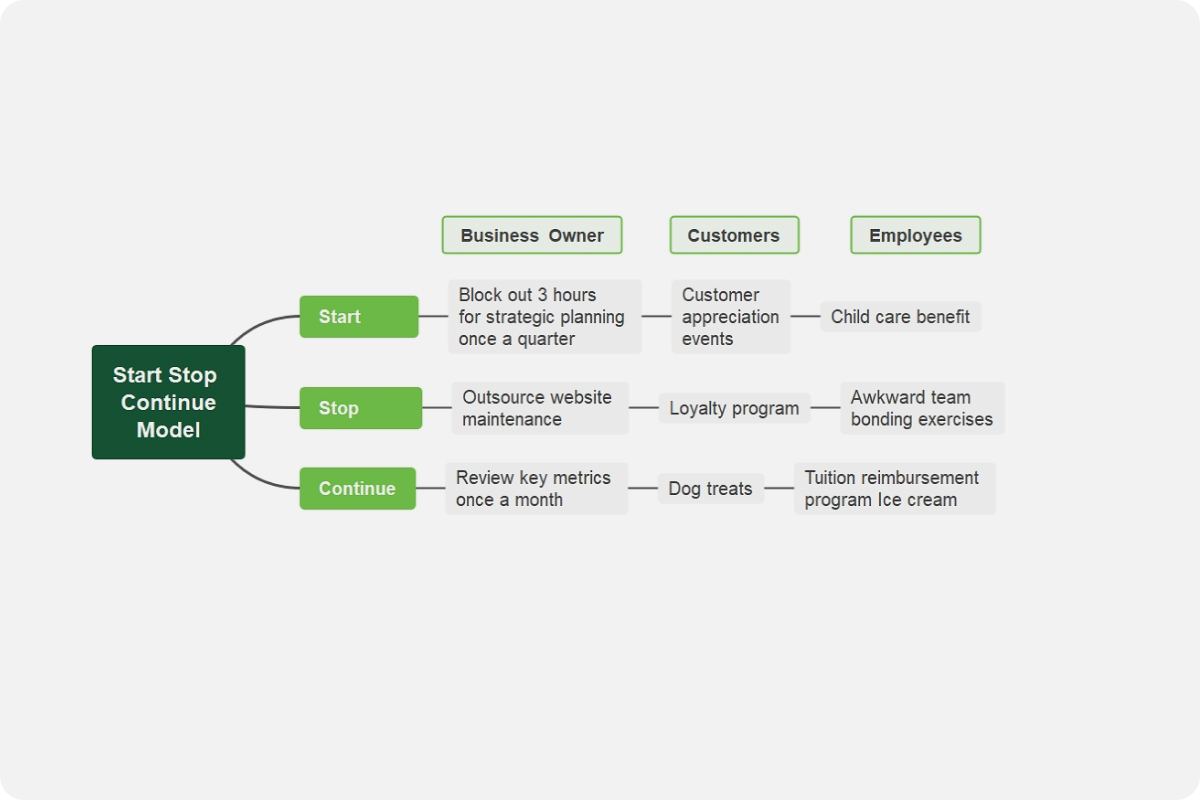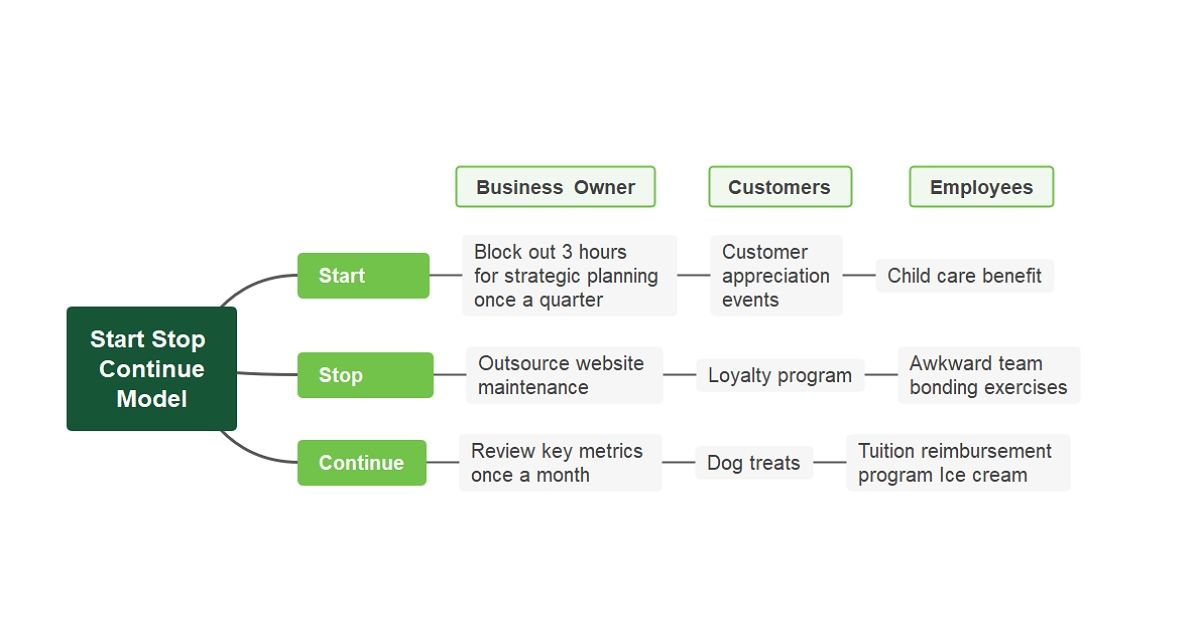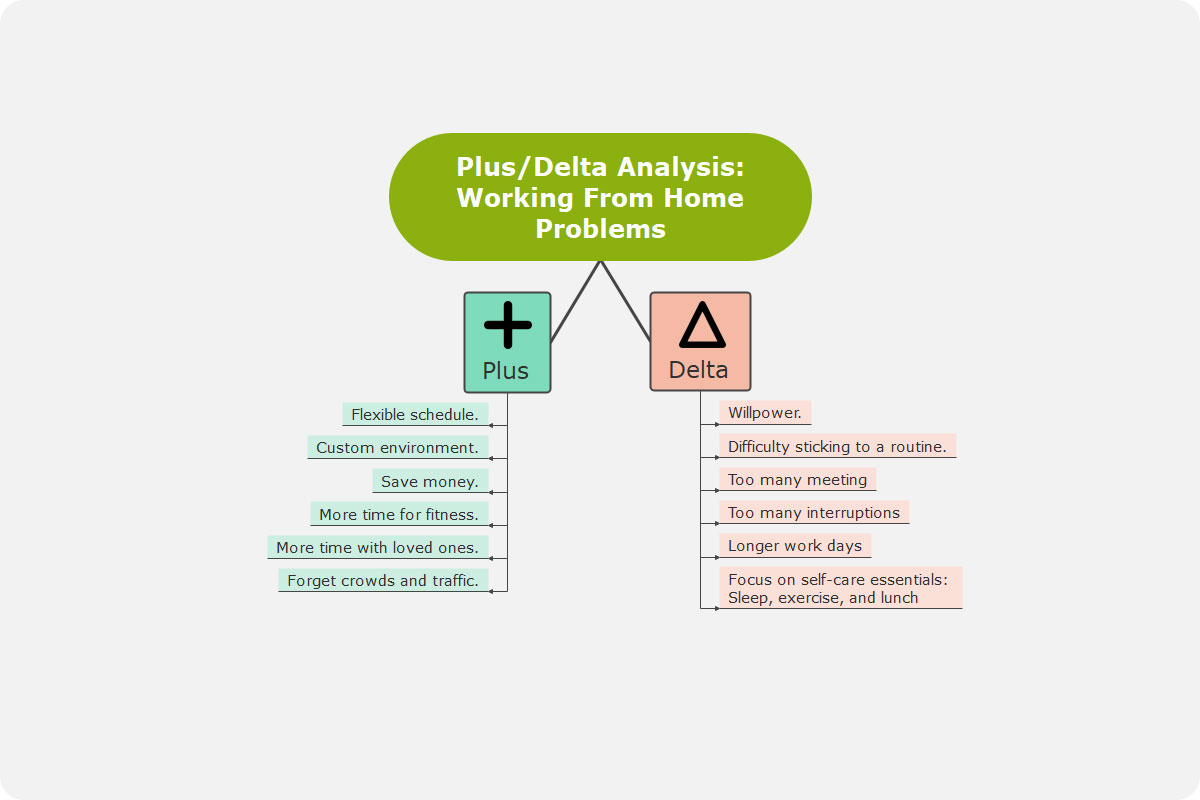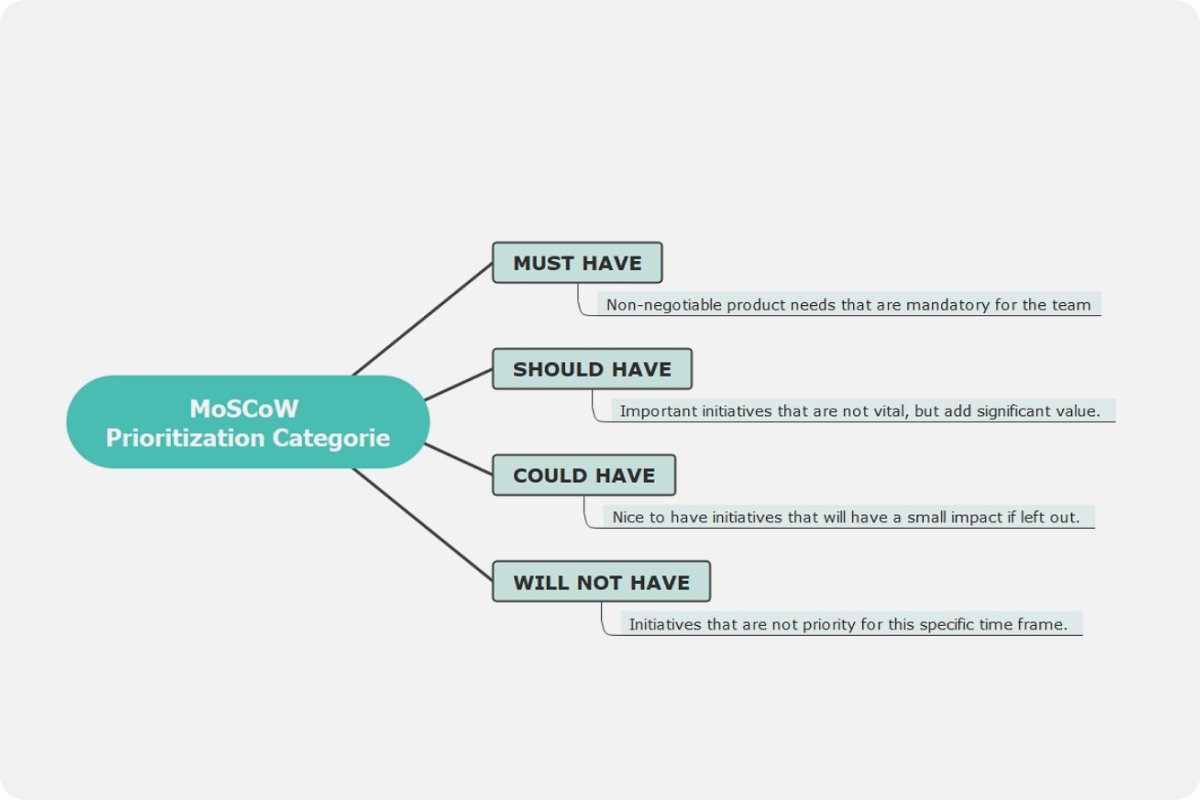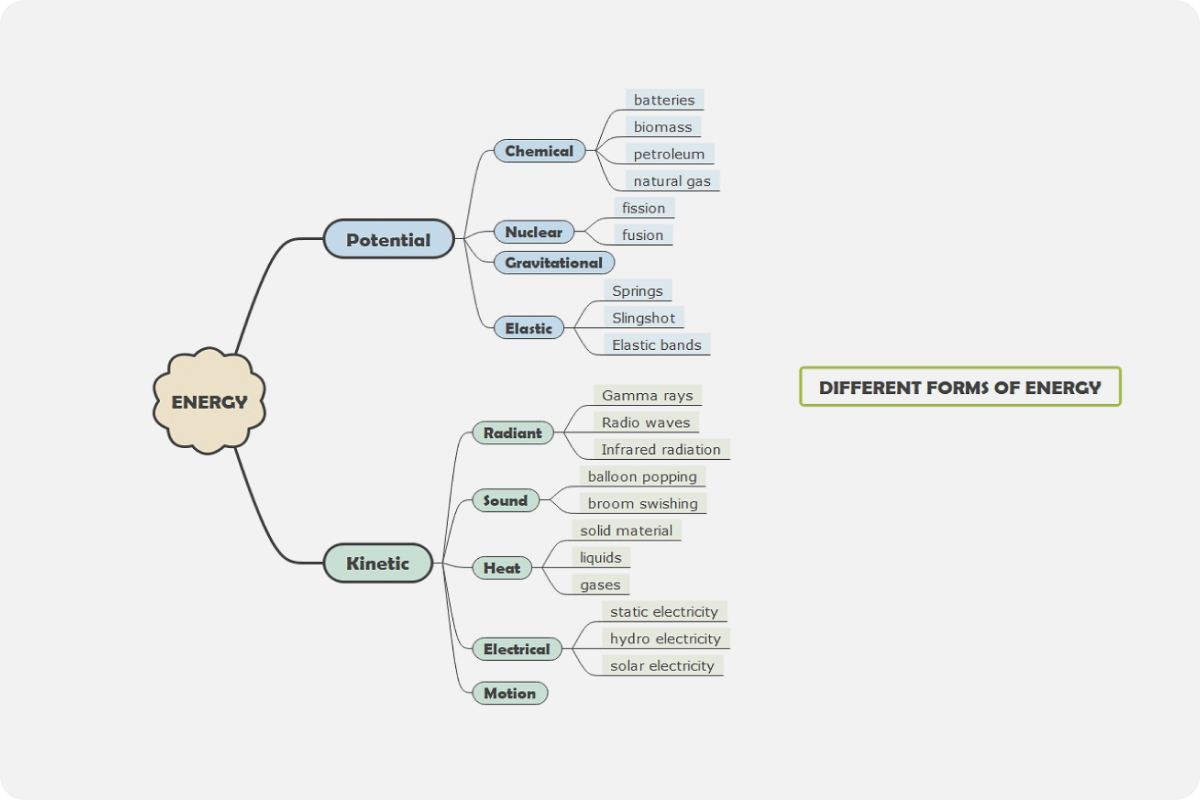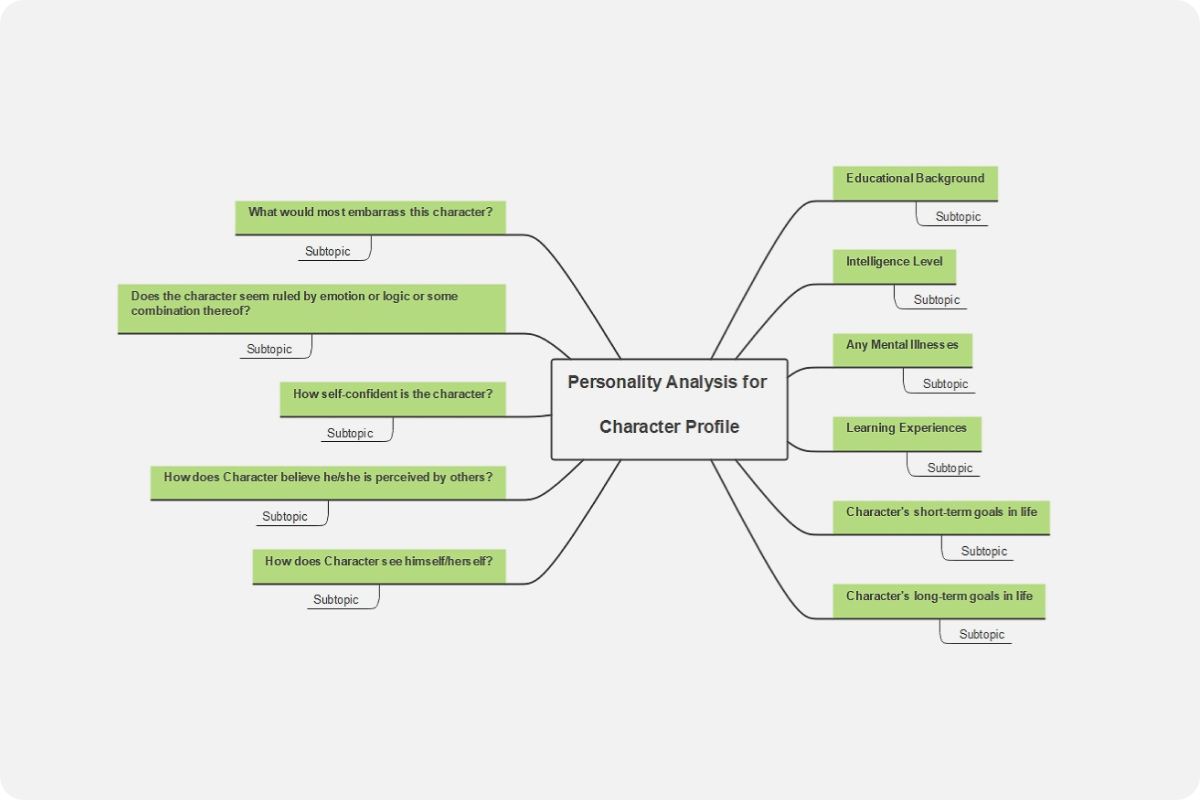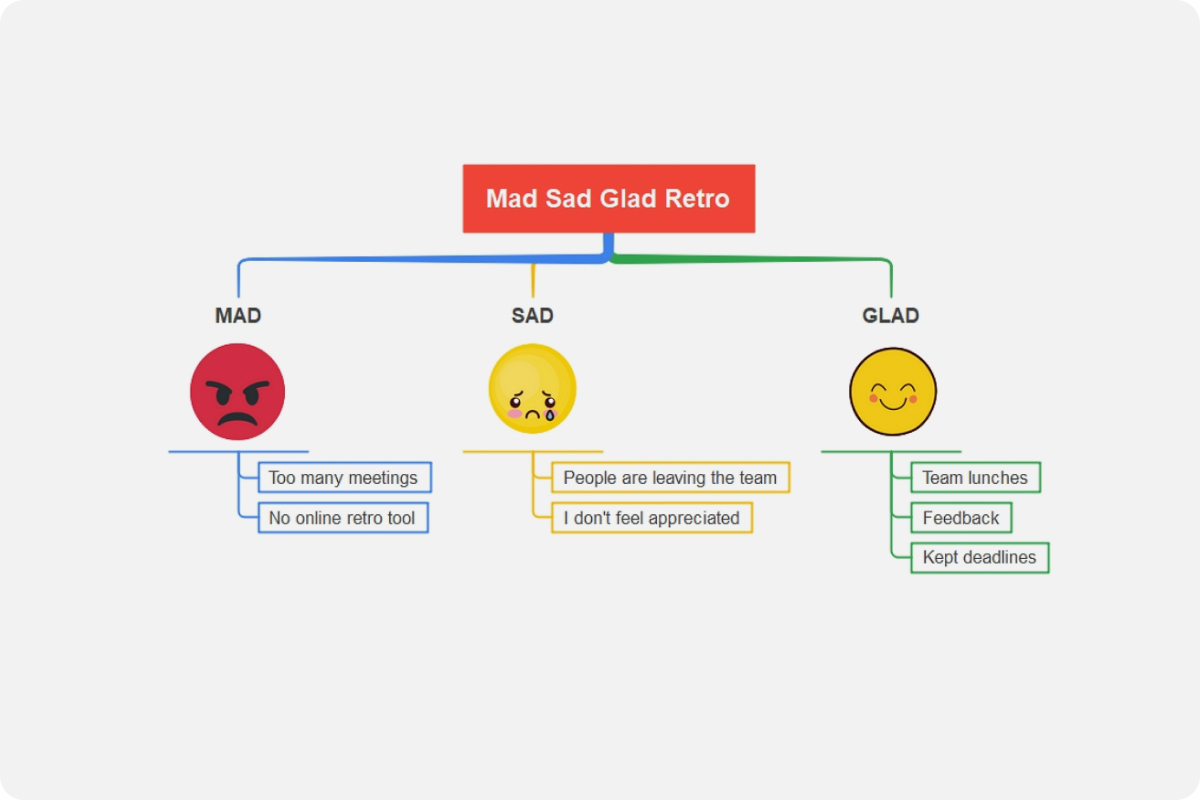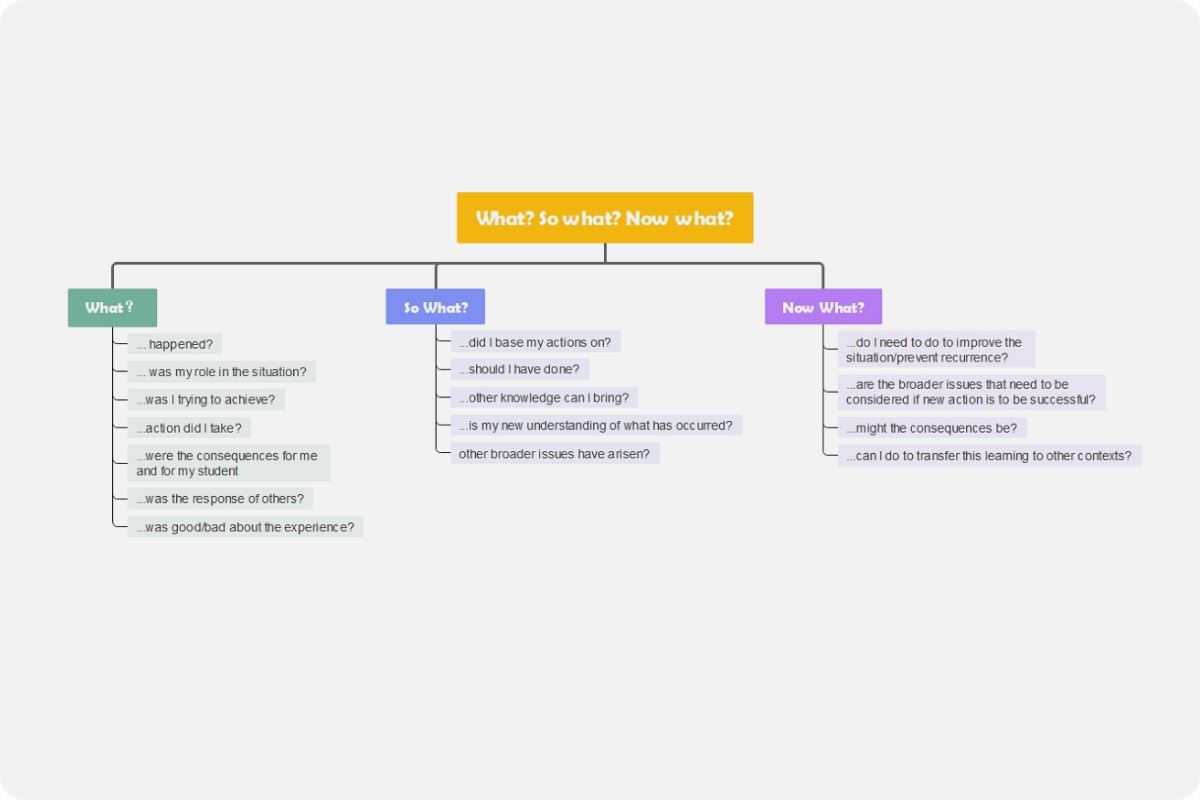About the start stop continue template
What is the Start Stop Continue Template?
Using a structure to get feedback from your peers or team members can be an excellent way to ease fears of knowing what people think of you or your organization.
What is Start Stop Continue?
Start Stop Continue is another straightforward framework which individuals or teams can use. A person can utilize this template to gather feedback from their peers on what they must start doing, stop doing, and continue doing to achieve their objectives. Managers and leaders meanwhile also use this structure to gather feedback from team members on how to improve the organization.
It is an effective tool that encourages and empowers team members to decide what aspects need changes moving forward. There are three sections in this structure where the team must provide details: the things they must start doing, the things they must stop doing, and the things they need to continue doing.
Why should a Start, Stop, Continue retrospective be used?
The framework is helpful to any individual or team, regardless of what industry you are in. For event planners, the template can help them determine what went well during the previous events and what went wrong. With virtual events being the trend now, several things need to be examined for improvement.
Operations managers can also utilize this framework. With so many tasks at hand, it can sometimes create confusion as to which to prioritize. The Start Stop Continue template helps them focus only on tasks that will significantly help their business grow.
Aside from events and situations, the framework is also helpful for the company as a whole. It also promotes action-oriented feedback allowing every member to use it right away to improve. It is a team activity that allows each one to align goals based on various and shared priorities.
How to use the Start Stop Continue template?
The first step is to set an expectation and identify ahead of the session's primary focus. This gives the participants time to think of inputs related to the discussion. It would also be better to assign a facilitator to oversee the process so everyone's ideas are aligned and each member is allowed to contribute. Now in constructing the template, you need to fill in three categories. The template has three essential sections in which your team must provide details. Here is how you can complete this framework with your members:
- Start. You can start by asking your members what they and the organization should start doing. Elements in this category can be behaviors and activities that can improve the team's processes and positively affect the organization. You can also think about the possible tools the team must use or any communication style that can work better for the group.
- Stop. The elements in this category usually include those classified as wasteful, inefficient, or have adverse effects on how the team performs. It is essential in this section to identify both behavioral and technical elements like the tools and communication styles that might not be working.
- Continue. Your team can reflect on the best practices that you have tried out and worked on. These can be practices that are not part of the team's core processes. Keeping these best practices and continuing them for the next projects can do good for your team. In some cases, you can also make these practices a springboard to better the organization's processes.
Examples of Start Stop Continue
Like any other retrospective structure, you can utilize the Start Stop Continue template even if you do not belong to an organization. Check out some of the examples below: