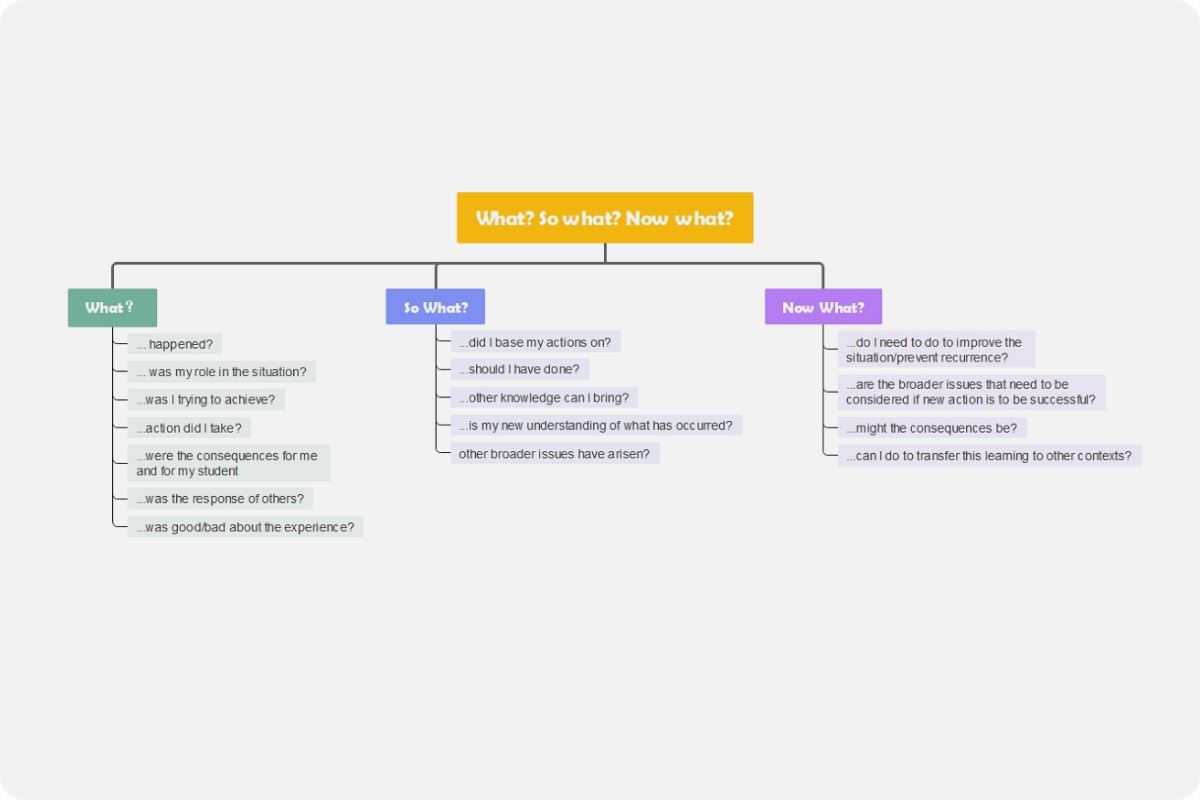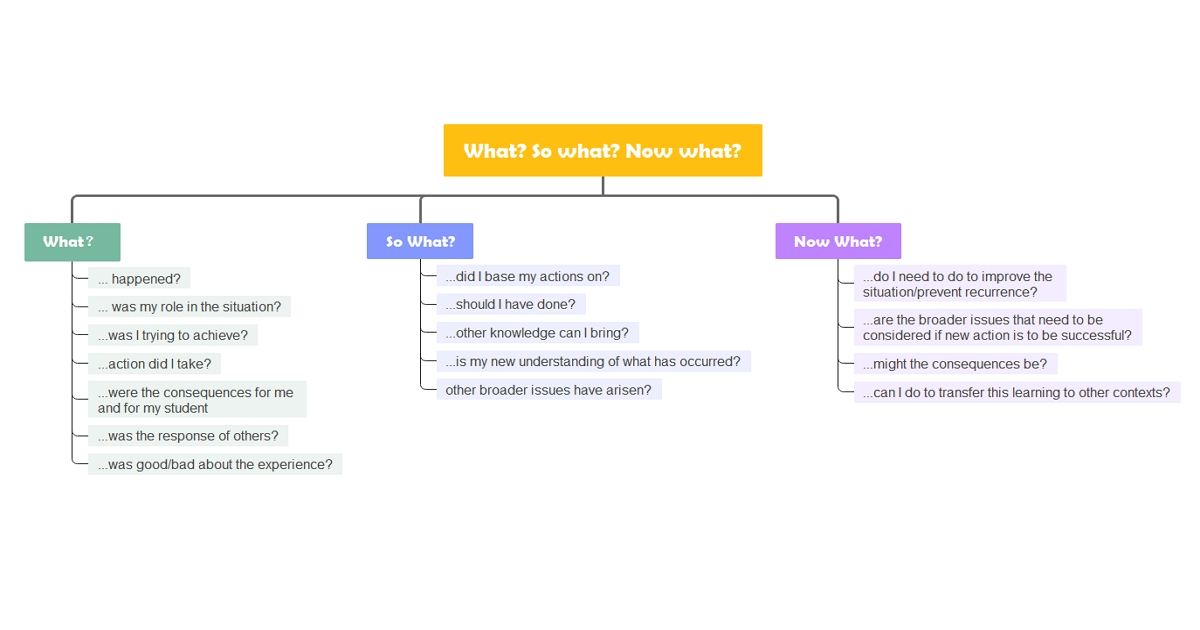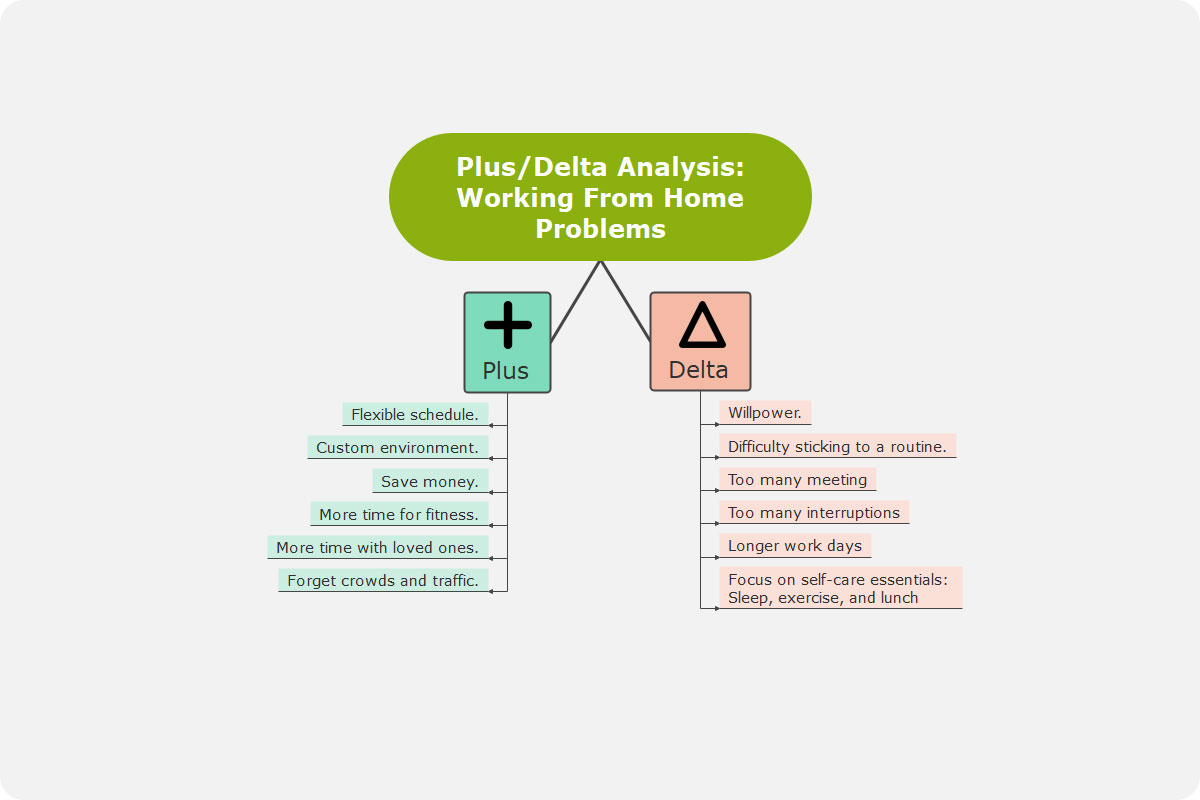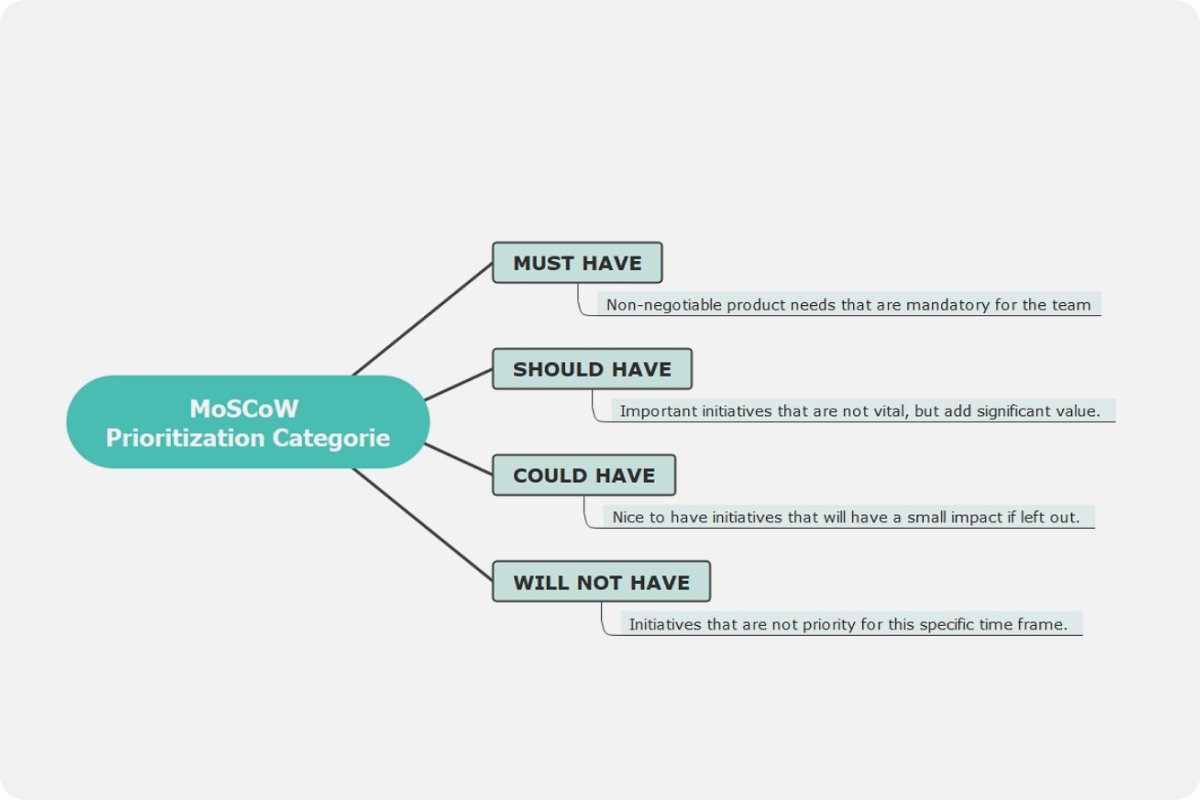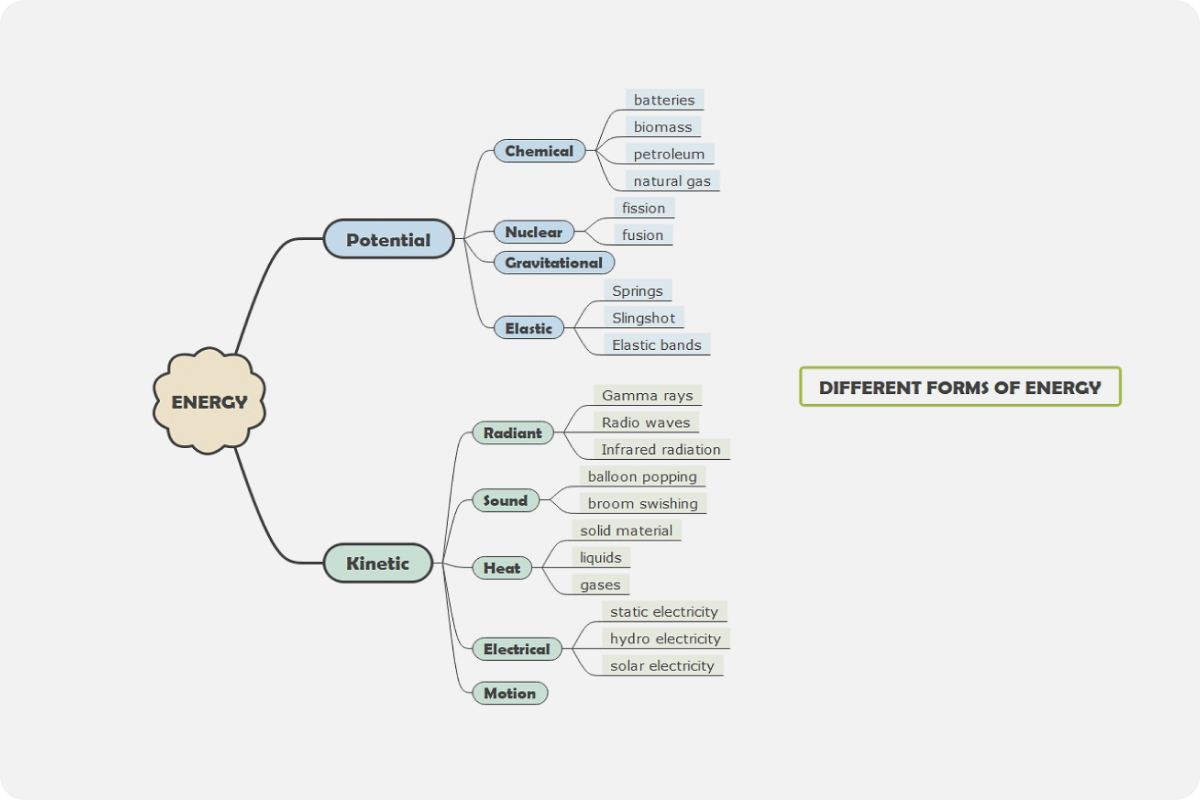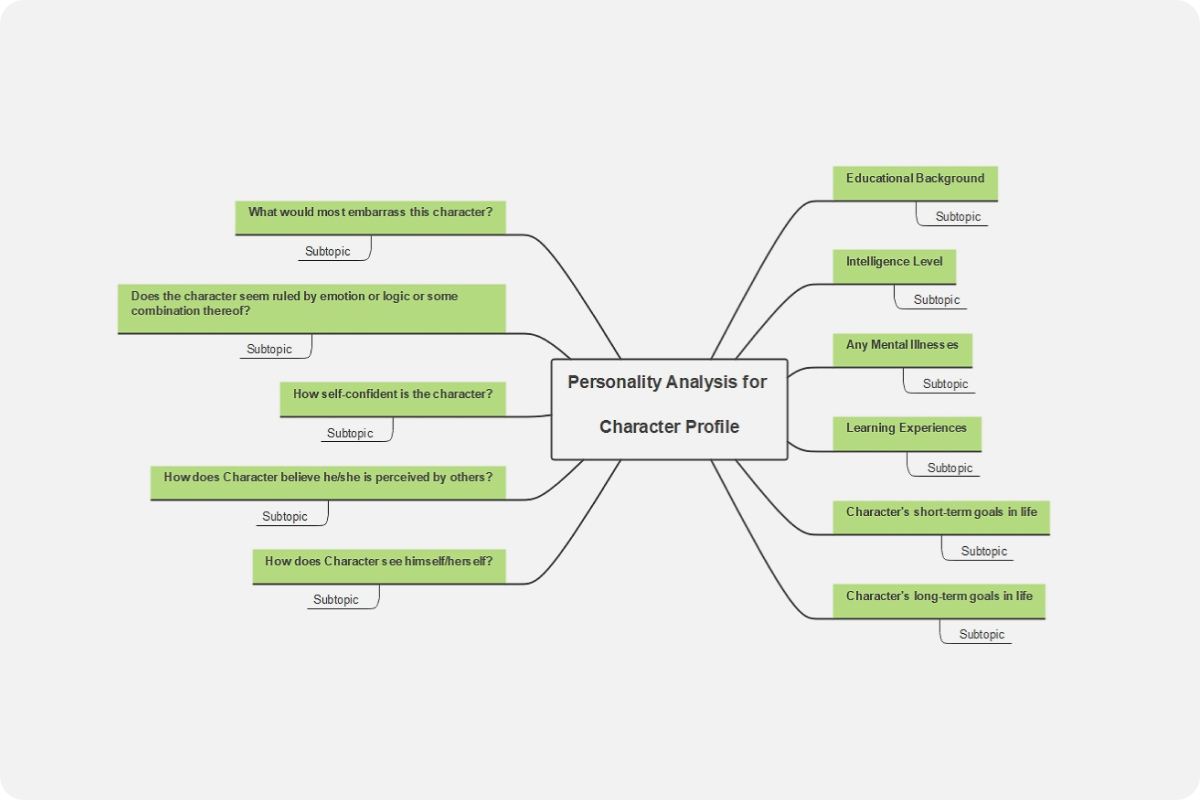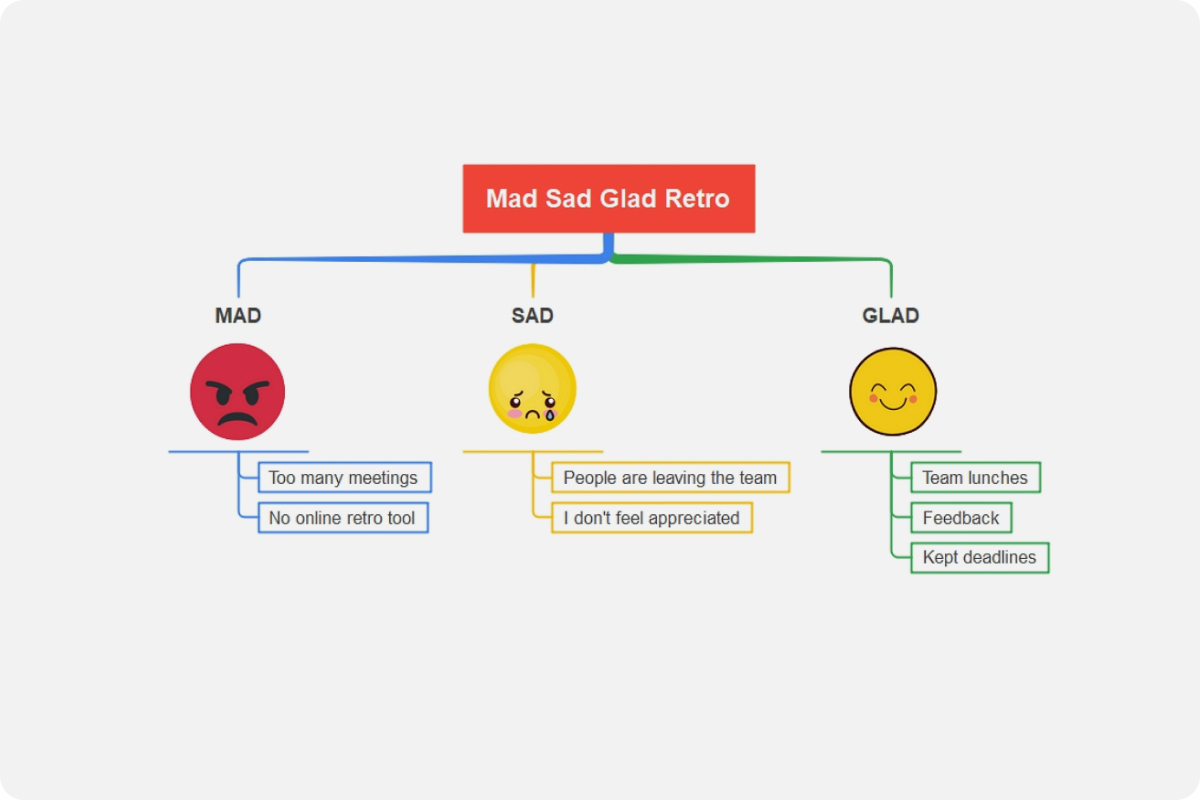About What So What Now What
What, So What, Now What is a reflective structure that helps organizations and teams assess a project, event, or shared experience to identify ways to act or improve subsequent activities. It was in 2001 when Rolfe et al. structured and developed the model. It's also attributed to the creators of the Liberating Structures, Keith McCandless and Henri Lipmanowicz.
Research has revealed that structured information allows people to retain information more accurately and effectively than those details presented in a freeform way.
To understand this structure better, there are three categories that your team must supply details with. Below are the following:
What?
The 'What' on this model aims to create and develop a context. It simply describes the situation. There are a few guide questions to describe the specific situation better. It does not necessarily have to be overflowing information but just enough to give the necessary background. Here are the following questions that start with 'What':
- What is the problem or difficulty that the team is facing?
- What was each member's role during the situation?
- What was the response of other members when it was announced?
- What were the good and bad things about the experience?
So What?
You can use your team's information from the 'What' category to develop ideas for the 'So What' section. This section serves as an analysis and focuses on the impact and effects of the event or the situation. A few questions that your team can use in this section are the following:
- So what are other significant issues that arise from the situation?
- So what were the emotions evoked from the experience or situation? How did those emotions make you feel?
- So what will be the conclusions the team can draw from the situation?
- So what were the experiences or events that made a more significant impact on each team member?
Now What?
The 'Now What' section invites participants or team members to present the next actions that need to be done to move ahead. This section allows your team to identify steps to improve future results and develop learning. Below are some example questions under this category:
- How will your team apply the learnings from the situation or experience?
- What will the team do differently for the next projects or events?
- Where will the reflections lead in the team's future endeavors?
When should a What So What Now What template be used?
Engaging in the what, so what, now what template allows an individual or a team to determine the gaps in one's understanding and learn from other people's perspectives. While other techniques are designed for specific situations, this structure is straightforward enough to use for almost any situation, especially when an organization wants to encourage each team member's reflections.
The structure promotes accountability among members of the team. It also encourages curiosity as members learn to solve several issues with or without involving a manager. This framework helps create a reflective instead of a reactive mindset. It is also a way to remind individuals that mistakes can also be beneficial if one can learn and turn them into something better.