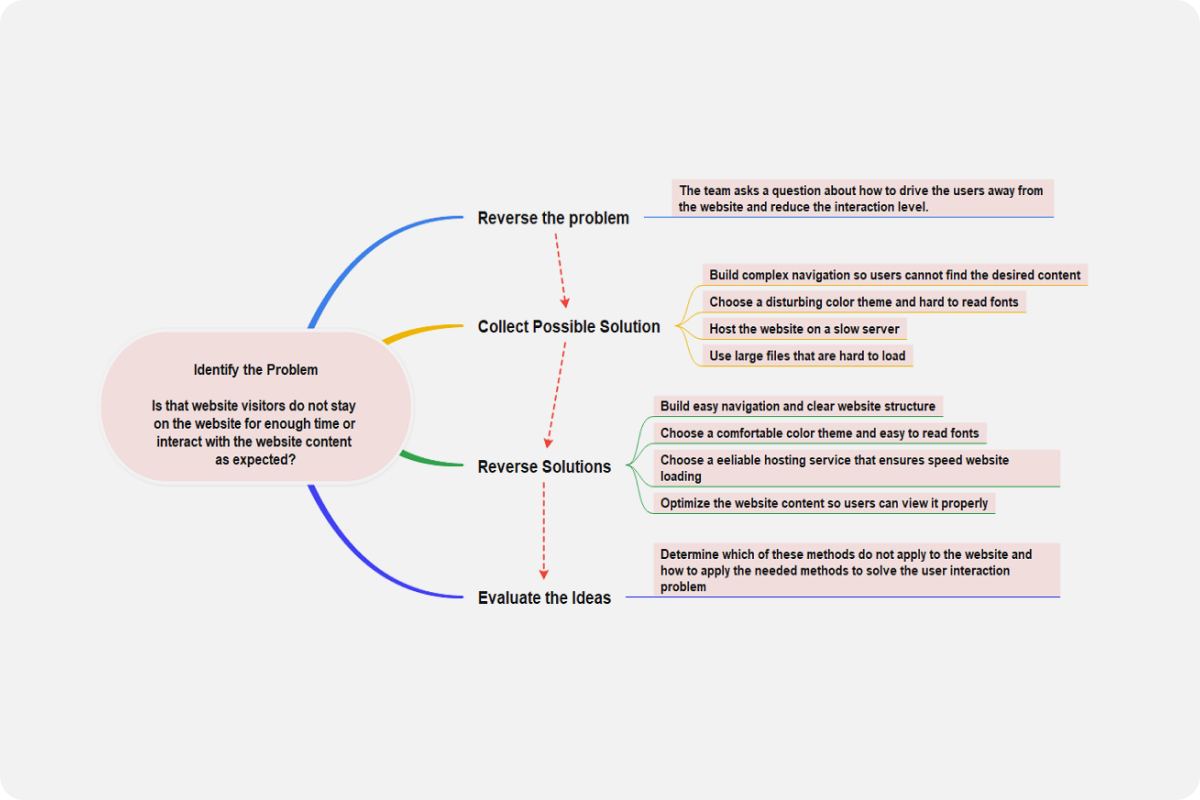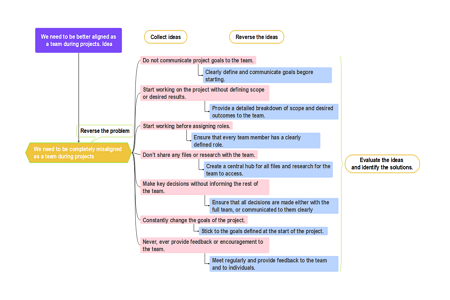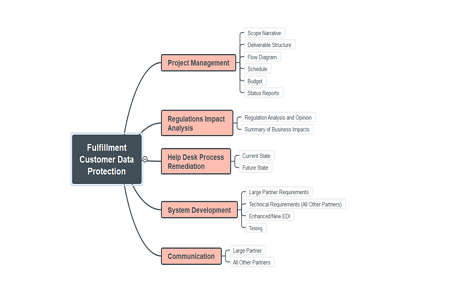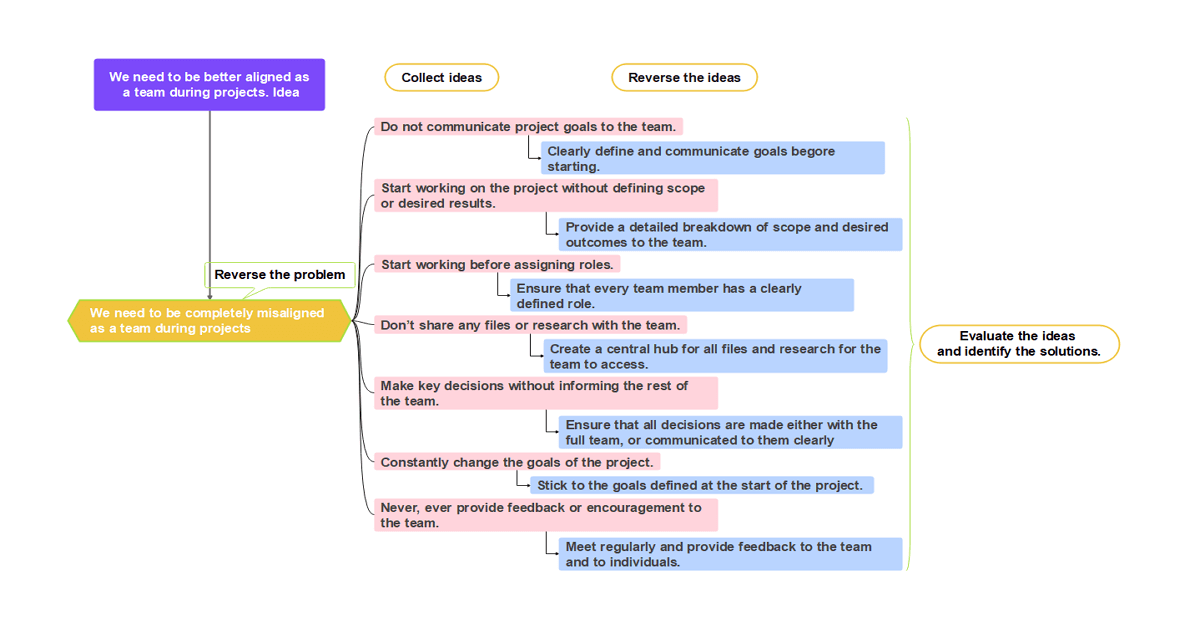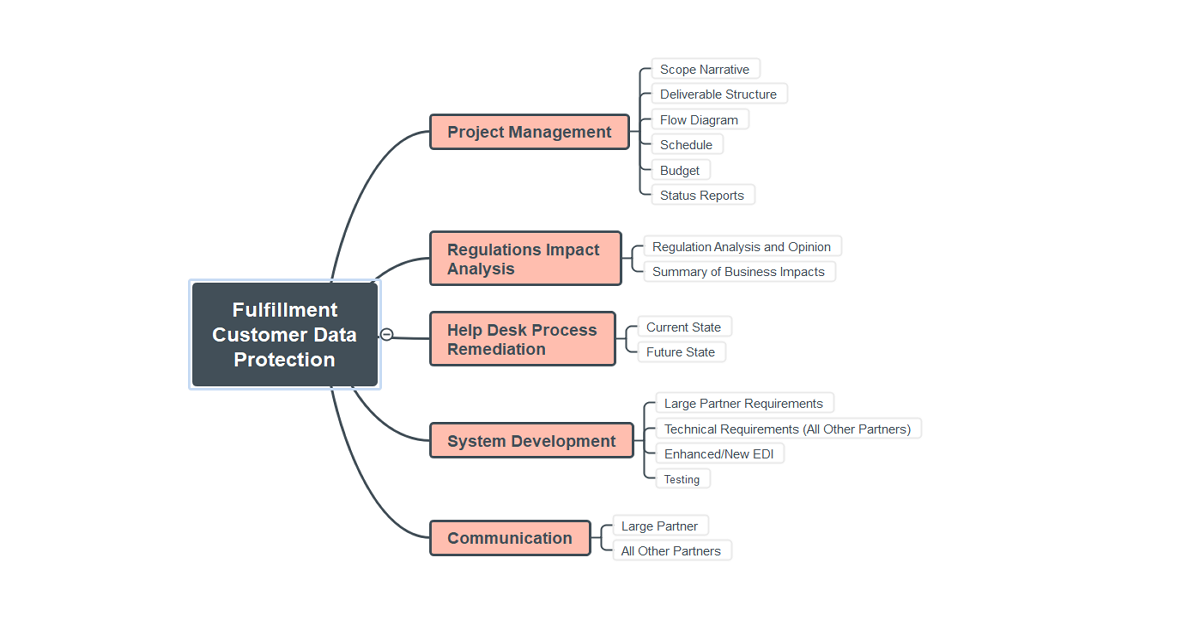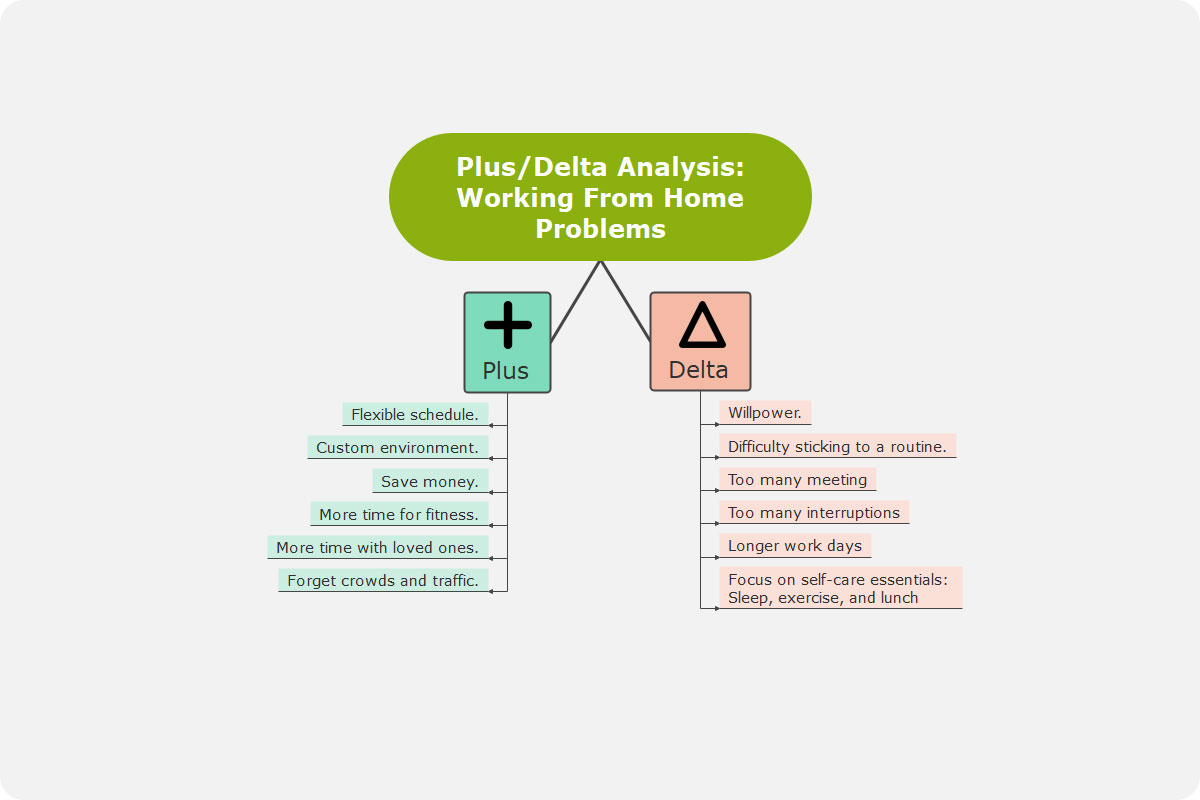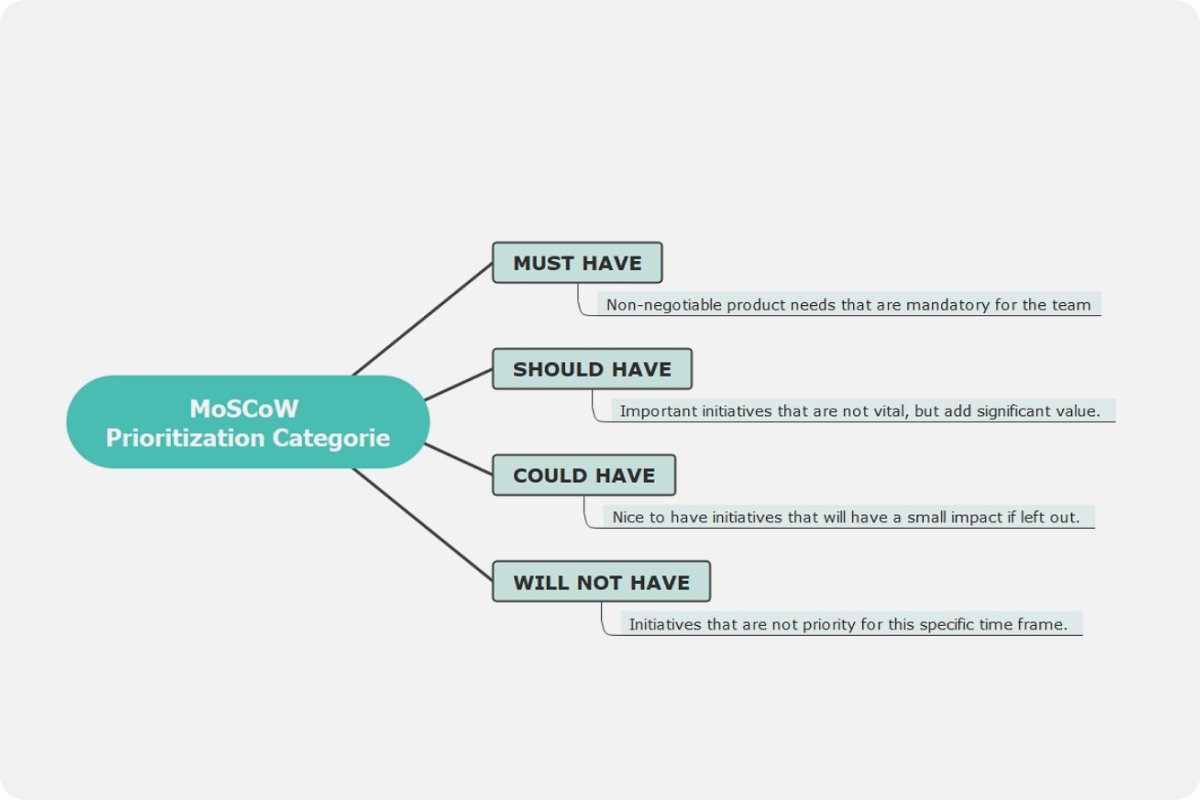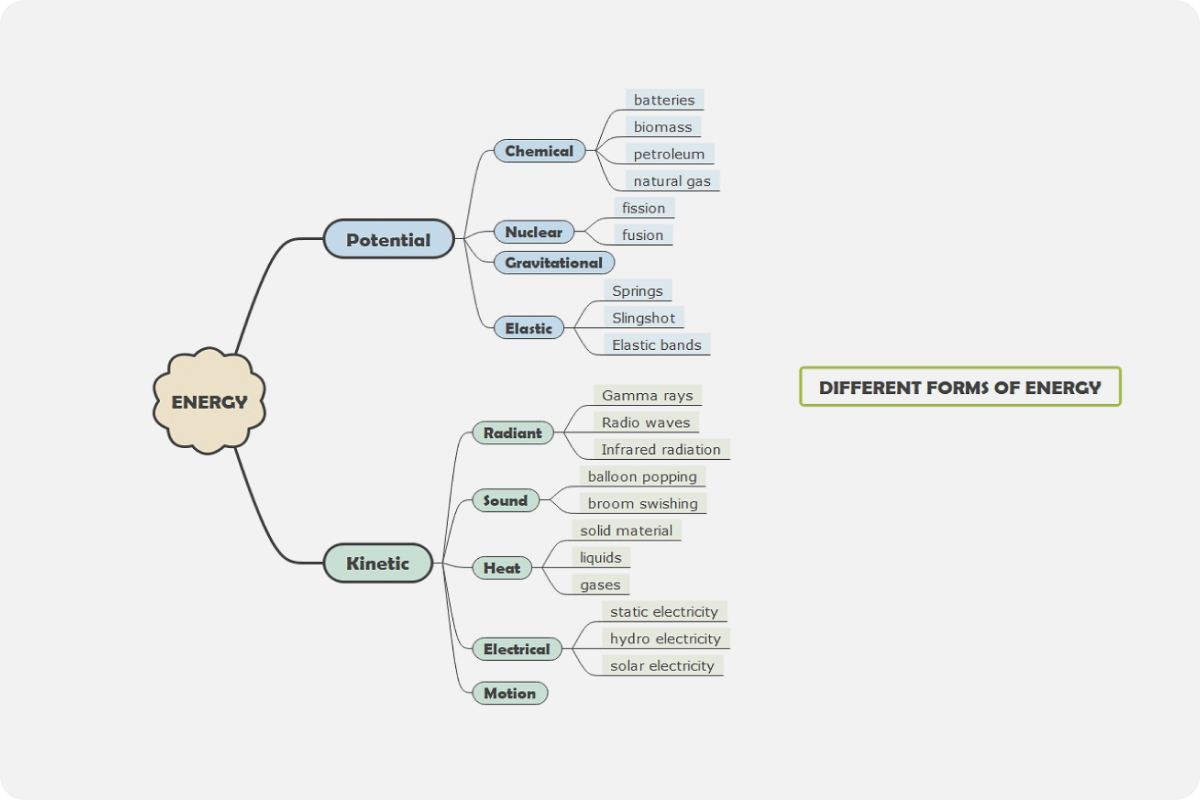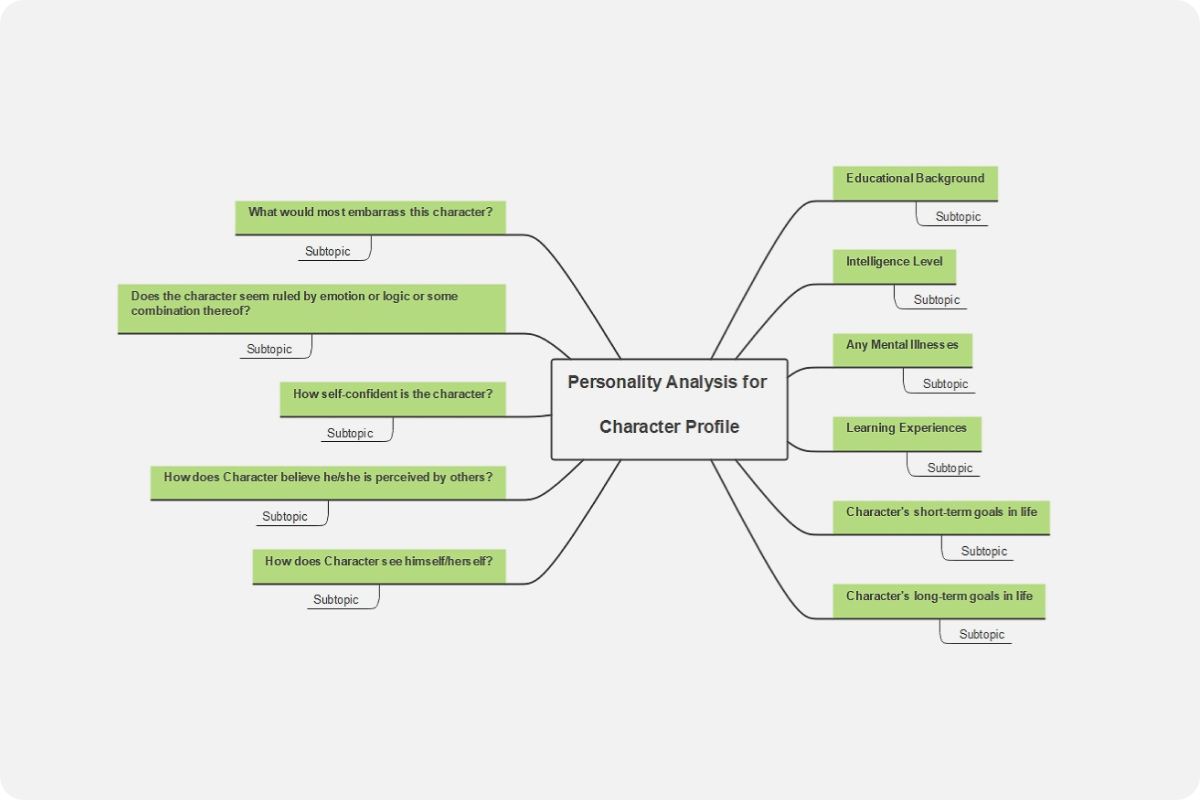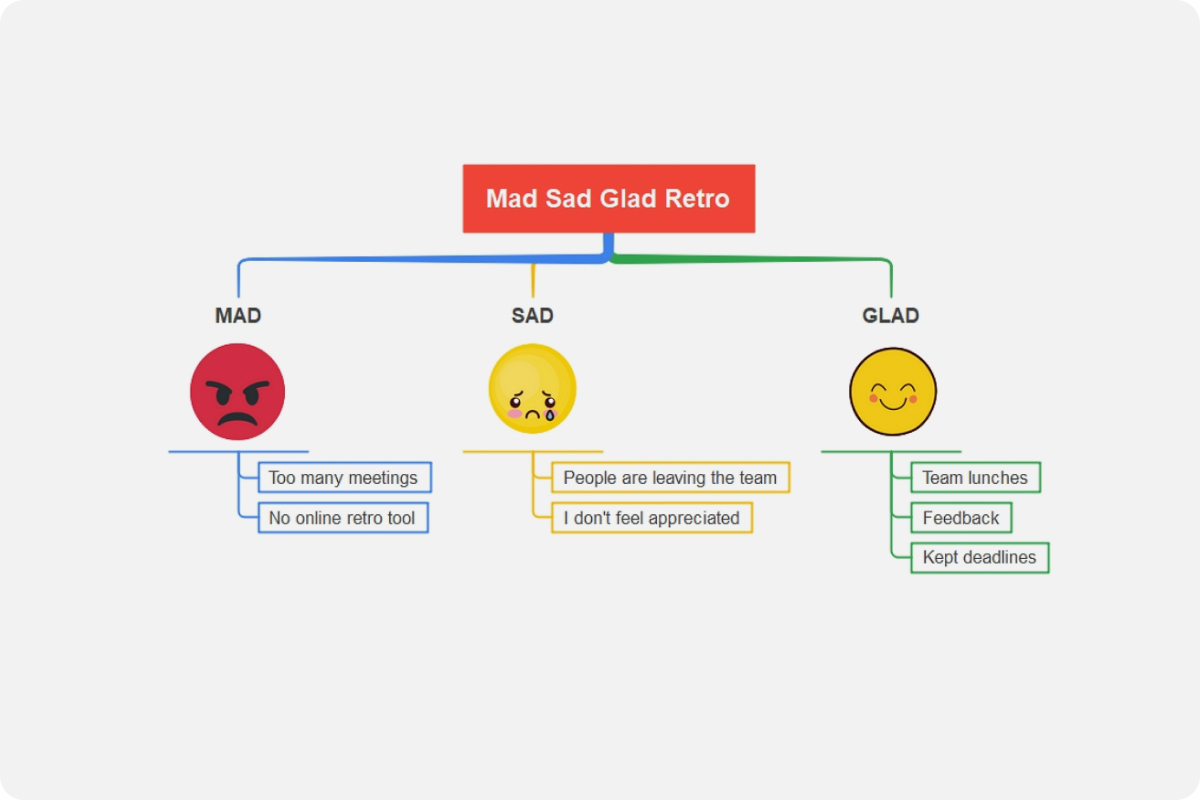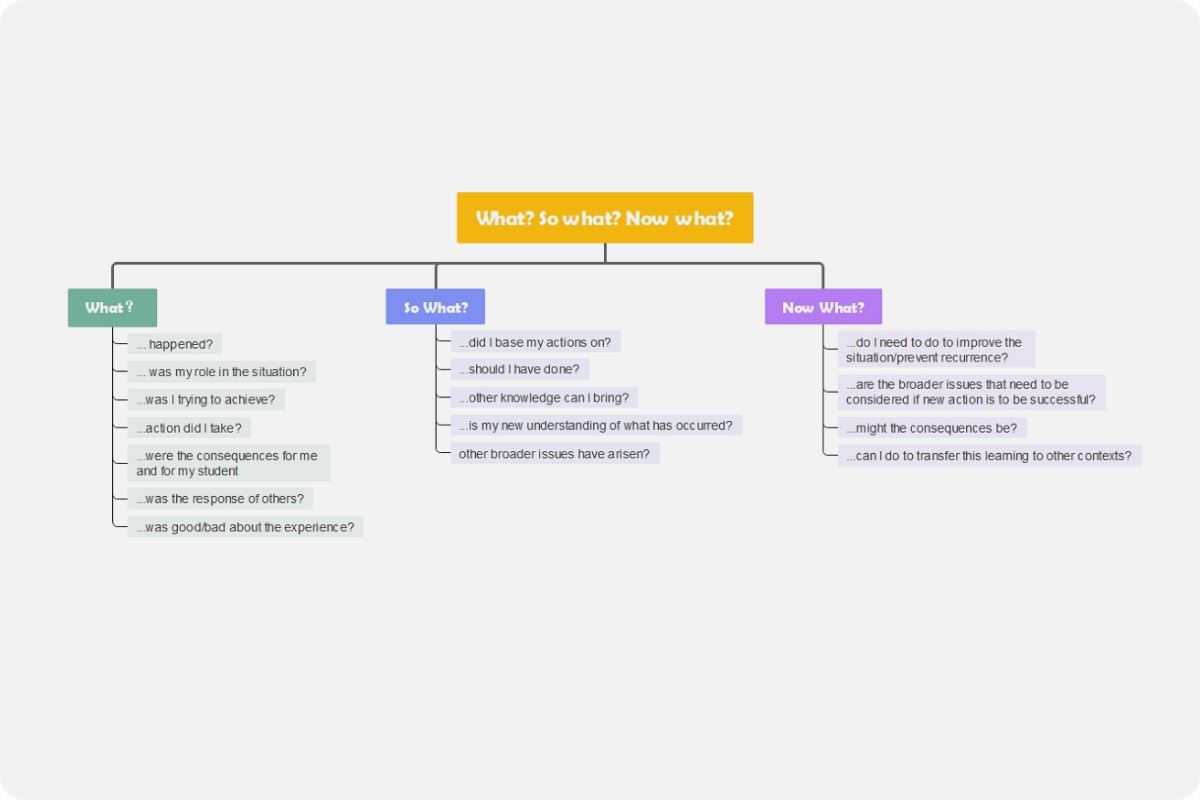About the Reverse Brainstorming Template
Did you know that thinking of problems instead of solutions for your upcoming project among your team members will make your team more equipped to handle and overcome them?
Reverse brainstorming is a creative process of flipping one’s perspective and changing problems into opportunities. If a team can identify potential issues before starting the project, they can develop ways to solve the problems and outline a plan for ongoing success. Suppose a team is bogged down or overwhelmed with the project; it could help to flip the approach and take advantage of that negativity. Seldom do you hear people taking advantage of the negative side of things; apparently, it has its benefits.
As they say, it is best to face the problem rather than ignoring or shutting them off. Creatives and entrepreneurs can use this approach as a jumping-off point for some ideation and solve complex hurdles that seem too serious. Few possible problems that you might be considering as you process reverse brainstorming include website crashes, a leather supplier closing down, or your competitors suddenly releasing similar shoes as your company. With all these possibilities, they will typically generate more practical and directly relevant ideas. It sure will shake up the old approaches of doing things, pushing your team’s thinking in a new direction.
Why use a reverse brainstorming?
Some call reverse brainstorming negative brainstorming, which is a process that helps you in solving problems through brainstorming and reversal strategies. When you combine these two, you allow yourself to draw out even greater and more creative ideas. This is an excellent technique to experiment when it is hard to identify solutions to the problems directly. Reserve brainstorming is not a passive approach but rather an engaging process that highlights hidden faults in a product or a process.
You use reverse brainstorming to lay out a different perspective on a specific hurdle. It can also be helpful when your team experiences serious cynicism, low morale, or open hostility. Though unusual for some, it is one of the more popular brainstorming approaches that sometimes brings smiles to a team that struggles with fresh ideas to complex and old problems. Some people find this a much more straightforward approach than traditional brainstorming.
How does it work?
There are five suggested steps to use reverse brainstorming better:
- Before you can reverse the problem, your term needs to figure out what the problem is.
- Reverse the problem.
- Now that you have reversed the idea into the negative one, your team can brainstorm and gather ideas from the problem. The more negative ideas you collect, the better the results will be.
- Once you have exhausted all negative ideas among your team members, it’s time to reverse each of them into good ones.
- Your team can now analyze all the reversed ideas to identify which among those are the best. Go through each statement with your team and prioritize them in whatever way you perceive it.
Examples of Reverse Brainstorming
A reverse brainstorming example can be illustrated through a diagram, or if your team prefers the traditional way of writing ideas, you can do so. However, it is still ideal to have it digitally for better safekeeping and archiving. Below is a basic example of how reverse brainstorming is done.
- Your team can use the concept of how to increase sales as your problem statement.
- Reverse the statement into ‘how to decrease sales,’ which is a negative problem statement.
- After you present the reversed statement, brainstorm among your team the reversed problem to come up with as many ideas as possible. Do not worry if you feel like some ideas can have a detrimental effect on the original problem.
- The next step is to reverse those ideas and apply them to the team’s original problem. Below is an example:
| Avoid communicating project goals among team members. | Identify and communicate project goals among the team before the start of the project. |
| Launch the project without a clear understanding and defining scope. | Define complete scope with WBS, inclusions, and exclusions. |
| Start working with the project without proper team selection and defining responsibilities. | Ensure appropriate team selection and define team roles and responsibilities. |
| Create critical decisions and changes in the project without following proper procedures. | Integrate proper procedures and policies in decision-making for the project. |
| Avoid providing feedback to team members. | Organize a regular meeting to provide proper feedback to all concerned team members. |
| Do not create and report project progress. | Implement regular reporting of project progress in a prescribed format. |
After you have supplied with good ideas, those reversed ones, your team can now analyze which ones are the best and will benefit your project. To better illustrate this approach, you can use a reverse brainstorming template. This way, you can group each idea and, as a result, provide efficient results on the process.