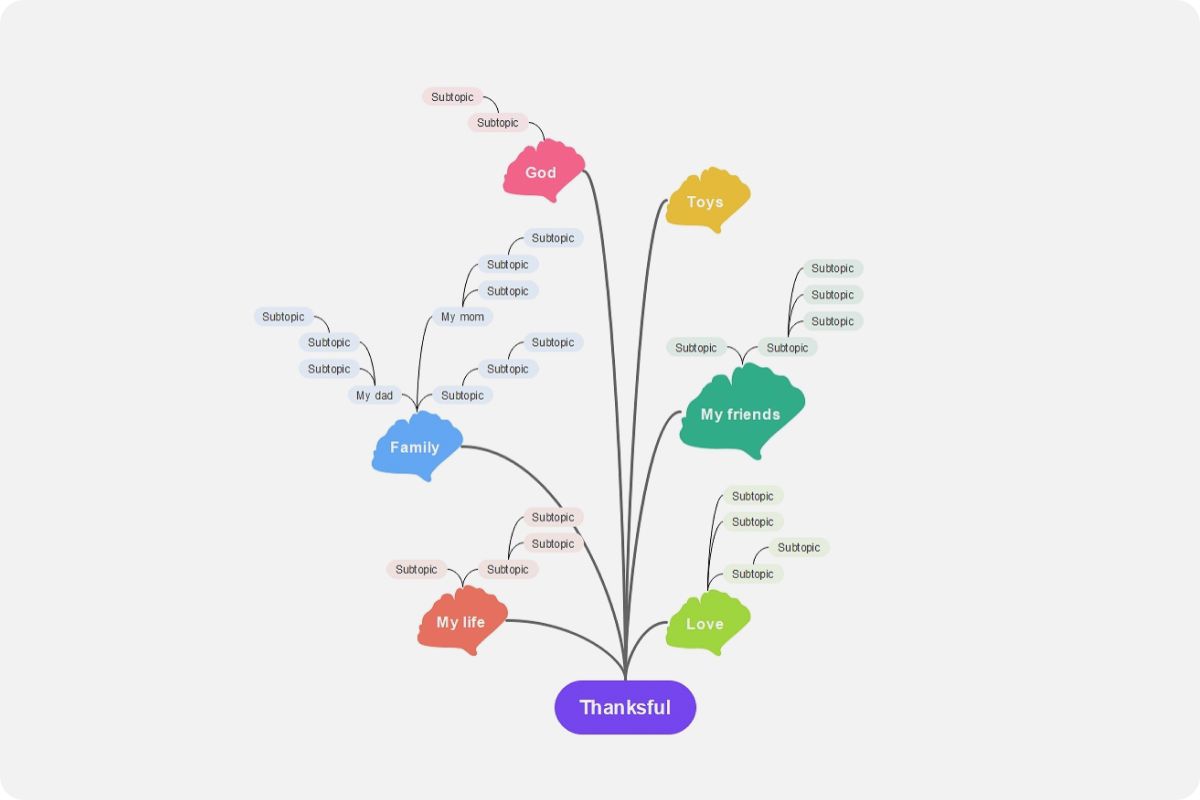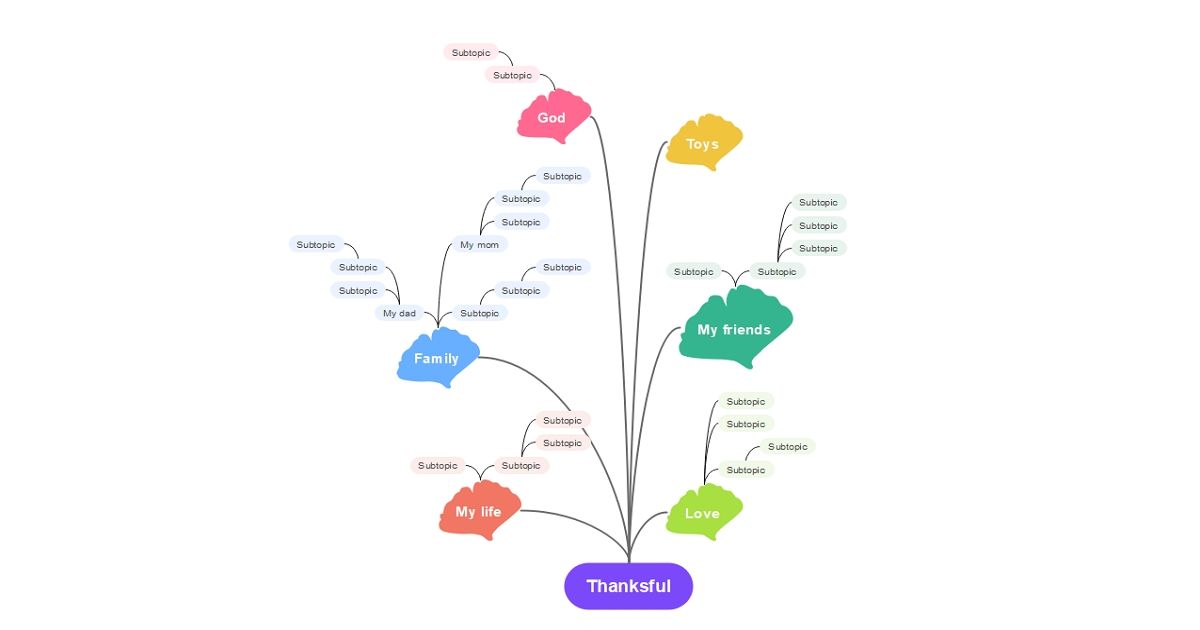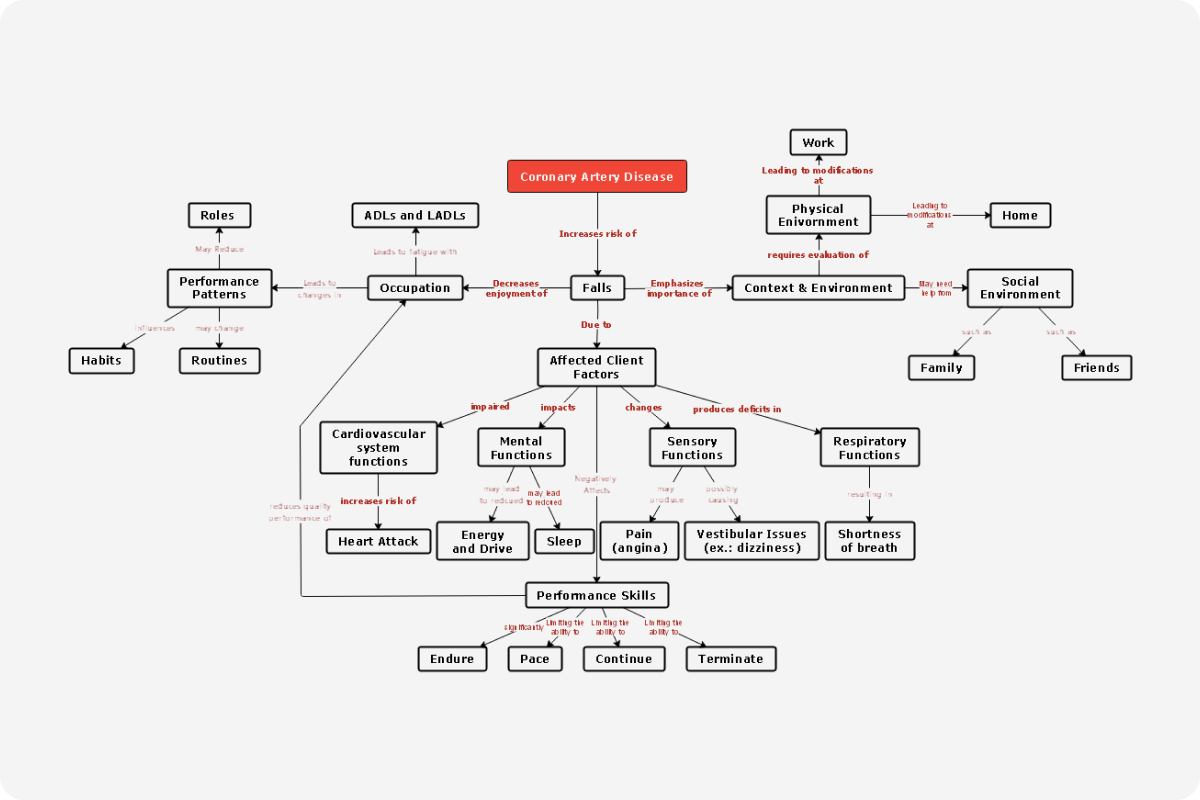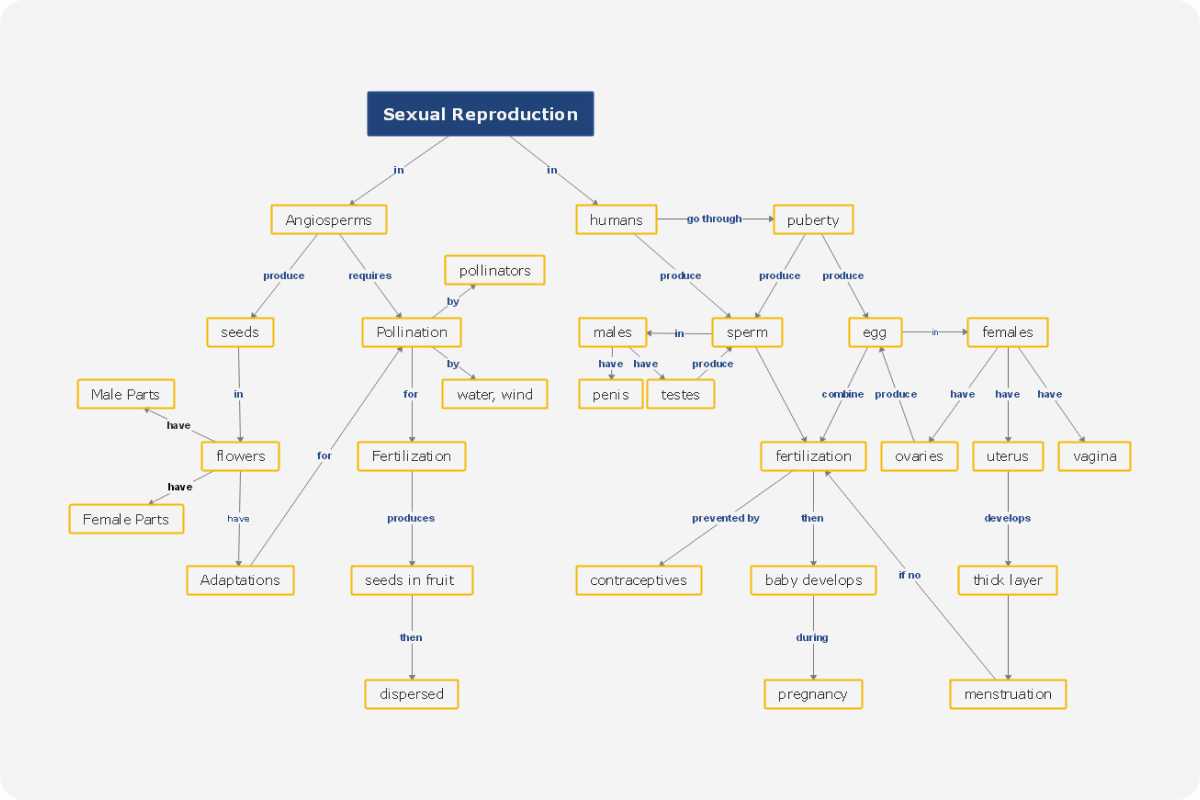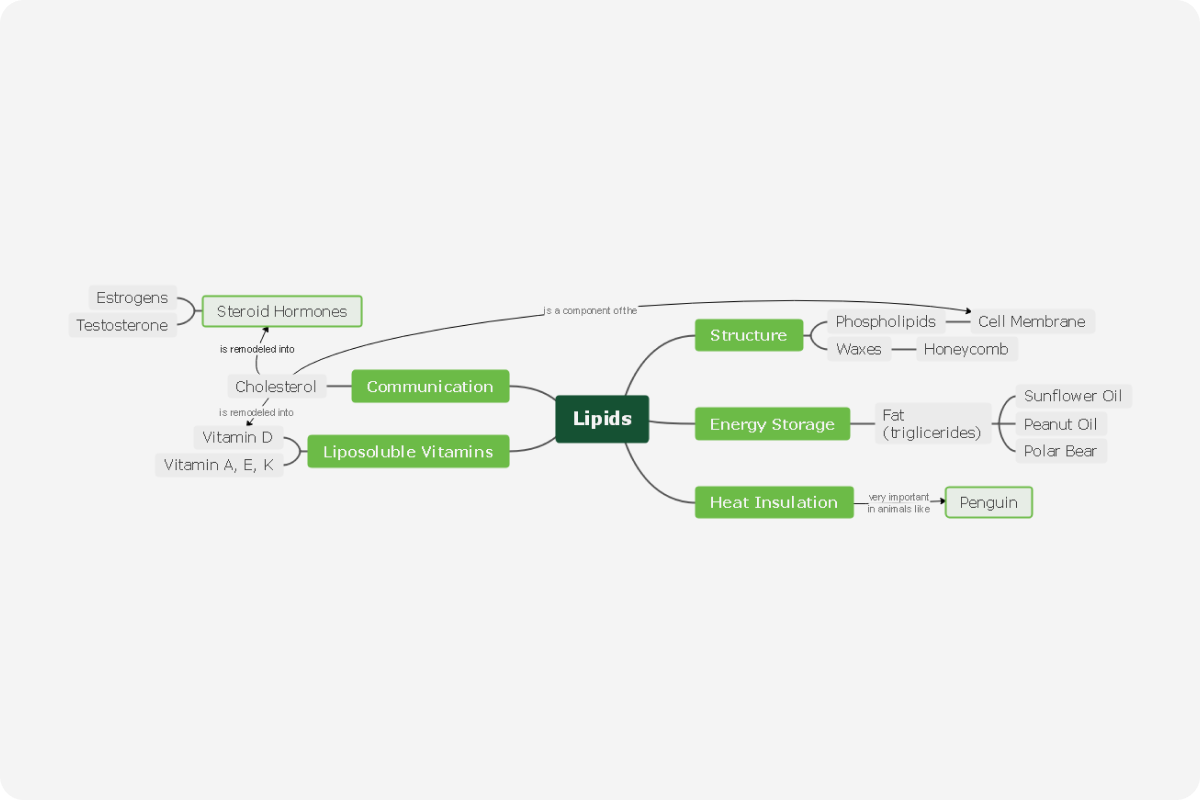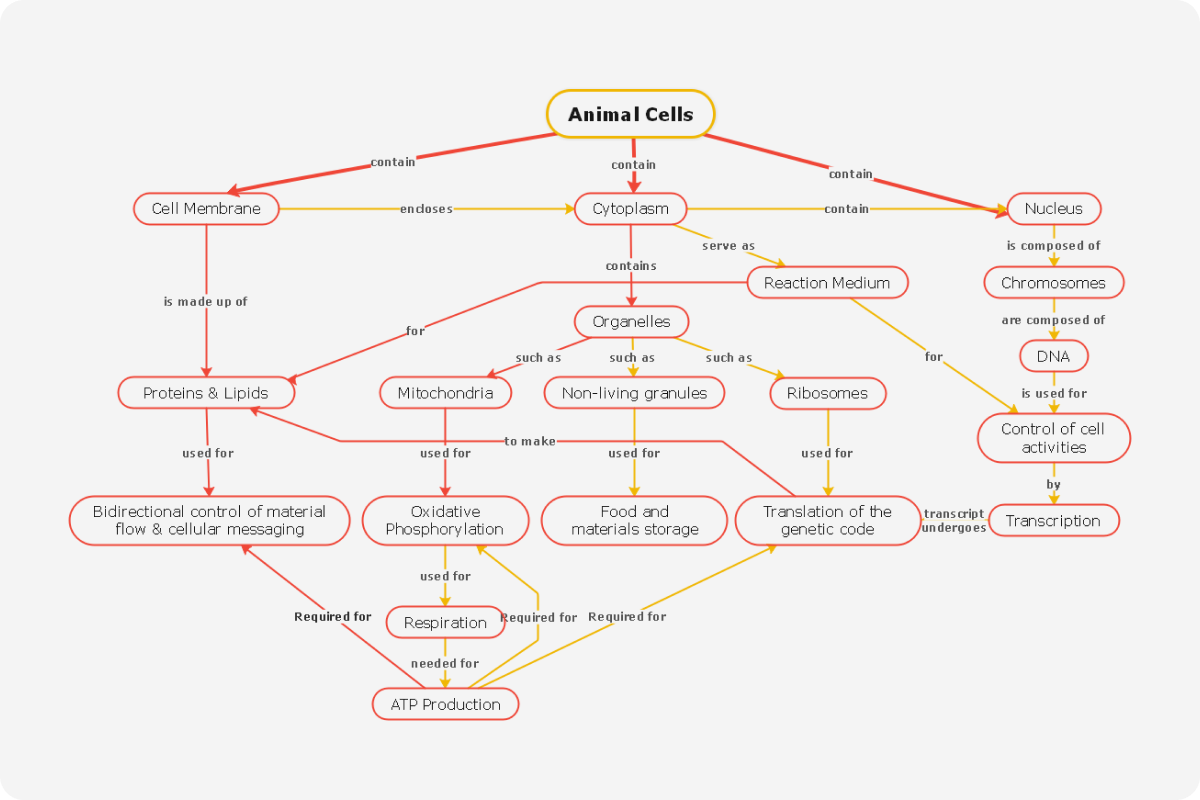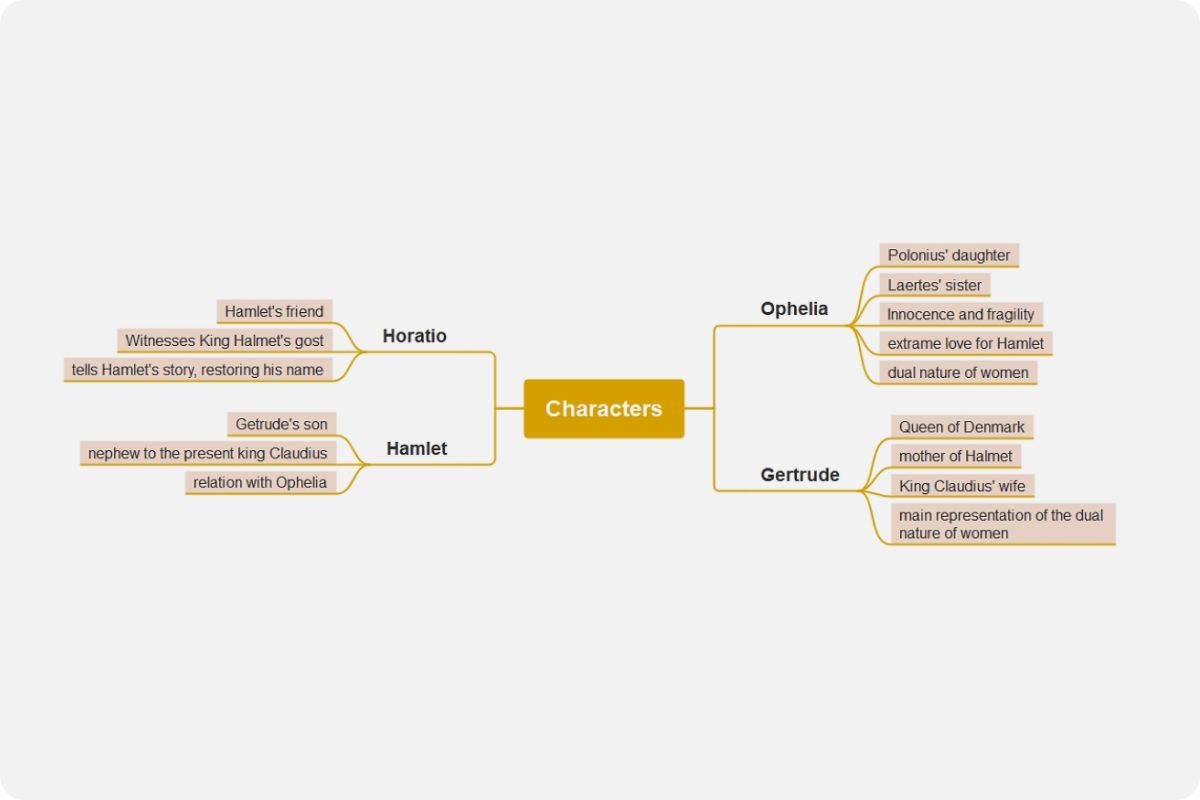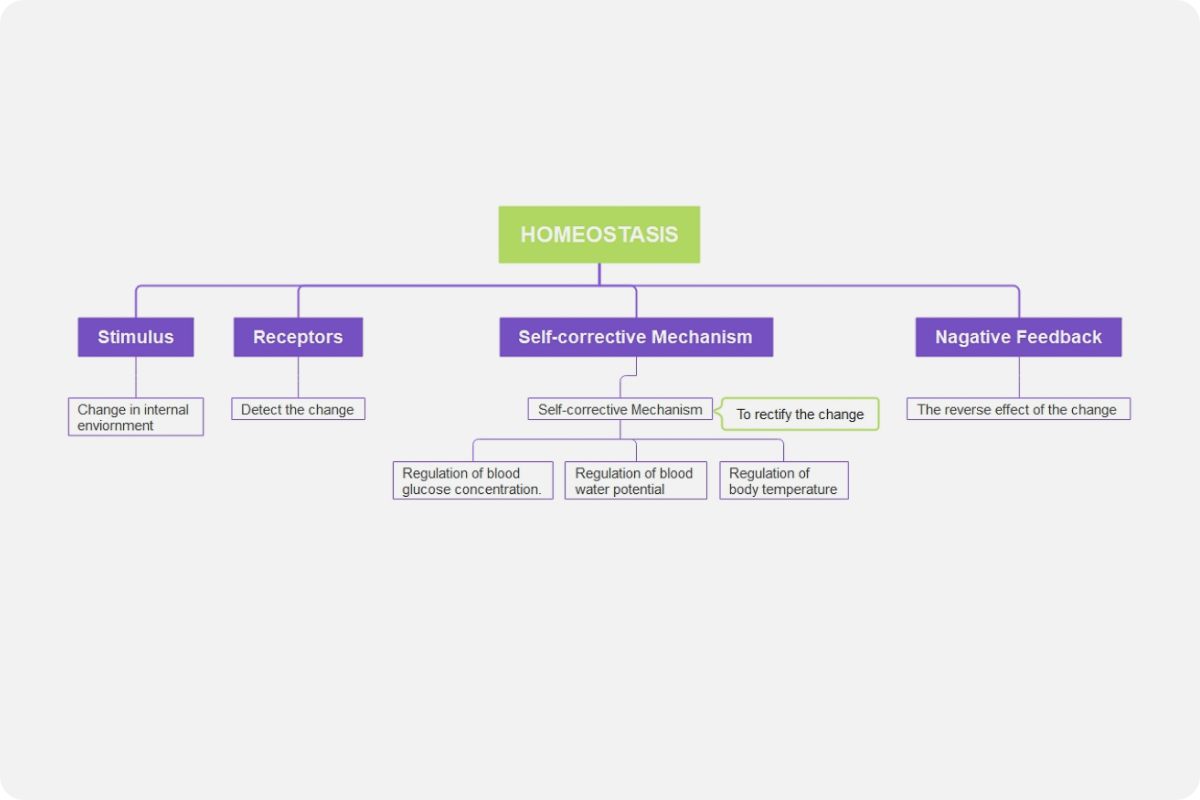About the gratitude tree template
What is a gratitude tree?
A gratitude tree encourages us to take a breath, live in the now, and reflect on our blessings. A gratitude tree can put you in touch with your children and help you learn what they value.
Making a gratitude tree is also a chance to teach children an appreciation for their surroundings and their close loved ones. Discussing how someone else may not have been as lucky as they are might help children appreciate the good things and people in their lives. As an outcome of taking a moment to communicate, talk, and construct, families become happier and stronger.
When to make a gratitude tree?
As the gratitude tree is also known as Thanksgiving Tree, the best time to make it will be the thanksgiving holidays when your loved ones are all together under a roof. It will enable not only the blessings but also strengthen the bond between the family.
Everyone can sit together and note down the things they are grateful for. You can either finish it yourself or have your family or friends write down what they're grateful for and display it! You may change the color of the leaves or the design to anything you choose. Colors from the fall season might be used according to the level of your creativity and likeness. If you want to teach your children about Thanksgiving, the thankfulness tree might help the best. As children tend to have more gravitate towards visual content and colorful things.
How to create your gratitude tree?
There are many ways you can make a gratitude tree; it can be either in physical craft form or digitally drawn in EdrawMax. The gratitude tree is completely customizable, and every family member can make one according to their likeness and creativity level, even kids. It is easy to make and a pint. You can also frame it and add it to your wall art. It can be a continuous reminder of the things you are thankful for.
Following are three steps you can take to make a mind map gratitude tree. These steps are easy to follow to make your Thanksgiving more memorable.
-Step1: First, list down all the things that you and your family are grateful about, have a conversation, and choose the design and colors you would want to have your gratitude tree.
-Step2: Now, you can either download or go to the EdrawMax website and choose any tools and colors you might like.
-Step3: Edit accordingly and write all the things you are blessed to have. Once you are done editing it, download it and have it printed or showcased in a frame.
Sample Gratitude Tree Template
Following are some of the Gratitude tree template examples:
1: Thanksgiving Gratitude Tree Template
This template is a Thanksgiving gratitude tree that has all the things your family, or you might be grateful about in your life. This template will help you feel more empathetic and blessed to have all these things by acknowledging them. This template is completely customizable, and you can edit all the boxes and colors accordingly.