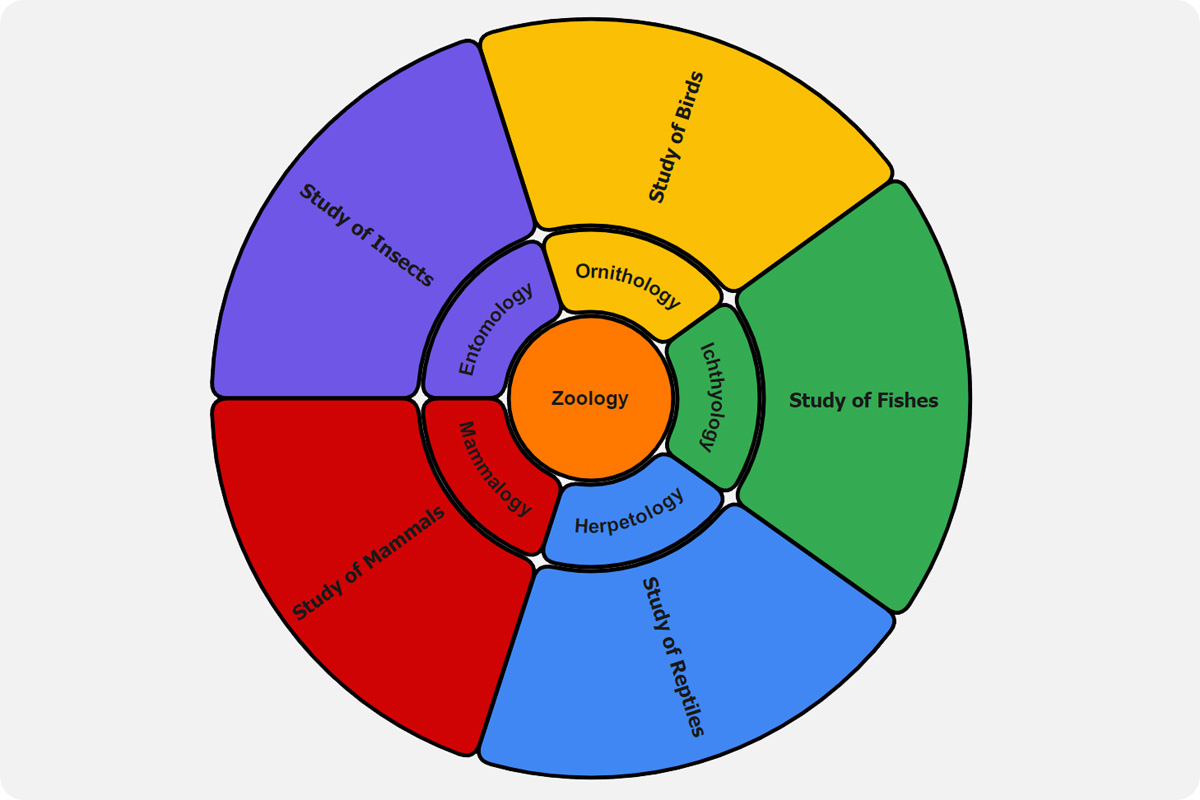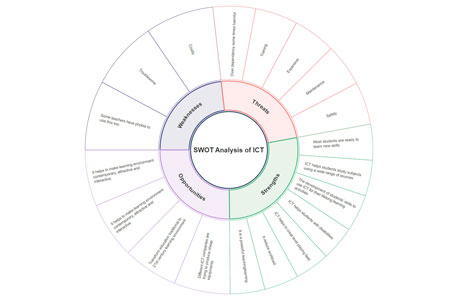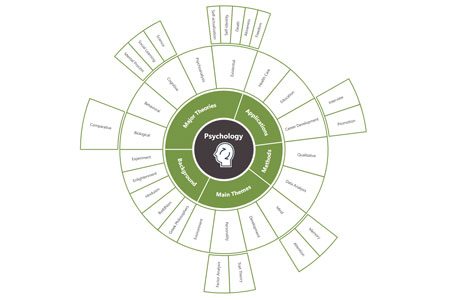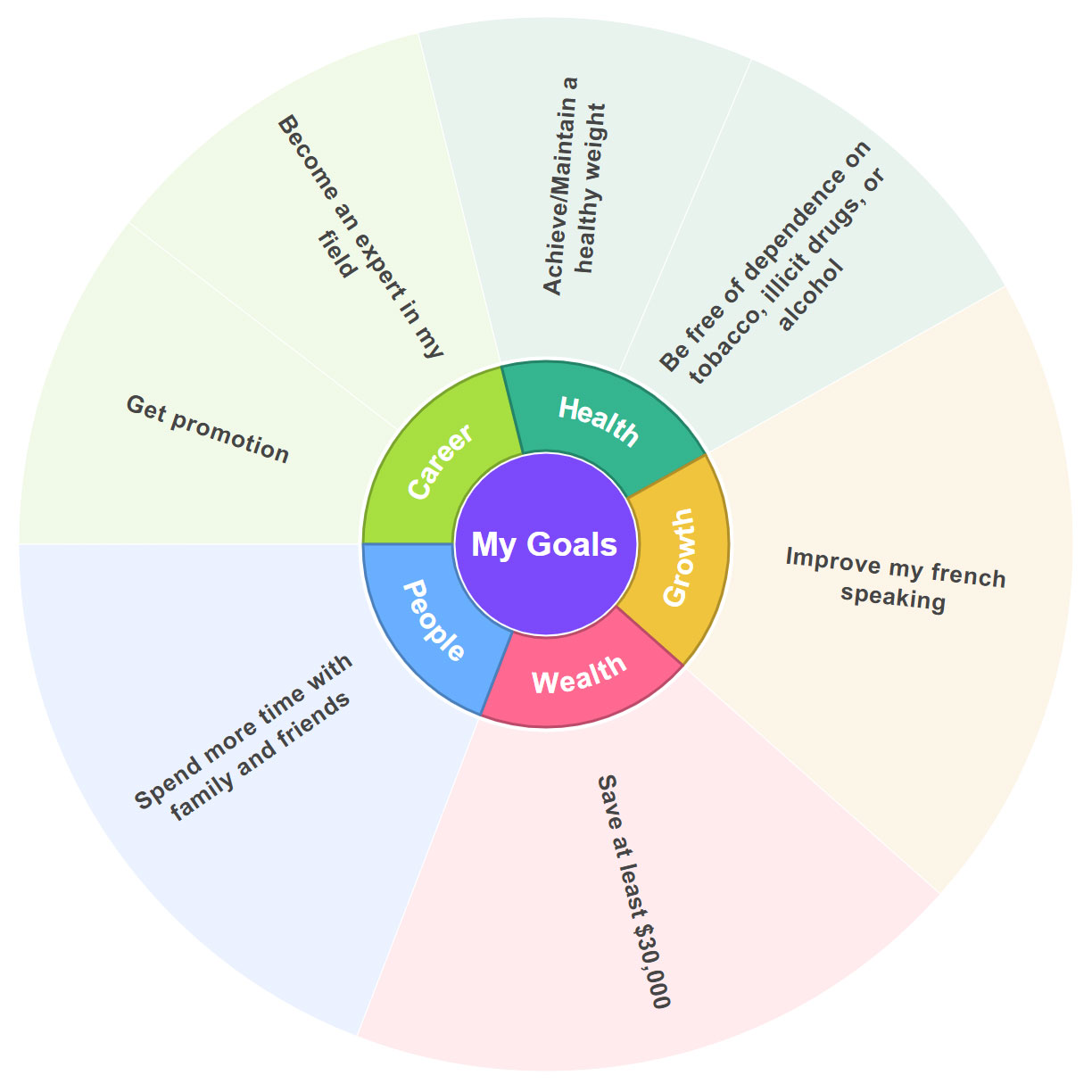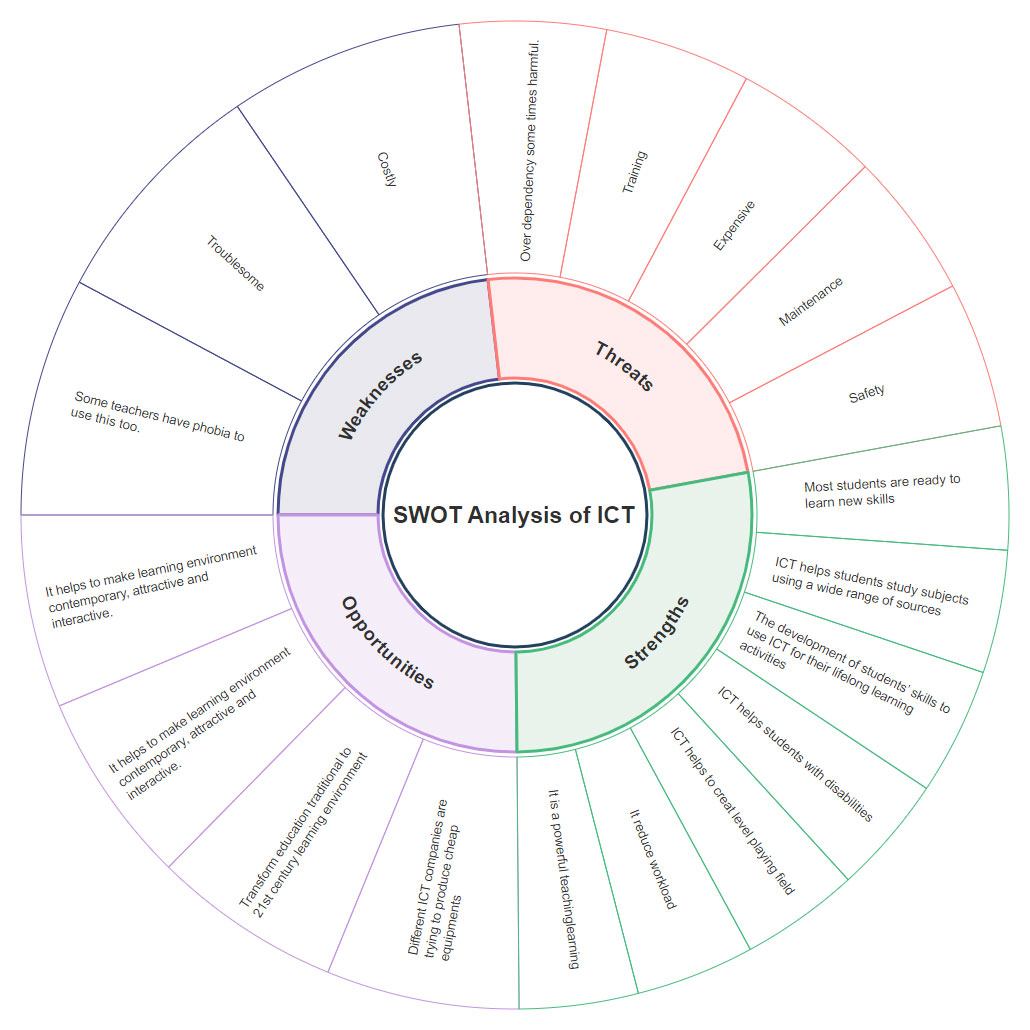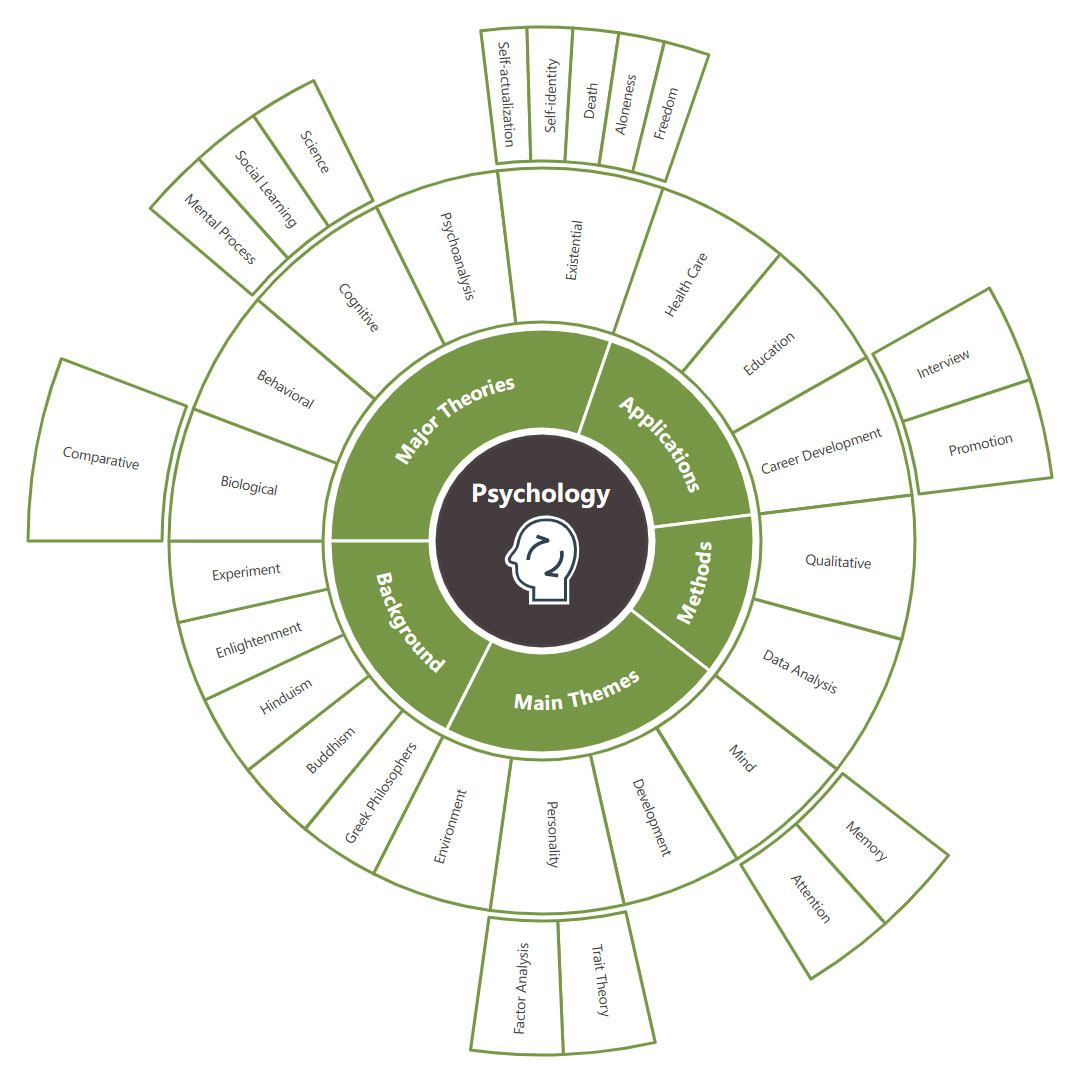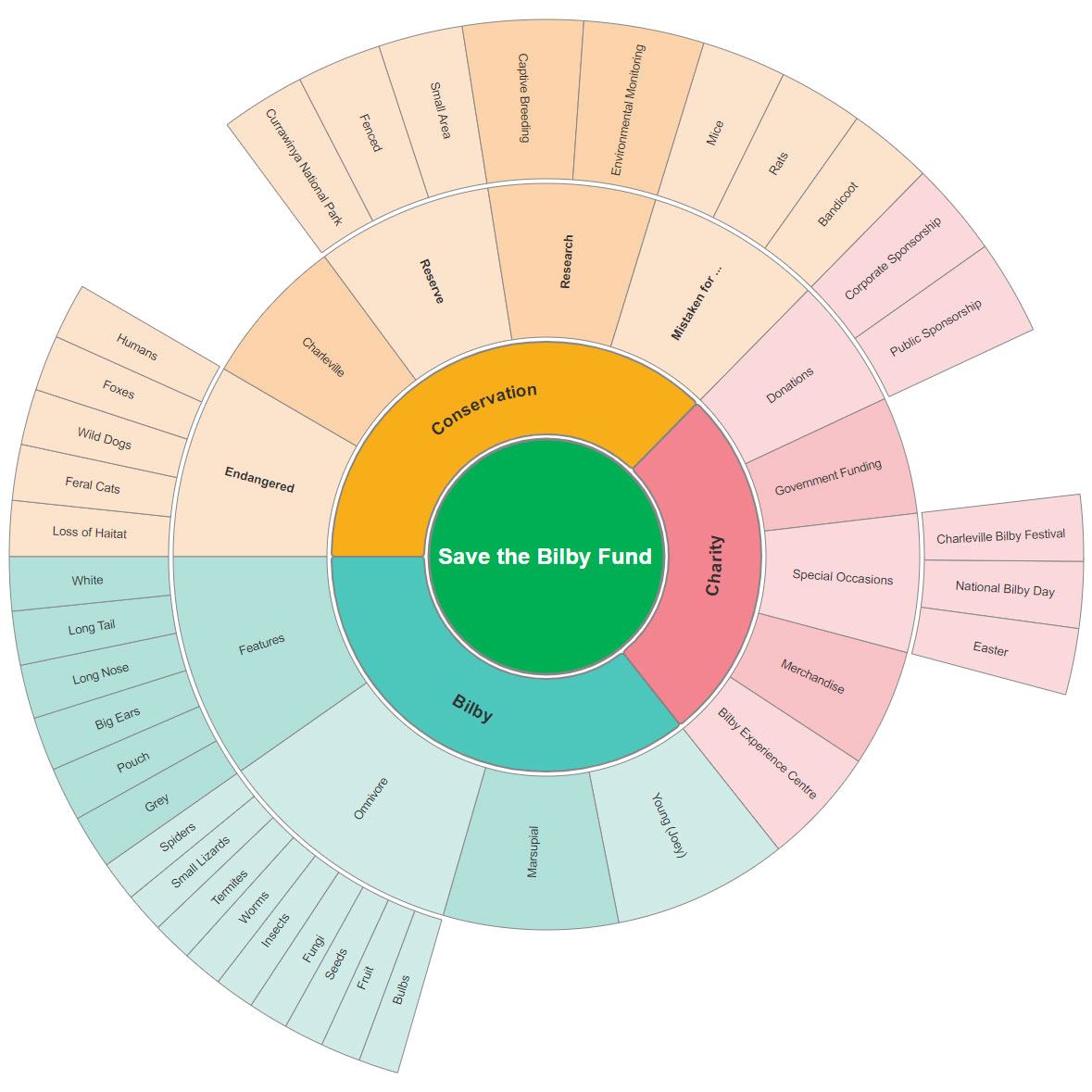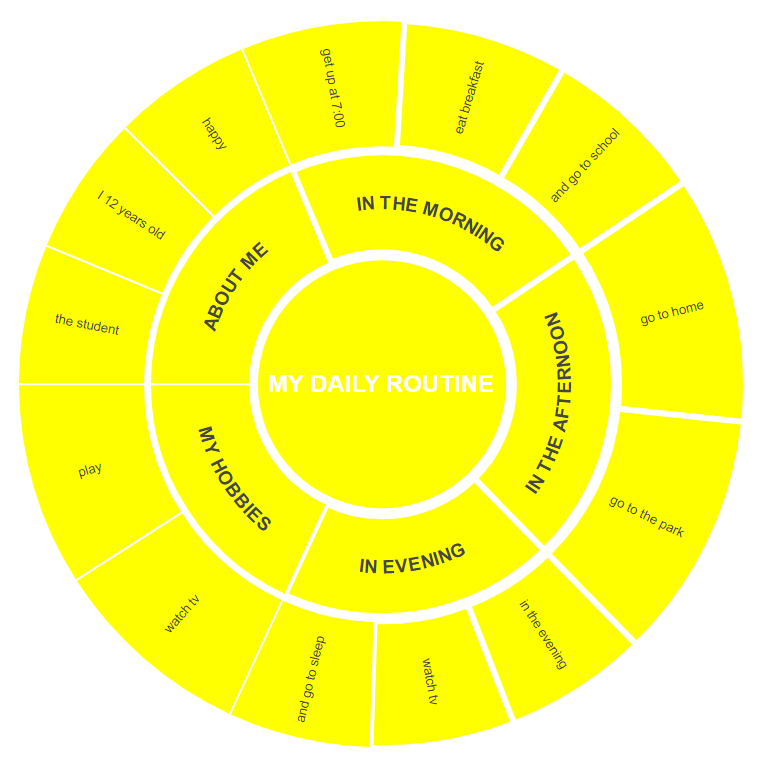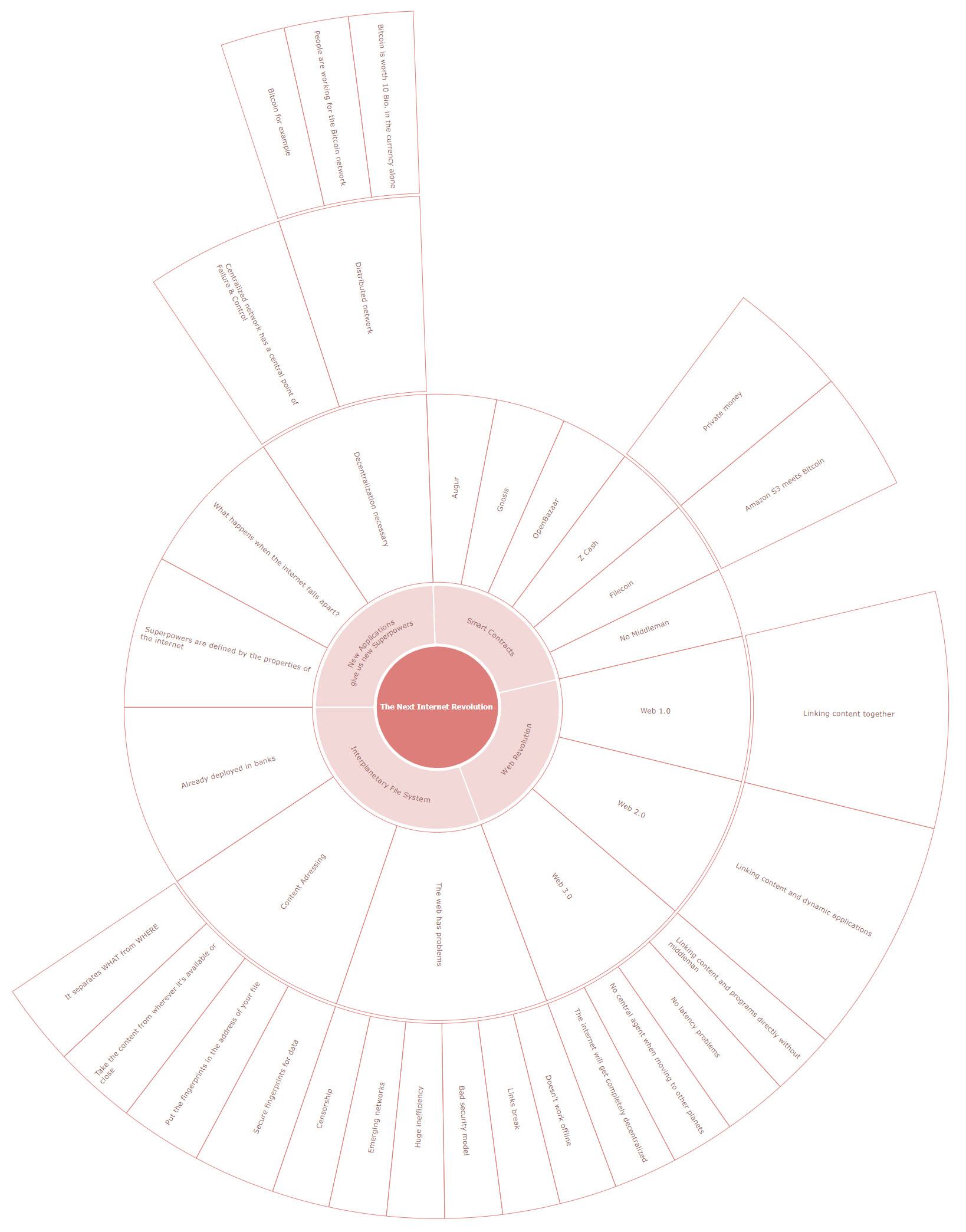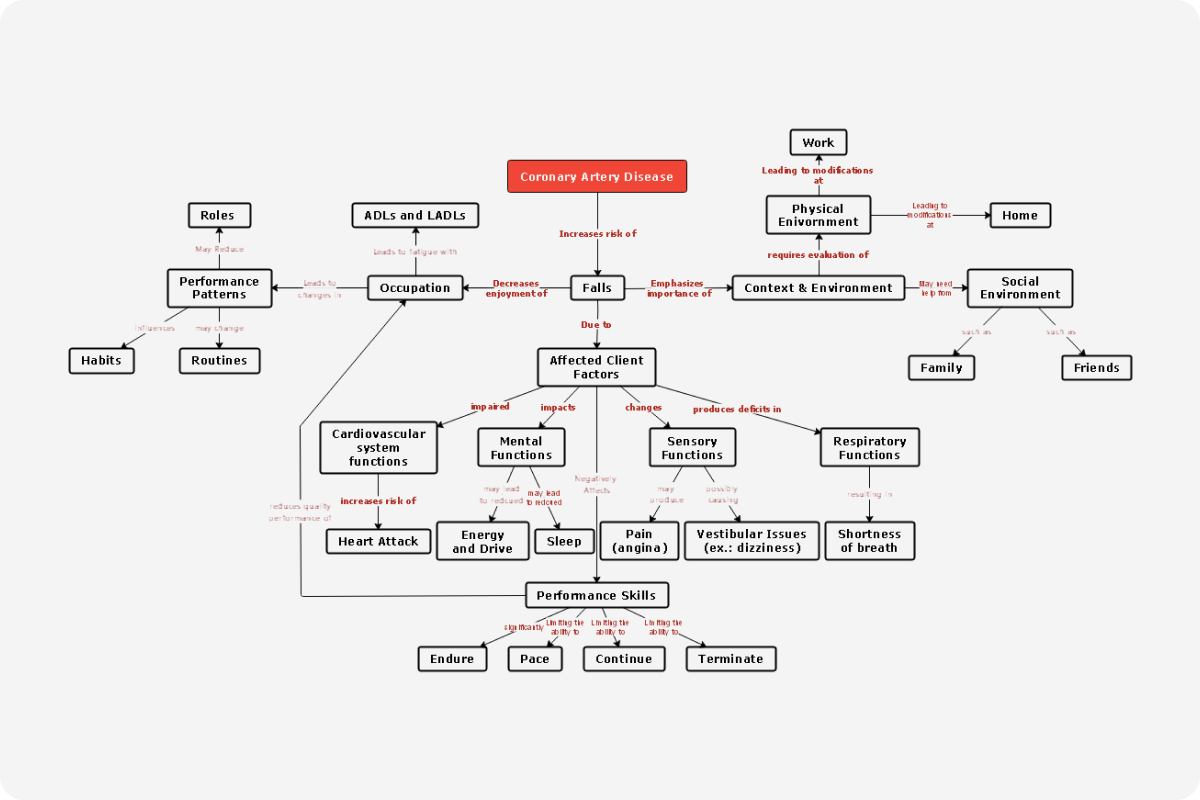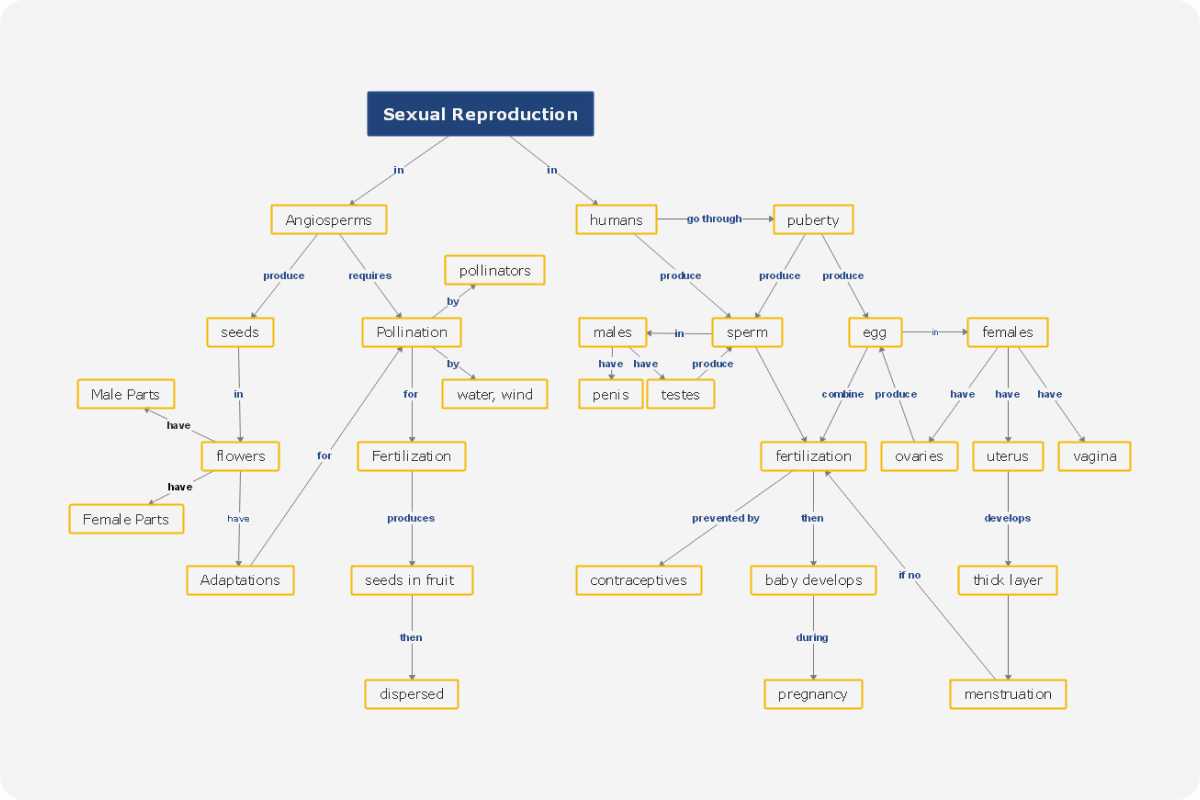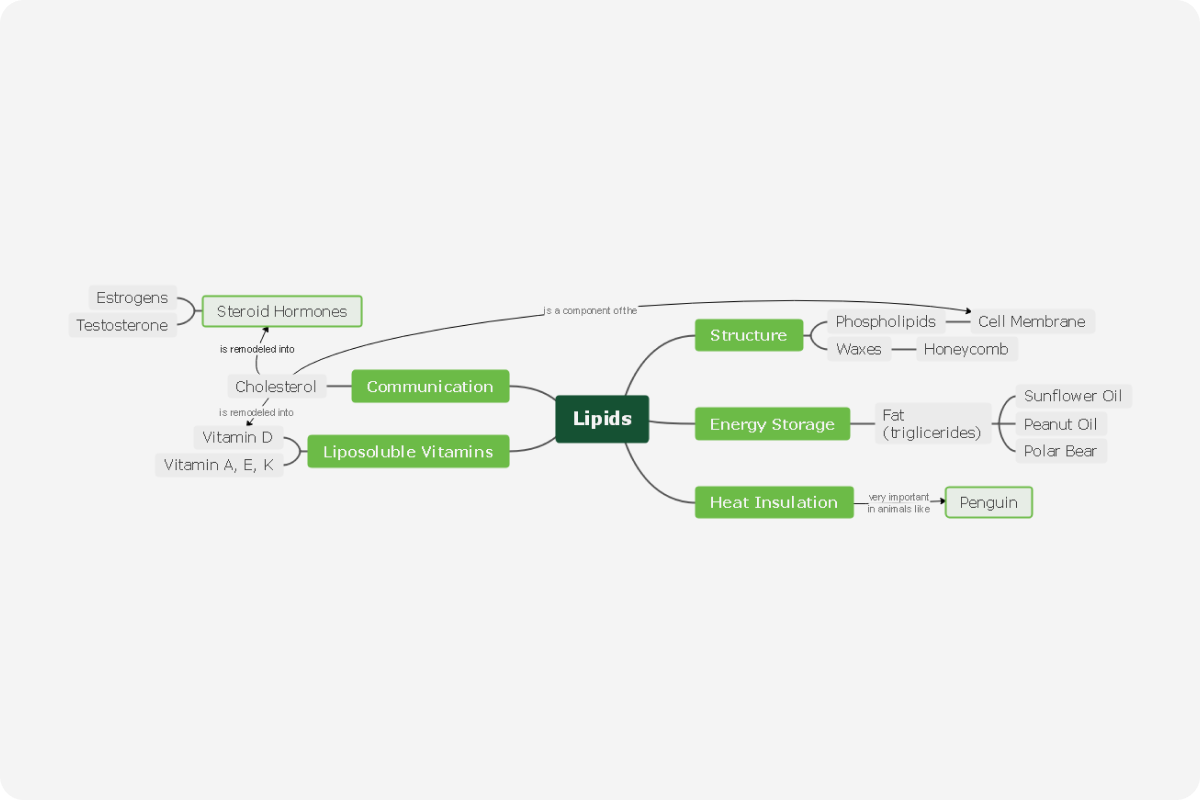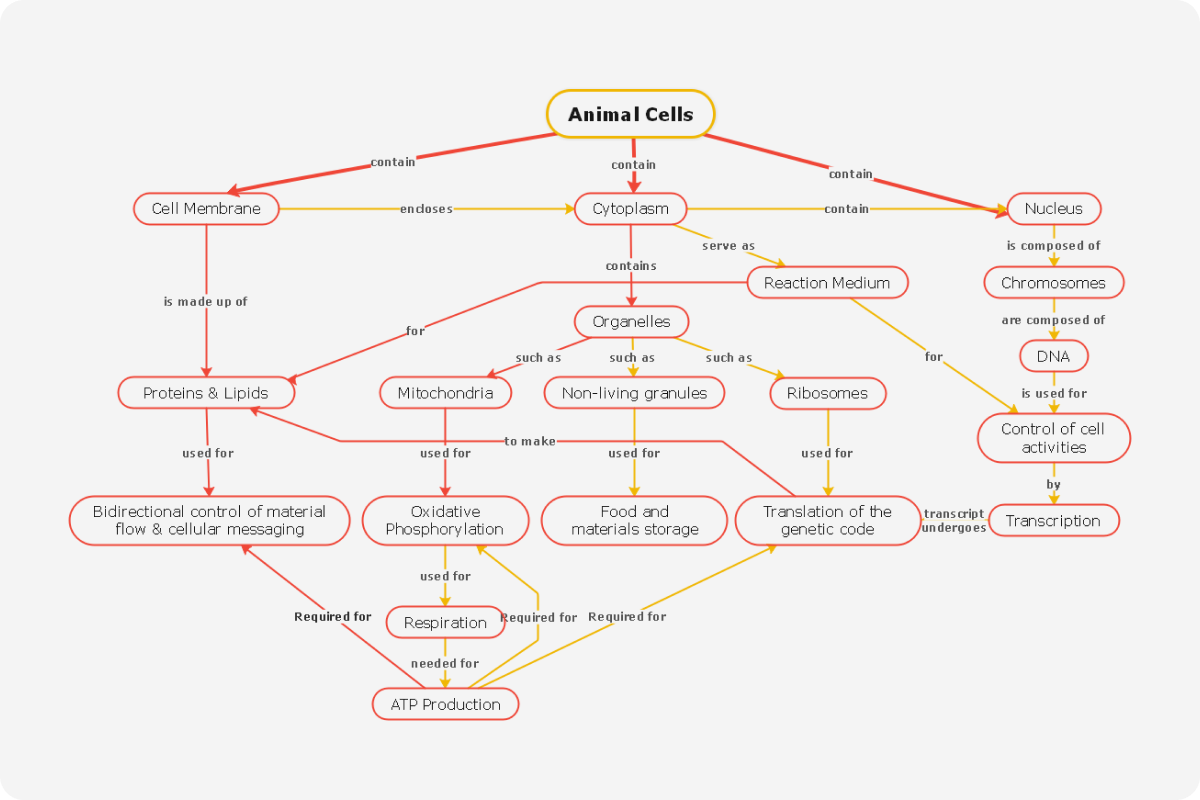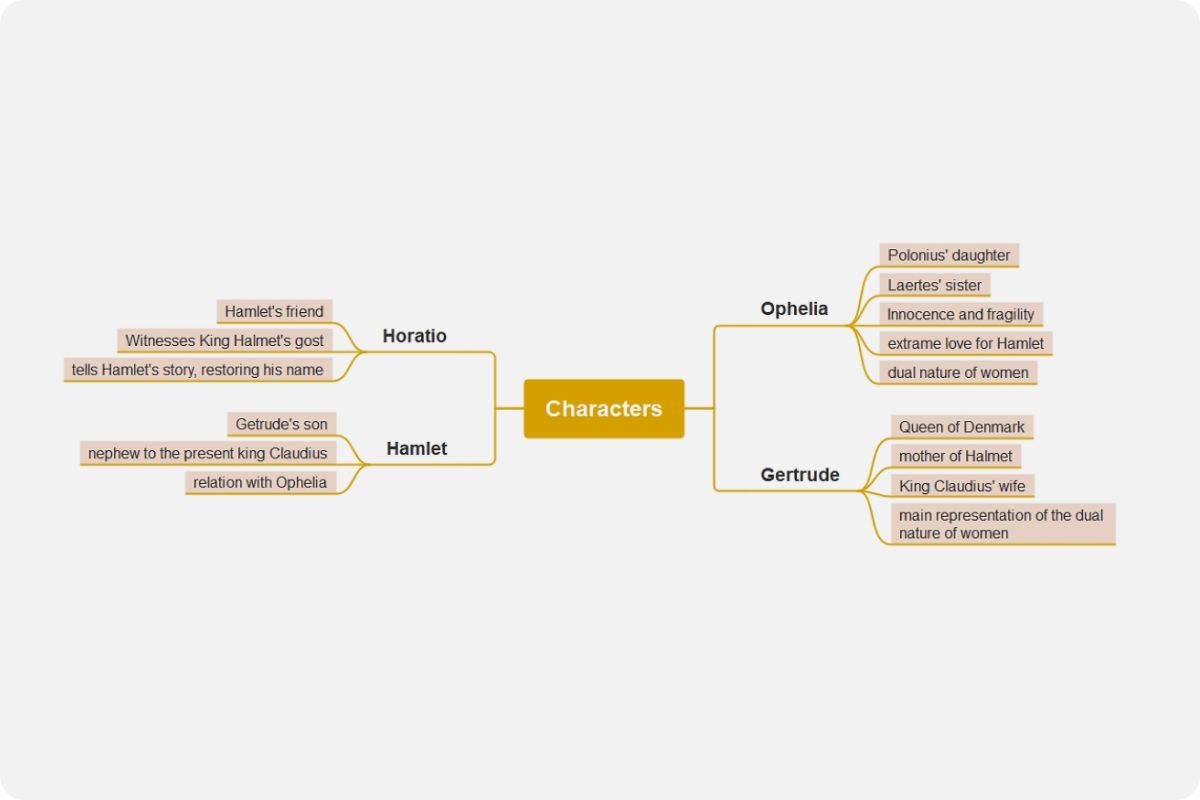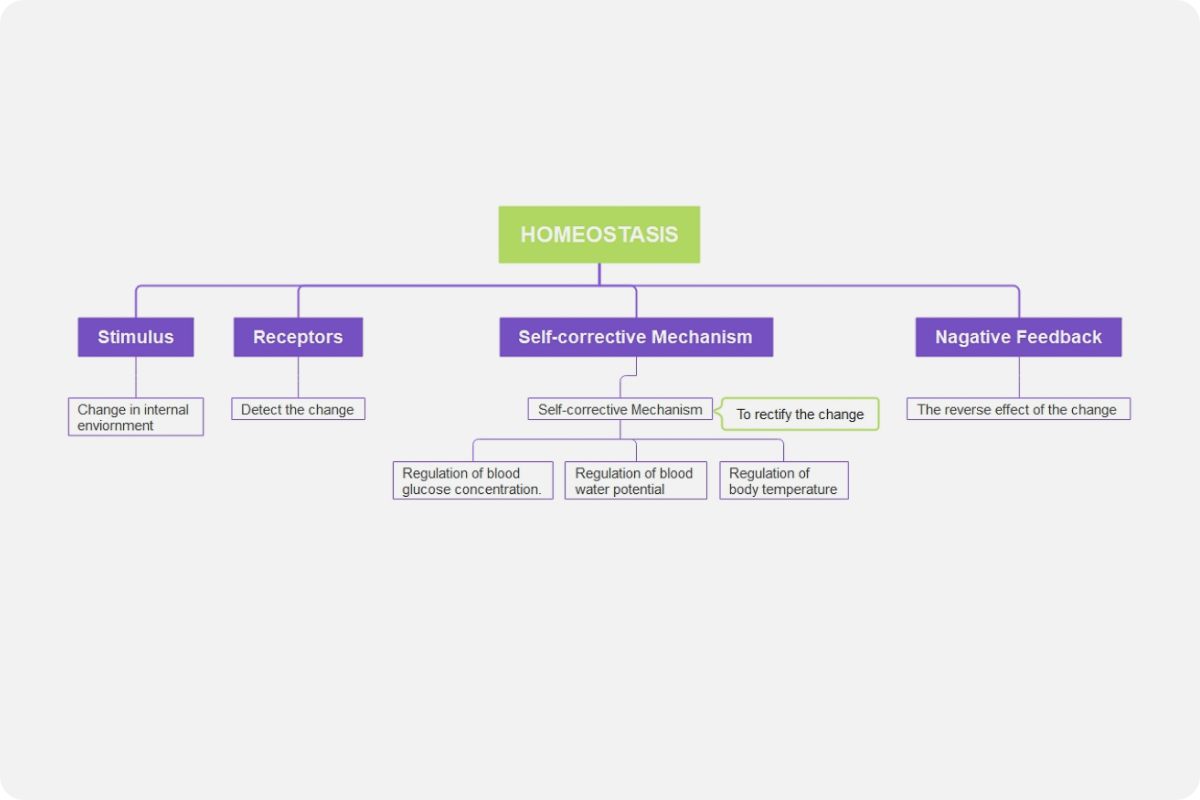About the radial map template
What is a radial map?
Do not let your goals be sidelined and static; instead, use a powerful tool to guide you in putting your to-do list into action and turn your aspirations into reality. A radial map is an excellent medium for everyone with goals they wish to accomplish or tasks they need to finish. This particular diagram allows you to plan out everything you need to do in a visually appealing manner.
This type of diagram is inspired by a pie chart, where each segment indicates specific data. Like the typical mind map, the radial map starts with one idea in the middle of the map, such as yearly goals. There will be various segments and elements surrounding the central idea representing your specific goals like finances and health. Child segments will sprout outwards, which are more detailed steps on the things to be done to achieve the primary goal.
Benefits of a radial map
A radial map can provide a 360-degree perspective of your information to break down ideas into specific and individual goals and identify priorities. Here are other reasons why a radial map is worth using:
- You have the chance to view the bigger picture. A radial map allows you to build a visual overview of a central goal or an entire topic, so it can easily be digested into specific elements. Having a bird’s-eye view, you can see a clearer picture of priorities, hierarchy, and urgency.
- Control over your workload. The radial map organizes details and information by representing ideas and tasks as parts of the main goal or an entire project. The node’s size on your diagram will have a connection with its importance. You can adjust the dimensions of the nodes, and as your priorities shift, you have the control to reestablish the essence and urgency of every element in the diagram.
- It sharpens one’s focus. Since the radial map allows you to break down specific goals, you can focus on the most critical goals in your diagram and strategize how to achieve them. Some radial map templates allow you to update the diagram once you change goals or perspectives.
How to create a radial map in EdrawMind?
With several online tools today, you can easily create radial maps in minutes. Using EdrawMind, you utilize and edit pre-built templates using your browser, or download a radial map template and edit it using EdrawMind on your desktop.
On the other hand, if you wish to create from scratch and have your template, follow these instructions:
- Launch EdrawMind desktop and create a mind map in just a click.
- Go to the Right Panel > Layout > One click switch to the radial map. You can use shortcuts: press Enter to add topics, Tab if you wish to add subtopics.
- Style and customize your radial maps with colors, themes, and cliparts.
- Another way of creating radial maps is through floating topics and relationship lines.
Radial Map Examples
A radial map is more than just a diagram that allows its users to digest specific goals strategically. Here are some examples of radial maps:
Goal Setting Radial Map
The goals setting radial map allows you to be focused on the goals at hand, whether you are using the template to be on track with personal goals or using it to set shared goals for you and other members of your team or organization. By having a bird’s-eye view of what you want to accomplish, you can see what your priorities should be at a particular given time.