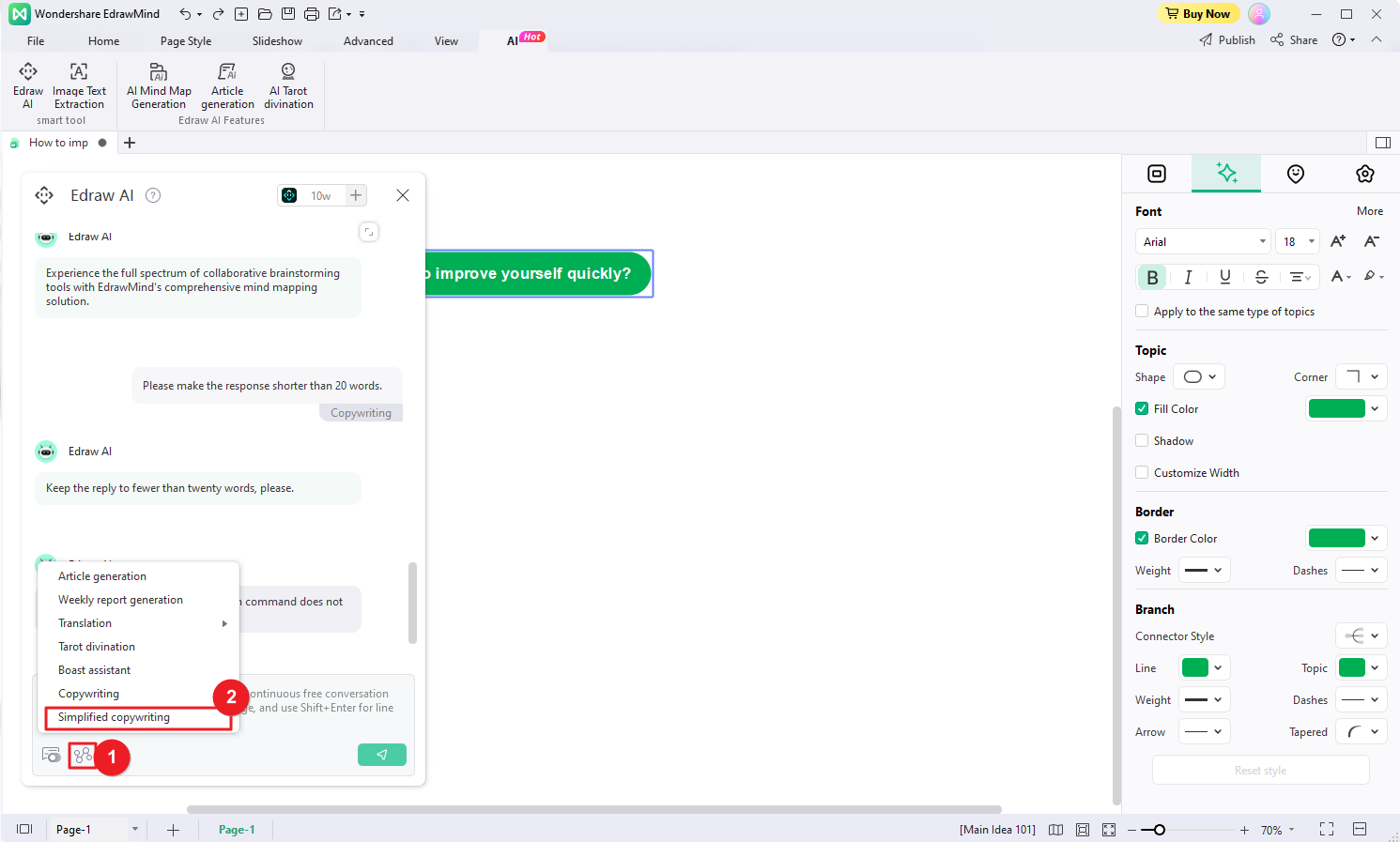Quick Guide for EdrawMind
Looking for some help? Here you can get quick answers and step-by-step instructions on how to use EdrawMind.
EdrawMind Guide
-
Get Started with EdrawMind
-
Quick Using EdrawMind
-
Learn to Use Topics
-
Insert/Add Elements
-
Theme and Style
-
AI & OCR
-
Presentation
-
Advanced Features
-
View Mind Map
-
Shortcut Keys
-
Andriod App Guide
-
iOS APP Guide
-
Online Collaboration
-
Video Tutorial
Copywriting & Simplified Copywriting
The Smart Annotation feature in EdrawMind utilizes AI technology to generate annotations based on a given topic. These annotations provide valuable information and insights related to the topic, helping you enhance your understanding and organization of your mind maps.
Index:
- Part1: Copywriting
- Part2: Simplified Copywriting
1.Copywriting
EdrawMind's Copywriting feature harnesses the power of AI to help you enhance and refine your written content within your mind maps. Follow these steps to optimize your experience with this feature:
- Identify the topic text within your mind map that you would like to improve or polish. Locate the AI Intelligent Creation button in the floating toolbar. From the options presented, select Copywriting.
- Alternatively, you can right-click on the topic text you wish to improve and choose AI Generated Content from the right-click menu. Select the Copywriting option from the available choices.
- EdrawMind's AI will analyze the selected topic text and AI-generate a polished version, making it more engaging, concise, or persuasive.
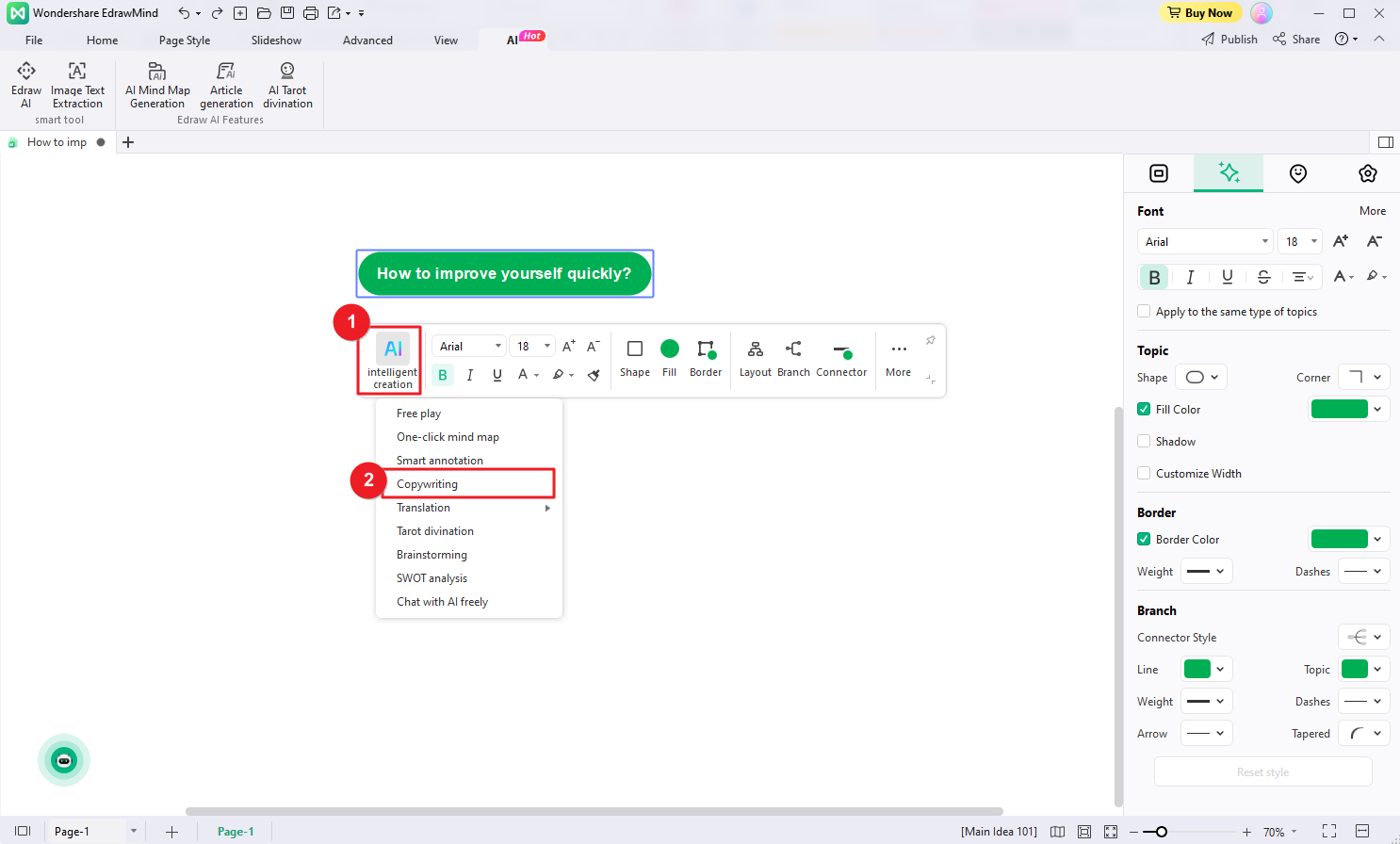
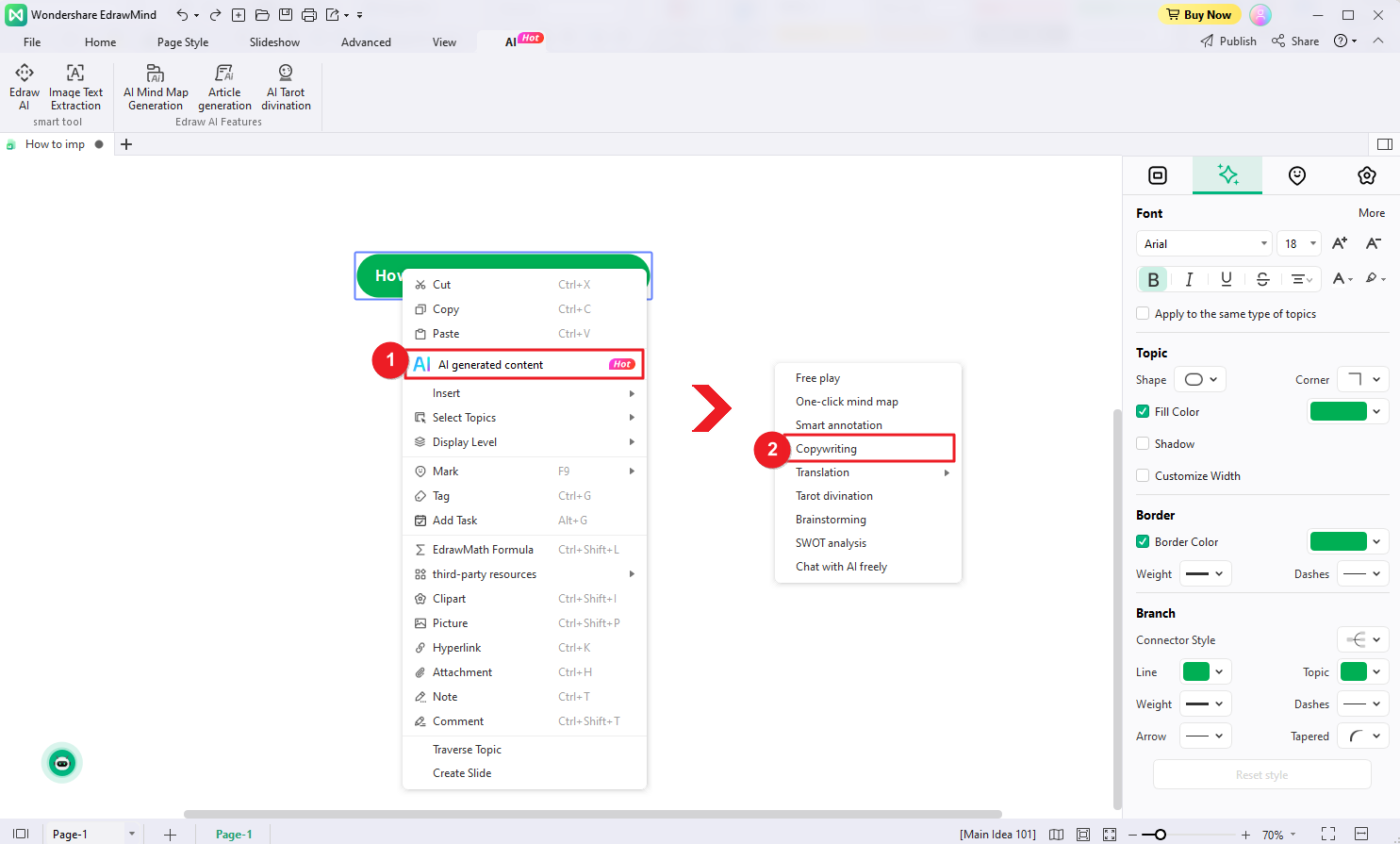
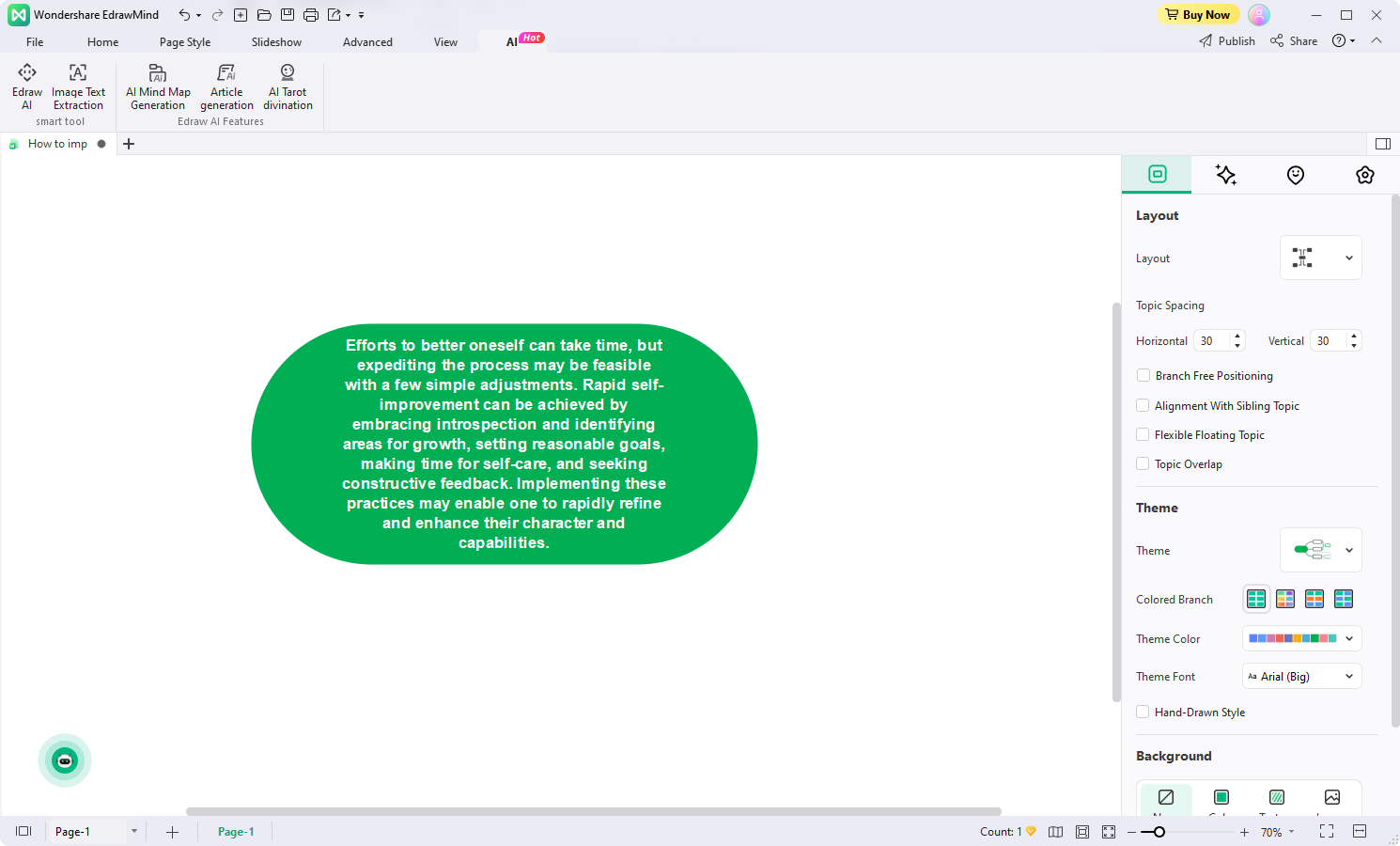
Additionally, you can polish and improve text outside of topics. Here's how:
- Click the Edraw AI button in the AI menu located in the top ribbon. Alternatively, locate the Edraw AI ball in the lower-left corner of the workspace.
- In the popup Edraw AI window, choose the Copywriting option in the Pre-scene Setup menu.
- Enter the text you want to polish, and Edraw AI will improve and adjust the copy.
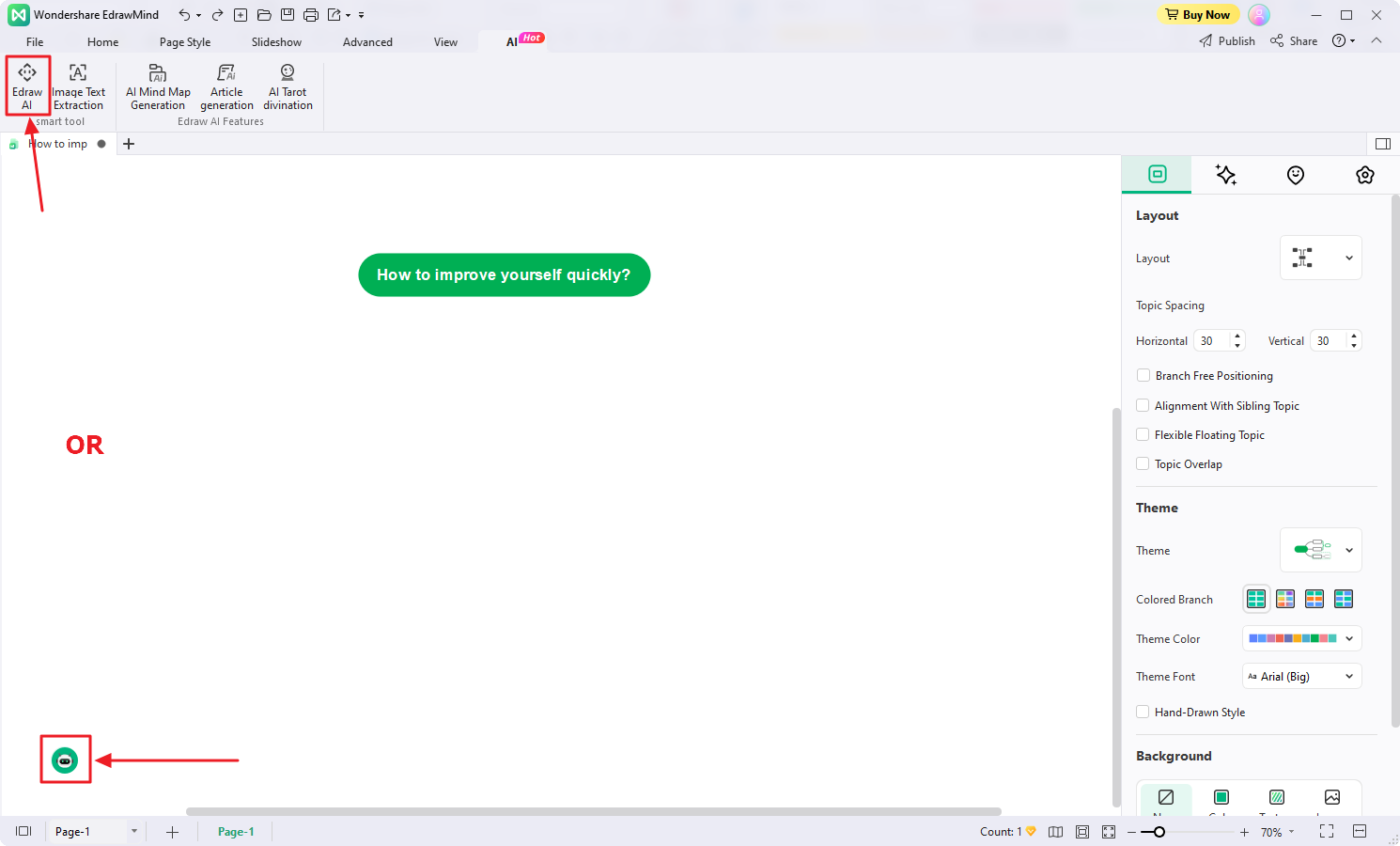
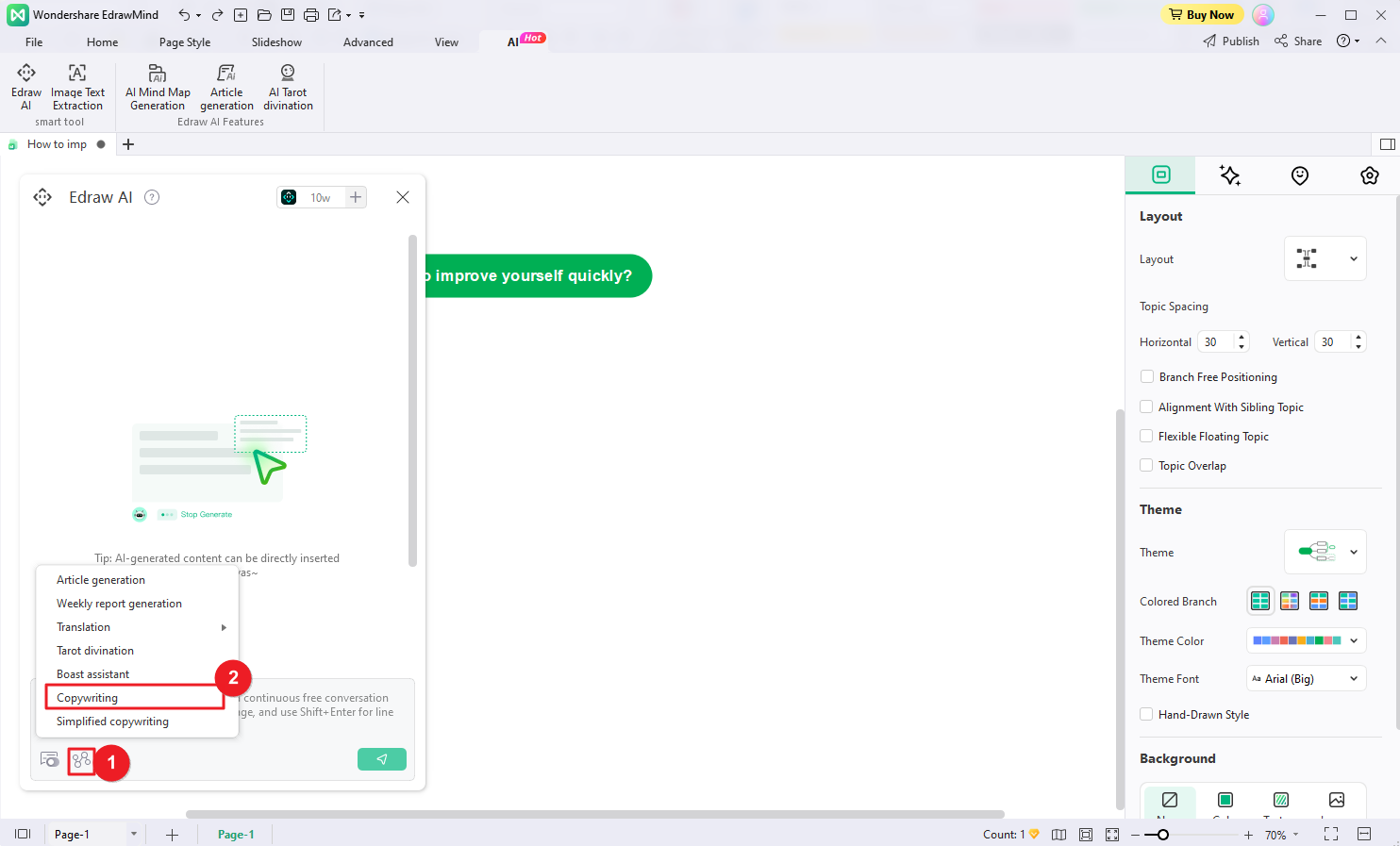
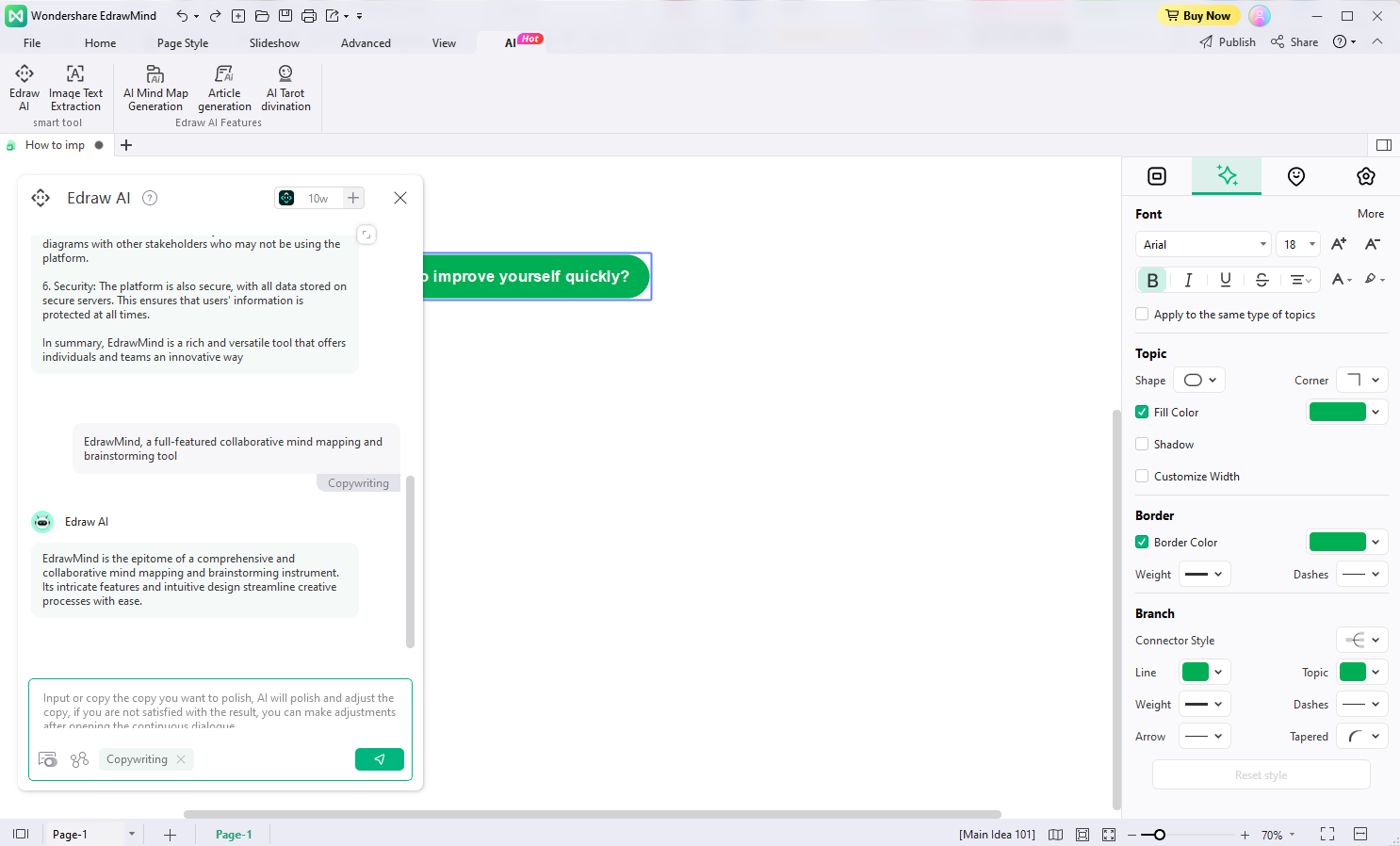
2.Simplified Copywriting
With EdrawMind's Simplified Copywriting feature, you can easily simplify your text for enhanced clarity and understanding. Edraw AI analyzes your text and provides suggestions to simplify complex sentences, remove jargon, and improve readability.
- After opening the Edraw AI window, choose Simplified Copywriting among the choices available in the Pre-scene Setup menu. Enter the text you want to simplify, and Edraw AI will simplify the text and enhance its readability.