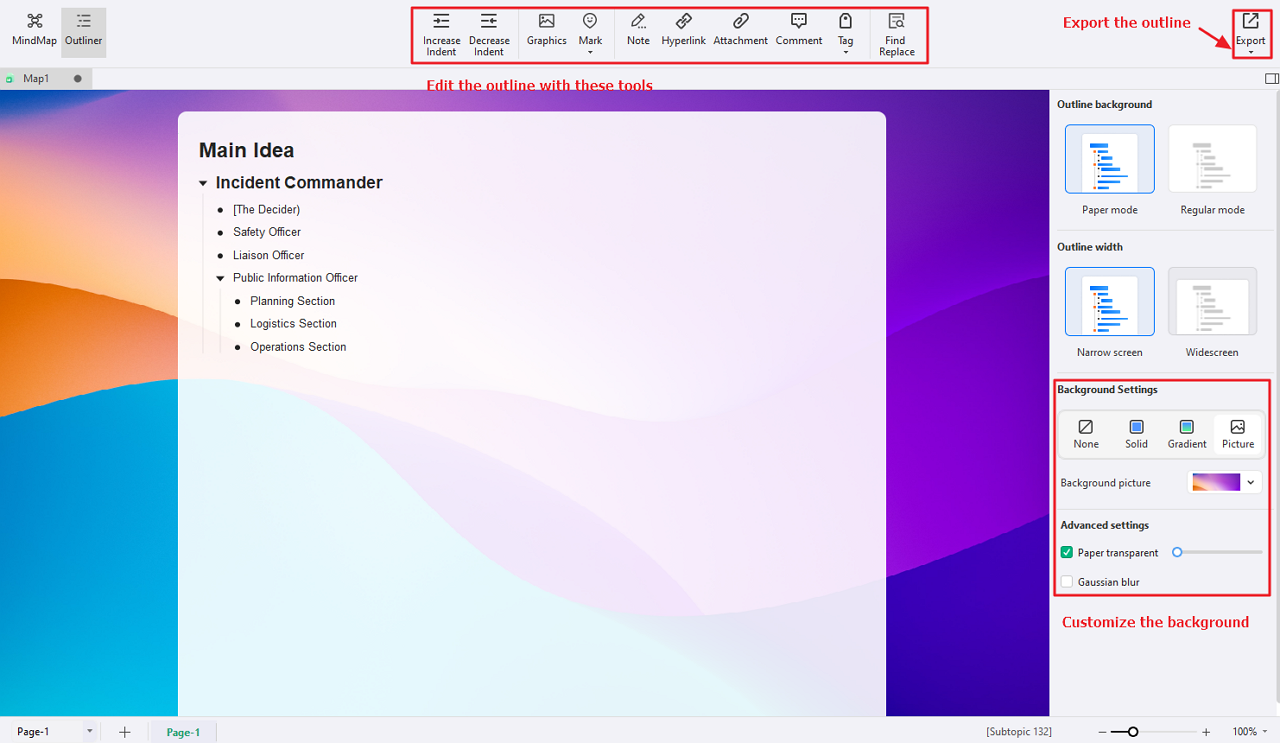Quick Guide for EdrawMind
Looking for some help? Here you can get quick answers and step-by-step instructions on how to use EdrawMind.
EdrawMind Guide
-
Get Started with EdrawMind
-
Quick Using EdrawMind
-
Learn to Use Topics
-
Insert/Add Elements
-
Theme and Style
-
AI & OCR
-
Presentation
-
Advanced Features
-
View Mind Map
-
Shortcut Keys
-
Andriod App Guide
-
iOS APP Guide
-
Online Collaboration
-
Video Tutorial
View Mind Map Outline
Easily switch between the mind map view and the outline mode to navigate through topics listed linearly from top to bottom.
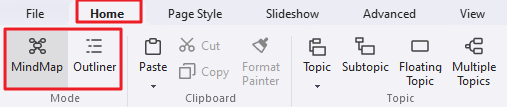
You can easily edit the outline with the tools in the top toolbar. Click the Export button at the top right corner of the interface to export the outline as PDF, Word, Excel, or PPT.
On the right pane, you can change the outline background mode, adjust the outline width, customize the background, adjust paper transparency, and add Gaussian blur to the background.